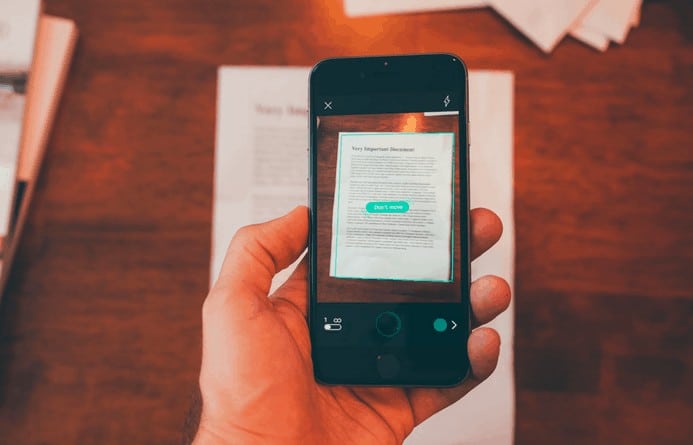We all know the Apple iPhone is the most famous phone all around the world. All competitors like Samsung, LG, or new ones like Xiaomi is one step behind.Everyone want’s to have iPhone, because it has good hype, but not everyone can afford to buy latest model. So many people still use IPhone 7 or iPhone 8 and can have problems like screen freeze issue. Many people try to restart the phone, but sometimes it cases freeze. If your iPhone is stuck and won’t turn on or off, restarting it is the best option. So in this article we will help you to find solution to fix iPhone 7 or 8 won’t turn off issue.

So the most common way to solve the problem is to turn off and turn on the phone again. If your Apple iPhone 7/8 or iPhone X is frozen and won’t turn off, here’s what you can try to force it to shut down by the following easy commands:
To Power Off your iPhone using (HARD KEYS method) you need to:
- Press and hold the “Sleep“/”Wake” button on the top of the device for about 10 seconds. See if the red slider eventually appears so that you can shut it off or force quit the offending app by pressing and holding the Home button.
To Force Restart Your iPhone:
- Quick press “Volume Up“.
- Quick press “Volume Down“.
- Hold Sleep“/”Wake” button until the Apple logo appears.
This method called Soft reset.
If the above steps do not work, press and hold the “Sleep“/”Wake” button and the “Volume Down“ button simultaneously for about 10 to 20 seconds. Hopefully, the Apple logo will appear and the iPhone will finally turn restart.
iPhone 7 won’t turn on can happen because of the system failure, iOS crashes without precedent and it’s during these times that the device freezes. But do not panic this can happen because lack of memory or space if you restart your device the systems reboots and work’s perfect once again.
I hope that this guide helped you to solve iphone 8 won’t turn on problem.