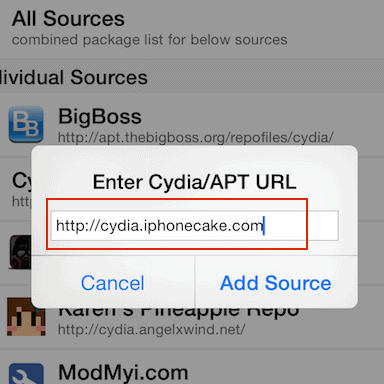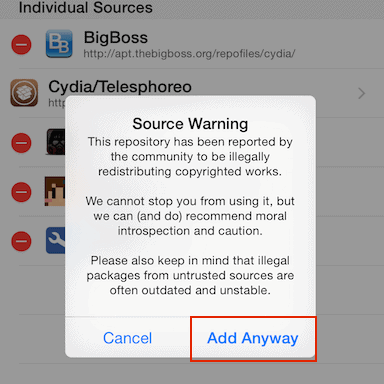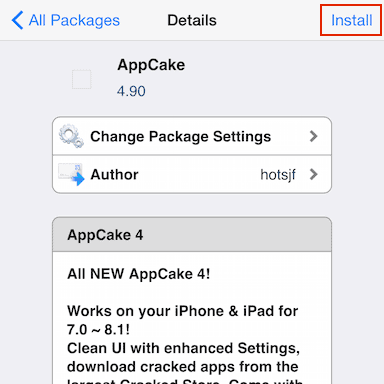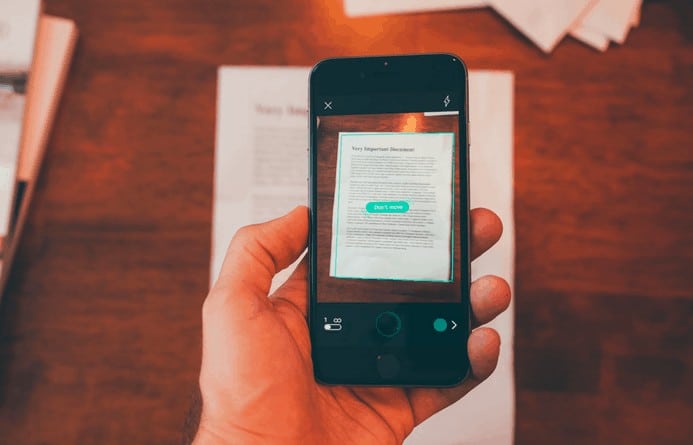The shutting down of Installous community and Hackulous was probably one of the biggest blows to the jailbreak community. Millions of people around the world using installous, including even those who couldn’t pay for premium applications. Nevertheless, the iOS Cydia community has come up with a number of alternatives to it. AppCake is one such from the list.
AppCake itself will not completely match to the quality of Installous, but with additional features being introduced now and then to make it better. The storthe e offers the community with a good number of paid applications to download. Any device (iPhone and iPad) running iOS 5.0.1 is supported; support for iOS 10 has also been provided recently.
Also read: What Is Chocoeukor
The app offers a non-jailbreak variant too, however, that’s a paid service. For large jailbroken cydia app downloads, you also get the ability to do the same with the help of a torrent client. In addition, you can also use this application to download your own custom torrents as well!
If you are looking for any such source to download cracked apps for free, then go ahead with AppCake repo. Following is a comprehensive guide that you can follow to download the required repositories and AppCake repo onto your supported Apple device. Let’s get started.
How to install AppCake without Jailbreak
To install Cydia tweaks and AppCake repo on a non-jailbroken device, you will first need to install AppSync from a trusted source. Following it, we will install Appcake repo from Cydia. The steps have been included in the main guide for ease of following.
- Make sure your Apple device is connected to the internet. Then, using any browser, open http://www.openappmkt.mobi
- When the page has finished loading, tap on ‘Cydia’ or ‘Cydia for iOS 8’ (in accordance with the software version on your iPhone or iPad).
- On the next screen, tap on ‘Get it’. A popup stating instructions will appear, follow them to complete the Cydia installation.
- Launch Cydia and Tap on Manage>Sources> Edit. A popup window will open. Enter repcydia.com OR repo.appvv.com. Tap on ‘Add’ button.
- Once the sources have finished syncing, search and install ‘AppSync Unified’.
- Again, launch Cydia and tap on Manage>Sources>Edit. In the popup window, enter Cydia.iphonecake.com and choose ‘Add’.
7. After the sync is complete, search for ‘AppCake’ and install it.
8. If any popup follows, choose ‘Add Anyway’ to continue with the installation.
Optionally, you can reboot your device to ensure that everything is up and running without any issues. If you get any error, try reverting the changes and re-following the guide.
How to install AppCake with Jailbreak
In order to proceed with installation on a Jailbroken device, you will need to have Cydia and AppSync installed on the same. Try getting these configured before you follow the below mentioned steps. There are several guides available on the internet which you can follow to get Cydia and AppSync.
- Launch ‘Cydia’.
- Go to the ‘Manage’ page. From there, tap on ‘Sources’ option.
- From the next page, choose ‘Edit’ option. A popup window will open.
- In the text field, enter http://cydia.iphonecake.com and finalize by tapping on the ‘Add Source’ option.
- Cydia will start syncing sources in the background. Try refreshing Cydia.
- Search for AppCake+ or simply AppCake in Cydia.
7. Install any of these two as per your needs. Once the app is downloaded, you can access the same by tapping onto home screen icon or from within Cydia.
Also read: iPhone Camera Not Focusing Fix
How to use AppCake
The AppCake repo application is very easy to use. On the home screen of the app, you will find 6 options to choose from, which are:
- Home
- Popular
- Categories
- Browser
- Download
- Settings
Let us have a look at their basic functions.
Home: Home Screen just covers the apps recommended by editors and which are being downloaded the most across the world.
Popular: This section contains only the apps which are being downloaded the most from the AppCake market. It has further been divided into two categories: Weekly Top and Overall Top. All those apps which are being downloaded the most time in the current week will appear in the ‘Weekly Top’ section. ‘Overall Top’ section will cover all the apps which have been downloaded the maximum times ever since the existence of Appcake.
Categories: Categorie shows the apps according to their genre, such as Games, Tools and Utilities, Social, Media etc.
Browser: The inbuilt browser lets users surf the web and is primarily meant for downloading apps and games (including files and torrents).
Download: This section shows all the active downloads. The user can pause or resume app download by accessing this.
Settings: This contains the settings related to the Appcake app. You can change Options related to app installation, notification, bandwidth configuration, network source here.
To navigate, the person can tap on either of the sections icon and subsections. The home screen also has a search option; by tapping on it and entering in the related search query, the user can find similar apps available on the AppCake repo.
Alternatives to AppCake
AppCake is not the only free source to download paid apps on iOS.
Zeusmos : Zeusmos has been there for quite a while in the Cydia market. The app possesses good support and is compatible with most of the iPhone and iPad series devices by Apple. The interface is neat and clean, however not as much as AppCake.
VShare : Also known as ‘App VV’, the app has been in buzz in recent times. It’s an overall very solid app. Little to no crashes, a good number of paid apps and the best user interface of all those in a list of AppCake alternative; it can’t get any better.
Kuaiyong : Kuaiyong focuses on speeding up the paid app installations process. The interface and functionality are identical to Zeusmos, the difference only lies in licensing and nothing else.