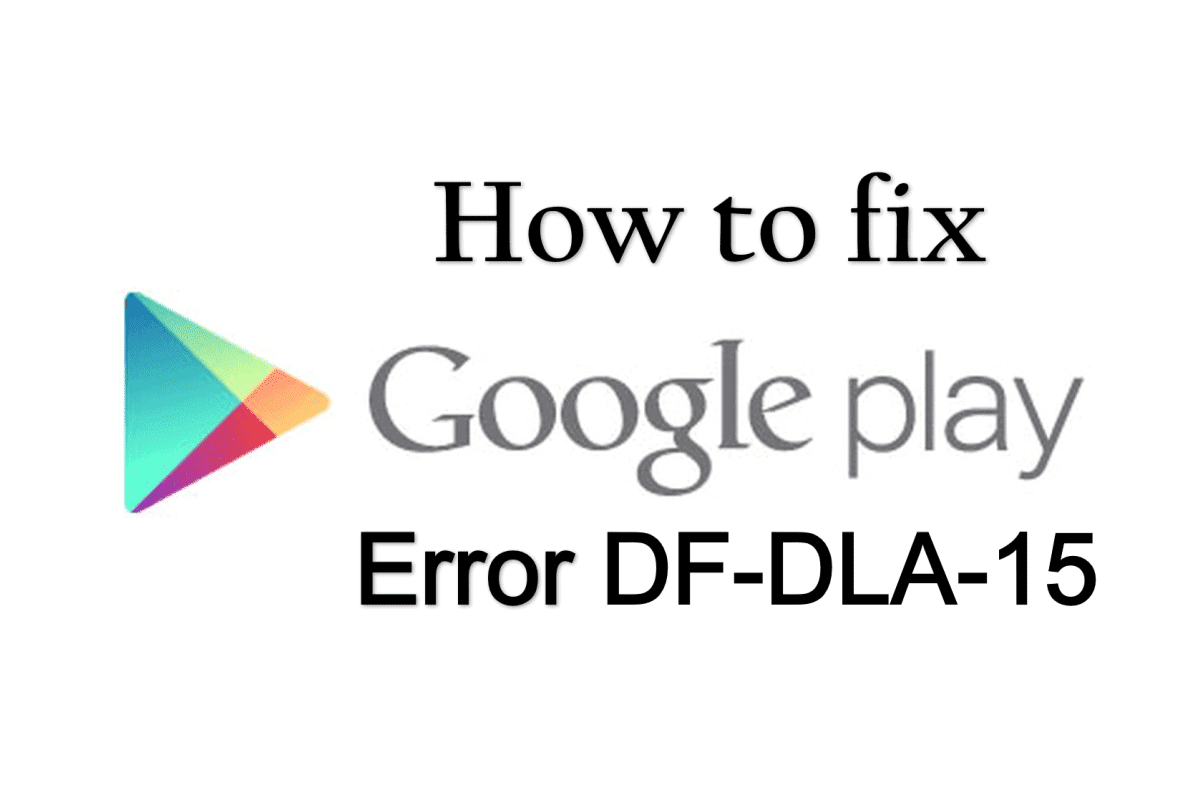Android Smartphones are Gaining Popularity at a really fast speed. The Versatility that the Platform provides is Welcomed by most of us. There are a lot of Programs available on Play Store for almost everything.
With the number of Android smartphones growing in number every passing day, so are the number of Errors in Google play shop being faced by users, one such Error is the”Error retrieving information from server DF-DLA-15” that is faced while downloading an application from Google Play Store. The Error isn’t rare and is seen quite often in the android devices. It is faced either while downloading the application or updating an already installed app.
There’s absolutely no doubt that android is the most common mobile OS and play store has become the most popular app shop. It’s so many users. Everyday, They are installing or upgrading so many apps. But sometimes, Users may face an error called DF-DLA-15. They may see a message such as this “” *Program Name* Can’t be Downloaded. Try again, and if the problem continues, get help troubleshooting. (Error while retrieving information from the server. This article is about this issue.
Also read: Game Pigeon For Android
Method 1: Clear Cache
The easiest method and perhaps the option with the most success rate for fixing df-dla-15 involves clearing your Google Play cache. Here’s how to do it.
Open the Google Play Store
Press your home button to return to your launcher
Go into your device settings
Locate and open ‘applications’ or ‘apps’
Scroll down and search for Google Play Store and tap it to open
Next, press force stop
Then, press clear cache
Press clear data
Error df-dla-15 should now hopefully be fixed
The above is based on a Samsung device. To clear your cache on a different device, you may need to follow different steps. For example, on an LG G4, in the settings menu, tap storage, then cached data, then OK to the prompt.
Also read: SuperSU: Installation Guide – SU Binary Occupied – fix
Method 2: UNMOUNT MICRO SD CARD TO FIX ERROR DF-DLA-17 ERROR:
In case your Android device comes with microSD card support and you have one inserted on your device it is found useful to Unmount and Remount the microSD card on your device. Make sure that you do not directly remove the microSD card from your device as some functions can be affected. So follow the steps to Unmount microSD card safely – Settings -> Storage -> Unmount SD card, remove the SD card and now try to install or update the application on your device.
Also read: PokeMesh ios
Method 3: UNINSTALL PLAY STORE UPDATES TO FIX ERROR DF-DLA-17 ERROR:
The error is said to pop-up due to any recent updates on Google Play Store App which can be incompatible with your device. So the fix is to Uninstall the updates to your Google Play Store app. Follow these steps to Uninstall Play Store updates – Go to Settings -> Tap on Installed Apps or Apps -> Tap on Google Play Store -> Tap on Uninstall Updates button and you are done. After this is done close Google Play Store App and relaunch it and try to update or install the Application which was being blocked by this Error.
Also read: What is Pagebuddynotisvc
Method 4: Adding payment details may help to fix error DF-DLA-15
Some users have mentioned that the Error DF-DLA-15 was fixed by simply updating their payment details, some Play Store accounts which did not have any payment options like Credit card details synced with the account. If you are not in possession of a credit card the solution is irrelevant.
Re-installing Google Play Store is not recommended. But, Some peoples reported that it helped them.
Some people respond that this helped them, if none of the above tips helps you, please do this.
I hope this article helped you to take care of this error DF-DLA-15.