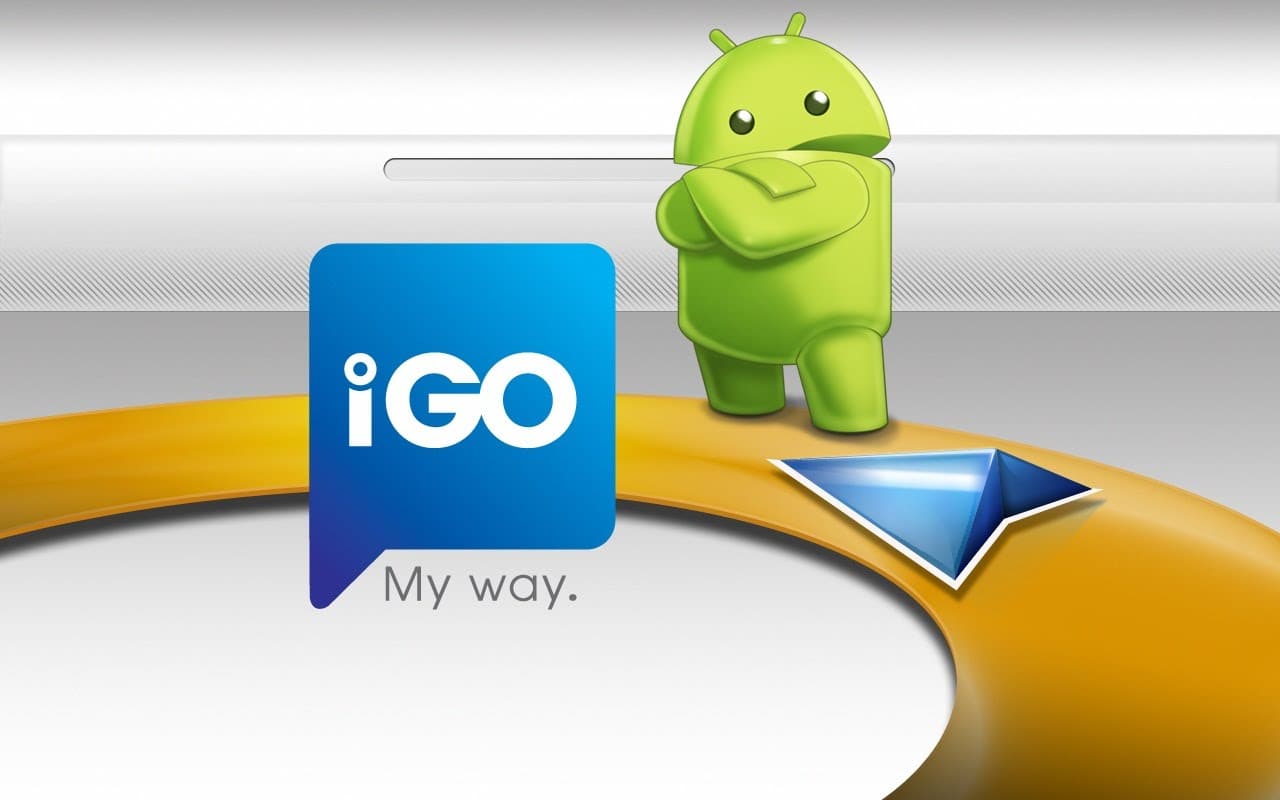Today we have something exciting to share and it is the latest iGO software, which is compatible with all kinds of smart phones and tablet computers!
In order to meet Android lovers expectations, we managed to combine and create universal iGO version that fits for all. Now you don’t have to worry about resolution and screen size compatibility for your smart phone.
First of all, let us answer the big question – why separate and independent GPS software is way better than basic Google Maps application? Here are some points:
1. There’s no requirement for Internet connection. That means that you’ll be able to avoid those huge payment bills from your network operator.
2. Also, we have to admit that iGO is way more detailed and accurate than the usual Maps application.
3. It offers you a voice guidance, so you can always keep your eyes on the road!
4. Different menu and voice guidance languages to choose from.
5. This software has mapped all the speed measuring devices and warns about getting close to them with different sound effects.
Languages:
English, Bulgarian, Catalan, Croatian, Czech, Danish, Dutch, Estonian, Finnish, French, German, Greek, Hungarian, Italian, Latvian, Lithuanian, Norwegian, Polish, Portuguese, Romanian, Russian, Serbian, Slovak, Slovenian, Spanish, Swedish, Turkish, Ukrainian.
Countries covered:
Austria, Belarus, Belgium, Bosnia and Herzegovina, Bulgaria, Croatia, Czech Republic, Denmark, Estonia, Finland, FYROM, France, Germany, Gibraltar, Greece, Hungary, Italy, Kazakhstan, Kosovo, Latvia, Liechtenstein, Lithuania, Luxembourg, Malta, Monaco, Montenegro, Netherlands, Norway, Poland, Portugal inc Madeira, Republic of Ireland, Iceland, Republic of Moldova, Romania, Russian Federation including Kaliningrad, San Marino, Serbia, Slovakia, Slovenia, Spain incl. Canary Islands, Sweden, Switzerland, Turkey, Ukraine, UK, Vatican
Compatibility:
Works with PDA, PNA, Android.
Tutorial:
1. First of all download GPS software package to your PC or just straight to the device you’re using. Then extract it.
If you downloaded iGO to your device, skip No 2 and No 4 steps.
2. If you chose to download iGO to your PC, then connect smartphone over USB cable.
3. Place extracted iGO folder into device internal or SD memory card.
4. If you are using PC, then disconnect device from USB.
5. Then start iGO 9.6 on your smartphone and install GPS software.
6. After this installation is complete you need to exit iGO and install QBANIN + GPSfix-1 [1].apk
This application is being activated automatically as soon as iGO starts. It helps for GPS software to connect to satellites much faster so we don’t recommend removing it from the main screen.
7. Finally – start iGO My way and enjoy using it!
If you want to get more detailed iGO software settings, rotate the device and additional menu item will appear.
IMPORTANT – here is the solution, for those who recieve this error “Missing or incomplete folder:/mnt/extSdCard/iGO/license.zip:/mnt/extSdCard/iGO/license.zip:open failed: EACCESS (Permission denied)”
Permission denied message actually means “File not found”.
File “license.zip” is missing from the archives, so iGO app can’t find it in the “iGO” folder. To solve this problem you need to follow these steps:
1. Select all license files from the license folder and put them in a zip archive named “license”.
2. Put the “license.zip” file in the iGO folder (the root of it).
3. Finally – launch iGO and enjoy using it!