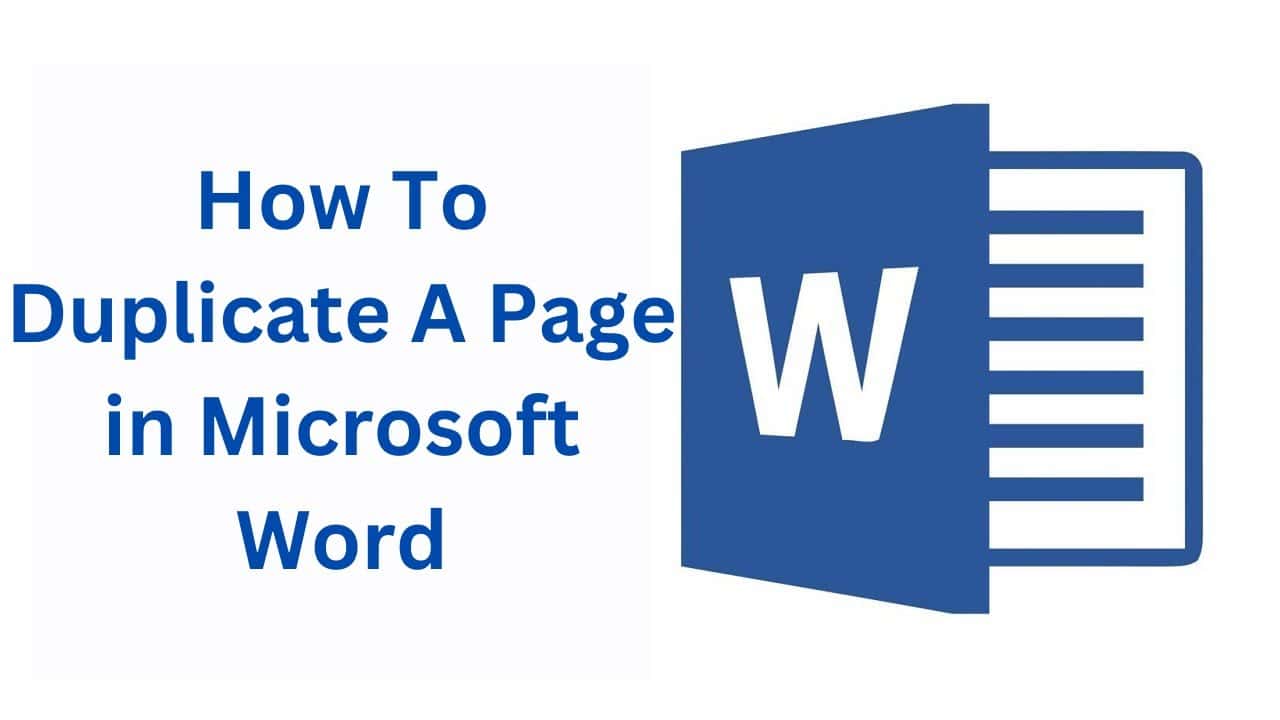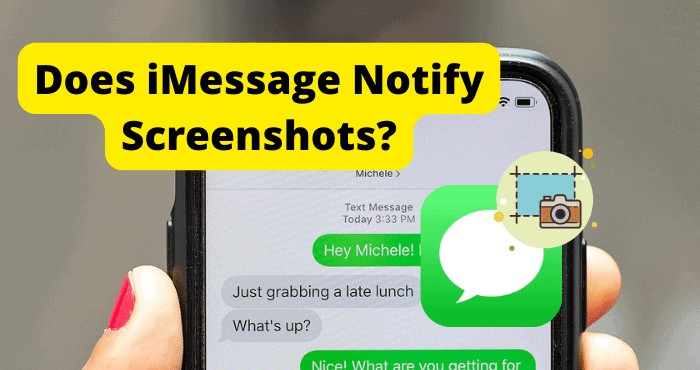In the digital age, OnlyFans has emerged as a prominent platform, housing over 1 million content creators who offer subscription-based content. While it’s widely recognized for its adult content, OnlyFans also caters to various other niches such as fitness and music. However, the absence of an internal search feature can make it challenging to discover specific content creators. In this comprehensive guide, we’ll explore various methods and tools to help you find people on OnlyFans effectively.
Method #1: Google – The Starting Point
Google is often your first and best option when searching for someone on OnlyFans, provided that the person in question uses their real name on the platform. Here’s how you can use Google to your advantage: 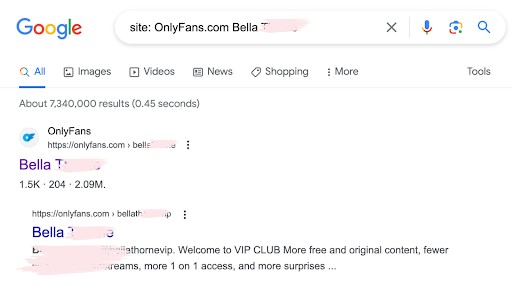
- Visit google.com.
- In the search bar, type the following:
site:OnlyFans.com [name].
This search query instructs Google to look for results specifically on OnlyFans.com associated with the provided name. Keep in mind that this method relies on the person’s use of their real name.
Method #2: Fansmetrics – Find People On OnlyFans By Location
Fansmetrics is a powerful tool boasting a massive database of over 20 million profiles. It allows users to search for OnlyFans accounts using various criteria, including name, social media usernames, location, keywords, and categories. To use Fansmetrics effectively:
- Go to the Fansmetrics website.
- Enter the full name, social media usernames, or location of the OnlyFans profile you’re looking for.
- Click the “Search” button.
Fansmetrics will provide you with a list of profiles matching your search criteria. While we’ve highlighted its effectiveness for location-based searches, it excels in finding users by name as well.
Method #3: OnlySearch – Find People On OnlyFans By Name
OnlySearch is another specialized search engine tailored for locating OnlyFans profiles by name. Additionally, you can use other identifiers like social media usernames. To utilize OnlySearch: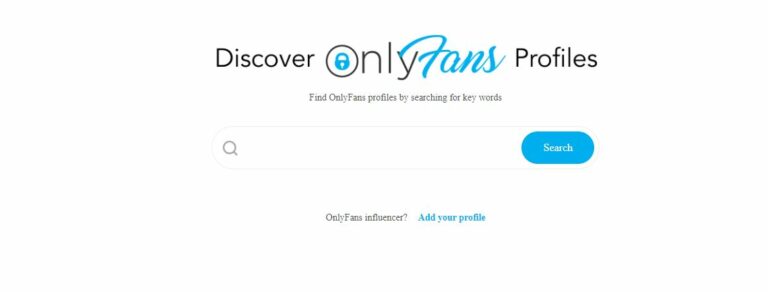
- Visit the OnlySearch website.
- Enter the name of the OnlyFans creator you wish to find.
- Click the “Search” button.
OnlySearch will scan its database and present you with a list of OnlyFans accounts that match the provided name.
Method #4: OnlyFinder – Discover Specific People You Know On OnlyFans
OnlyFinder serves as a search engine designed for individuals seeking specific OnlyFans accounts. With over 500,000 indexed content creators, it simplifies the process of finding someone’s profile, provided you know their full name. Here’s how it works:
- Go to OnlyFinder.com.
- Enter the full name of the person you’re searching for on OnlyFans into the search bar.
- Wait for the results.
OnlyFinder will swiftly search and index OnlyFans content creator accounts, presenting you with the information you seek.
Method #5: TruthFinder – OnlyFans Search By Email
TruthFinder specializes in background checks by sifting through public records and openly available information. It allows you to find personal information online, including an OnlyFans account, using a phone number, email address, or name. To use TruthFinder effectively:
- Enter the complete name of the OnlyFans profile in the search bar.
- Click “Search.”
TruthFinder will initiate the search, prompting you with additional questions related to the name you entered. It will then present a list of profiles matching your query.
Method #6: OnlyFans Search By Social Media
If the aforementioned methods do not yield results, consider searching on social media platforms. Due to the absence of a proper search feature on OnlyFans, many creators share their OnlyFans usernames openly on platforms like Twitter to grow their fan base and paid subscriptions. You can initiate your social media search using Google or other search engines. Once you locate the creator, check their social media walls for links to their OnlyFans profiles.
Pro Tip: Begin your social media search on Twitter, as it is the most lenient platform for OnlyFans creators to share their profile URLs.

Wrap Up
Finding an OnlyFans account on the platform itself may prove challenging due to its limitations. However, third-party tools like specialized search engines and data broker sites can bridge this gap. Remember that when employing these methods, it’s essential to approach content creators respectfully and without causing any discomfort.
With these effective methods at your disposal, you’re well-equipped to navigate the vast landscape of OnlyFans and locate the profiles you seek. Happy searching!
Questions and Answers
- Q: Can I search for people on OnlyFans directly?
- A: Unfortunately, OnlyFans does not have an internal search feature. However, you can use third-party tools and methods to find specific profiles.
- Q: What is the largest OnlyFans database tool?
- A: Fansmetrics boasts the largest OnlyFans database, with over 20 million profiles, making it a powerful search tool.
- Q: Are there any alternatives to Fansmetrics for location-based searches?
- A: Fansmetrics excels in location-based searches, and no other tool does it better. However, you can also try using social media platforms like Twitter.
- Q: Can I search for OnlyFans profiles using only a name?
- A: Yes, you can use specialized search engines like OnlySearch to find OnlyFans profiles by name alone.
- Q: How can I be sure I’ve found the correct OnlyFans profile?
- A: When using search tools, carefully review the results to ensure you’ve found the correct profile by checking details and photos.
- Q: Is TruthFinder a free tool?
- A: TruthFinder typically requires a subscription or payment to access its full range of services.
- Q: Can I use social media to find OnlyFans profiles?
- A: Yes, many OnlyFans creators share their profile links on social media platforms like Twitter to increase their subscriber base.
- Q: Are there any risks associated with using third-party search tools for OnlyFans?
- A: While these tools can be helpful, always exercise caution and respect privacy when searching for individuals.
- Q: Can I remain anonymous on OnlyFans?
- A: OnlyFans allows you to use pseudonyms or aliases to maintain anonymity when creating an account.
- Q: What is the OFTV app?
- A: The OFTV app is a simplified version of OnlyFans available for Android, iOS, Roku, and FireTV, offering a more limited experience compared to the full platform.