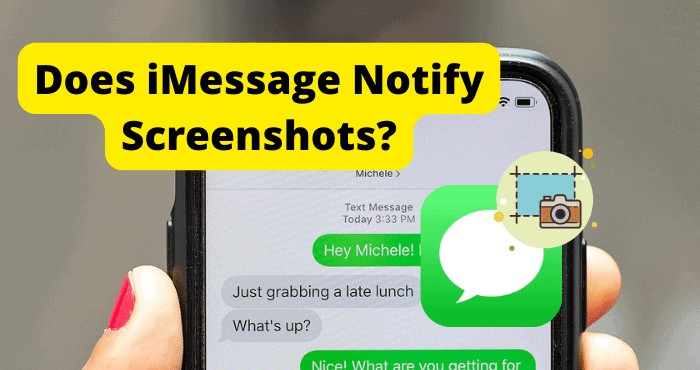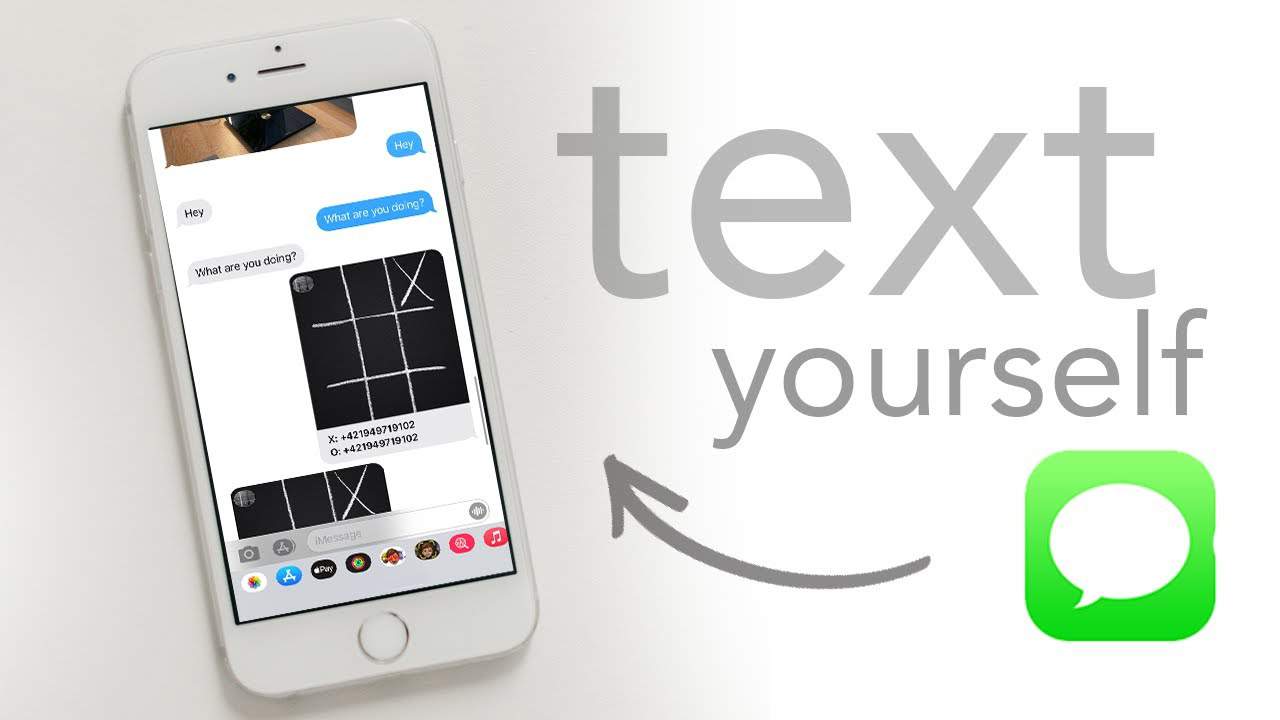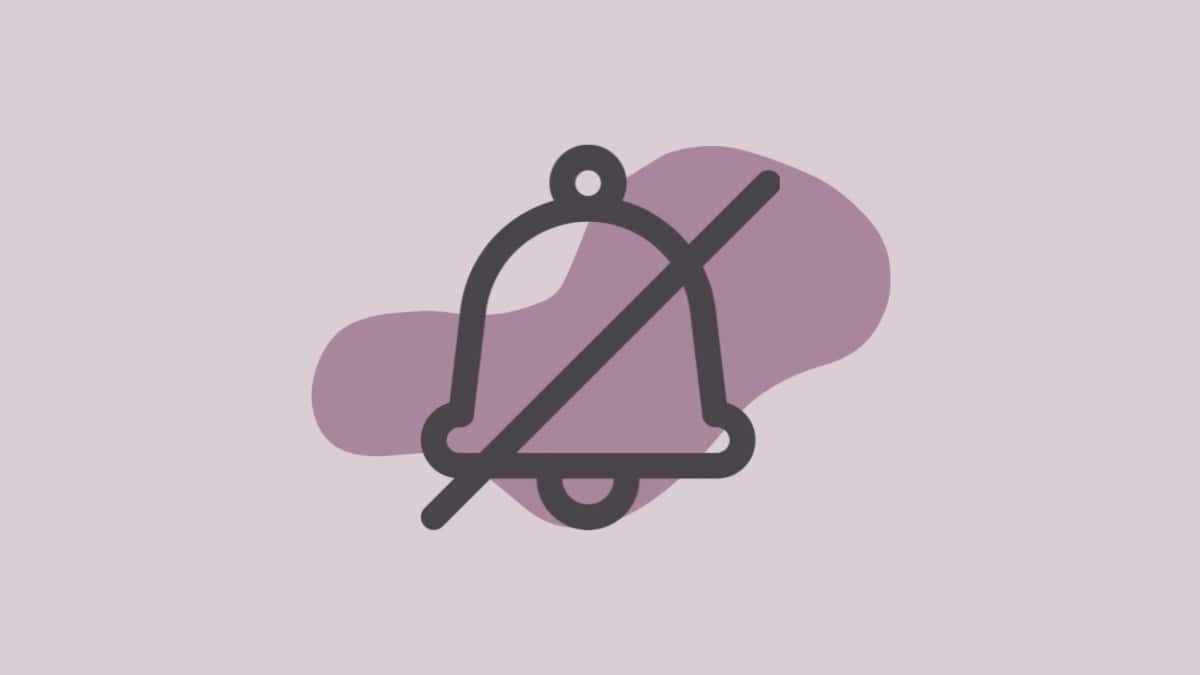In the ever-evolving landscape of instant messaging, iMessage stands as a stalwart for Apple users. It has revolutionized the way we communicate, offering a sanctuary for introverts and a convenient alternative to phone calls for all. Yet, this digital convenience comes with its own set of intricacies, and one pressing question often looms in the minds of users: Does iMessage notify when someone takes a screenshot of the chat?
Let’s cut straight to the chase: No, iMessage does not notify you when someone takes a screenshot of your chat. However, it’s crucial to tread cautiously in the realm of private conversations, as the information exchanged can be more public than you might think.
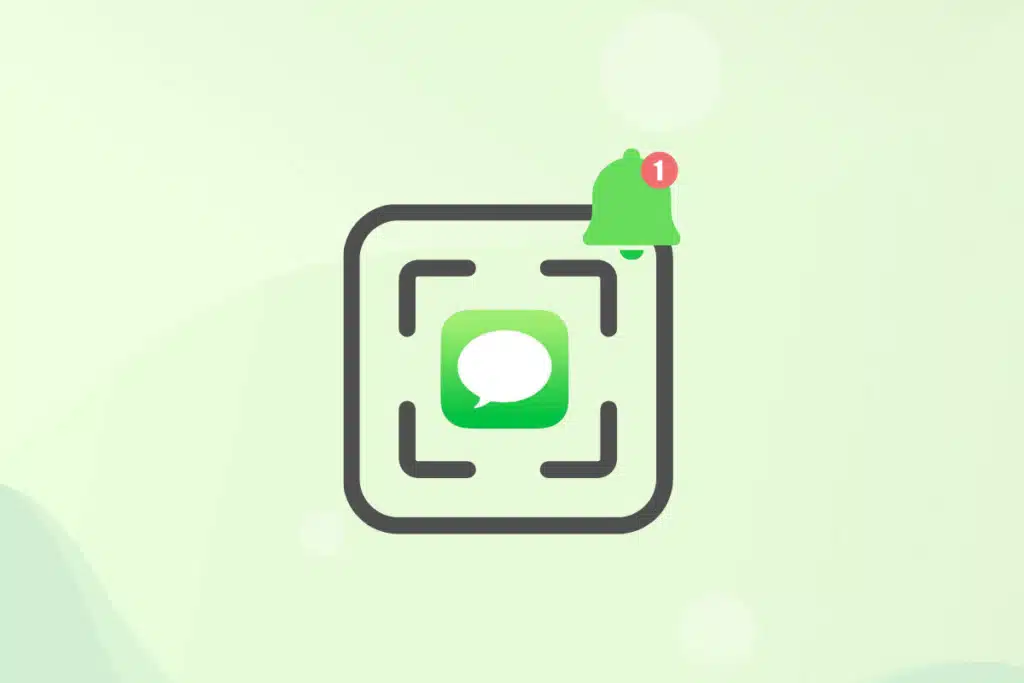
The Permanence of Texting
Texting boasts a plethora of advantages, but it is not devoid of drawbacks. The digital trail left by our conversations is immutable. Whether it’s a casual chat or a sensitive exchange, everything is meticulously documented. While it’s impossible to predict whether someone will breach the privacy of your conversations, the risk is undeniably higher with text-based communication. Your entire chat history can be laid bare before unintended audiences, and this isn’t an exaggeration.
The Rumors That Never Materialized
Rumors once swirled about iMessage potentially introducing a feature to notify users when someone takes a screenshot. This news sparked excitement in some quarters, while others contemplated abandoning the platform if such rumors came to fruition. However, the reality is that these were merely rumors, and iMessage remains devoid of any such notification mechanism. It does not inform you when someone takes a screenshot of your chat or records the screen.
A Tale of Two Apps
To provide context, there is an app out there that does notify you when someone takes a screenshot – Snapchat. This feature aligns perfectly with Snapchat’s ephemeral nature, where messages and snaps vanish after a certain period. You can even retract messages in a chat after sending them. Therefore, if someone captures a screenshot, they would essentially have an everlasting record of those messages, which contradicts Snapchat’s core principles. Consequently, Snapchat alerts you when the other party takes a screenshot.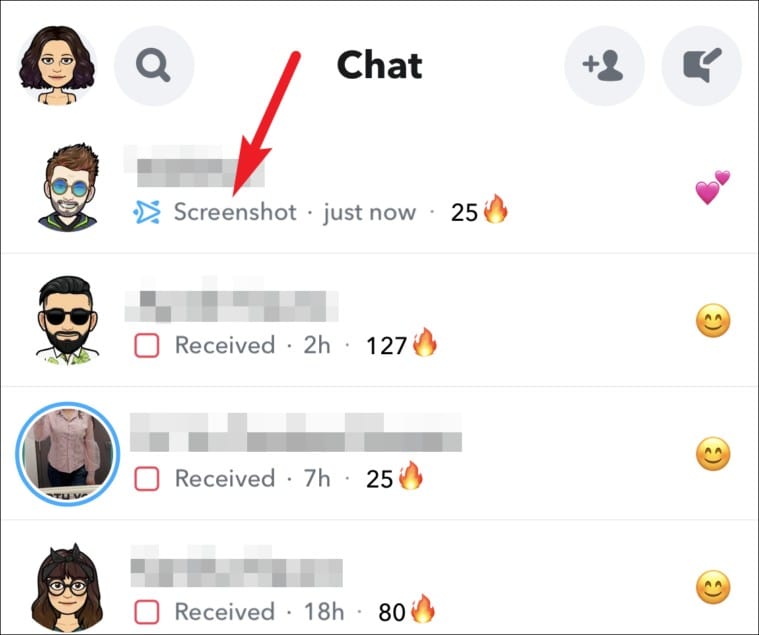
However, the situation is distinct with iMessage. Messages sent via iMessage persist indefinitely unless deleted by the sender. Once more than two minutes have elapsed since sending a message, it cannot be removed from the chat, but only for the sender. It becomes an immutable part of the recipient’s chat history. Therefore, even if someone takes a screenshot, the practical impact is minimal.
Ensuring Your iMessage Privacy
If you find yourself frequently concerned about the privacy of your iMessage conversations, your best course of action is to exercise discretion in your choice of words and recipients. Alternatively, you may contemplate migrating to alternative messaging platforms that offer different privacy features.
In conclusion, iMessage does not have the functionality to notify you when someone takes a screenshot of your chat. Your messages are permanent, and the responsibility for safeguarding your privacy ultimately rests with you.
Frequently Asked Questions
1. Can iMessage notify when someone takes a screenshot of a chat?
- No, iMessage does not notify you when someone takes a screenshot of your chat.
2. Is there an app that notifies when a screenshot is taken?
- Yes, Snapchat notifies users when someone takes a screenshot of a chat or snap.
3. Can I delete messages from an iMessage chat after sending them?
- You can only delete messages from your own view within the first two minutes after sending; they remain in the recipient’s chat.
4. How can I ensure my iMessage conversations remain private?
- Exercise caution in your conversations and be mindful of the content and recipients. Alternatively, consider using messaging platforms with different privacy features.
5. Why doesn’t iMessage have a screenshot notification feature?
- iMessage’s design prioritizes the permanence of messages, making a screenshot notification less relevant.
6. Can I retract a message in iMessage after more than two minutes?
- No, you cannot retract a message in iMessage after more than two minutes have passed.
7. Are there any third-party apps that add screenshot notifications to iMessage?
- No, iMessage does not support third-party apps that add screenshot notifications.
8. Does iMessage offer any privacy settings for chats?
- iMessage provides encryption for messages in transit, but there are no settings to notify you of screenshot activity.
9. What should I do if I’m concerned about the privacy of my iMessage chats?
- Be mindful of what you share in your messages and with whom. You can also explore alternative messaging apps with varying privacy features.
10. Can I disable screenshots in iMessage chats altogether? – No, iMessage does not offer an option to disable screenshot functionality.