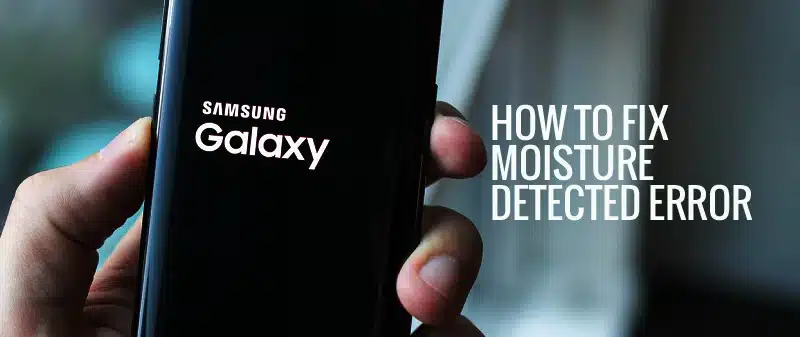GamePigeon, a favorite among Apple users, brings multiplayer online gaming to iMessage. However, its exclusivity to iOS devices poses a challenge for Android users. Are you an Android user craving the multiplayer joy of Game Pigeon? Fear not, we’ve got you covered! While Game Pigeon is officially exclusive to Apple, our workaround using the weMessage app brings the gaming delight to your Android device. Let’s dive into the step-by-step process.
What Games Can You Play On GamePigeon?
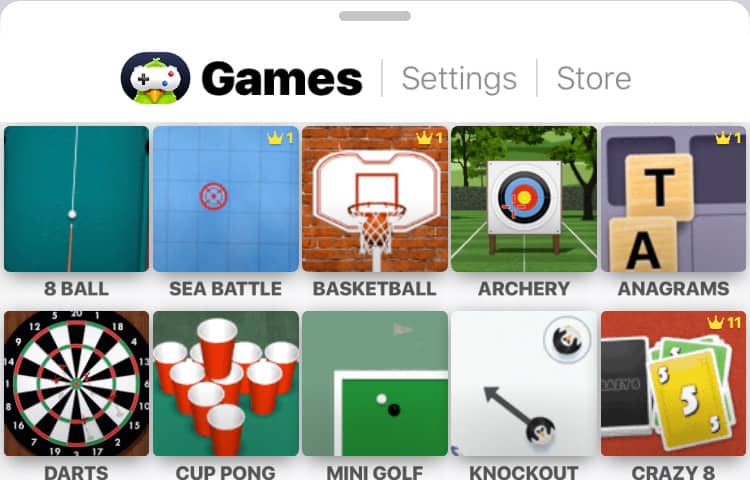
Dive into the gaming universe with GamePigeon, offering a plethora of games catering to various tastes and preferences.
- Two-Player Games:
- 8-ball
- Mini Golf
- Basketball
- Anagrams
- Group Games:
- Tanks
- Sea Battle
- Mancala
- Knockout
- Solo Adventures:
- Chess
- Checkers
- Dots and Boxes
- Word Hunt
GamePigeon+: Unveiling the Premium Experience
While GamePigeon is free, a premium version, GamePigeon+, exists at $4.99. It comes with avatar accessories, different game modes, and an ad-free escapade. Additionally, in-app purchases for specific games are available, enhancing your gaming journey.
Why Game Pigeon on Android?
- Apple-exclusive Game Pigeon opens up to Android users.
- weMessage serves as the bridge for cross-platform gaming.
Compatibility Requirements
Before diving in, ensure your devices meet the following requirements:
- macOS (version 10.10 or higher)
- Android phone (version 5.0 or higher)
Getting Started: weMessage Installation

To embark on your Game Pigeon adventure, you need the weMessage app. Follow these steps:
| Step | Action |
|---|---|
| 1. | Download weMessage from the Play Store. |
| 2. | Install weServer and Java Development Kit 9 on your macOS. |
Connecting the Dots
Now, let’s sync your Android device with macOS to enable Game Pigeon magic.
| Step | Action |
|---|---|
| 1. | Grant terminal command permission in macOS Settings. |
| 2. | Execute the terminal command on your macOS. |
| 3. | Input your Email ID and Password used on your macOS. |
| 4. | Successful connection! Log in to the server using macOS IP, Email, and Password. |
Pro Tip: Keep the terminal command active throughout the process for a seamless connection.
Game Pigeon Request and Play
With your devices linked, it’s game time! Follow these steps:
| Step | Action |
|---|---|
| 1. | Ask an iOS user to send you a text with the Game Pigeon request. |
| 2. | Wait up to three minutes for the iMessage to appear on Android. |
| 3. | Ensure the terminal command remains enabled for continuity. |
| 4. | Enjoy multiplayer gaming with Game Pigeon on your Android! |
Alternatives for the Game Pigeon Enthusiast
Since GamePigeon is iOS-exclusive, consider these alternatives:
1. Plato – Games & Group Chats
- Offers 45+ online games.
- Play real-time games with worldwide players.
- Focuses on user privacy.
2. Telegram X
- Allows texting and playing games.
- Extensive game library.
- Requires both players to have the same game installed.
3. Hago
- Features 100+ multiplayer games.
- Enables 1-to-1 and group competitions.
- Unique location-based friend discovery.
Games for Cross-Platform Fun
Discover games that both Android and iPhone users can enjoy together:
- Minecraft Pocket Edition
- Pokémon GO
- Real Racing
- Draw Something
- Modern Combat 6
- Muffin Knight
- Super Stickman Golf 2
- Spaceteam
Wrapping Up the Game Pigeon Experience
Congratulations! You’ve successfully brought Game Pigeon to your Android world. Share the joy with friends and explore other helpful guides on our platform.
FAQs
- Q: Is Game Pigeon free?
- A: Yes, Game Pigeon is free on Apple devices.
- Q: What if I don’t have access to a macOS computer?
- A: You need a macOS computer for the weMessage setup.
- Q: Can I play Game Pigeon over mobile data?
- A: Yes, as long as you have a stable internet connection.
- Q: Are there other iMessage apps available on Android?
- A: No, weMessage is a unique solution for Game Pigeon.
- Q: How secure is the weMessage connection?
- A: weMessage employs secure connections for data transfer.
- Q: Can I use weMessage for other iMessage features?
- A: Currently, it focuses on Game Pigeon support.
- Q: Does weMessage work on all Android devices?
- A: Yes, it is compatible with various Android smartphones.
- Q: Are there risks involved in using weMessage?
- A: When used as instructed, the risks are minimal.
- Q: Can I uninstall weMessage after setting up Game Pigeon?
- A: Yes, but it will disconnect you from the Game Pigeon service.
- Q: Are there plans for an official Game Pigeon app for Android?
- A: There’s no official confirmation, but weMessage offers a reliable workaround.