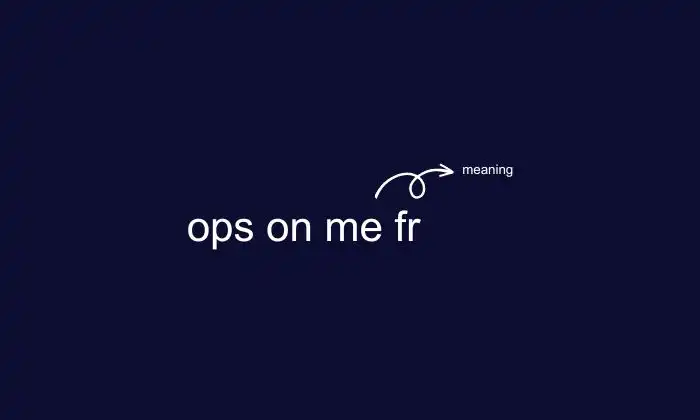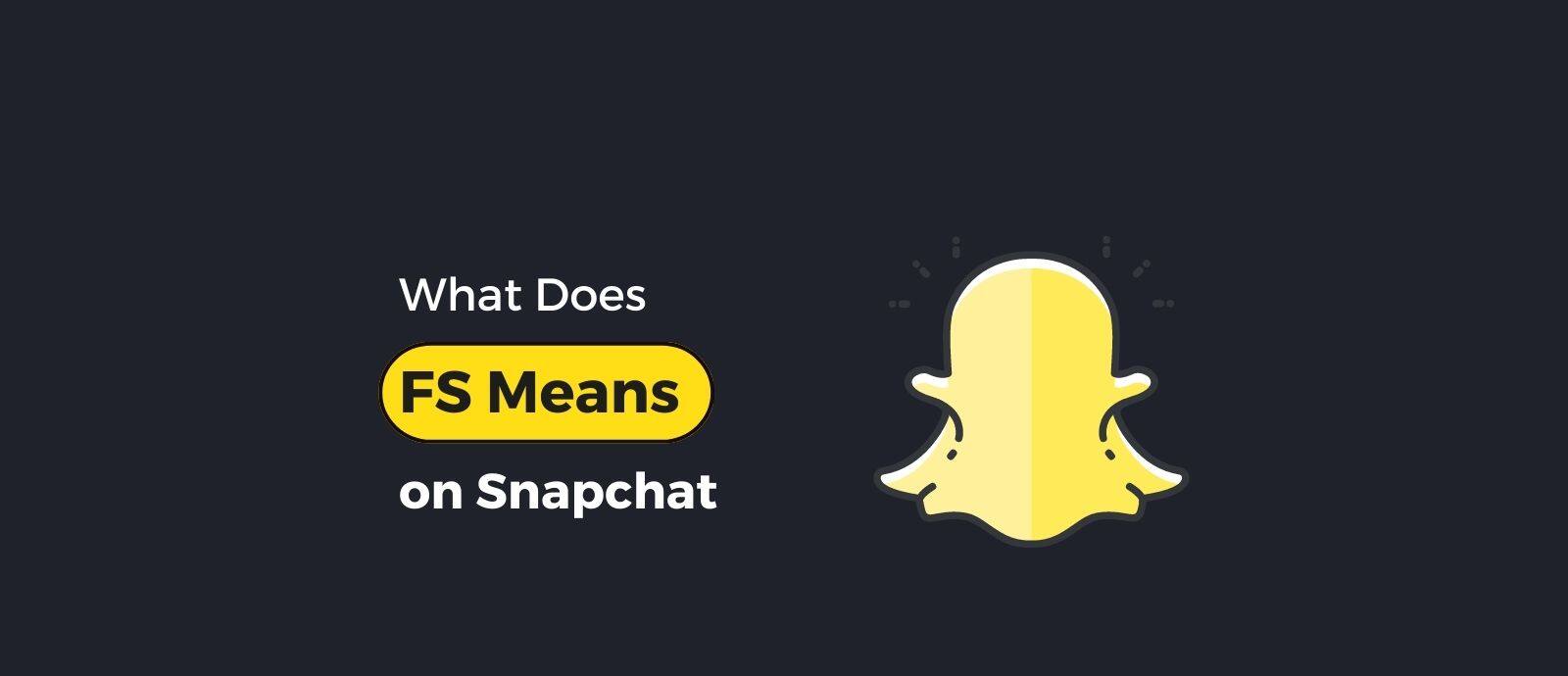In the realm of utility apps, QuickStep by Sonata Technology shines as a document viewer designed to streamline the sharing of service manuals and instructional materials. This exceptional app caters to various audiences, including product technicians, conference participants, educators, and students. It is a versatile tool intended for seamless access and distribution of content through common devices.
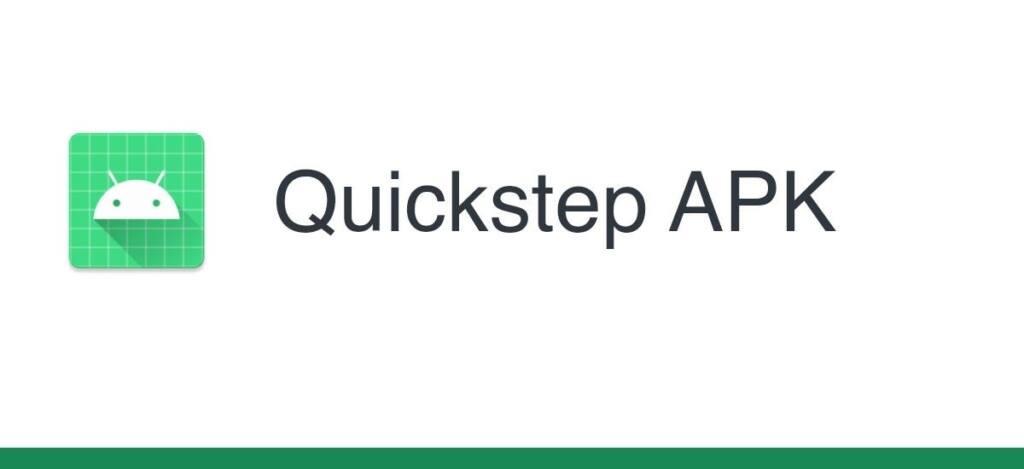
What Is QuickStep App?
QuickStep, as developed by Sonata Technology, is available for both Android and iOS users. Initially launched on March 12, 2017, and subsequently updated on September 19, 2017, this app is primarily designed for Android 4.1 and later. It is important to note that this app has the potential to enhance your user experience. Despite the last update dating back to 2017, Sonata Technology Solutions have addressed critical bugs that were inhibiting package installations, particularly on devices without SD cards.
QuickStep is tailored to deliver efficiency without compromising your privacy. It does not request access to your phone messages or contacts. However, it does require permissions to access your camera, storage, and network connections. If you have concerns about the permissions, you have the option to restrict data access, deny camera usage permission, or limit access to your shared storage.
Accessing QuickStep
Upon installation, QuickStep requests permission to access photos, media, and files on your device. This is vital for the app to function optimally. By granting these permissions, you enable QuickStep to load and view media files effectively. If you choose to deny these permissions, you will be unable to utilize the app, making uninstallation a preferable option.
QuickStep offers two key features:
1. Scan
This feature utilizes your device’s camera to scan codes on documents. To take advantage of this feature, you must grant the app access to your camera. It allows you to capture codes and retrieve the associated content.
2. Code
With this feature, you can manually input codes, and QuickStep will retrieve the content linked to the code provided by the content publisher. This function offers flexibility when codes are available publicly.
3. Browse
If publicly available packages are not accessible, QuickStep enables you to enter a code for downloading your package. This ensures that you can access your desired content efficiently.
Is QuickStep a Spy App?
QuickStep by Sonata Technology is not a spy app. It is a legitimate document-sharing tool designed to enhance the distribution of content for educational or instructional purposes. However, it’s worth noting that there have been reports of a different app named “QuickStep” mysteriously appearing on some users’ devices.
This alternate QuickStep app is not connected to Sonata Technology’s document viewer. In some cases, users have encountered this app appearing on their devices without installation. It’s essential to be cautious in such situations, as this could potentially be a form of spyware or a security risk.
Users who have experienced this issue report that the unauthorized QuickStep app consumes excessive battery power, leads to lagging in games, and causes overheating of their devices. These signs may indicate that someone is monitoring the affected device, possibly accessing private information.
To differentiate between the legitimate QuickStep by Sonata Technology and any potential spyware, it’s essential to review the app’s origins and ensure that it’s not a third-party application. In the event of a suspicious QuickStep app, it’s advisable to take immediate action.
Disabling or Uninstalling QuickStep
If you encounter the suspicious QuickStep app on your device, it’s prudent to disable it. It’s important to note that this rogue QuickStep may serve as a launcher on your device. To disable it, you will need to install an alternative launcher on your device. Here are the steps to follow:
- Install a third-party launcher, such as Nova Launcher, which is a free and reputable option.
- Open the newly installed launcher and configure your preferences.
- Press the home button, which will prompt you to select your preferred launcher.
- If the home button method doesn’t work, navigate to your device’s settings and search for “Default Home Apps” or “Home Apps.”
- In the list of launchers displayed, choose the newly installed launcher as your default launcher.
- After successfully enabling the new launcher, return to the “Other Apps” section on your device and locate the QuickStep icon.
- While uninstalling may not be an option, you can force-stop the app and disable it.
By following these steps, you can effectively disable the suspicious QuickStep app and safeguard your device from potential security risks.
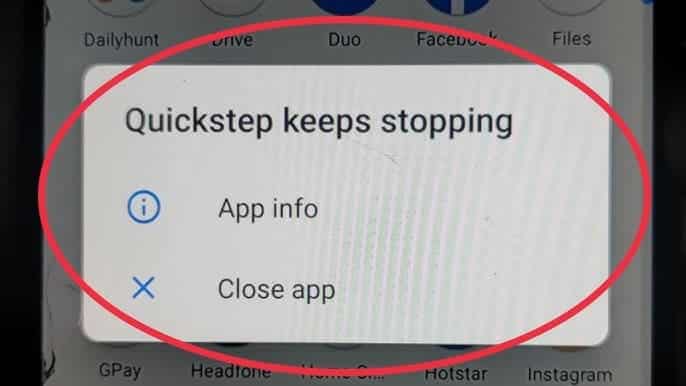
Conclusion
QuickStep by Sonata Technology stands as a reliable and efficient tool for sharing and accessing instructional content. It is not a spy app, and its functions are legitimate, designed to enhance user experience. However, users should exercise caution when encountering unauthorized QuickStep apps, as they may pose security risks.
If you are seeking a means to expedite the distribution of instructional materials, QuickStep by Sonata Technology may prove to be a valuable asset. It facilitates the efficient sharing of PDFs, videos, images, and various media types, making it a suitable choice for educators, technicians, and anyone requiring streamlined content distribution.