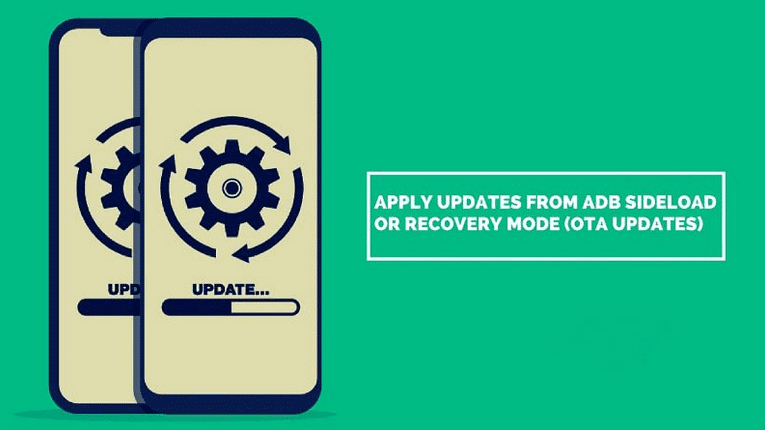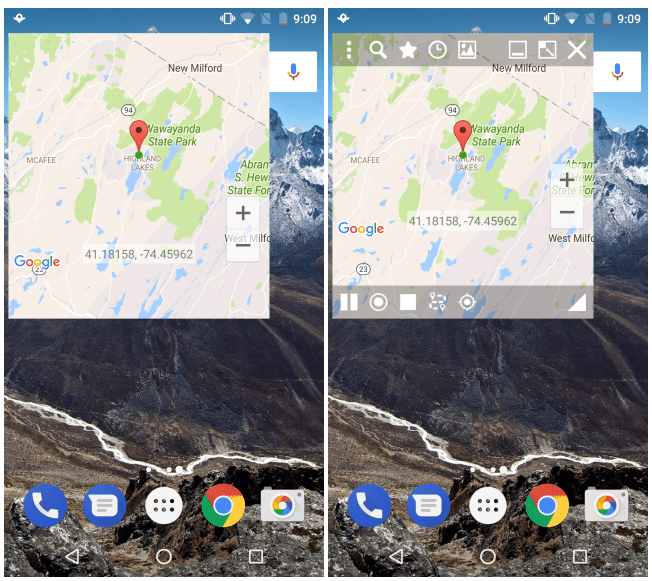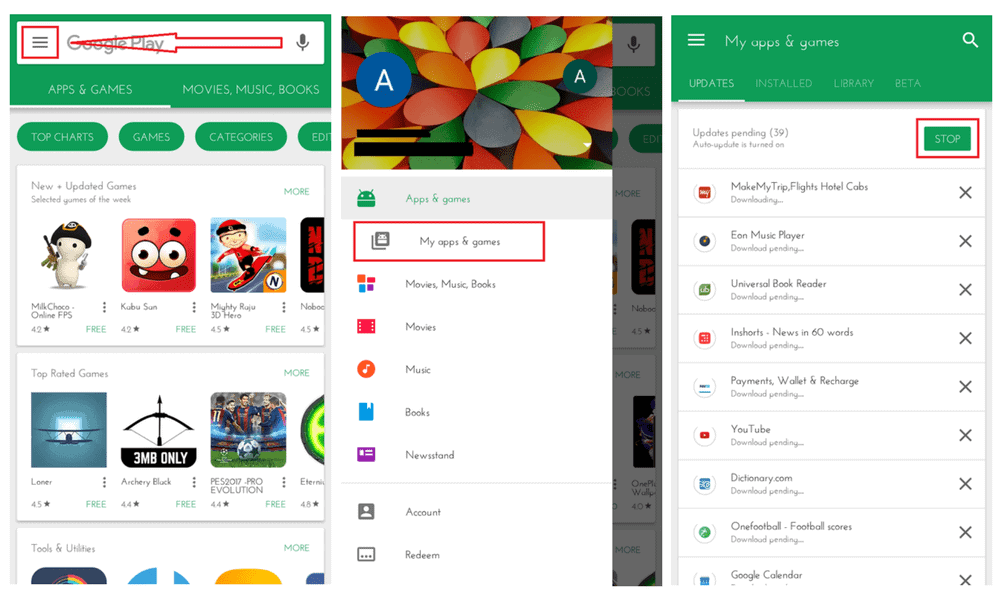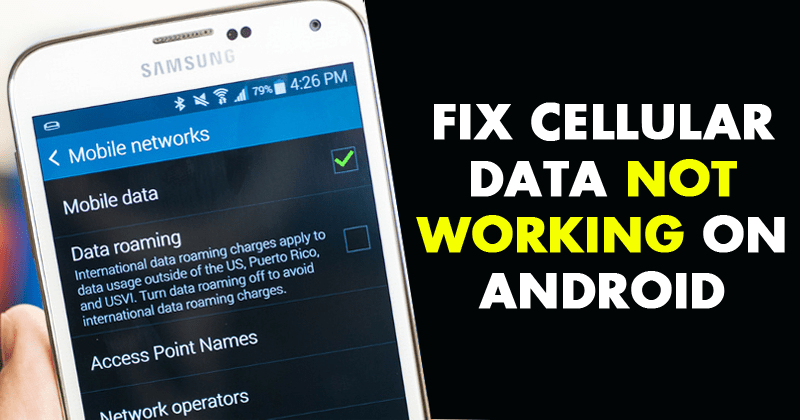There are many advantages to owning an Android phone. Some of the most notable include:
1) Wide Range of Customization Options – With Android, you have a lot more control over the look and feel of your phone than you do with other operating systems. There are tons of different customization options available, from launchers that change the home screen layout to icon packs that completely overhaul the appearance of your apps. You can also tweak settings like font size, notification triggers, and even how quickly your battery drains. If there’s something about your phone’s appearance or functionality that you don’t like, chances are good that you can change it with Android.
2) Greater Flexibility in App Selection – While Apple controls which apps are available on its platform and often rejects submissions for seemingly arbitrary reasons, Android is much more open and has a massive app selection both in terms of quantity and quality. If there’s an app out there (or game), chances are good that it’s available on Android too. And because developers know there’s such a large potential market for their work on Android devices, they’re generally more inclined to release updated versions promptly when bugs or issues arise.
3) Better Integration with Google Services – Since so many people use Gmail, Google Maps, YouTube, etc., having tight integration between those services and your smartphone is definitely convenient–and again, it tends to be better on Android phones than competing platforms’. For example: if someone mentions an address in a text conversationustomed place by default insteadof just as plain text). PlusGoogle Photos gives users unlimited photo storage space (although recently this offer may no longer be valid for new accounts), which is great if you take lots of photos/videos or just want to avoid constantly deleting files off your device to make room for new ones.
4) Generally More Affordable Than iPhones – This one obviously depends on what model iPhoneyou’re looking at comparisons; but overall speakingAndroid phones tendto be less expensivethan iPhonesboth upfront.

How do I customize my Android phone?
There are a few ways to customize your Android phone. One way is to install a custom launcher. A custom launcher will allow you to change the look and feel of your home screen, including the icons, wallpaper, and widgets. There are many launchers available on the Google Play store, so find one that fits your style.
Another way to customize your Android phone is by installing custom ROMs. Custom ROMs are firmware or software that replaces the stock Android OS on your device with a new version of Android developed by third-party developers. Custom ROMS often offer additional features and customization options not found in the stock OS. Be aware that installing a custom ROM can void your warranty and may cause problems with future updates from your carrier or OEM.
For more granular control over how your Android phone looks and behaves, you can root it and install mods (modifications). Rooting involves unlocking the operating system so you have administrative access to all of its files and folders—this allows you to make changes at a deeper level than simply changing settings or downloading apps from the Play Store. Mods are programs or scripts that change aspects of how an operating system works; there are mods for just about anything imaginable, including tweaks for performance, aesthetics, sound quality, etcetera.).
What are the pros and cons of using an android phone?
Aandroid phones come in all shapes and sizes these days. You have the inexpensive options like the Moto G4, or you can spend top dollar on a phone like the Samsung Galaxy S7 Edge. So what are the pros and cons of using an android phone?
PROS:
-The best thing about android phones is that they offer so much flexibility. There are hundreds of different models to choose from, and each one can be customized with downloadable apps and widgets to suit your individual needs.
-Android phones usually have larger screens than iPhones, making them better for watching videos or playing games.
-They also tend to be less expensive than Apple’s offerings.
CONS:
-One downside of android phones is that they can sometimes be more difficult to use than iPhones because there are so many different models available. It can be hard to know which one is right for you, and navigating through all of the menus can be tricky at first. -Another potential issue with android phones is that their batteries don’t always last as long as those in iPhones, especially if you’re using GPS or other power-hungry features regularly.

How do I choose the best android phone for me?
There are many different Android phones on the market and it can be hard to decide which one is best for you. Here are some things to consider when choosing an Android phone:
1. What features do you need?
Some phones have better cameras than others, while others may have a bigger screen or more storage capacity. Decide what features are important to you and then research which phones have those features.
2. How much can you afford to spend?
Android phones range in price from around $50 up to $1,000 or more! Decide how much money you want to spend and then start narrowing down your choices based on that amount. 3. What carrier do you use?
Not all Android phones work with all carriers. If you’re already signed up with a certain carrier, make sure the phone you choose is compatible before purchasing it. 4. Do You Like To Play Games Or Are You More Into Movies ?
Phones with powerful processors and large amounts of RAM tend to perform better when playing games or utilizing other graphics-intensive apps. If gaming is important to you, look for a phone with good specs.* Conversely, if watching movies or browsing the web is your main priority, then focus on screens sizes and battery life instead*.
What features should I look for when buying an android phone?
When buying a new Android phone there are a few things you should keep in mind. Here is a list of features to look for when shopping for your next Android device:
1. Screen size and resolution
The first thing to consider is the size of the screen. Phones range from 4 inches up to 6 or more inches. Consider what will be most comfortable for you to use on a day-to-day basis. The second consideration is the resolution of the screen. A higher resolution means images and text will appear sharper on your phone. If you plan on watching videos or playing games, make sure to get a model with at least 1080p resolution (1920×1080).
2. Processor
The processor is important because it determines how fast your phone runs apps and websites as well as how smoothly animations will play back. More expensive phones usually have faster processors than less expensive models, but there are some exceptions so it’s always worth checking performance benchmarks online before making your decision. Octa-core processors are becoming increasingly common and offer better performance than quad-core processors found in many budget devices. Another factor affecting speed is amount of RAM – again, the more expensive phones usually come with more RAM (4GB or more) which can help reduce lag time when multitasking or gaming. 3GB of RAM should be enough for most users though.
One other note about processors – they can become hot during extended use, so if you’re someone who tends to use their phone aggressively, make sure you find one that has good thermal management built in otherwise it may overheat and cause damage down the line.
3GPU Graphics Processing Unit : this piece hardware handle all graphics interactions between android OS system core & installed Apps, right now its not compulsory that each handset must hold dedicated GPU chipset like Tegra® X1 set inside Nvidia Shield K1 Tablet/ Console but midrange class called SoC Snapdragon 625 support Adreno 506 onboard delivers excellent 25K+ scores
How do I use Google Maps on my Android phone?
If you’re looking for a great way to use Google Maps on your Android phone, look no further! Here we will show you how to enable location tracking, get directions and more.
First, open the Google Maps app and sign in with your Gmail account if prompted. Then allowGoogle Maps to access your location by going to Settings>Location. You can either turn on Location Tracking or Allow All Applications To Use Your Location. If you have trouble finding this setting, go to Settings>Security & Privacy>Apps With Usage Access and make sure that Google Maps is checked off.
When finished, hit back twice until you return to the main Google Maps screen. Now enter the destination for which you would like directions into the search bar at the top of your map screen. After pressing Enter or tapping on the Go button found next to it blue dot indicating your current location will shift automatically towards that destination as well!
You can also pan around maps by dragging around with one finger or using two fingers zoom in/out; just be careful not to lose track of where you are relative to your desired destination! When viewing driving directions tap on “Start”to see real-time traffic updates (if available) as well as alternative routes – choose whichever one suits best before hitting “Navigate”. Finally while following navigation instructionsMaps gives audio cues & notifications so that even when hands free you’ll never miss a beat en route!