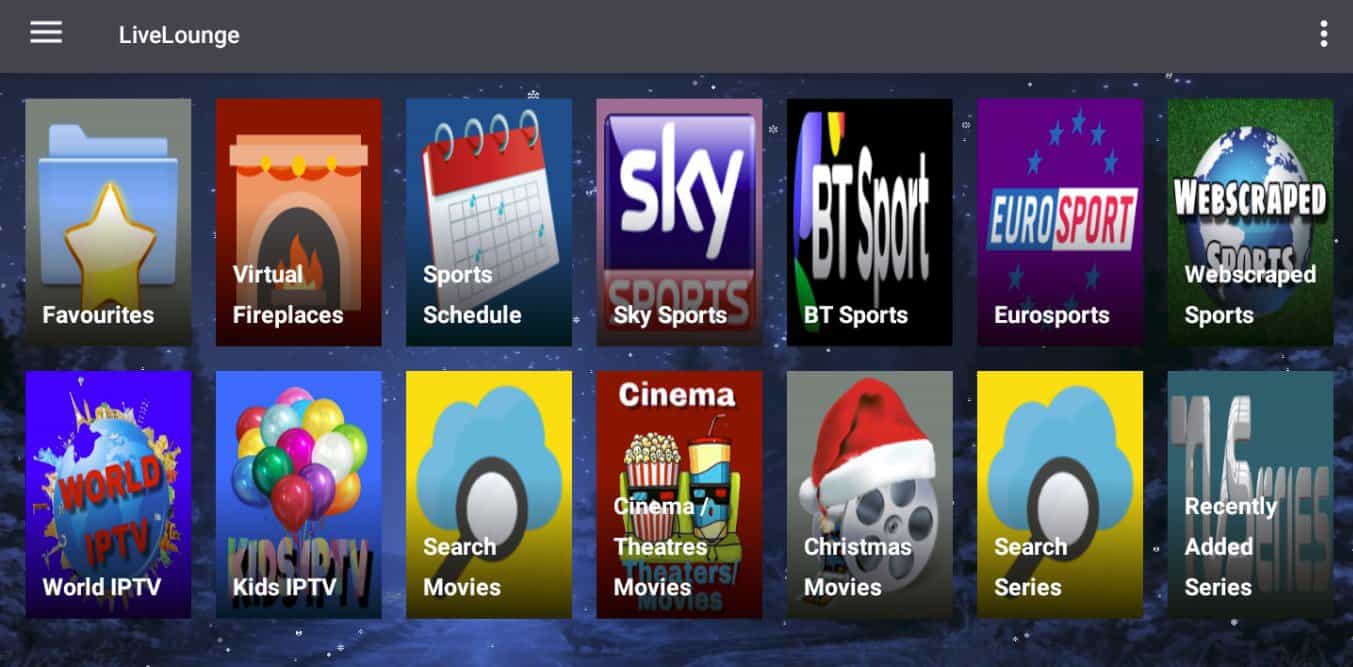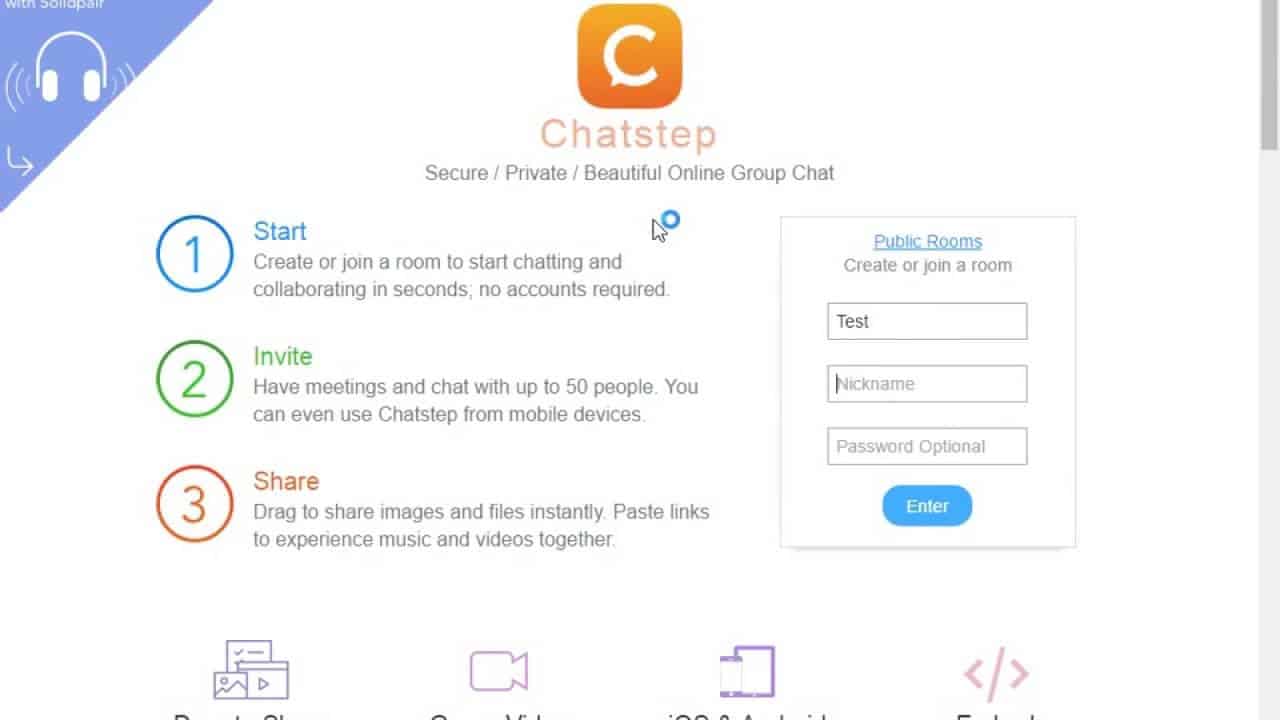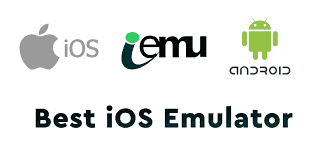Today we will show how to install Live Lounge APK on any Android device. As you may already know Live Lounge APK is an all-inclusive streaming app witch help you to watch latest Movies, TV Shows, sport programs totally free. This app with all updated libraries has to offer hundreds of live tv channels to choose from, Live Lounge APK is an all-in-one streaming app for daily users. So if you would like to download and install this app please read on.
What is Live Lounge APK
Live Lounge app has feature there you can watch favorite new movies, tv shows, adult content and sports online for free without any fees. This app works with all Android devices so you can use this app on your smartphone or Android Tv box, also it can be played on PC. Live Lounge comes with an internal video player but you can also use your favorite MX player for example. IF you like watch latest movies or tv shows and do not have money to buy Netflix then Live Lounge is the best choice for you.
There is no need to mention that video quality is HD. You can also choose such features like watch video with subtitles. This Live Lounge version support lots of countries TV channels like USA, Australia, UK, Saudi Arabia, India, Pakistan, Bangladesh, France, Germany and etc.
So do not wait download ant watch now!
Download Live Lounge APK Version 8.0.9
Also read: Unified Daemon | All You Need To Know About Unified Daemon(Opens in a new browser tab)
Live Lounge APK Installation Guide
1. From the Main Menu scroll to hover over Settings
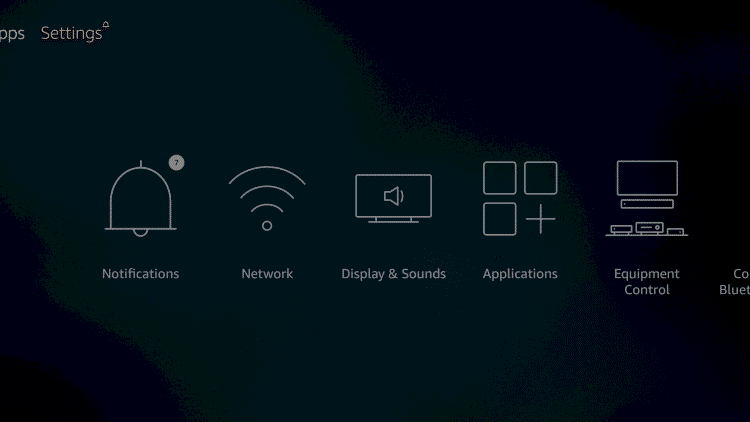
2. Click My Fire TV
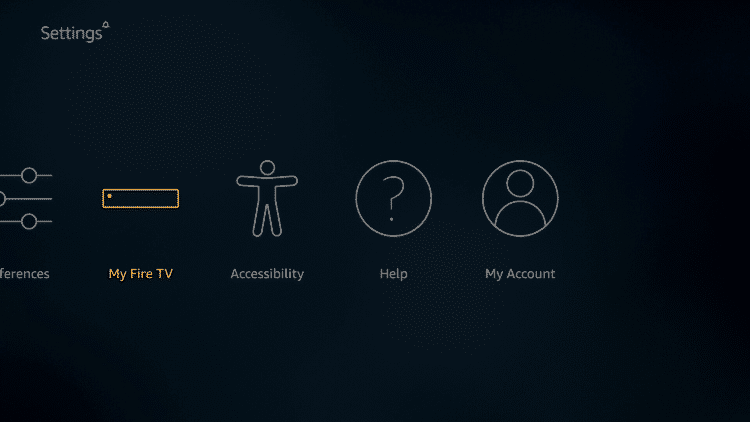
3. Choose Developer Options
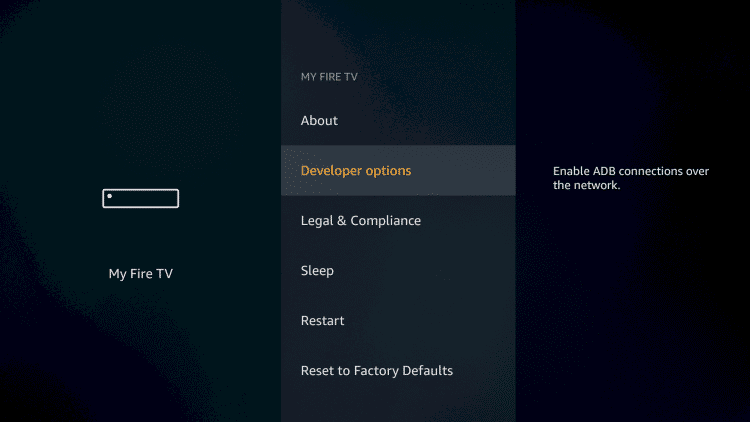
4. Click Apps from Unknown Sources
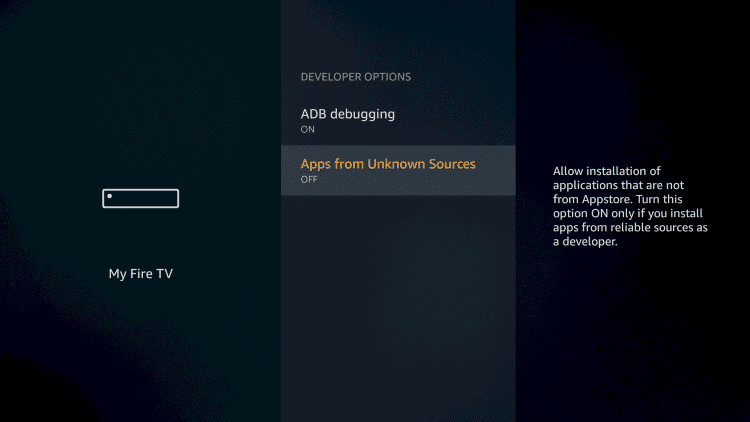
5. Choose Turn On
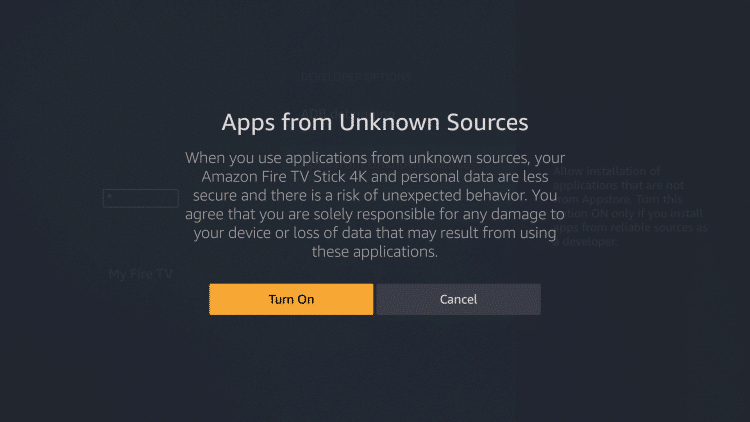
6. Return to the home screen and hover over the Search icon
Also read: Download and install CinemaBox HD 2.1.0 APK
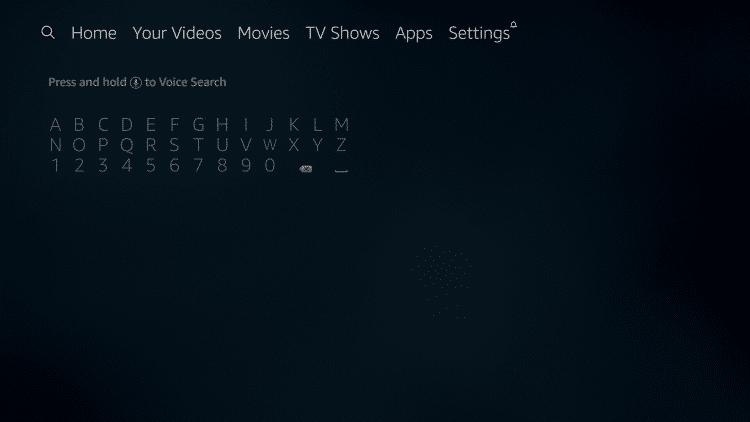
7. Type in Downloader
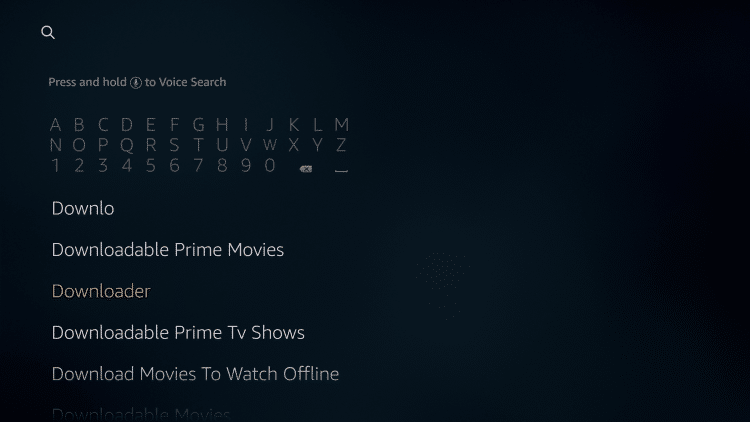
8. Select the Downloader app
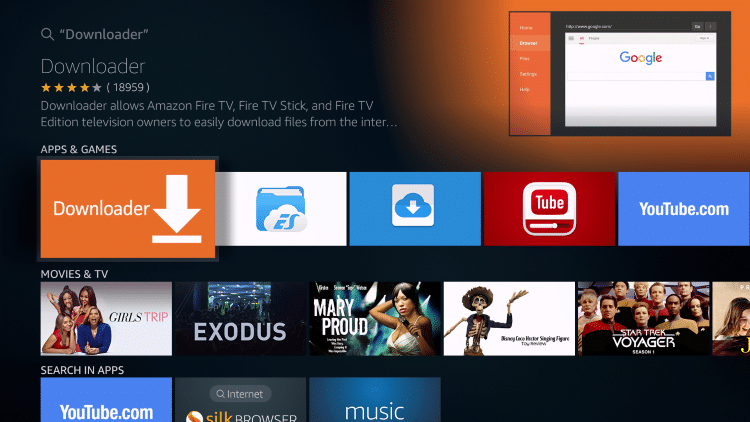
9. Click Download
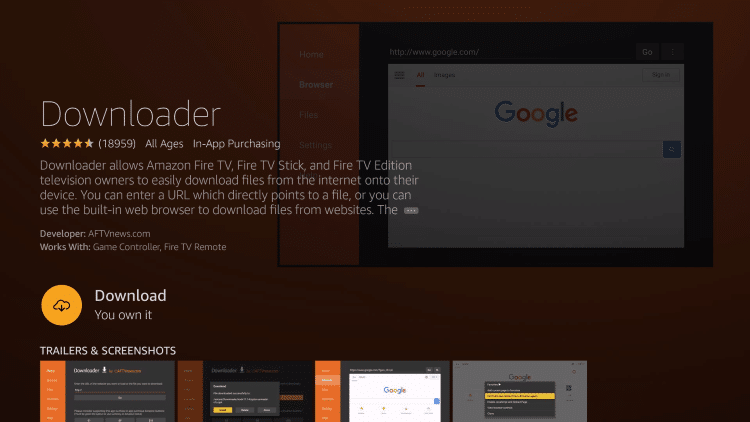
10. Click Open
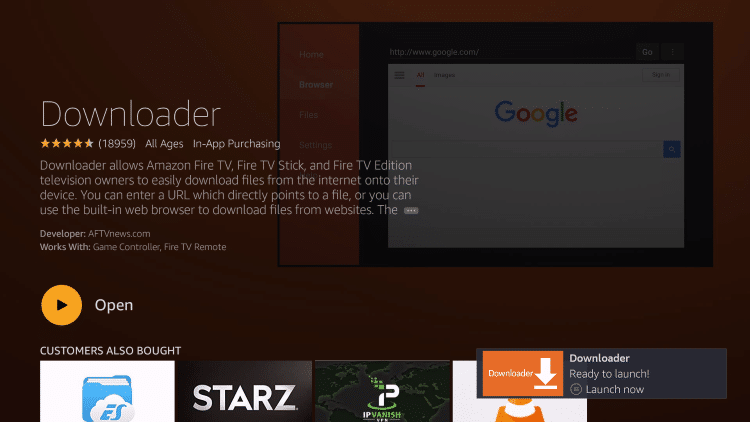
11. Click Allow
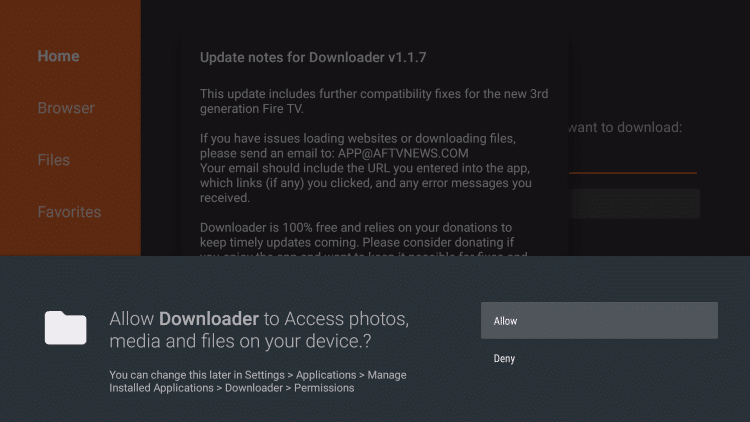
12. Click OK
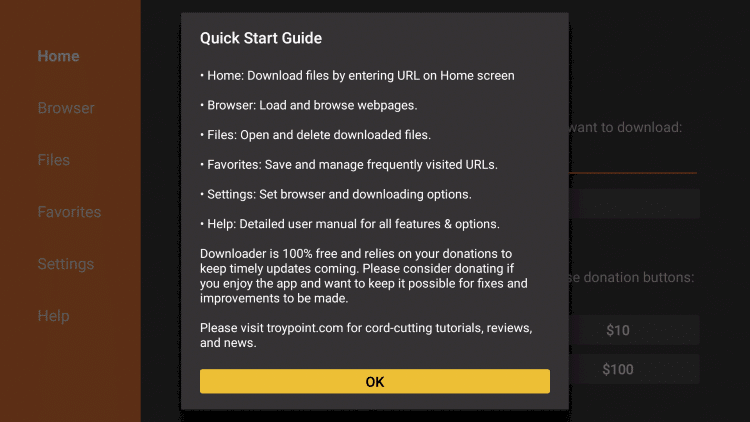
13. From the Downloader home-page, click Browser on left side menu bar
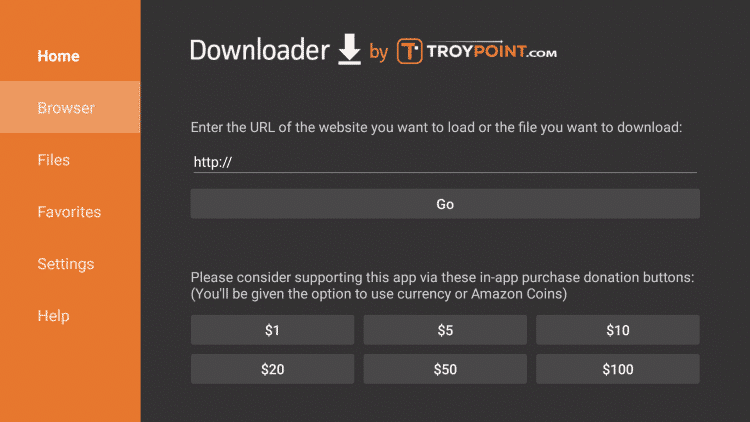
14. Click the Address bar at top of screen to enter URL
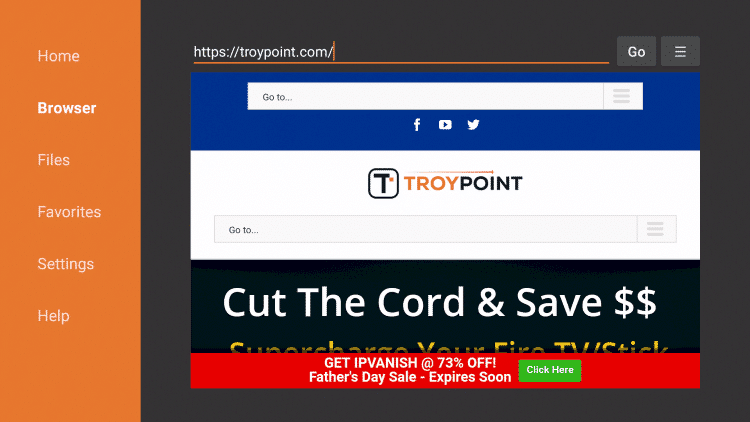
15. Type the following URL exactly as shown here: https://i4apps.co.uk and click Go
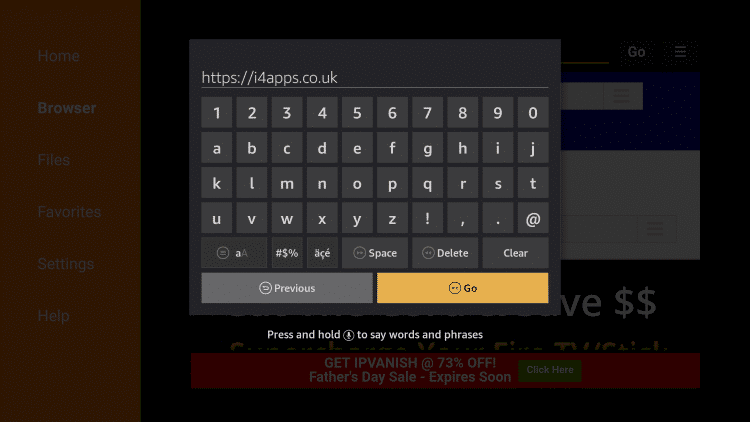
16. Scroll down and click “Get Livelounge Now >>“
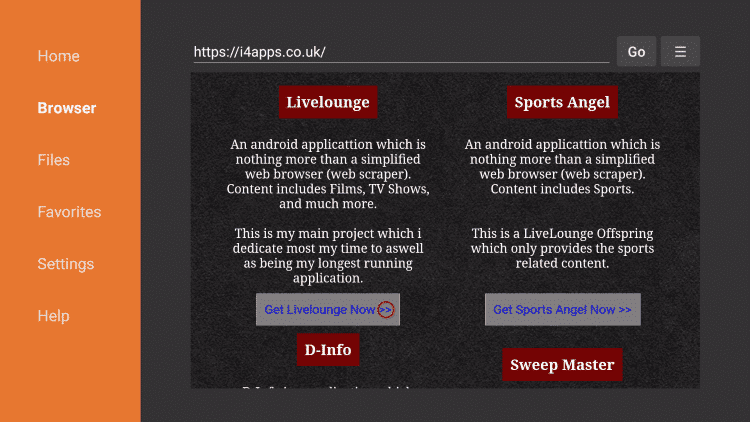
17. Wait for file to download
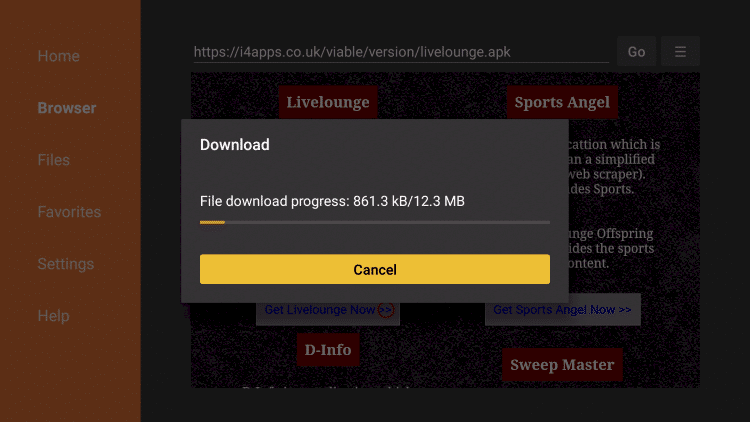
18. Click Install
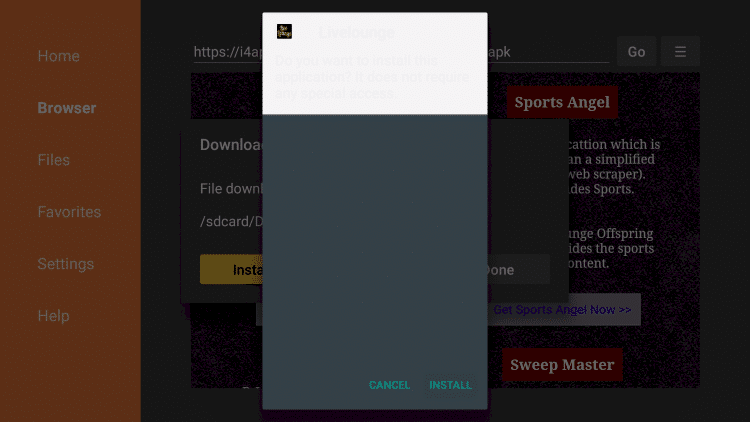
19. Click Done
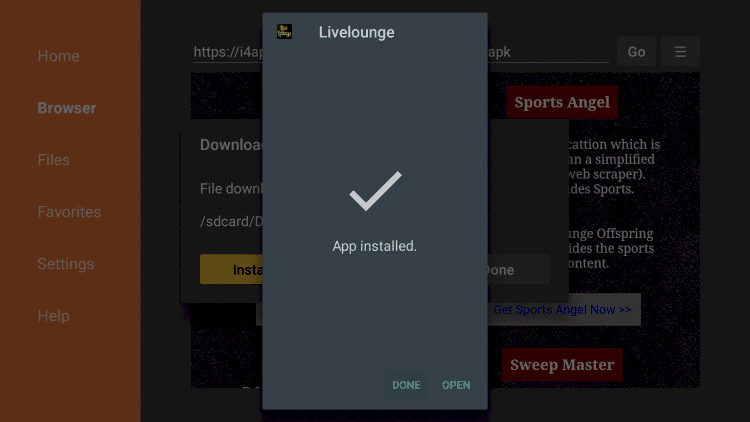
20. This will take you back to Downloader. Click Delete
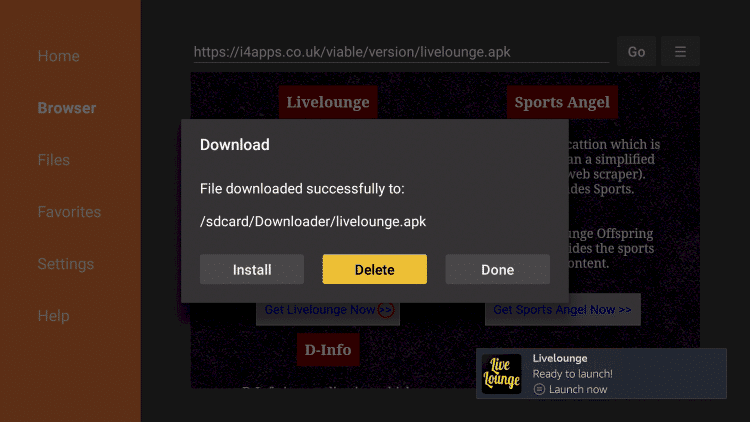
21. Click Delete again
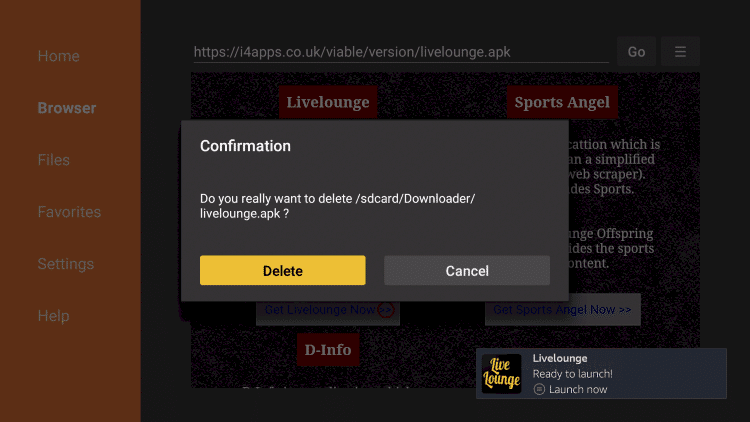
22. Return to device home-screen and under “Your Apps & Channels” click See All
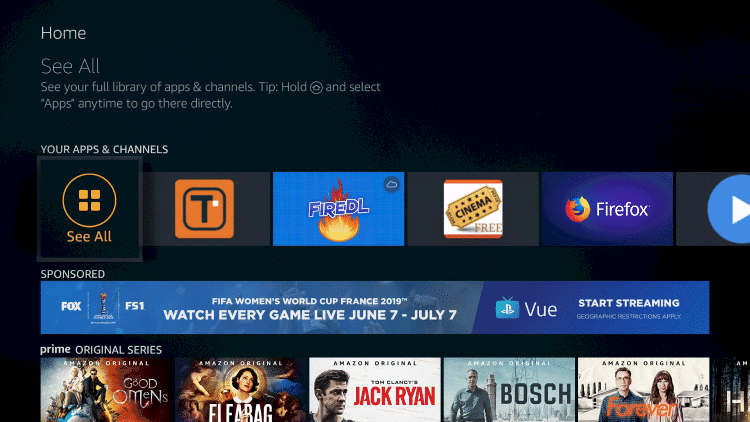
23. Scroll down to hover over Live Lounge APK
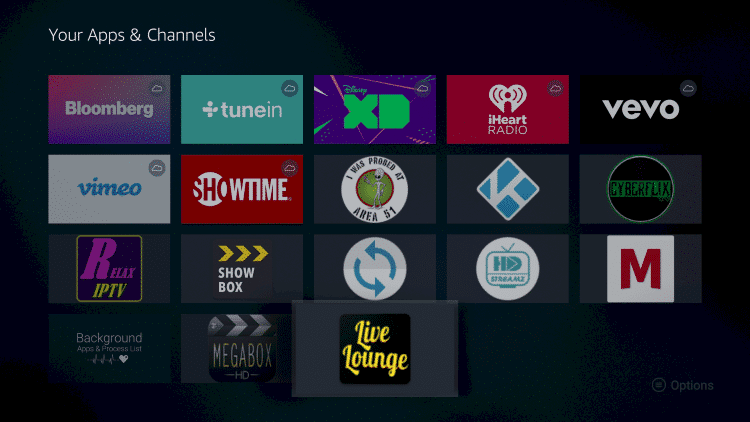
24. Click Menu button on remote (3 horizontal lines), then click Move to Front
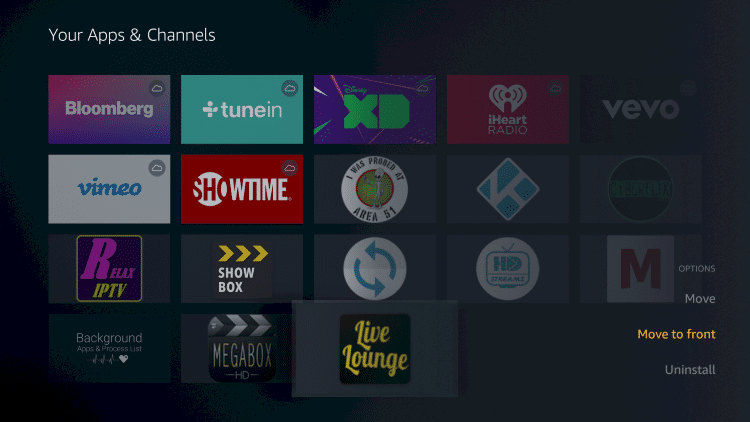
Installation is now complete! Keep reading to learn how to get streaming with Live Lounge APK.