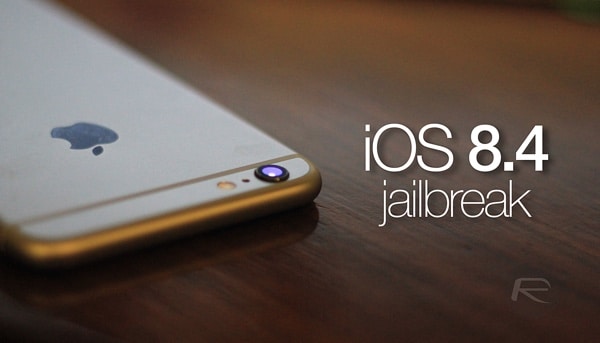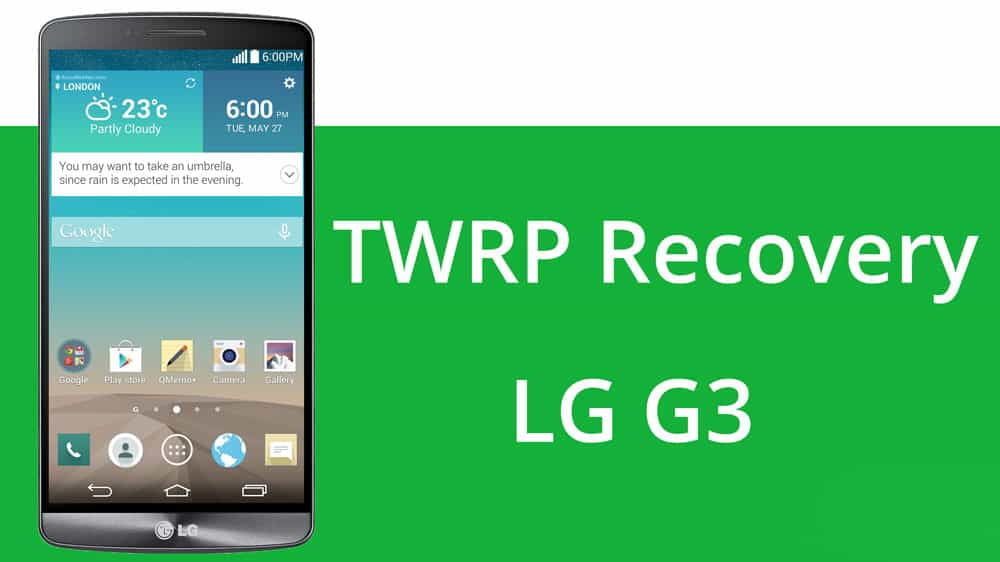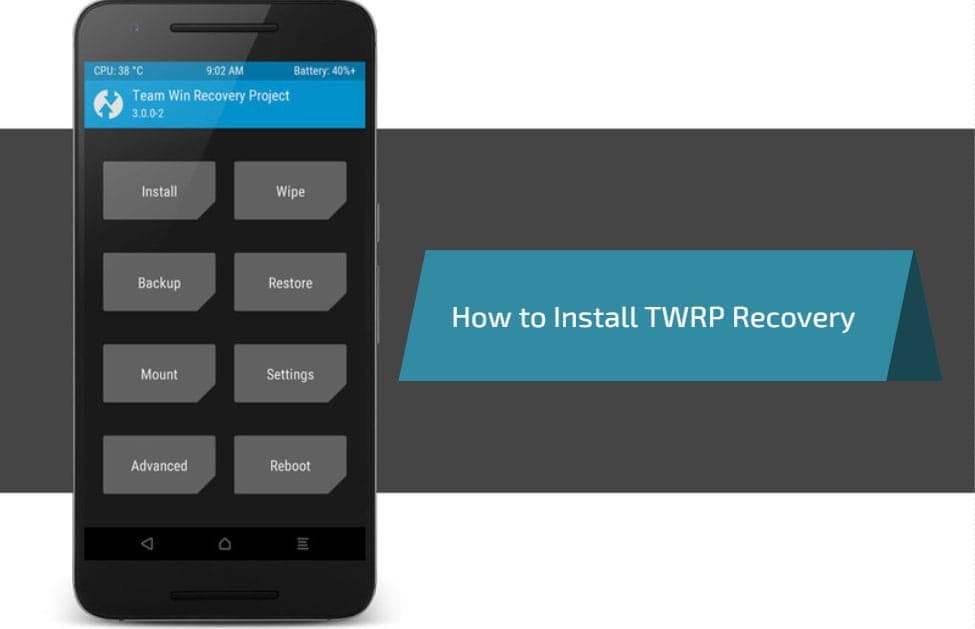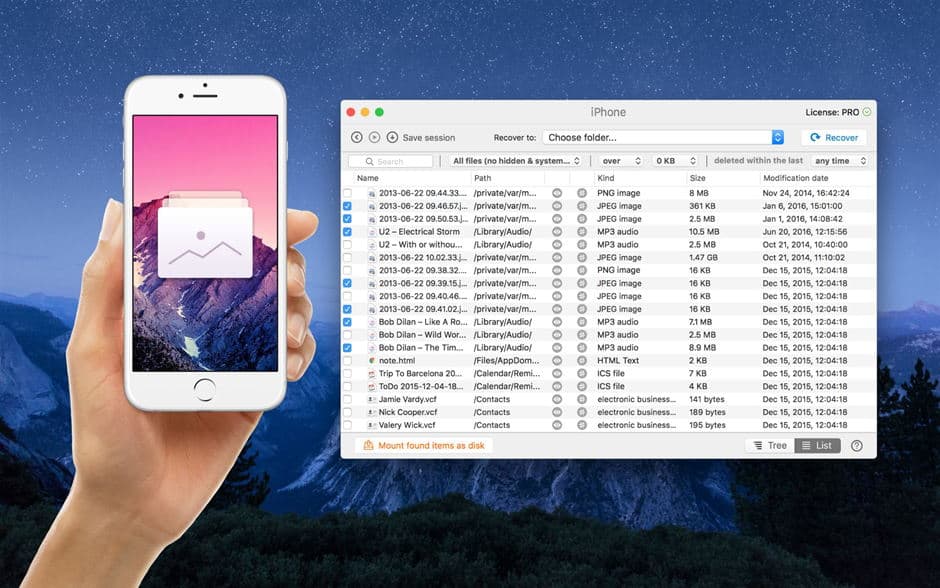FreeTelly is a personalized version of Kodi which comes pre-configured with customizations and the best addons. That person who is tech-savvy can enjoy the magic of Kodi addons, freeTelly was created!
FreeTelly requires time than necessary to make a bag of popcorn to install. This is the easiest method for anyone. It would take weeks for a newbie to know Kodi enough as you will receive in minutes to get exactly the identical result. FreeTelly comes ready to use from the box.
Download FreeTelly for Windows/Mac
your first requirement for Download FreeTelly gets its.Exe file, you can download from here.
after that open that.Exe file and start proceedings by click on the Next button.
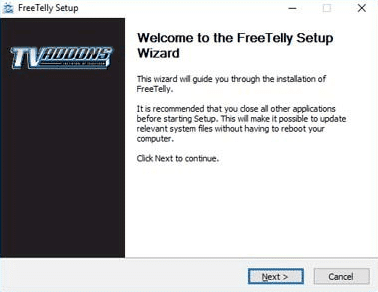
After that click on “I Agree” button to agree with their terms and conditions.
Now click next again and don’t change any configuration settings.
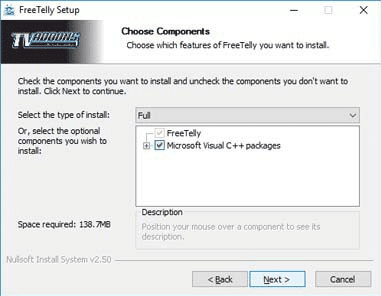
Select your files destination place and move forward by clicking next
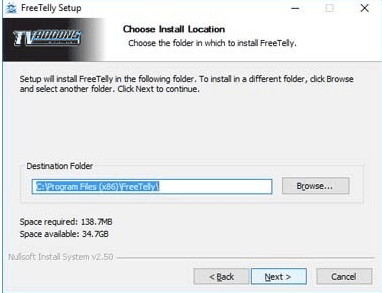
Now Click on the install button to finalize your installation.
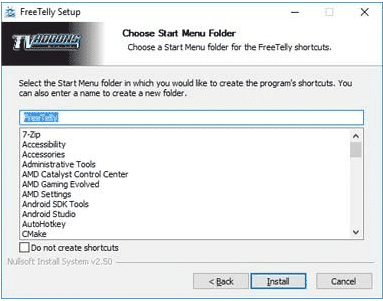
You are almost done just open the installed app and run the setup
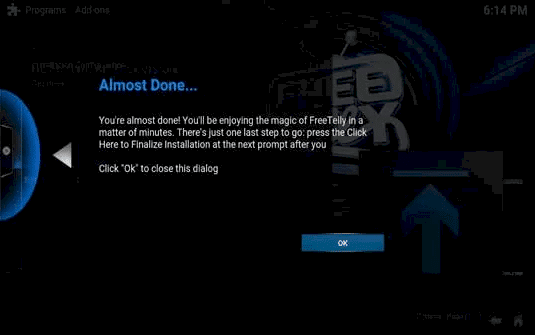
After that wait for auto-configuration installation.
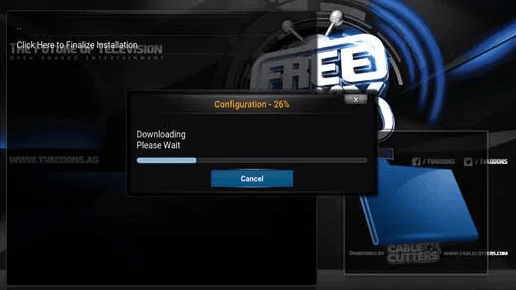
Now click ok button and you are done, Enjoy.

Congratulations, you can now enjoy FreeTelly!
Problems Installing FreeTelly?
If you receive a file error when installing FreeTelly, then you probably need to uninstall it and reinstall it AS ADMINISTRATOR. I didn’t think this would work, but I had a few file error after installing as non-admin. Then after I installed FreeTelly as administrator and launched it as an administrator, it worked just fine. Some file errors you may see after installing as non-admin are:
- Missing vcredist_x64.exe
- Missing vcredist_x32.exe
- Missing MSVCRT.dll
- Missing sqlite3.dll