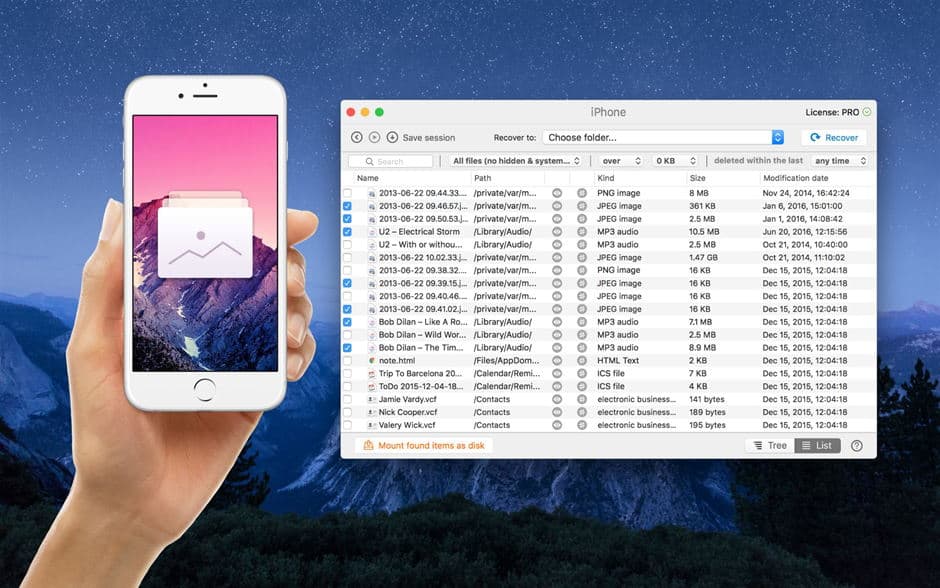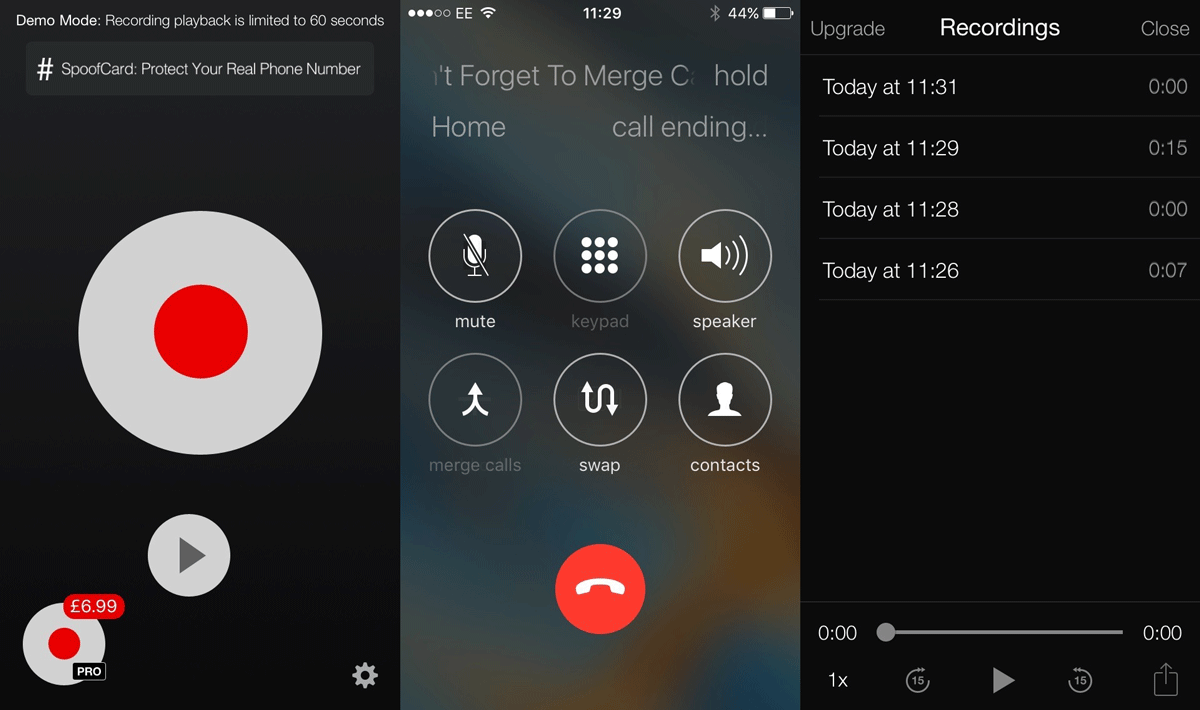If your iPhone has been acting up lately, there is no need to panic. Before you decide to bring it to the nearest cell phone repair center, maybe you can try some repair hacks first. Here are a few troubleshooting tricks to common iPhone problems that can save you time and money.
Problem: Home button is not working.
Quick Fix: Make use of Accessibility feature.
Problematic home button is one of the most common issues iPhone users have. With some iPhone models, the home button gets damaged easily. The quick fix for this is using the Accessibility feature of the phone which lets you use the home button very minimally. The Accessibility feature is actually designed for users with physical disabilities, but you can use it, too. The Assistive Touch in the accessibility feature bypasses the home button and replaces it with an on-screen button, giving you easy access to voice control, lock screen, Siri, volume buttons and the home screen.
Problem: Wet iPhone
Quick Fix: Let it dry.
Accidents do happen like your phone getting wet or dropped in water. You’d be OK if your iPhone is enclosed in a waterproof case, but if not, don’t worry; there is a repair hack for it. Right after your phone gets wet, keep it turned off and leave it dipped in dry rice overnight. Using a hair dryer to dry off some of the water before it further damages the chips inside can also help. It may not work 100% of the time, but it does work on some iPhones some of the time.
Problem: Slow performance
Quick Fix: Update software version and clean-up stored files
One of most probable reasons for the slow performance of your iPhone is stored files that are eating up the device memory. Photos and videos are the usual culprits, so you can transfer old data to your laptop or back up flash drive to free up your storage. Another factor is lack of software update to the latest version. If your iPhone model is compatible with the latest software, go ahead and update it. It helps fix bugs and improves phone performance.
Problem: Broken screen
Quick Fix: Replace with a brand new screen
If your iPhone screen is broken, you will have to get it replaced. Getting a replacement from the Apple store can cost you an arm and leg. You can try purchasing one online or going to a repair center that offers screen replacements for your iPhone. If you don’t know how to replace the screen yourself, you can bring it to the nearest cell phone shop for assistance. Or, if you have the right tools, you can learn how to do it by watching how-to videos online.
For damage beyond DIY repair, you can bring your iPhone to an accredited service center to get your phone fixed. It’s best to leave your phone to the pros to ensure your phone doesn’t sustain further damage.