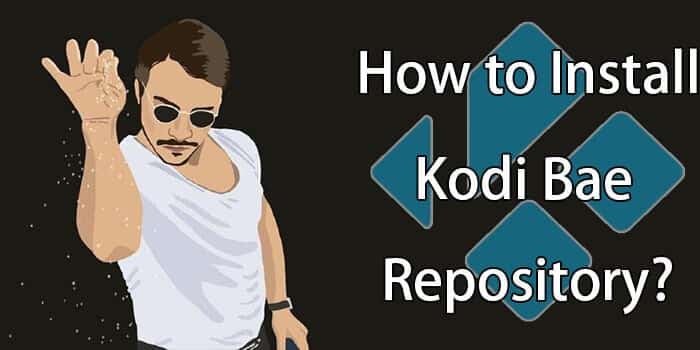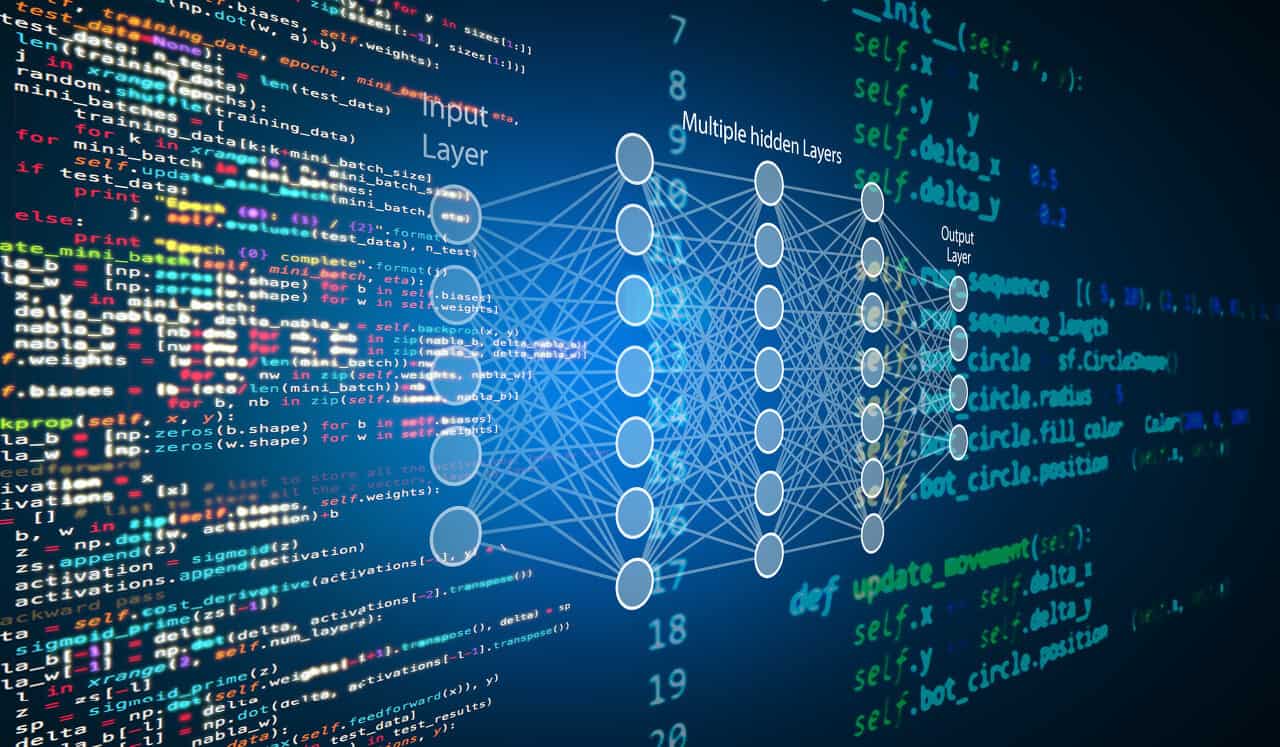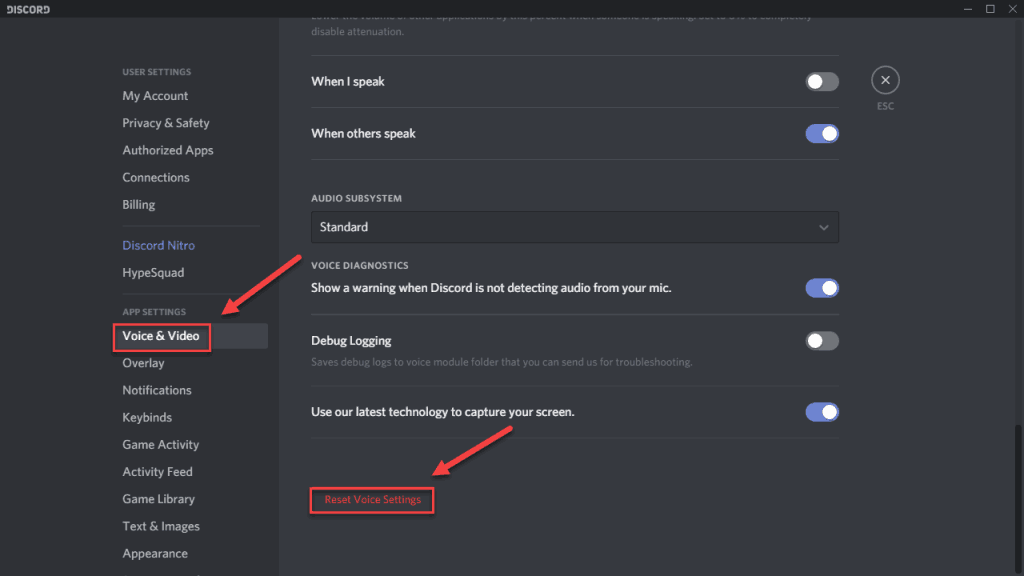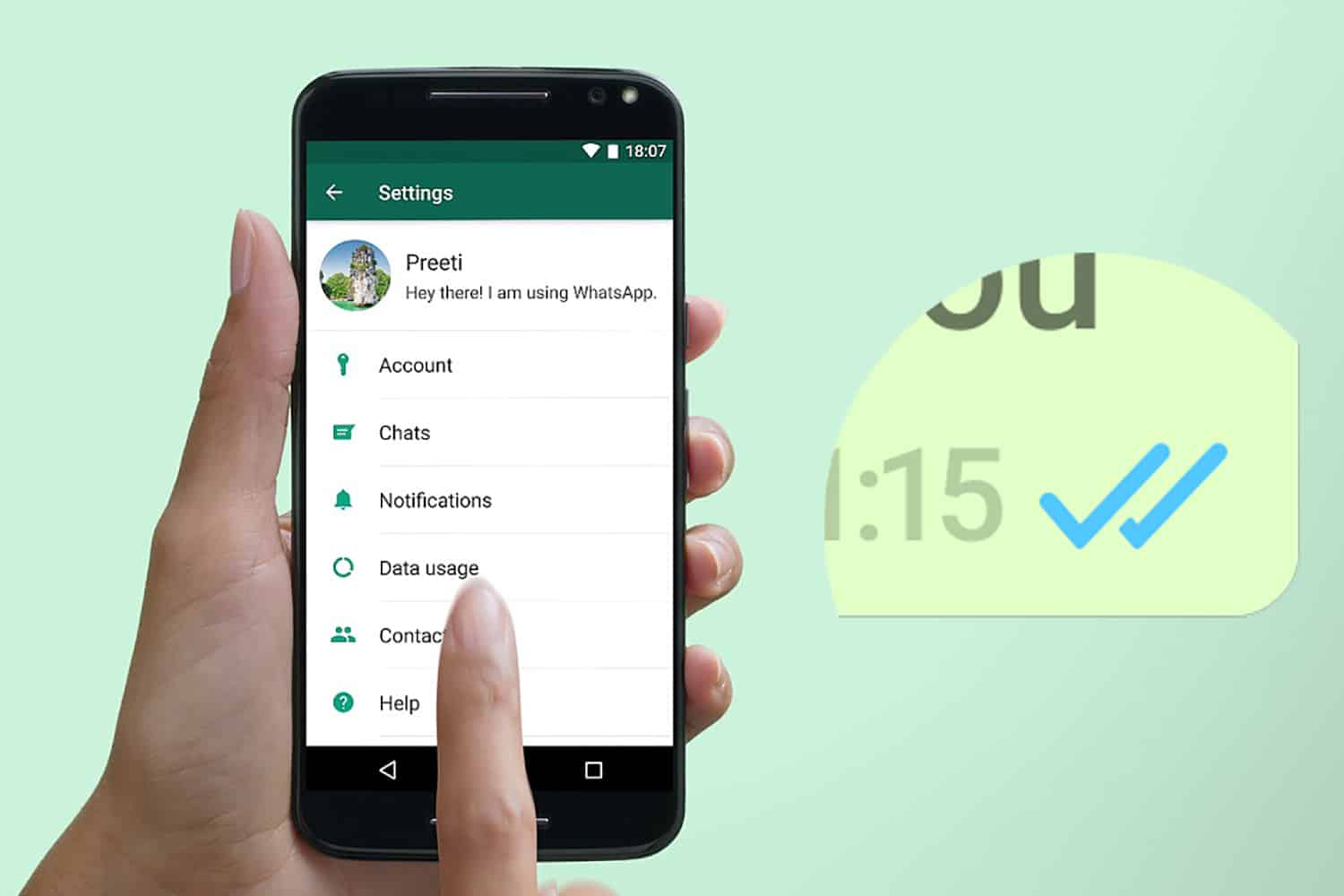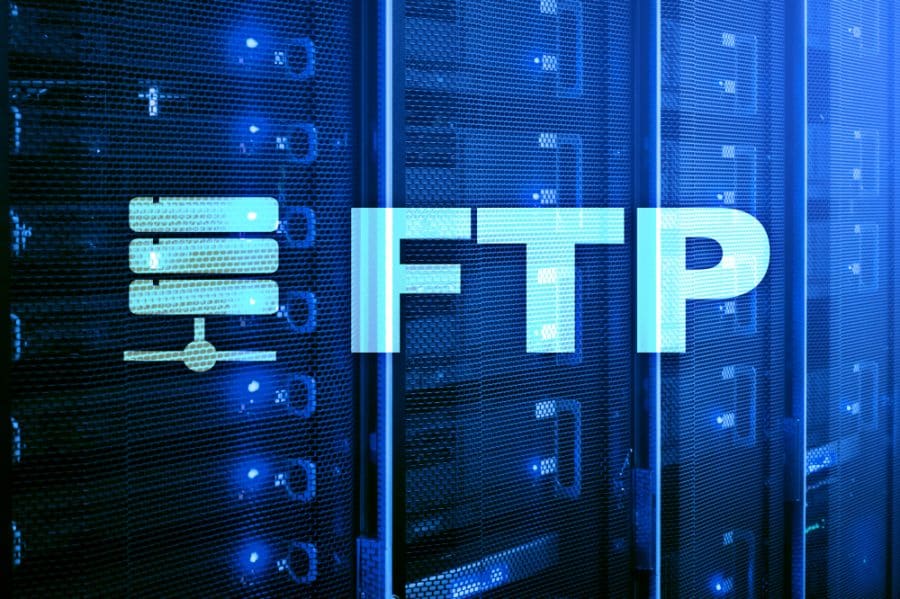VPN stands for Virtual Private Network. VPN is getting more and more popular day by day as it provides great security to your web activities. The main purpose of using a VPN is to add security and privacy to your private and public networks. It is highly recommended for those who are worried about the sensitive data that they enter or stored in their systems. In this article, we have explained everything about the Virtual Private Network with the answers to the most common questions on VPNs.
The Internet has become a part of everyone’s life and for that reason, most people have started using the web platform to get different types of services and to make online payments. With the growing popularity of the e-commerce platform, we all have started buying things online. To make online transactions, we enter the details of our banks, credit and debit cards, etc. All these data are sensitive and need to be secured.
Hackers are actively looking for a security breach on your connection to steal the important and sensitive data stored in your PC system. To keep such sensitive data secured, most organizations have started using the VPN service. Let’s understand why you need a VPN?
Why do I need a VPN?
There are a lot of benefits come along with the VPN. You can get the best of benefits to explore the web anonymously. The following list will give you all the information that you might want to know about the VPN. But in short version VPNs add an additional layer of safety for your internet, so it makes sense which you would want one on your phone. After all, we’re increasingly counting on mobile gadgets as our predominant connection to the arena round us, whether through social media, email, or messaging colleagues.
-
Hide your IP addresses
Virtual Private Network lets you connect to a different server by the provider. When you connect to a different server, your existing IP address will be changed automatically. You can even hide the IP address of your system that keeps you secured from the attackers. Your system won’t be fetched by the hackers and this way, you can securely explore the web world.
-
Encrypt your connection
Apart from changing or hiding your system’s IP address, a VPN encrypts the connection between your system and the server. All the data shared between your system and the server will be encrypted so no one can steal it. It protects your data by encryption, you don’t need to worry about the sensitive data stored on different websites or your PC system.
-
Removes geo-restrictions
Most PC and Mobile users do watch movies, tv shows on different platforms. Netflix, Hulu, HBO Live, and many other popular online video streaming platforms are quite popular amongst the users. You can get the suitable VPNs for Netflix that lets you easily explore the geo-restricted contents of different regions without any additional subscription fees.
-
Changes your current location
Depending upon the availability of the servers of the VPN provider, a VPN lets you change your existing location. You just need to select the server from the available option and your current location will be changed to a new region selected by you from the list. This helps you explore the geo-restricted websites.
Also read: What Are Some Excellent Methods to Boost Mac Performance
How to Choose VPN for Your Phone
VPN encrypts the facts that leave your internet-related device, supplying you with the advantage of a non-public network even at the same time as you’re on a public one.
As a result, you could access web sites and services which can be geo-locked to sure regions, you’ll avoid wireless spoofers while on unsecured espresso keep networks, and you will masks your very own IP address, giving your search records more anonymity. VPNs paintings whether you have a desktop, laptop, or cellular phone. For mobile devices, the VPN needs to be in the form of an app. Here are some tips on how to choose VPN for your cellphone:
- Check with your preferred VPN carrier in order to verify that they do use a cell app.
- Download it — The Apple App Store has VPN apps listed for iPhone or iPad, and the Google Play save for Android phones. Only use the reliable Google Play save for Android, as alternative app stores can incorporate malware or unvetted apps.
- Install it — You then want to create an account and might want to agree to certain permissions or specify which location you would like to browse from. For a paid-for VPN provider, you’ll need to submit charge details, too
- Check for an icon on the status bar at the top of your smartphone screen — if the VPN app is running, you ought to see a key icon on Android or a VPN one for iOS.
How do I Set up a VPN?
Setting up a VPN is a simple process and it doesn’t require any kind of special configuration or external device. Most VPNs come with an app that works well on all PC systems and Mobile devices. You can use the same service on PC and Mobile devices using the same credentials.
Once you install the app, you will be asked to log in to that service by entering your Username and Password. Once you are logged in, you will be provided with a list of regions where the servers are located. As per your needs, you can select a suitable server from the list of countries. After selecting the server, you just need to click on the big Connect button. Your connection will be established.
Also read: Snoopza Review – Android Phone Spy App
VPN Protocols
For advanced security, VPN providers offer different types of protocols to keep your system and its data secured. If we talk about the security protocols, VPN providers offer PPTP, L2TP/ IPsec, and OpenVPN. Each protocol is there for a different security purpose. Whenever you connect to a new server using a VPN, all these protocols will be activated so that you can easily explore the web securely while keeping your PC system and its data secured.