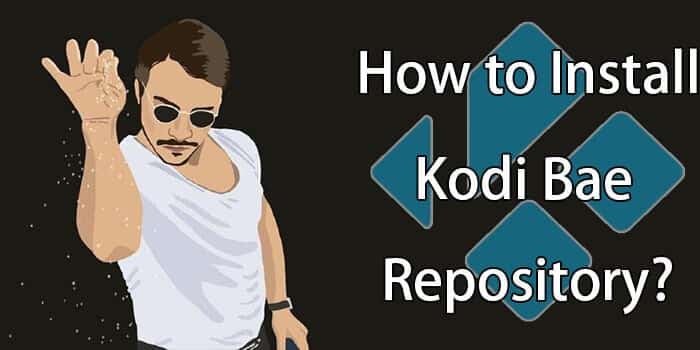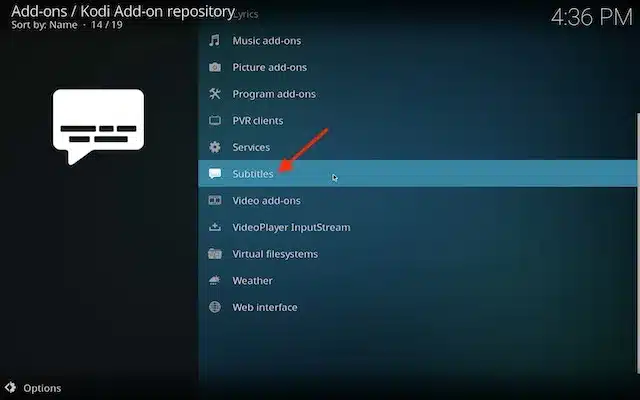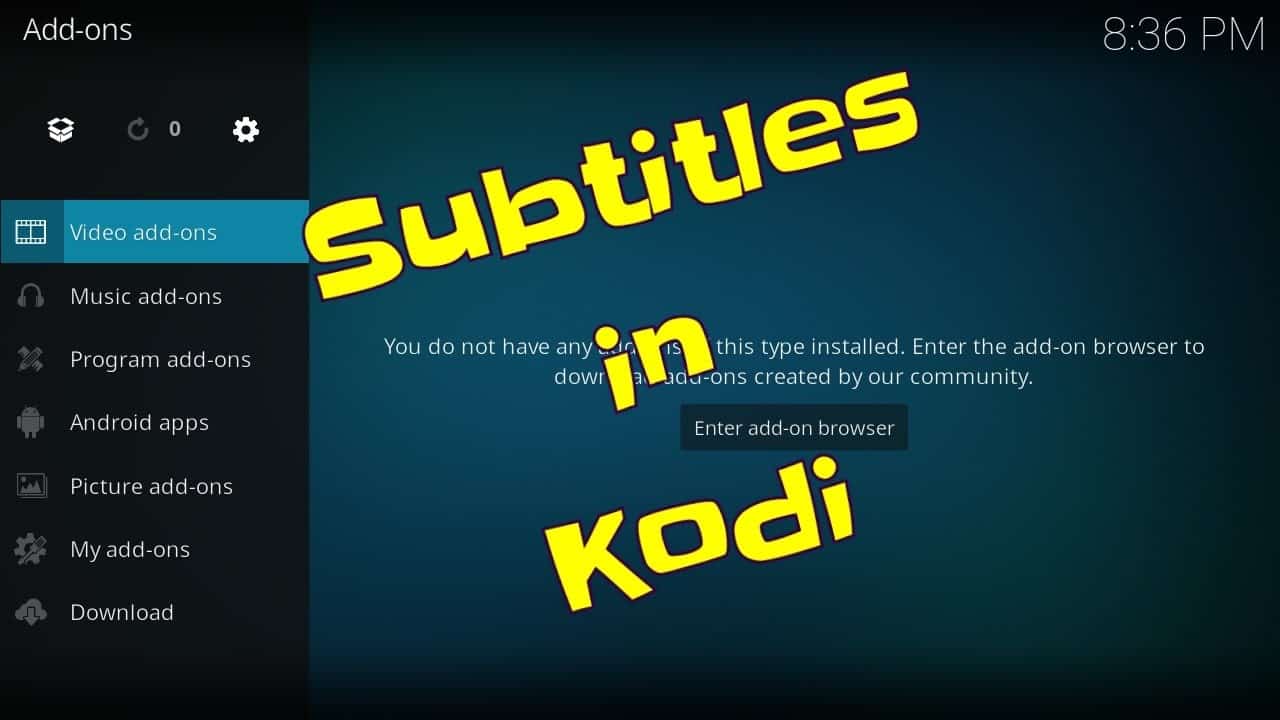Kodi Bae is one of the most popular repositories available on the Kodi. The repository includes various popular Kodi addons like Exodus Kodi, Sportsdevil, cCloud TV, 9Anime, Release Hub, and more. Fantastic thing is that Kodi Bae has been keeping by its programmer, so you will always get the most recent version of any addon you are going to install. It is also important to note that Kodi Bae sounds fantastic and offers so much that one can only wonder if it is legal to use, we assure you that Kodi Bae is entirely safe for use and will not harm you in any way.
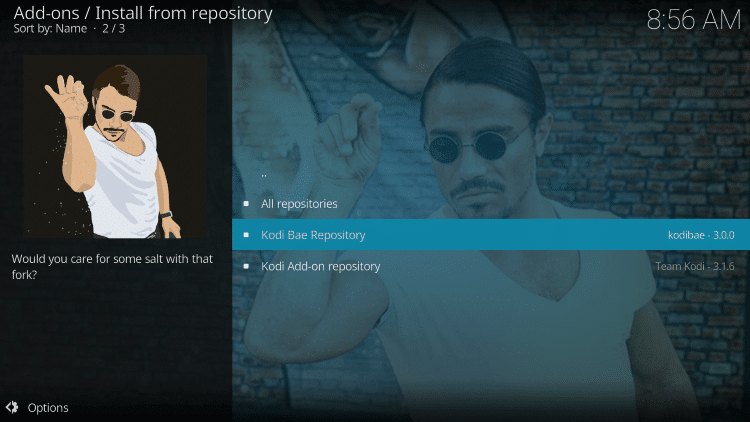
Also read: How to Install and Configure Real Debrid on Kodi
As we already mentioned The Kodi Bae Repository is one of the most popular Kodi repositories available now. It is known for containing some of the finest Video add-ons available such as Exodus, Seren, and more. Use the steps below to install Kodi Bae Repository on your favorite streaming device. In this article, we will show you how to install Kodi Bae Repository on latest version Kodi.
Installing Kodi Bae Repository on Kodi is simple. Follow the instructions below to install the repo on your Kodi compatible devices like Windows, Mac, FireStick and more.
How to Install Kodi Bae Repository
Prerequisite: If you haven’t already, you’ll need to enable unknown sources in Kodi. Without taking this crucial first step, the XBMC Foundation does not allow you to install third-party (unofficial) addons.
Step 1: Launch your Kodi Media Player and open Settings.
Step 2: Open File Manager in the settings window.
Step 3: Then click on the Add Source option from the left side menu on the screen.
Step 4: Tap on the <None> option and click OK button.
Step 5: Now type in the Kodi Bae Repo URL http://lazykodi.com and click on the OK button.
Step 6: Enter the Name as Kodi Bae and Click OK button.
Step 7: Check whether the entered details are correct and then click on the OK button.
Step 8: Now go back to the home screen of Kodi and Click the Addons option.
Step 9: Open the Package Installer, that you can find on the top left corner of your Kodi app.
Step 10: Click Install from zip file option.
Step 11: Now you can see a pop-up window, just select the ZIPS.
Step 12: Click on the Kodi Bae Repo zip file KODIBAE.zip and Click on the OK button.
Step 13: Wait for few minutes until the Repository gets installed on your device. Once it completes, you will be notified with a pop-up on the top right corner of the screen.
Step 14: Click on Install from Repository Option.
Step 15: From the list of available repositories, select the Kodi Bae Repository.
That’s all, Now you are ready to stream your favorite media on your Kodi installed devices.
Also read: How to Install Kodi 18.3 Ares Wizard, and Get Pin using bit.ly/getbuildpin
Kodi Bae Repository is one of the greatest Kodi repositories on the market; the repository offers you the popular addons which you will need to put in on Kodi. It provides you with the ideal group of Kodi Video addons. Overall it’s one of the perfect repository, which should be set up by all entertainment fans. We hope this article helped you to set up Kodi Bae Repository. This guide may be used on all Kodi compatible devices such as Windows, FireStick, Android TV Box, and much more.