In today’s digital age, navigation apps have become an essential tool for travelers. iGO Primo is a popular choice due to its accurate maps, real-time traffic updates, and user-friendly interface. If you’re looking to download and install iGO Primo 2020 Android APK cracked for free, you’ve come to the right place. This comprehensive guide will walk you through the process step by step, ensuring a hassle-free installation and enjoyable navigation experience.
Download & Install iGO primo 2020 Android apk cracked for free
This is a tutorial on how to download iGO maps and iGO primo app for android.
*Requirements: Android v2.2+
*old iGO my way must uninstall before install iGO Primo
*Jelly Bean 4.1.1 sound problem
*Some skins work only in landscape mode
*DCMI folder can be a real problem for some model phones, Try to rename the folder DCMI1
*EMPTY DCMI folder OR dispose images that are not taken with the camera
iGO for ANDROID
iGO Navigation 9.35.2.272868 APKs

- Version: 9.35.2.272868
- File size: 365.19MB
- Requires: Android 4.0+
- Package Name: com.nng.igo.primong.igoworld
- Developer: NNG Software Developing and Commercial LLC.
- Updated: June 07, 2022
- Price: Free
- Rate 2.77 stars – based on 19850 reviews
Download iGO Primo apk 2020 for android
Mirrors:
- 1fichier
- Zippyshare
- fileupload
To install IGO PRRIMo for Android you just need to:
- Download the Zip Archive (from the bottom of this post).
- Unzip the archive.
- Move the iGO folder inside the archive to the Root of your Android device(Root is where DCIM, Downloads and Pictures folders are)
- Install “iGO World all Screen sizes.apk” Note: you need to tap “Install apps from unknown sources – see the video”
Also read: How to Downgrade your iPhone iOS 12.3 to iOS 12.2
iGO 2021 World maps .torrent free download Link
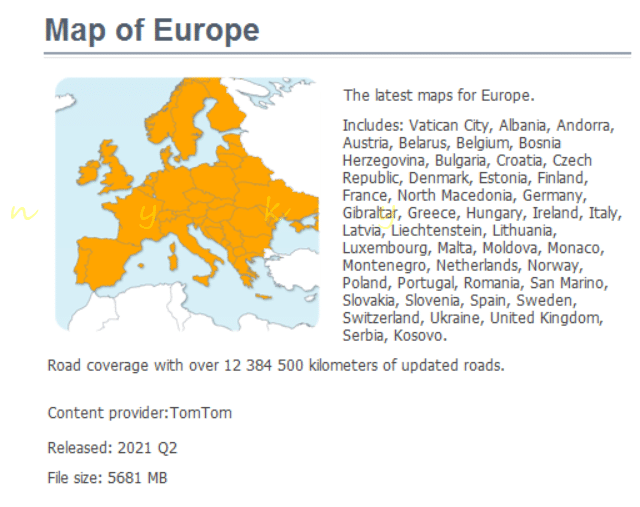
Here you can download the latest maps released for the year 2021 by iGO for the entire world: iGO 2021 world maps. Just download the maps you need and paste them over your old maps(overwrite).
You don`t need to download the entire .torrent. You can choose the maps you want.
We pay subscription to iGO so you can download the maps for free.
The maps contains all files that you need for iGO primo and iGO dedicated devices:
3D Buildings, Fast Routes, Truck Points of Interests, Car POI`s, Speedcams (in countries where are fixed speed cameras)
While waiting for download you can check free roulette without downloading.
In the next table we will explain what each files does:
| .fsp | the speed limits map |
| .fds | Dangerous Areas, Dangeerous curves |
| .ftr | Special info for Trucks |
| .hnr | Pre-calculated routes (easy, fast, fuel-eficient etc) |
| .poi | Points of interest (for both trucks and cars) |
| .fpa | Informations about POI`s that are not on the main road |
| .hsp | Pre-recorded trafic data, for a beter arrival time aproximation |
| .dem | Information about altitude, for a better 3D rendering |
| .3dl | 3D Buildings |
| .3DC | 3D items |
| .ph | Helps on speaking steet names |
| .txt .spc | Speedcameras location |
| .fbl | The actual country map |
Download iGO 2021 world maps torrent.
Mirror link 1 | Mirror link 2 | Mirror link 3
Igo primo download windows ce
One of the most popular GPS navigation software for Windows CE devices is iGO Primo. It offers a user-friendly interface and a wide range of features to enhance your navigation experience. With iGO Primo, you can download maps for various regions around the world and enjoy accurate turn-by-turn directions.
To download iGO Primo for Windows CE: Go to the official iGO website and navigate to the “Downloads” section. Look for the version compatible with Windows CE and click on the download link. Once the download is complete, transfer the installation files to your Windows CE device and run the setup to install iGO Primo.
Benefits of iGO Primo for Windows CE: iGO Primo offers a user-friendly interface that is easy to navigate, making it a great choice for both beginners and experienced users. It provides accurate and reliable navigation, with features such as lane guidance, speed limit warnings, and real-time traffic updates. Additionally, iGO Primo supports multi-language voice guidance, allowing you to choose your preferred language for navigation instructions.
Customization options: iGO Primo for Windows CE allows you to customize the appearance of the interface according to your preferences. You can choose from different color schemes, map styles, and even download additional skins to personalize the look and feel of the software. Furthermore, iGO Primo supports the integration of third-party POI databases, giving you access to a wide range of points of interest such as restaurants, gas stations, and tourist attractions.
Updates and support: iGO Primo for Windows CE regularly releases updates to improve performance and add new features. It is important to keep your software up to date to ensure optimal functionality. If you encounter any issues or have questions, iGO Primo provides customer support to assist you with troubleshooting and resolving any concerns you may have.
Igo windows ce
iGO Windows CE is a navigation software that is specifically designed for devices running on the Windows CE operating system. It offers a wide range of features and functionalities to enhance the navigation experience.
One of the key advantages of iGO Windows CE is its user-friendly interface. The software is intuitive and easy to navigate, making it suitable for both novice and experienced users. The interface is designed to provide clear and concise instructions, allowing users to easily understand and follow the navigation prompts.
Another notable feature of iGO Windows CE is its extensive map coverage. It offers detailed maps of numerous countries and regions, ensuring that users can navigate accurately and efficiently wherever they are. The maps are regularly updated to provide the latest information on roads, landmarks, and points of interest.
In addition to its mapping capabilities, iGO Windows CE also offers a range of advanced features. These include real-time traffic updates, voice-guided directions, lane guidance, and speed limit warnings. These features help users to navigate safely and efficiently, allowing them to reach their destinations with ease.
iGO Windows CE is compatible with a wide range of devices running on the Windows CE operating system, including car GPS systems and handheld devices. This makes it a versatile and convenient choice for users who prefer the Windows CE platform for their navigation needs.



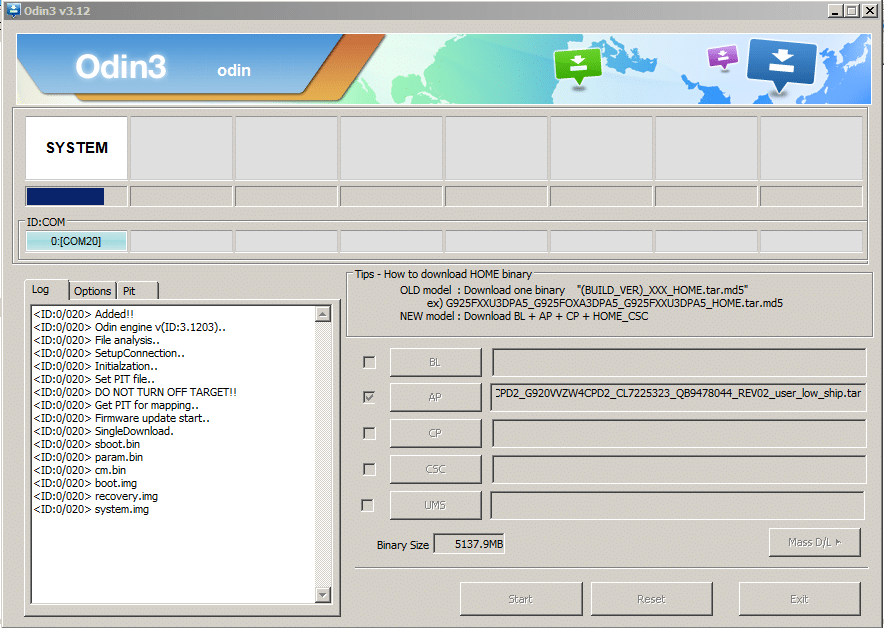

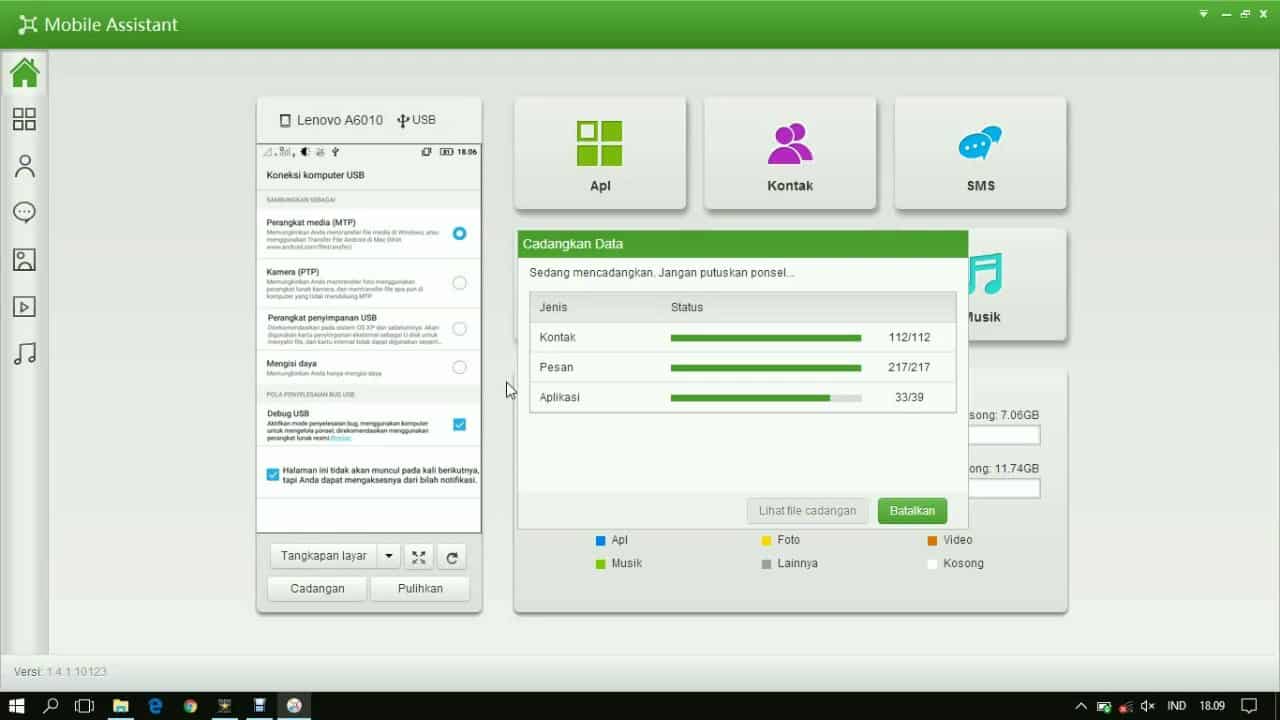
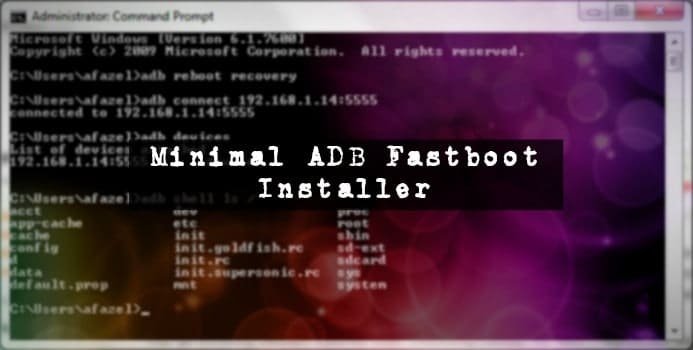
Best GPS software!