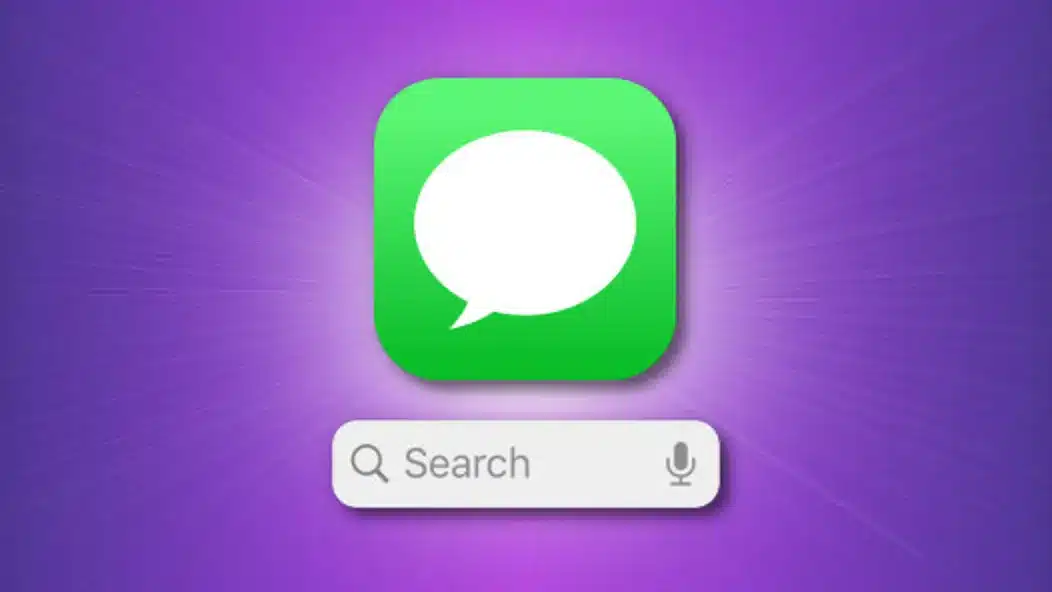As we know, a text message is having reputation for being inconsequential and informal, but sometimes it might be considered as critical information. If you are deleting some text while clearing up your space on your iPhone then you may struggle a lot. Now a day technology has improved a lot so you can get lots of ways to recover deleted text messages. Before the message could be deleted, you might restore it on your iPhone to a time. Specific ways are there to recover deleted message from your iPhone like,
- Using iCloud backup
- Finder or iTunes backup
- Contacting your carrier
Essential tips to recover deleted message from iPhone
Using iCloud backup is one of the fastest and simplest ways for restoring your missing texts. If you are having this backup option then you can easily get deleted message without facing any kinds of troubles. For that, you must follow some tips. First and foremost, open settings and choose your apple ID card that is available on top. In that, choose iCloud-> Manage storage -> backups. You might get wide range of backup to your device so pick it based on your desire. After that, restore your iPhone to the factory settings. During this process, you must pick restore from iCloud backup.
In case you are not relying on the automatic iCloud backups or not having sufficient iCloud storage space then you can use iTunes or finder backup. Like iCloud backup, it is also required backup before the message was deleted because you might lose everything after the backup. Initially, connect your iPhone to Mac or PC that you might be backed it up. Suppose iTune might not open automatically then you must open it manually. Follow the below steps to recover the deleted message from iPhone by using finder like,
- Press on iPhone icon that is on left hand corner.
- Suppose your Mac is running on the macOS Catalina or other later versions then you might choose your device from left-hand menu in finder
- Pick restore backup. Remember one thing; all data could be backed up will replace data at your phone. Wait for a while because it takes few minutes.
You can also get help from your carrier because your cell provider might keep record of the message that you send for a while. Suppose you are deleting the text message and it is really necessary then you can call your carrier for getting copy for it. Keep in mind that, it might work for the SMS text message not for the iMessages. If it is the end to end encrypted message then your carrier might not keep record of it.
Excellent ways to recover deleted texts without overwriting on your iPhone
This method is considered as the brilliant one because it is not required complete reset. It is not suitable to everyone so you must follow some tips while choosing this method. You must follow some steps to recover your messages like,
- Sign into the iCliud.com by using your Apple ID and password
- Press on the text messages and look for the messages for choosing the one that you need
- Choose Settings and pick iCloud
- Switch off your text messages
- You might look at popup and choose option for keeping on iPhone
- Choose merge and wait for a while to get deleted messages
Using third party software tool is one of the best ways to recover your deleted messages. Keep in mind that some of the tool might come at price. If you are doing some research in online then you can easily find out the best tool as per your desire. You are advised to choose the best third party app which is gaining high reputation. After you delete some message, it might remain until and unless it is overwritten. If you are looking to use this app then you must use it as soon as possible. Following some guidance and tips are really beneficial to recover deleted messages. Read the reviews that could be really useful to pick the best tool based on your desire. The best tool might come with the fantastic features.