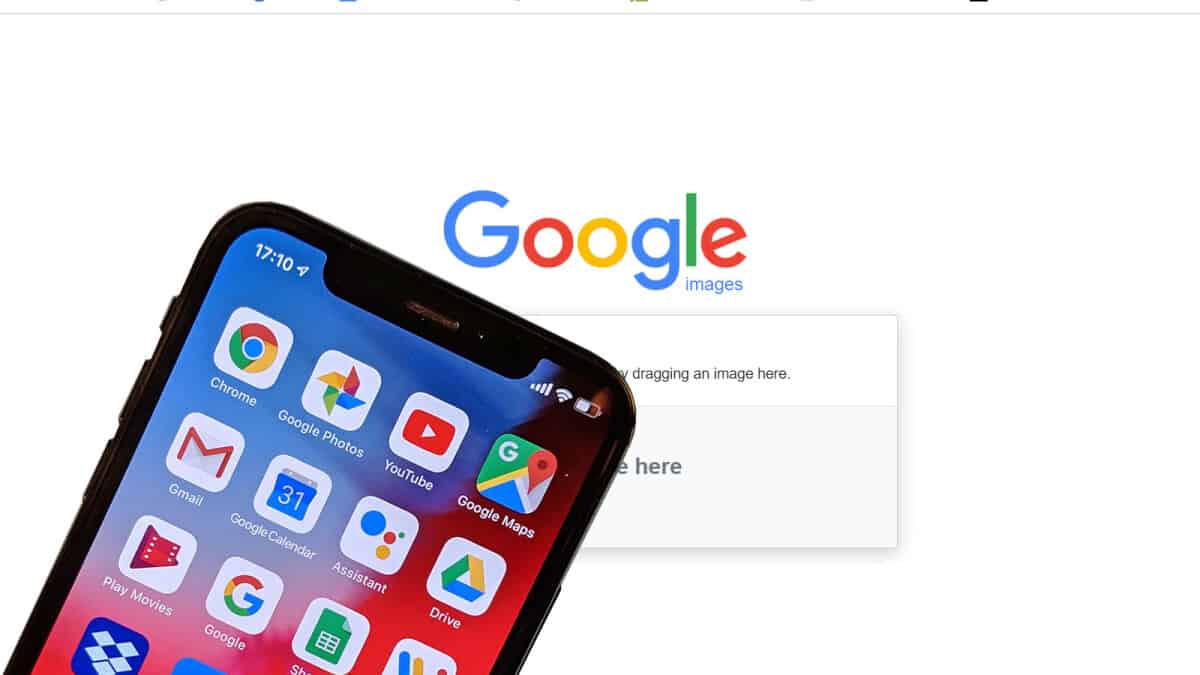Flixnet is the most popular Kodi addon that provides a wide array of content to its users. Even though it is a newer addition, it derived many attributes from other popular addons. FlixNet Kodi addon enables you to stream films, TV shows, Anime, and different contents of high quality. Moreover, it gives substances that are available in most used add-ons like other popular addons like, for example, Exodus. Most of the contents offered by this addon are in 1080p quality. Flixnet addon is another great addon from the Jesusbox team. You can download this addon from the Super Repo repository. In this article, we’ll show you how to install Flixnet Kodi addon on your Kodi compatible device.
Also read: How to Watch ESPN on Firestick / Fire TV
How to Install Flixnet Kodi Add-on
Before we begin, please enable Unknown sources on your device to accept third-party download plugins. You can do this by simple:
- Go to System Settings -> Expert Mode -> Addons.
- Turn on Unknown sources.
- When the warning message appears, click Yes.
And now follow the rest of the tutorial:
Launch your Kodi app and go to Settings, that you can find on the top left corner of the window.
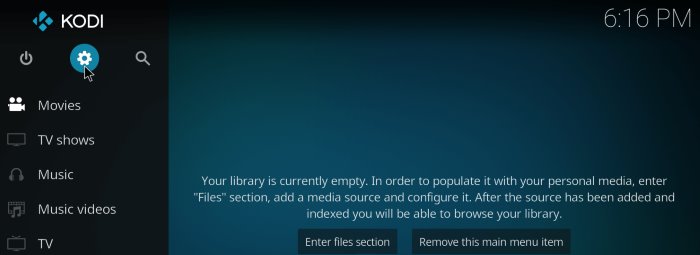
Step 2: Open File Manager in the settings window.
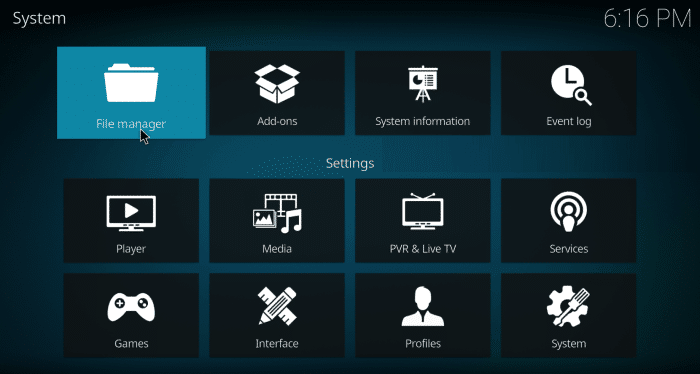
Step 3: Then click on the Add Source option from the left side menu on the screen.
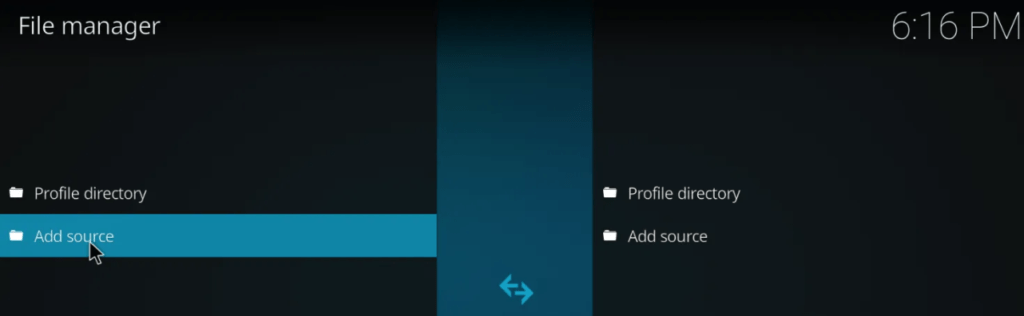
Step 4: Tap on the <None> option and click OK button.
Step 5: Now type in the Flixnet Addon Repo URL: http://srp.nu and click on the OK button.
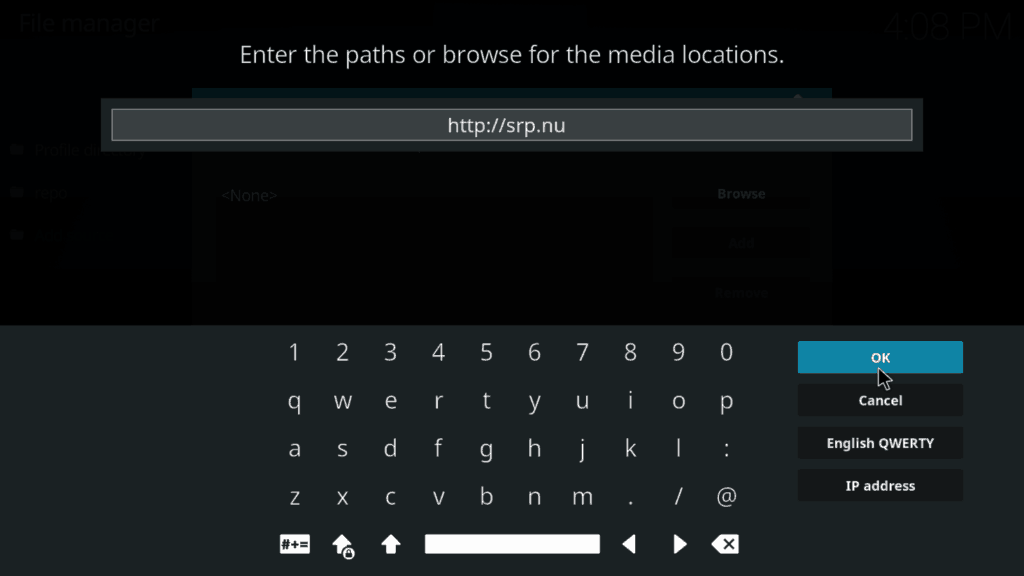
Step 6: Enter the Name for the repo as super repo and Clic OK button.
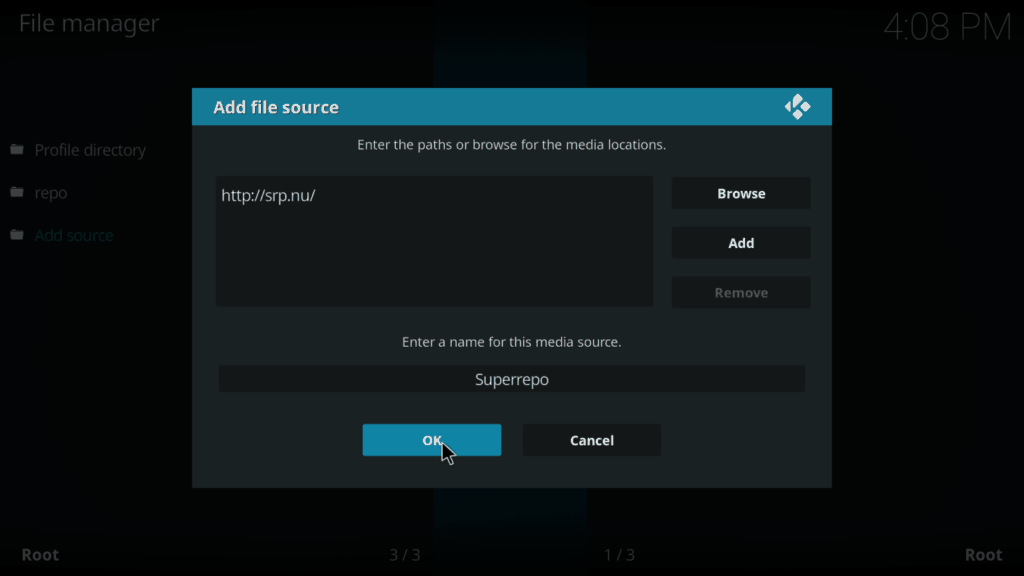
Step 7: Check whether the entered details are correct and then click on the OK button.
Step 8: Now go back to the home screen of Kodi and Click the Addons option.
Step 9: Then open the Addon Package Installer, that you can find on the top left corner of your Kodi app.
Step 10: Click Install from zip file option.
Step 11: Now, you can see a pop-up window, select the repo name super repo > Krypton > All, and tap on the OK button.
Step 12: Click on the Flixnet Addon repo zip file superrepo.kodi.krypton.all-0.7.04.zip and click on the OK button.
Note: The version of the Repository may vary when it gets an update.
Step 13: Wait for few minutes until the Repository gets installed on your device. Once it completes, you will be notified with a pop-up on the top right corner of the screen.
Step 14: Click on Install from Repository Option.
Step 15: From the list of available repositories, select the SuperRepo All.
Step 16: Click on Video Addons to open it.
Step 17: Now, click on the Flixnet Addon from the list of video addons.
Step 18: Now Click the Install button to install Flixnet Addon on Kodi.
Also read: SuperSU: Installation Guide
That’s all; Now you are ready to stream your favorite media on your Kodi installed devices.
Conclusion
Flixnet is of the best addons to watch movies and tv online using the Kodi program.