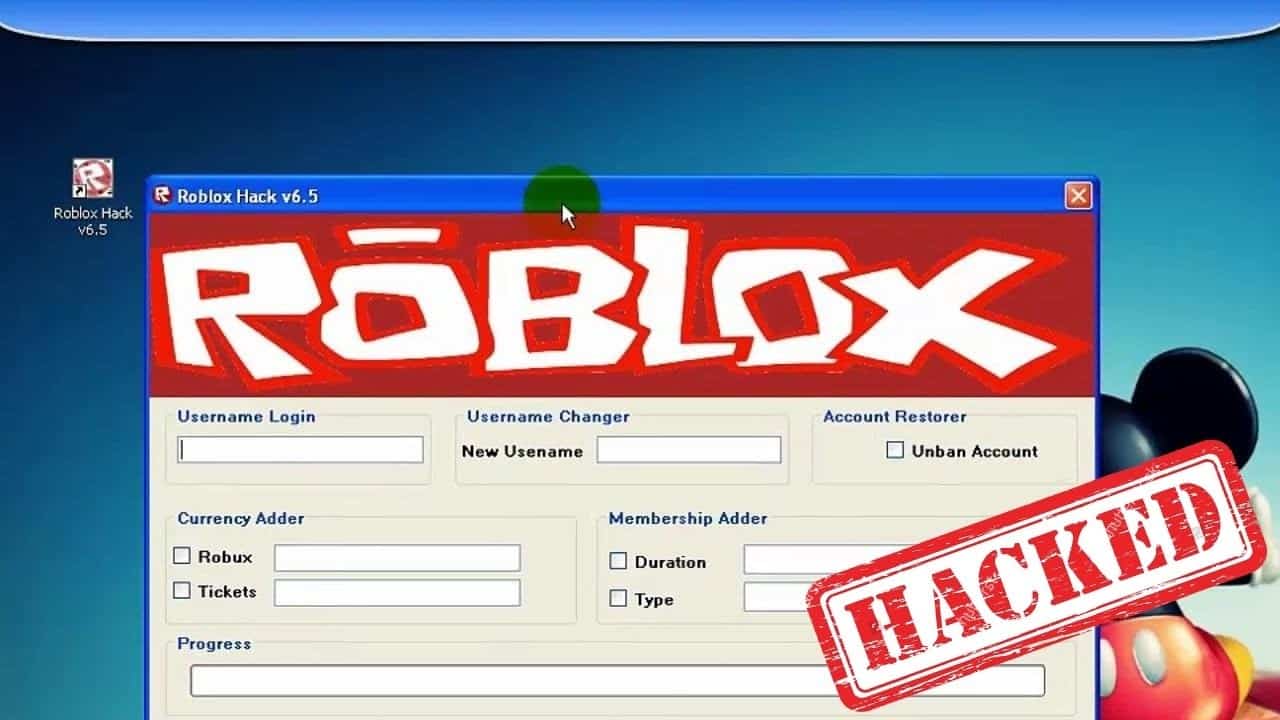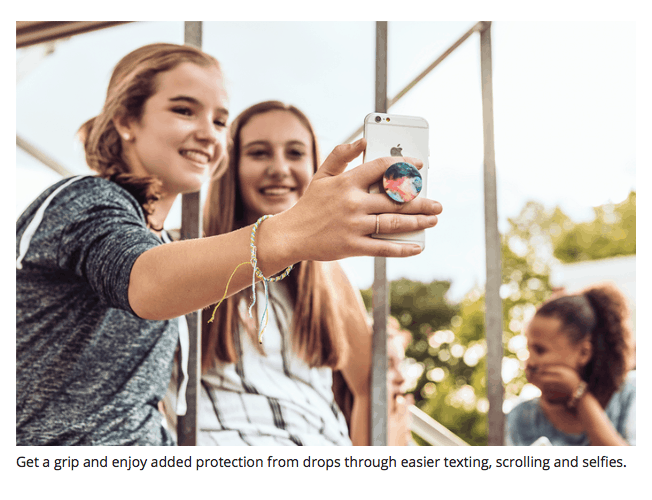Mobile applications are now a must for every business. They allow companies to get closer to their customers by improving their online experience.
However, today it is not enough to just make any app. The competition is incredibly high. According to statistics, there are more than 4 billion apps on the AppStore and GooglePlay. To keep up, your mobile user experience has to be excellent.
In today’s post, let us look at how you can improve the user interface and user experience of your mobile application. Analyze the basic principles that professional UX/UI design agencies use and apply them to help you become a better designer. If you’re launching an app and want to reduce the likelihood of it getting deleted, read on…
Keys to Making a Better Mobile App
Every top-notch design uses these tips to guarantee the best user experience.
Improve Usability and Unload the User’s Brain
When preparing a design, think about what the main problem the user wants to solve. If this is a food delivery service, it will be necessary for the smartphone owner to get basic information about the food, delivery method, and the time that it will take to the courier to deliver it. Charm users with simplicity and they will thank you for it.
Make a Clear Offer
When creating a call-to-action button (or CTA-button), do this:
- Make it noticeable. It should be drastically different from the rest of the interactive elements.
- Let it be easy to understand. When creating the text on the button, don’t write “send” but “order food.”
- Make it convenient. Buttons that are too small or too large can be annoying for users.
Create Big Action Buttons
If the buttons are too small, the user may miss it and choose a different option rather than what they expected. This upsets them and forces them to cancel the order. To prevent this from happening, create large (but not huge) buttons that are easy to access.
Also, place the elements a sufficient distance from each other so that the person would choose the right option. It will simplify navigating the application.
Tip: It’s easier to fit the necessary information on large action buttons, such as price, type, and delivery time.
Give Users the Opportunity to Save Traffic
Many mobile applications consume a large amount of incoming and outgoing traffic. This forces users to use applications less often than they would like. By limiting the information that you download to your user’s smartphone, you will reduce the consumed Internet traffic.
How to save traffic for the client:
- Create the same icons. Use the same icon on different screens, this will allow you to not download many radically new elements.
- Leave the last choice to the user. If you want to upload graphic images, videos, or other information, first ask the user for permission. They may have limited traffic and will not want to receive your data.
- Optimize fonts and images. Use special typography for mobile applications. Compress the image and video sizes without losing quality.
Using these simple tricks will make it possible to consume fewer Internet resources of the user and increase the chances that they will use your mobile program more often.
Save up the Battery
Introduce the dark theme. It is proven that since dark mode screens are less bright than the white ones, they consume less energy. This saves anywhere from 14% to 60% of the charge. Make the user charge their smartphone less, and they will probably spend more time using your application.
Useful Resources to Study
After reading this short guide, you may want to explore more resources dedicated to mobile UX/UI. Here are some great websites:
- This post on UXCollective is dedicated to the best practices in the mobile UX/UI design world. You will find even greater posts about this field on this site.
- Smashing Magazine is a reputable online source in what concerns UX/UI design. Here they offer a comprehensive guide about mobile app development.
- It is necessary to study the official guidelines of iOS and Android before getting started with UX/UI design for their platforms.
Conclusion
When creating a design for your mobile application, make it simple and user friendly. Highlight key points and provide a clear offer. Save the users’ resources and they will be thankful for it. Applying these tips, you will improve the UX of the mobile program, increase the percentage of users who continuously use your application, and attract new customers who have heard about you from their friends.