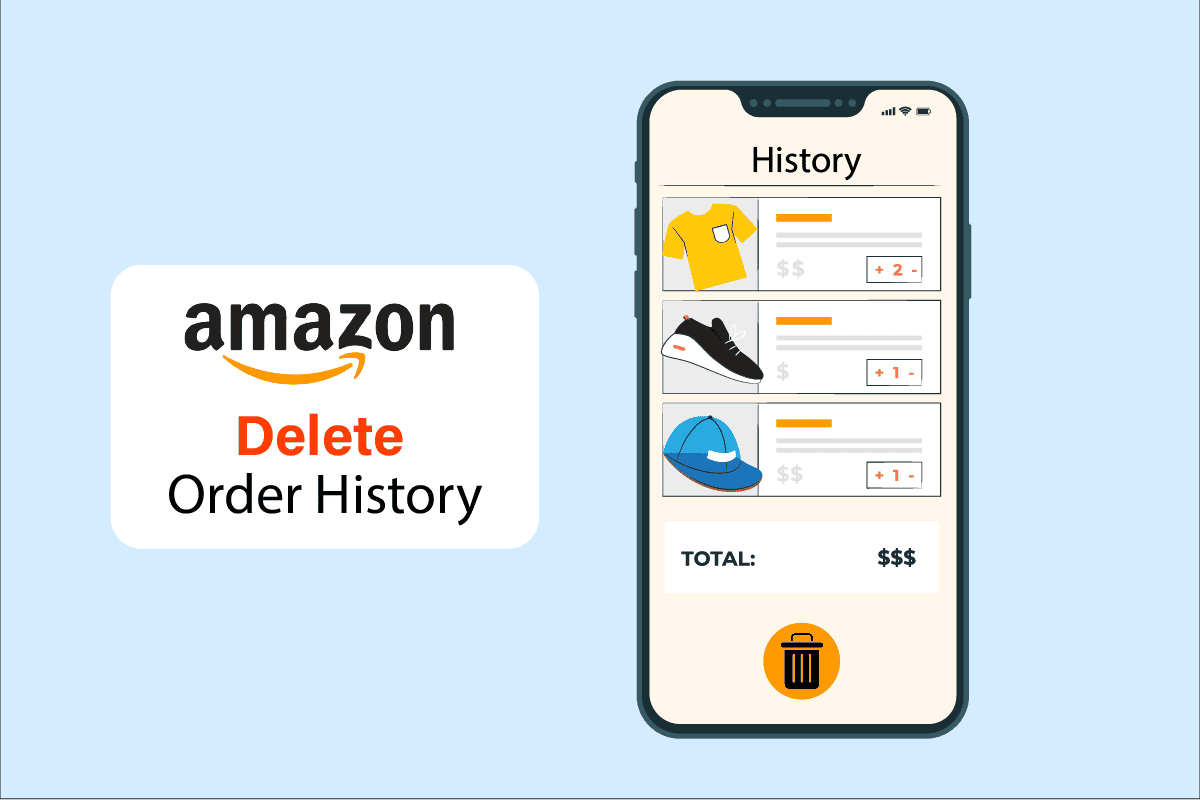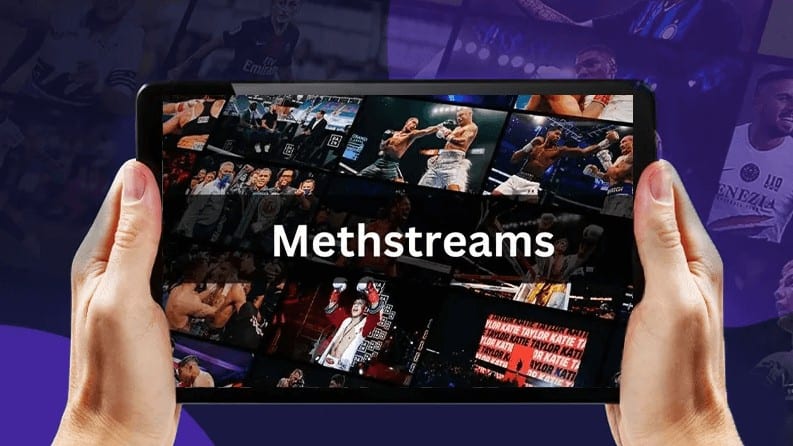In the bustling world of online shopping, Amazon stands out as a giant, offering a seamless order tracking system coupled with robust privacy protection. Your order history, a digital diary of your purchases, not only serves as a record but also plays matchmaker by suggesting products tailored to your interests. However, what if you want to tidy up your history? Here’s your comprehensive guide on how to delete Amazon order history and manage it efficiently.

Understanding the Amazon Order History
Amazon’s order history is the digital trail of your shopping escapades. It provides detailed information about your purchases, acting as a treasure trove of data for both you and Amazon’s recommendation algorithms.
The Quest to Delete: Is It Possible?
Unfortunately, Amazon doesn’t offer a direct option to delete your order history. The platform retains this data for business purposes and to justify revenues from previous years. However, there’s a workaround to keep your history less cluttered.
How to Hide Orders on Amazon
- Open Amazon and navigate to your order history.
- Select the order you want to hide.
- Scroll down, and you’ll find the option to hide it.
Congratulations! You’ve successfully removed the order from immediate visibility. But what if you want to see the hidden order list?
Hiding in Plain Sight: Archiving Orders
Archiving orders is a savvy way to maintain a clean dashboard without losing your order details. Follow these steps:
- Go to your account and select the order history.
- Under order settings, choose the archive option.
Voila! You’ve successfully archived orders on Amazon, keeping them accessible yet out of the spotlight.
Unveiling the Hidden Order List
Curious about your hidden orders? Here’s how to access them:
- Go to your account.
- Click on the hidden order menu option.
Now, let’s address some burning questions that may be lingering in your mind.
Hiding Amazon Orders on Desktop

Here’s a step-by-step guide to concealing Amazon orders on your computer:
| Step | Action |
|---|---|
| 1 | Log in to your Amazon account. |
| 2 | Click on “Returns & Orders” at the top. |
| 3 | Locate the order you want to hide. |
| 4 | Click “Archive order” in the left corner. |
| 5 | Confirm by clicking “Archive order” in the pop-up. |
Now, that order vanishes from your history. Pro tip: learn how to track price drops on Amazon for more savings.
Securing Amazon Purchase History on iPhone and Android
Mobile users, don’t worry! You can safeguard your Amazon purchases too:
| Step | Action |
|---|---|
| 1 | Open your browser (Safari for iPhone or Chrome for Android). |
| 2 | Log in to your Amazon account. |
| 3 | Request the desktop site (tap “AA” on Safari or select “Desktop site” on Chrome). |
| 4 | Navigate to “Returns & Orders” and find the order to hide. |
| 5 | Tap “Archive order” and confirm in the pop-up. |
Tip: For a change of country or language on Amazon, learn how to change your country and language on Amazon.
Protecting Amazon Orders from Family Members
Are you sharing your Amazon Prime benefits but want to keep purchases private? Create an Amazon Household account:
- Visit the Amazon Household website in your browser.
- Log in and click “Add Adult.”
- Invite the person, choose shared benefits, and maintain separate purchase histories.
Frequently Asked Questions
What happens when you archive an order?
Archiving is a subtle form of deleting. It hides the order but doesn’t remove it entirely. Archived orders can still be found using “order search” or in the “Archived orders” section.
How many orders can you archive on Amazon?
You can archive up to 500 orders. To archive more, unarchive an existing order.
How do I unarchive an order?
- Click on “Returns & Orders.”
- Select “Archived orders.”
- Click “View order details” and hit “Unarchive order.”
Can I delete an archived order?
Unfortunately, archived orders can’t be deleted. You can only unarchive them.
FAQs: Your Burning Questions Answered
| Question | Answer |
|---|---|
| Can I permanently delete my Amazon order history? | Unfortunately, no. Amazon doesn’t provide a direct option for permanent deletion. |
| Is archiving the same as hiding orders? | No, archiving keeps orders accessible but out of the main dashboard. |
| Can I unhide or unarchive orders? | Yes, you can unarchive orders, making them visible again. |
Conclusion
Your Amazon order history is more than a mere record; it’s a tool for personalized recommendations. While deletion isn’t a direct option, hiding and archiving offer effective alternatives. Now, armed with this guide, you can navigate your order history like a pro, keeping it tidy and relevant.