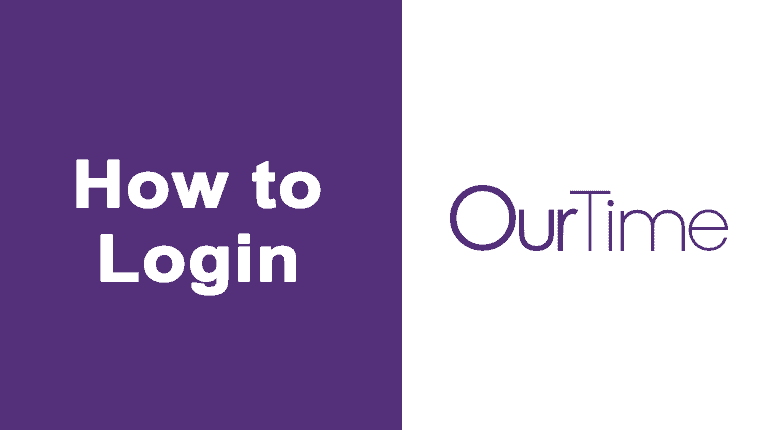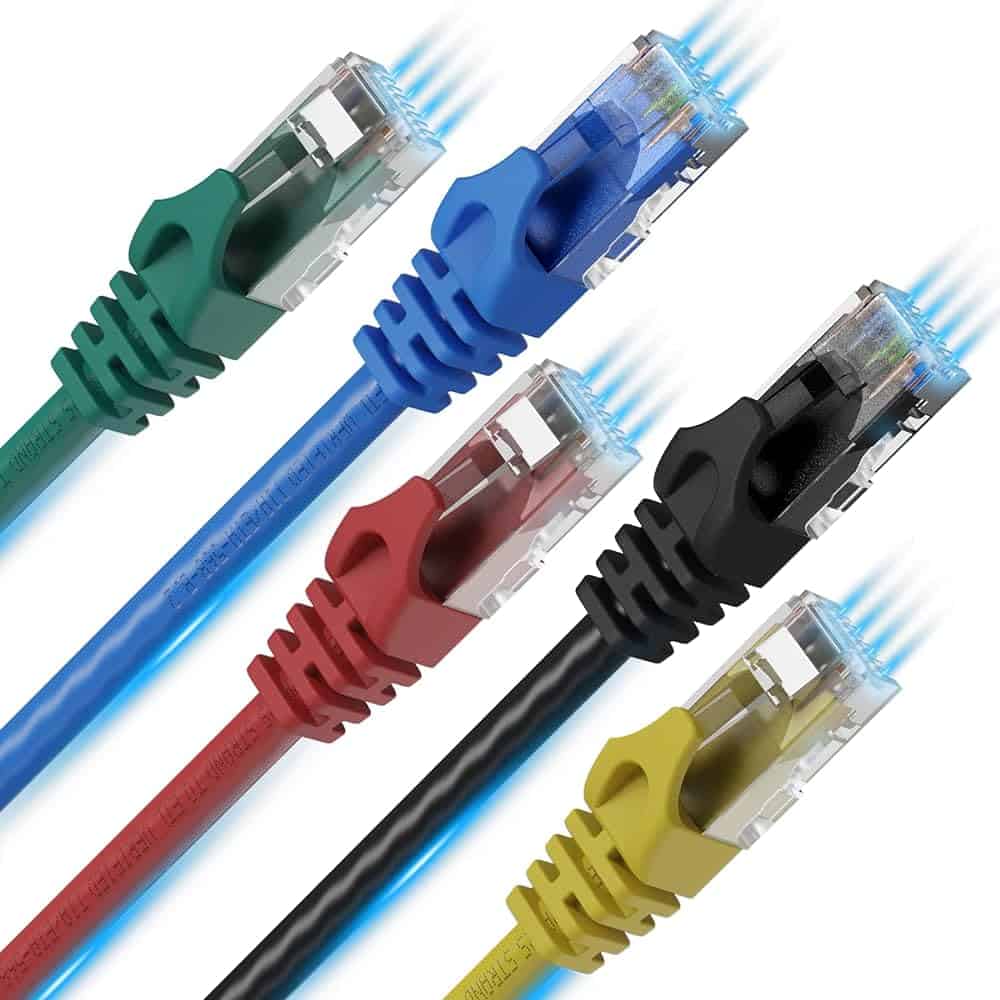In this comprehensive guide, we’re going to uncover the secrets of seeing hidden friends on Facebook. One of the hallmarks of Facebook’s popularity is its dynamic and evolving platform, constantly providing new features and updates. While you can post videos, images, and share information, one common activity is connecting with friends. However, it’s not uncommon for some users to restrict access to their friend lists, making it difficult for you to see who they’re connected to. But don’t fret, because we’re here to reveal the various methods you can use to unveil these hidden friends.
What is a Facebook Friend List?

First and foremost, let’s clarify what a Facebook friend list is. This feature on Facebook allows you to view a list of all the friends that any user has. It’s a handy way to see both your friends and the friends of other users. However, Facebook introduced a privacy feature that allows users to hide their friends from public view. This privacy setting is particularly useful for preventing fraudulent activities, like cloning accounts and engaging with your friends in your name. As a result, if someone has a hidden friend list, you can only see mutual friends. But don’t worry, there are alternative methods you can use to view these hidden friends.
Methods to See Hidden Friends
Method #1: Using Social Revealer
Requirements: A personal computer with Google Chrome installed.
- Install the ‘Social Revealer’ extension from the Google Chrome web store.
- Log in to your Facebook account.
- Navigate to the profile of the person whose hidden friend list you want to see.
- Click on the ‘Social Revealer’ extension in Chrome, then select “See Friends.”
- The friend list of the Facebook user will open in a new tab.
Method #2: Identifying Your Facebook Mutual Friends
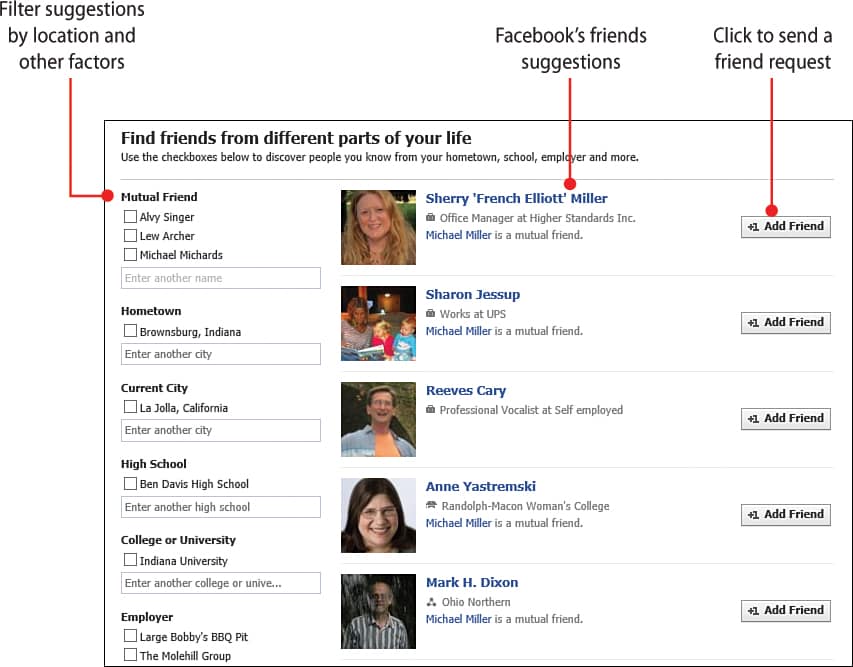
- Log in to Facebook and visit the profile of the user whose friends you want to see.
- Look for any post or image uploaded by the user and find the “fbid=” in the URL.
- Copy the number between “fbid=” and the ‘&’ character.
- In a new tab, paste the following URL: https://www.facebook.com/search/[number]/friends
- Replace “[number]” with the copied number.
- Hit the enter key, and Facebook will display a complete list of the person’s friends.
Note: This method may only work for certain friends, depending on the level of restriction set by your friend.
Method #3: Using Facebook’s ‘Chart Search’
In this method, you’ll need to search for keywords related to the person you are interested in, such as their workplace or company name. For example, if you’re looking for a friend named David who works at Microsoft, you can simply search “David Microsoft” on Facebook. Facebook will display all the friends associated with that category, helping you locate the friend you are seeking.
Summary
In this guide, we’ve revealed how to see hidden friends on Facebook. While the privacy feature to hide friends can be beneficial, there are times when you may need to see others’ friend lists. With the methods we’ve outlined – Social Revealer, identifying mutual friends, and chart search – you can uncover those hidden connections.
FAQ
Q1: Is it possible to see someone’s hidden friends on Facebook?
A1: Yes, it is possible to see someone’s hidden friends on Facebook through methods like Social Revealer, identifying mutual friends, and chart search.
Q2: Why can’t I see a Facebook user’s friends?
A2: You will not be able to see a user’s friends if their wall privacy settings are customized to prevent anyone from viewing their friends. Facebook typically allows friends to be visible to others by default. If you can’t see a user’s friends, it may be because you’re not their friend on Facebook or they’ve implemented additional restrictions.
Q3: Can I hide specific friends on Facebook?
A3: No, you cannot hide specific friends on Facebook. You can only hide all your friends from public view. If you want to keep a particular friend from seeing that you are friends with another user, you can log into that friend’s account and block the user.
Q4: Why should I hide my friends list on Facebook?
A4: If you want to protect your friends from scammers who might impersonate you to collect personal information or money, hiding your friends list is a security measure. It restricts what information is accessible to the public, safeguarding your friends.
Q5: What happens when I hide my friends list?
A5: When you hide your friends list on Facebook, only the information you make available to the public will be accessible. This protects your friends from unwanted solicitations and enhances your online security.
Q6: Is it possible to unhide my friends list on Facebook later?
A6: Yes, you can change your friends list privacy settings at any time. You can choose to make it visible to the public or keep it hidden based on your preferences.
Q7: Can someone still send me a friend request if my friends list is hidden?
A7: Yes, other Facebook users can still send you friend requests even if your friends list is hidden. Hiding your friends list doesn’t impact your ability to connect with new people.
Q8: How can I change my friends list privacy settings on Facebook?
A8: To change your friends list privacy settings on Facebook, go to your profile, click on ‘Friends,’ and then select ‘Edit Privacy.’ From there, you can adjust who can see your friends list.
Q9: What are the default privacy settings for friends lists on Facebook?
A9: The default privacy setting for friends lists on Facebook is typically ‘Friends Only.’ This means that your friends can see your friends list, but it’s not visible to the general public.
Q10: Can I hide my friends list from specific people on Facebook?
A10: Facebook does not offer a feature to hide your friends list from specific individuals. It’s either visible to your friends or hidden from the public.