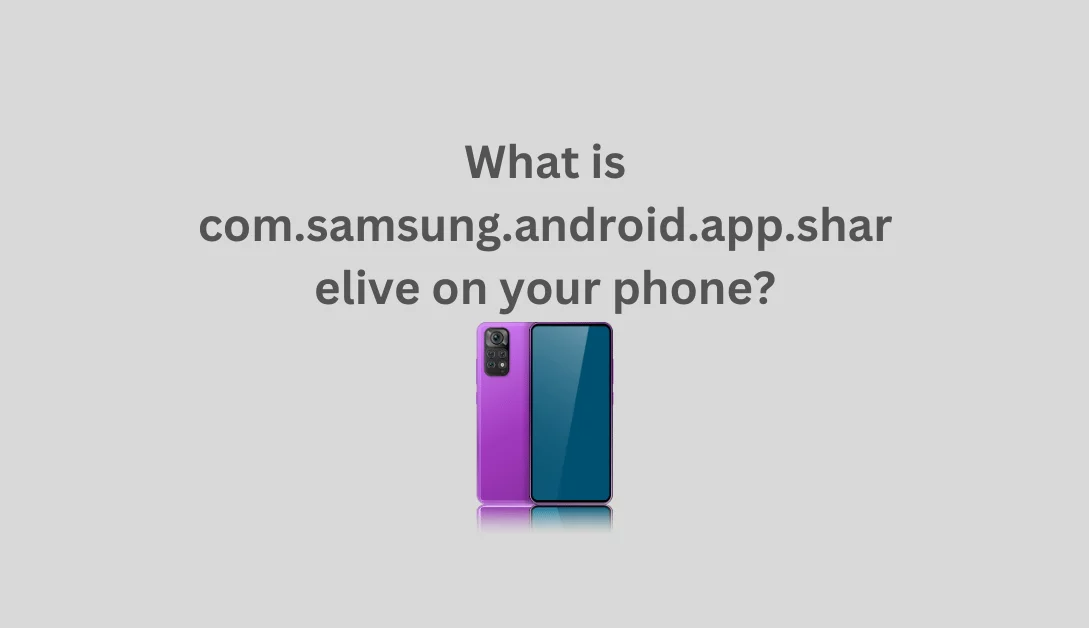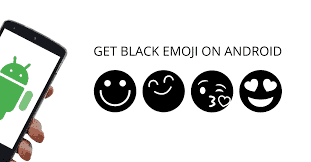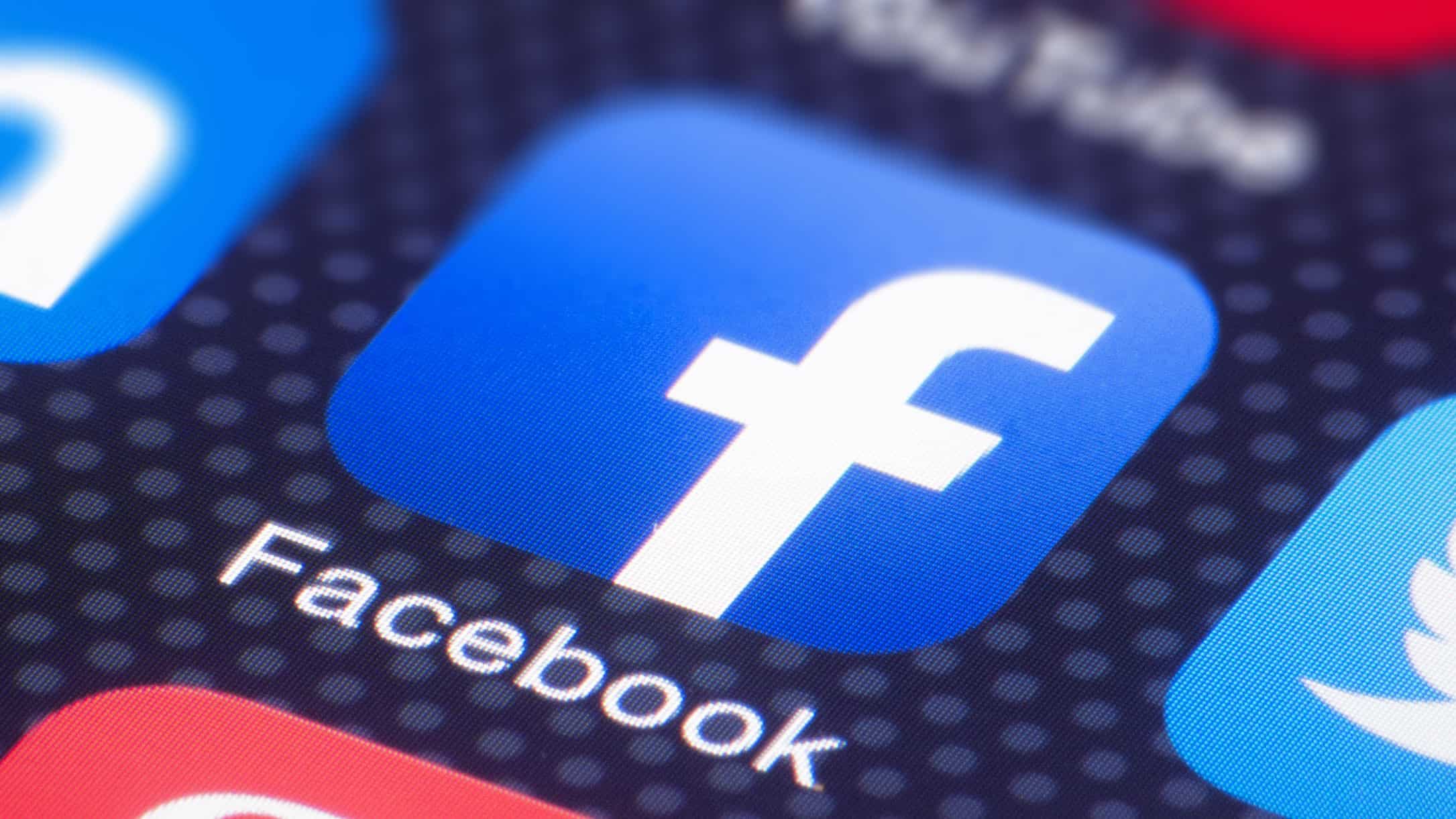Samsung is renowned for its commitment to delivering an exceptional smartphone user experience. They constantly introduce sought-after features to enhance the overall usability of their devices. One such feature is the com.samsung.android.app.sharelive. In collaboration with the Google Duo video calling app, Samsung has made this feature accessible to video callers worldwide.
This article aims to provide an in-depth understanding of com.samsung.android.app.sharelive, its purpose, and how it functions. We will delve into the details of this feature to ensure you have a comprehensive grasp of its capabilities.

What is com.samsung.android.app.sharelive on Samsung phones?
At its core, com.samsung.android.app.sharelive is a package associated with a function known as “live sharing.” This function is the result of a collaboration between Samsung and Google Meet, and it is integrated into the package files of our smartphones, where it exerts its control.
Initially, com.samsung.android.app.sharelive had support for a limited number of apps, including Samsung Gallery, Google Maps, YouTube, and Samsung Notes. However, through optimizations, this feature is now available to all apps, ensuring unrestricted video sharing capabilities.
How to use com.samsung.android.app.sharelive:
- Launch the “Google Meet” app and initiate a video call.
- Look for three dots in the lower right corner of the screen.
- Among the options, you’ll find “live sharing.” Select it.
- Click “Start now.”
- Some apps will be suggested for sharing. Choose your desired app from the list or tap “share now” to explore additional options.
- To stop live sharing, select the “End screen sharing” option on the left. If you’re watching someone else’s screen sharing, ending the video call will do the trick.
Referred to by the term com.samsung.android.app.sharelive
Sometimes, you might encounter the term “com.samsung.android.app.sharelive” in various discussions and articles. It’s crucial to understand that when this term is mentioned, it signifies that the system is using this app or file in some capacity. This doesn’t mean it’s malicious.
Also read: What Is Google Temporary Hold On Credit Card
Is com.samsung.android.app.sharelive a malicious app?
The short answer is no. Com.samsung.android.app.sharelive is not a malicious app or spyware. This file is a product of a collaboration between two industry giants, Samsung and Google. These companies prioritize user privacy and data security. Hence, there’s no need to be concerned about your privacy when it comes to this file.
How can com.samsung.android.app.sharelive be removed?

Since com.samsung.android.app.sharelive is a system file, deleting it permanently can be a challenge. Your only option would be to root your device, but this is not recommended if you’re looking to enhance your device’s performance, as it can be risky.
Conclusion
Samsung continually strives to enrich the smartphone experience by incorporating features that users desire. Com.samsung.android.app.sharelive is a prime example of such a feature, fostering collaboration between Samsung and the Google Duo video calling app. Users can seamlessly share their screens during video calls, improving communication and productivity.
In conclusion, while this article provides insights into com.samsung.android.app.sharelive, it’s essential to make informed decisions regarding your device’s settings and files to ensure the security of your data.