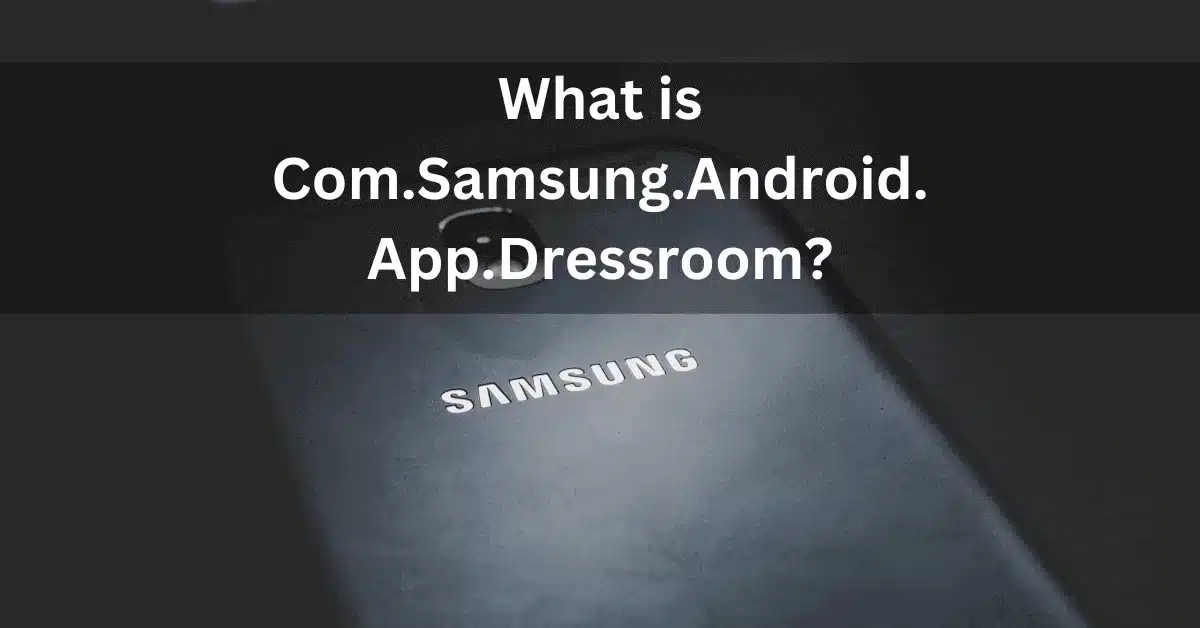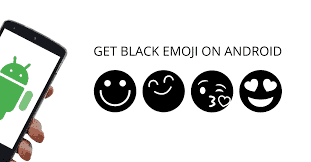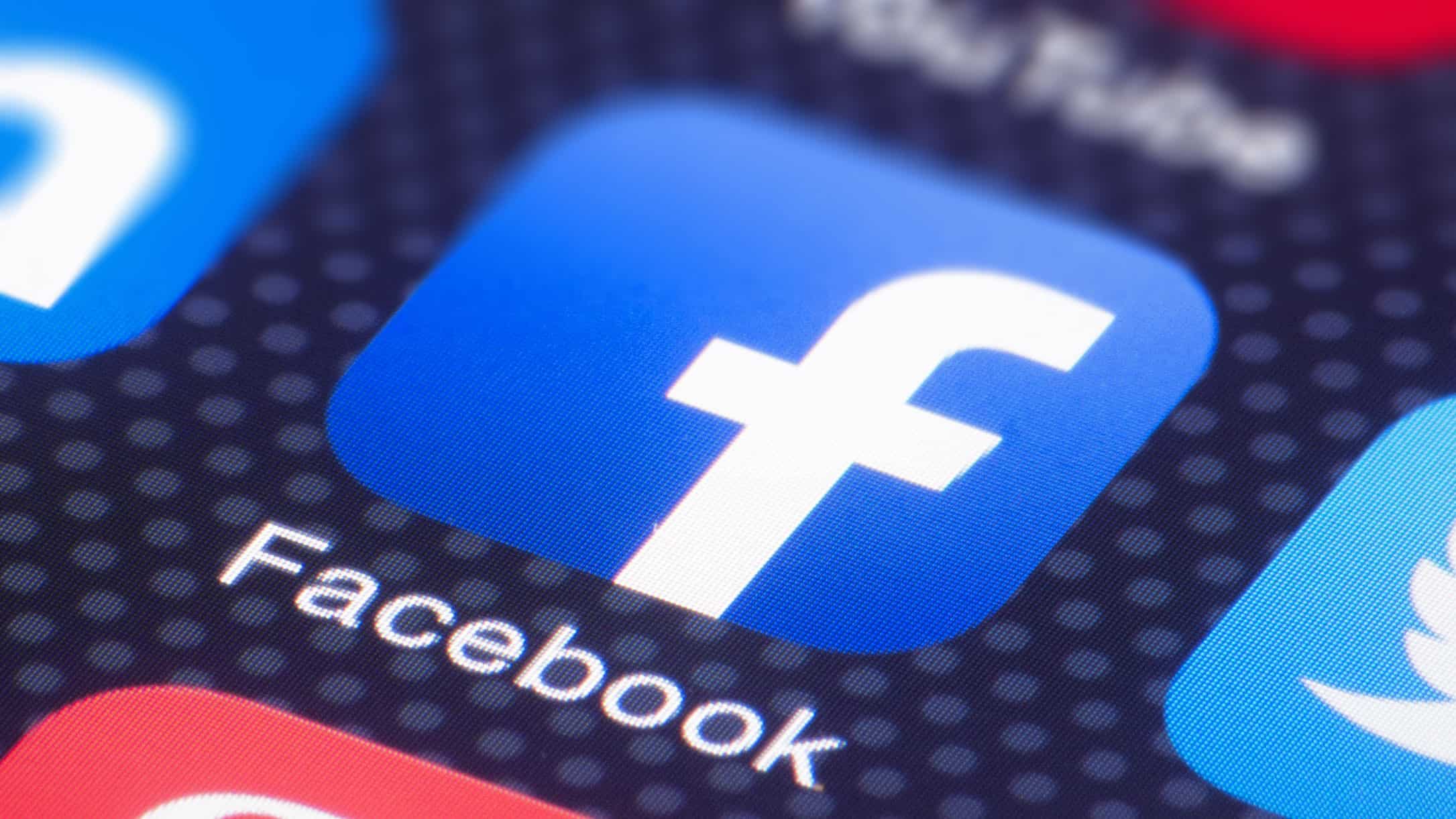If you’ve noticed com.samsung.android.app.dressroom in your Google Activity or app list, you might be wondering what it is. Seeing a technical package name like this can be confusing, but there’s no need to worry. This is a legitimate application created by Samsung. This guide will explain exactly what the DressRoom app does, why you’re seeing it, and whether you can safely remove it from your device.
com.samsung.android.app.dressroom: Quick Facts
| Question | Answer |
|---|---|
| What is it? | The official package name for Samsung’s “DressRoom” app, a virtual closet and styling tool. |
| Is it a virus or spyware? | No. It is a safe, official application developed by Samsung. It is not malware. |
| Why is it on my phone? | It was pre-installed on some older Samsung Galaxy models. |
| Can I uninstall it? | Yes. If you don’t use it, it can be safely uninstalled to free up space. |

What Did the DressRoom App Actually Do?
The DressRoom app was designed as a fashion and styling assistant. It allowed users to digitize their wardrobe and experiment with outfits virtually. Its main features included:
- Virtual Closet: You could upload photos of your clothes to create a digital inventory of your wardrobe.
- Outfit Creation: Mix and match different items from your virtual closet to create and save new outfits.
- Virtual Try-On: Using augmented reality (AR), the app could superimpose clothing items onto a photo or live image of you to simulate how an outfit might look.
- Styling Suggestions: The app could offer outfit recommendations based on the occasion, weather, or your personal style preferences.
Why Am I Seeing It in 2025? (A Legacy App)
While innovative for its time, the standalone DressRoom app is largely a legacy feature found on older Samsung Galaxy models. If you have a newer Samsung device, you likely won’t find this specific app installed.
However, Samsung has integrated similar functionalities into its modern software. The “virtual try-on” concept now lives within Bixby Vision. By pointing your camera at a clothing item and using Bixby Vision’s shopping feature, you can find similar items online and sometimes see them virtually rendered on a model. So, while the dedicated “DressRoom” is gone, its spirit continues in Samsung’s newer AI and camera features.
How to Fix “com.samsung.android.app.dressroom” Errors
If the app is crashing or you’re seeing an error message like “com.samsung.android.app.dressroom has stopped,” here are a few simple troubleshooting steps.
- Force Stop the App: Go to Settings > Apps > DressRoom and tap “Force stop.”
- Clear the Cache: On the same screen, tap Storage, then tap “Clear cache” at the bottom. This removes temporary files that might be causing the issue without deleting your data.
- Restart Your Device: A simple reboot can often resolve temporary software glitches.
How to Uninstall com.samsung.android.app.dressroom
Since the app is not essential for your phone’s operation, you can safely uninstall it if you don’t use it or if it’s causing problems. This is a great way to free up a small amount of storage space.
- Open your phone’s Settings menu.
- Tap on “Apps” or “Application Manager.”
- Scroll through the list to find the “DressRoom” app.
- Tap on it, then select “Uninstall.”
- Confirm your choice to remove the app.
Frequently Asked Questions (FAQ)
Is com.samsung.android.app.dressroom spyware?
No, it is not spyware. It is an official, safe application developed by Samsung for its Galaxy devices.
Does the DressRoom app use a lot of battery or data?
The app only consumes resources when you are actively using it. If it’s running in the background, its impact on battery and data is minimal. If you notice high usage, clearing the cache or uninstalling it is a good idea.
What is the modern equivalent on new Samsung phones?
Modern Samsung phones have similar virtual try-on and shopping features integrated into Bixby Vision, which can be accessed through the Camera app.
Conclusion
In conclusion, com.samsung.android.app.dressroom is simply the package name for Samsung’s “DressRoom” app, a harmless virtual closet feature found on older devices. While it has been largely replaced by newer features like Bixby Vision, it is not malware and can be safely ignored, disabled, or uninstalled if you no longer have a use for it.