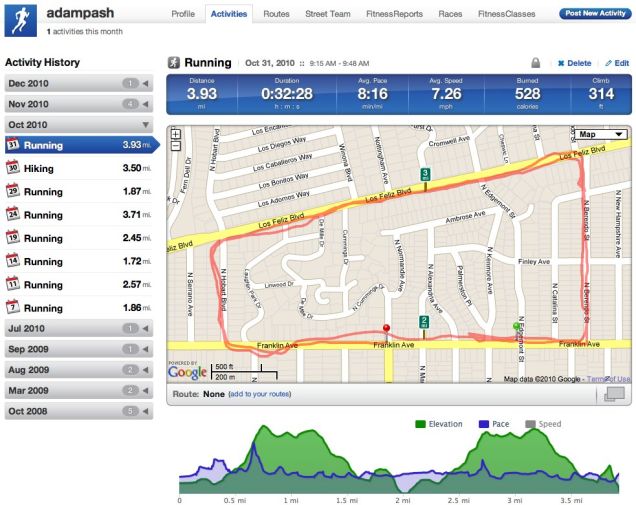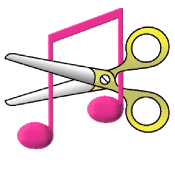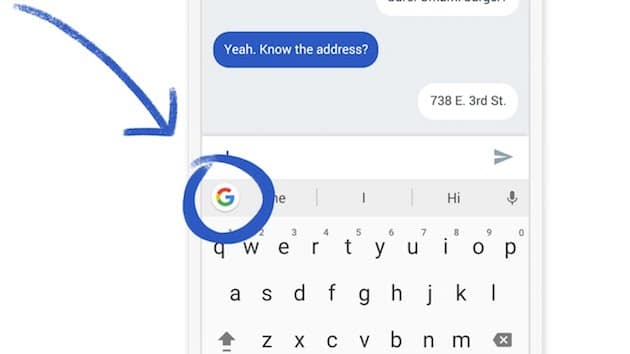Is Apple’s default Mail app just not cutting it for you anymore? You’re not alone. In 2025, the App Store is filled with powerful, intelligent, and beautifully designed email apps that can transform your inbox from a cluttered mess into a productivity powerhouse. Whether you need top-tier security, AI-powered sorting, or seamless team collaboration, there’s a perfect email app waiting for you. We’ve tested the best of the best to bring you this definitive guide to the top 7 email apps for your iPhone.
Our Top Picks at a Glance
| App | Best For | Standout Feature | Price |
|---|---|---|---|
| Microsoft Outlook | All-Around Power Users | Excellent Calendar Integration | Free |
| Proton Mail | Security & Privacy | End-to-End Encryption | Free (Paid plans available) |
| Spark Mail | Team Collaboration | Shared Inboxes & Delegation | Free (Paid plans available) |
| Airmail | Customization & Integrations | Custom Actions & Automations | $9.99/year |
| Canary Mail | AI & Security Features | AI-Powered “Copilot” | Free (Paid plans available) |
| Edison Mail | Automatic Sorting | Package & Travel Tracking | Free (Paid plans available) |
| Apple Mail | Simplicity & iOS Integration | Seamless Apple Ecosystem Fit | Free (Built-in) |
1. Microsoft Outlook

Best for: All-around power users who need a robust email client with best-in-class calendar integration.
Key Features:
- Focused Inbox: Intelligently separates your important emails from “other” mail.
- Integrated Calendar: Effortlessly switch between email and your calendar to manage your schedule.
- Customizable Swipes: Set custom swipe actions (like delete, archive, or schedule) to quickly process emails.
- App Integrations: Connects with apps like Trello, Evernote, and more directly within the app.
Pricing: Free.
Pros & Cons
| ✅ Pros | ❌ Cons |
|---|---|
| Powerful features for free | Limited contact customization |
| Excellent calendar tools | No support for POP3 accounts |
| Clean, intuitive design |
Our Take: Microsoft Outlook has evolved from a corporate tool into arguably the best free email app for iPhone. Its combination of a smart inbox, powerful calendar, and useful integrations makes it a top choice for almost anyone looking to boost their productivity.
2. Proton Mail

Best for: Anyone who prioritizes privacy and security above all else.
Key Features:
- End-to-End Encryption: Messages between Proton Mail users are automatically encrypted, meaning no one (not even Proton) can read them.
- Swiss Privacy Laws: Your data is protected by some of the strictest privacy laws in the world.
- Self-Destructing Emails: Send emails that automatically delete themselves after a set time.
Pricing: Free plan available. Paid plans with more storage and features start at €4.99/month.
Pros & Cons
| ✅ Pros | ❌ Cons |
|---|---|
| Unmatched security features | Complex to forward mail to other services |
| Anonymous signup (no personal info required) | Free plan has storage/message limits |
| Clean, easy-to-use interface |
Our Take: If you’re concerned about big tech scanning your emails, Proton Mail is the gold standard for privacy. It makes high-level encryption accessible to everyone and is the perfect choice for sending sensitive information.
3. Spark Mail
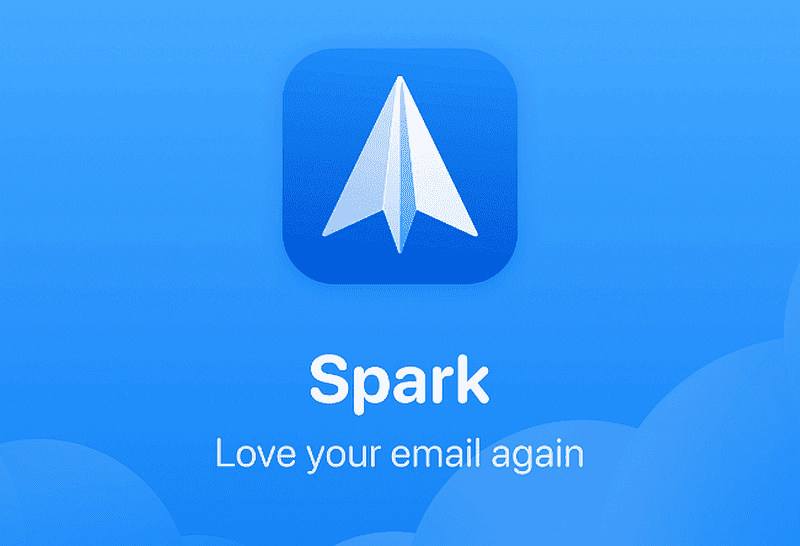
Best for: Professionals and teams who use email for collaboration.
Key Features:
- Smart Inbox: Groups emails from real people at the top, while newsletters and notifications are bundled below.
- Team Collaboration: Share inboxes, delegate emails to team members, and discuss emails privately in comments.
- Gatekeeper: A new feature that screens new senders, allowing you to decide who can email you.
Pricing: Free plan available. Premium features for individuals start at $4.99/month.
Pros & Cons
| ✅ Pros | ❌ Cons |
|---|---|
| Powerful team features | Full feature set requires a subscription |
| Beautiful and fast interface | Free version can feel limited for power users |
| Excellent customization |
Our Take: Spark Mail turns email from a solo activity into a team sport. If you collaborate with others via email, its shared inbox and delegation features are game-changers. For individuals, it’s still a top-tier app with a beautiful design.
4. Airmail

Best for: Users who want to customize every single aspect of their email workflow and integrate it with other apps.
Key Features:
- Deep Customization: Customize everything from the menu layout to swipe actions and notifications.
- Robust Integrations: Connects with a huge list of third-party apps like Things, OmniFocus, Dropbox, and Google Drive.
- Automation Rules: Set up rules to automatically organize your incoming mail.
Pricing: Requires a subscription for $9.99/year or $2.99/month.
Pros & Cons
| ✅ Pros | ❌ Cons |
|---|---|
| Unparalleled customization | Steep learning curve to master |
| Integrates with almost everything | All features are locked behind a paywall |
| Fast and reliable performance |
Our Take: Airmail is for the ultimate power user who wants their email app to work exactly the way they think. If you love tinkering and connecting all your apps, Airmail is your dream playground. If you prefer simplicity, look elsewhere.
5. Canary Mail

Best for: Users interested in AI-powered assistance and strong, easy-to-use security features.
Key Features:
- Copilot AI: An AI assistant that can summarize long emails, draft replies, and prioritize your inbox for you.
- PGP Encryption: Easily encrypt your emails for secure communication, even with users of other email apps.
- Read Receipts: Get notified when your emails have been read.
Pricing: Free plan available. Pro features start at $20/year.
Pros & Cons
| ✅ Pros | ❌ Cons |
|---|---|
| Innovative AI features | AI could be more powerful |
| Strong, accessible encryption | Security features require some learning |
| Sleek, modern design |
Our Take: Canary Mail is a glimpse into the future of email. Its AI Copilot is genuinely useful for tackling an overflowing inbox, and its seamless encryption makes it a great, secure alternative to Proton Mail for those who want more bells and whistles.
6. Edison Mail

Best for: Online shoppers and frequent travelers who want an app that automatically organizes their digital life.
Key Features:
- Smart Assistant: Automatically categorizes emails into tabs like Travel, Packages, Bills & Receipts, and Entertainment.
- Package Tracking: Get real-time updates on your shipments directly in the app.
- Price Alerts: Notifies you if the price drops on an item you recently purchased, helping you get a refund.
Pricing: Free. An ad-free premium subscription is available for $14.99/month.
Pros & Cons
| ✅ Pros | ❌ Cons |
|---|---|
| Excellent automatic sorting | Smart notifications can be unreliable |
| Useful travel and shopping features | Less control for manual organizers |
| Fast and responsive |
Our Take: Edison Mail acts like a personal assistant for your inbox. If your email is filled with receipts, shipping notifications, and flight confirmations, this app will be a lifesaver. Its speed and smart sorting are top-notch.
7. Apple Mail

Best for: Users who want a simple, no-frills experience that’s perfectly integrated with their iPhone.
Key Features:
- Deep iOS Integration: Works seamlessly with Siri, Contacts, and other built-in Apple apps.
- Simple & Clean Interface: Uncluttered and easy to navigate for beginners.
- VIP Filters: Ensure you never miss an email from your most important contacts.
Pricing: Free (built into iOS).
Pros & Cons
| ✅ Pros | ❌ Cons |
|---|---|
| Perfectly integrated with iOS | Lacks advanced features of other apps |
| Extremely easy to use | Limited customization options |
| Reliable and stable |
Our Take: Don’t underestimate Apple Mail. While it may not have the flashy features of its competitors, it’s fast, reliable, and does the basics exceptionally well. For anyone who just wants a simple way to read and send emails, it’s still a fantastic choice.
Frequently Asked Questions (FAQ)
Which email app is best for handling multiple accounts?
Both Microsoft Outlook and Apple Mail are excellent for managing multiple accounts from different providers (Gmail, iCloud, Yahoo, etc.) in a unified inbox.
Are there any iPhone email apps that prioritize user privacy?
Absolutely. Proton Mail is the leader in this category with its end-to-end encryption. Canary Mail also offers strong, easy-to-use encryption features.
Which is better on iPhone: Outlook or Apple Mail?
It depends on your needs. If you want a simple, clean app that just works, stick with Apple Mail. If you need powerful features like a smart inbox, better calendar integration, and more customization, Outlook is the superior choice.
Conclusion
The right email app can make a huge difference in your daily productivity. Whether you’re a security expert who needs Proton Mail, a team leader who needs Spark, or a busy traveler who needs Edison Mail, there’s an option on this list for you. Take a moment to think about what you value most in an email experience, and don’t be afraid to try a new app—you might just find your new favorite tool.