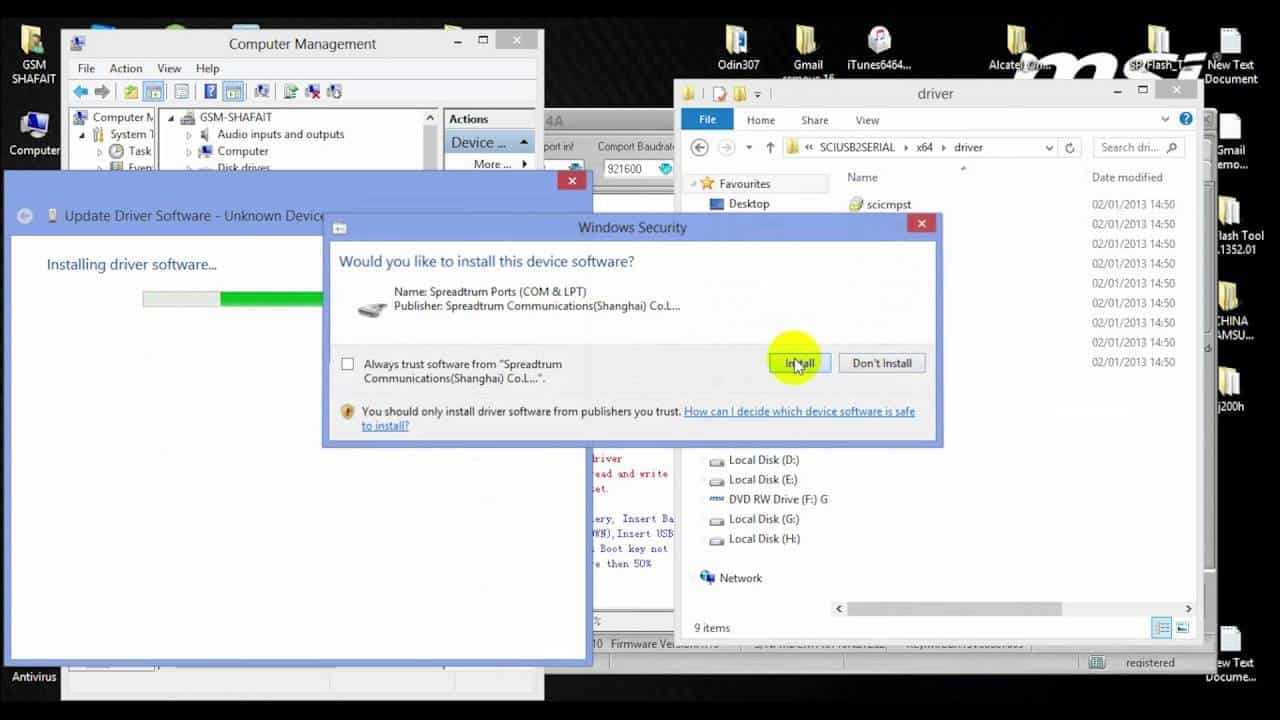Today we will give you access to download SPD USB Driver. Wits will help you to Connect your current (Spreadtrum) SPD Device to your computer via usb cable. With usb drivers you will be able to flash new firmware using SPD flash tool, copy images/videos contacts and other things.
INSTALLING SPD USB DRIVERS ON WINDOWS COMPUTER.
Sometimes a Spreadtrum driver is not allowed to install on Windows computers. Follow the location where the signature verification process is disabled.
- Click Start Menu Press Shift and restart your Computer
- Advanced Startup
- Troubleshoot Advanced options Start Up settings Restart
- Then the computer will restart with the startup setting screen
- To Disable signature verification enforcement until next restart press F7
- After restarting the computer, you can go forward with Spreadtrum USB drivers
DOWNLOAD SPD USB DRIVER
SPD Flash / Upgrade Tool:
We discuss to you all Official SPD USB Driver Installation file .The following files also works for all SPD Flash tools. Which can be used for the Flashing Firmware / Stock Rom / Flash File on your Device?