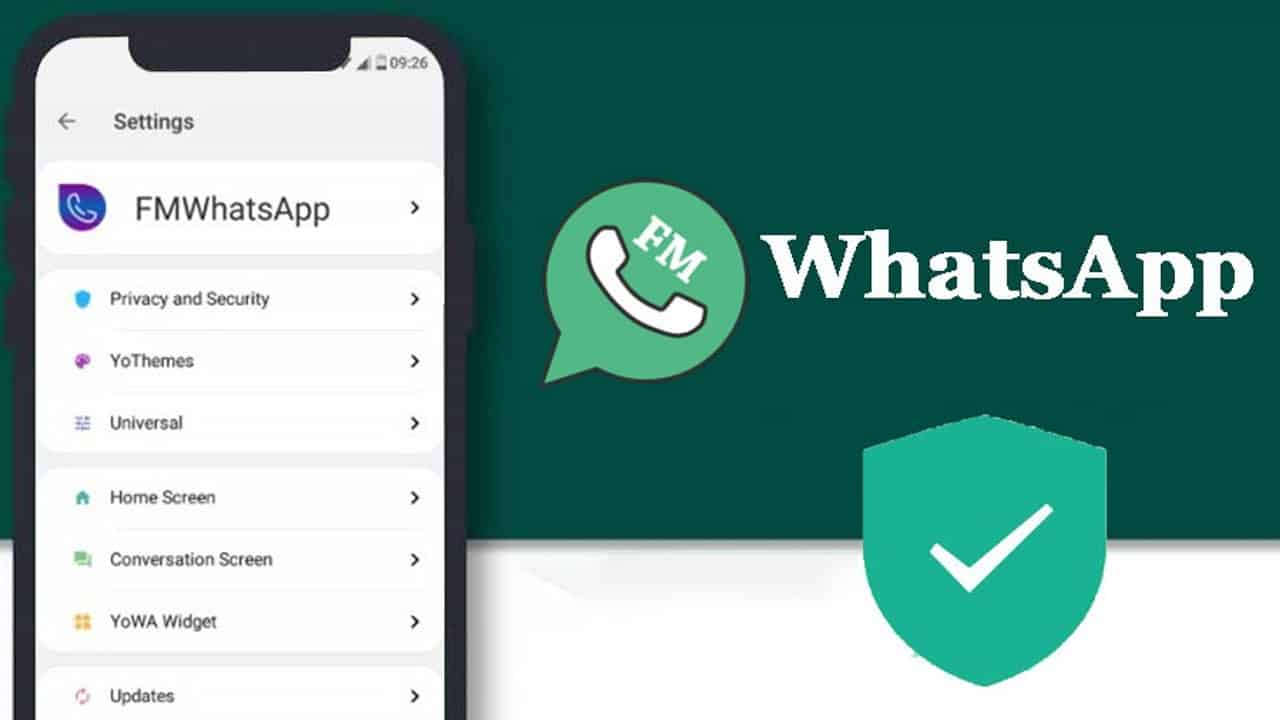Creating an app marks a significant milestone, but it’s merely halfway through the journey. The succeeding critical step is launching the app on the Google Play Store. This phase requires not only technical prowess but also a strategic mindset and methodical execution.
With roughly 3.48 million existing apps on the Play Store, its sheer volume underscores its dominance and popularity. If you’re confused about the process of submitting an app to the Google Play Store, trusting the capability of top Android app development services can effectively optimize your app for the competitive market.
This blog will walk you through a step-by-step guide to help you successfully publish an app on the Play Store.

Why it is crucial to Publish an Android app on Google Playstore
Submitting an app on the Google Play Store holds significant importance for several reasons:
Vast User Reach: The Google Play Store has a massive user base, traversing millions of Android devices globally. Publishing your app here provides unparalleled access to a diverse audience, maximizing your app’s visibility and potential user base.
Credibility and Trust: Apps available on trusted platforms like Google Play Store are perceived as more credible and trustworthy by users. Having your app listed here enhances its credibility, encouraging users to download and engage with it.
Monetization Opportunities: The Play Store offers various monetization options like in-app purchases, subscriptions, and ads. Publishing on this platform provides access to these revenue streams, allowing developers to generate income from their apps.
Consistent Updates and Maintenance: Post-publishing, developers can regularly enhance and maintain their app via the Play Store. This practice guarantees users access to bug fixes, fresh features, security patches, and enhancements.
User-Friendly Access: The Google Play Store offers a familiar and convenient platform, enabling users to effortlessly explore, download, and manage their apps. Your app’s presence here simplifies its discoverability and installation, significantly boosting adoption rates among users.
Marketing Opportunities:
The Play Store offers promotional features, including featured app sections, editor’s choice selections, and promotional campaigns. These can significantly boost an app’s visibility and attract new users.
Insightful Data and Analytics: The Google Play Console offers valuable data on app performance, user behavior, and demographics. Developers leverage this information to refine their apps, gain insights into user preferences, and make data-driven decisions for future updates and optimizations.
Factors to Consider Before Publishing an Android app on Google Play
Before you publish your Android app on the Google Play Store, there are crucial considerations to ensure a smooth and successful upload process:
Prepare High-Quality Assets: Have high-resolution app screenshots, a well-crafted app description, and the compiled APK ready for submission. Powerful visuals and a concise description greatly impact user engagement and downloads.
Utilize Android App Bundle and Play App Signing: Consider using Android App Bundle for optimized delivery and smaller app sizes. Additionally, enroll in Play App Signing to securely store your app signing key on Google’s infrastructure, enhancing security, and offering upgrade options.
By doing so, you safeguard your app from potential key loss or unauthorized access.
Size Optimization: Comply with Google Play’s compressed download size limit, usually around 150 MB. If your app exceeds this limit, implement techniques like code elimination and resource reduction to reduce app size without compromising functionality.

Step-By-Step Guide to Submit an Android App on Google Play Store
To ensure a seamless upload process follow the below instructions properly. Missing any crucial steps might lead to errors or delays in the app publishing process.
For a smooth process, seeking guidance from a reputable mobile app development company in Chicago can offer invaluable assistance in navigating through these steps, ensuring meticulous execution and a successful launch on the Google Play Store.
Here’s a breakdown of steps:
Create a Google Developer Account
Creating a Google Developer Account grants access to the Google Play Console. This platform allows you to manage and publish your apps. Make sure you complete the necessary registration and payment processes.
Without creating or registering a Google Developers account, you cannot submit your app. You can easily make an account by including some details and paying a one-time registration fee of $25. When you register your account, it will take up to 2 days to get approved.
Setup a Google Merchant Account
A Google Merchant Account allows you to sell paid apps or include in-app purchases. Set up billing information and payment methods to receive earnings from your app.
Your merchant account will automatically connect with your console account and will let you manage the check app sales.
Create a Privacy Policy
Develop a clear and comprehensive privacy policy and terms of use for your
app. These documents outline how user data is collected, stored, and used, ensuring compliance with legal and Google Play Store guidelines.
Read Google Developer Guidelines
Familiarize yourself with the Google Play Store’s developer guidelines and policies. Adhering to these guidelines is crucial to prevent app rejections or suspensions.
Check All Technical Requirements
Ensure your app meets technical requirements such as supported devices, compatibility, minimum API levels, and other specifications outlined by Google.
Create App
Develop and build your Android app using appropriate development tools and programming languages while adhering to best practices and design principles.
Google Play Store Listing
Before submitting your app, you have to prepare its store listing. Craft an engaging app listing with a compelling title, clear description, high-quality visuals (screenshots, videos), and relevant keywords. This helps users understand your app’s features and benefits.
Content Rating
Assign an appropriate content rating to your app based on its content, which helps users understand the nature of the app before installation.
This rating, once approved, is displayed on the app’s Play Store listing, empowering users to make informed choices regarding app downloads based on the content they can expect.
Setup Application Pricing
This step involves strategizing the monetary aspect of your app’s availability and accessibility to users. It begins by choosing the most suitable pricing model: Free, Paid, or Freemium.
Each model presents distinct advantages and considerations, catering to different user preferences and market demands. Additionally, determining the pricing tiers specific to various regions and currencies ensures an inclusive and competitive approach across different markets.
Moreover, contemplating trial periods, limited-time discounts, or localized pricing strategies contributes to a dynamic pricing approach, potentially expanding your app’s reach and user base.
Upload App Bundles to Google Play
Upload your app’s APK or Android App Bundle to the Google Play Console, providing the necessary details, assets, and configurations.
However, the Android package kit is a file format used by Android OS to distribute and install apps. However, an APK file contains all the features required for your app to work on a device.
Rollout Your App
Initiate the app’s release process, specifying rollout percentages for gradual launch or opting for immediate release. Monitor reviews and user feedback after the launch.
What To Do After Play Store App Submission?
After successfully submitting your app to the Google Play Store, the journey to boost its global exposure begins.
Here are key practices to enhance your app’s visibility and engagement:
Leverage Social Media Promotion: Engage users through platforms like Facebook, Instagram, LinkedIn, and more. Social media serves as an influential tool to drive app visibility, drawing in more traffic and downloads due to its wide user base.
Initiate a Strategic Press Release: Craft a compelling press release highlighting your app’s unique attributes and insights. Getting coverage in publications can increase your app’s reach, building a genuine connection with a broader audience.
Prioritize App Maintenance and Updates: Consistent app maintenance and timely updates are crucial. Address user-reported issues, introduce new features, and ensure your app remains optimized with the latest tech stack for an enhanced user experience.
Implement App Store Optimization (ASO): ASO, a cornerstone for top Android app development companies, focuses on optimizing various aspects of your app to increase visibility and downloads. This involves strategic keyword placement, appealing visuals, and enhancing conversion rates from impressions to installations.
Final Words
Hopefully, the above guide will help you in publishing your app successfully to the Google Play Store. Once your app is live, it’s not the end but the starting of a constant cycle of improvement and engagement. Regularly analyzing app analytics unveils invaluable insights for refining and evolving your app to better cater to your audience’s needs.