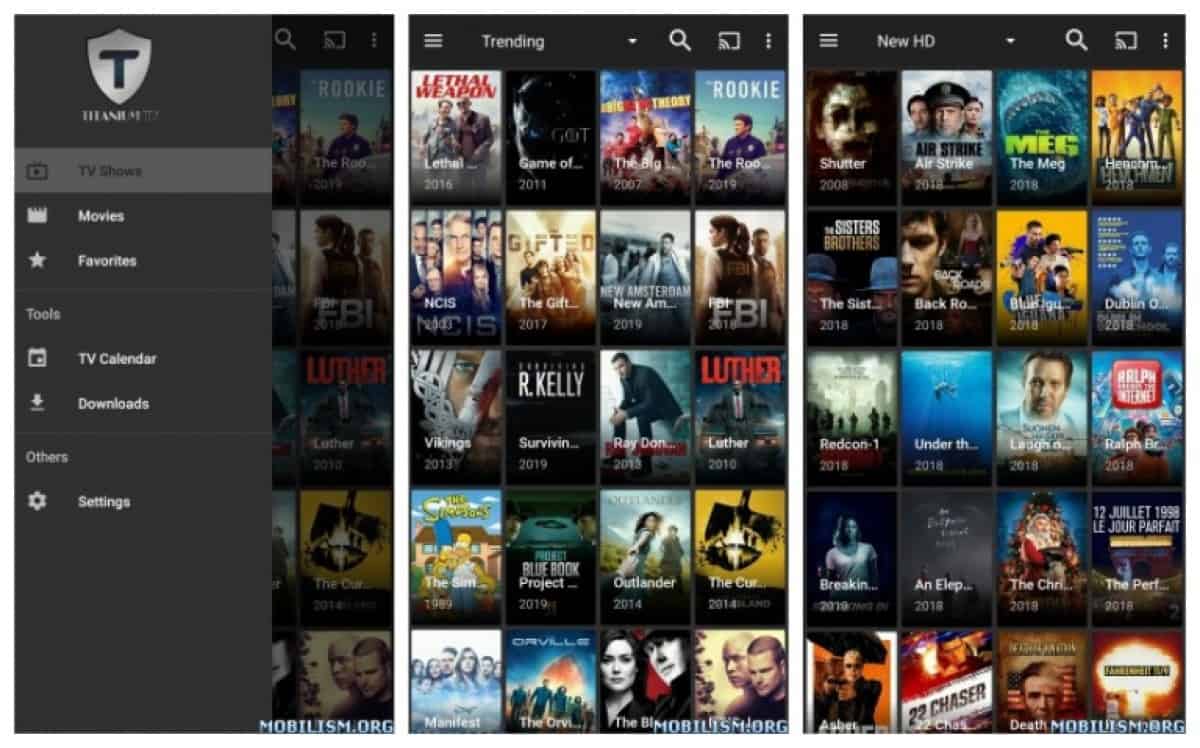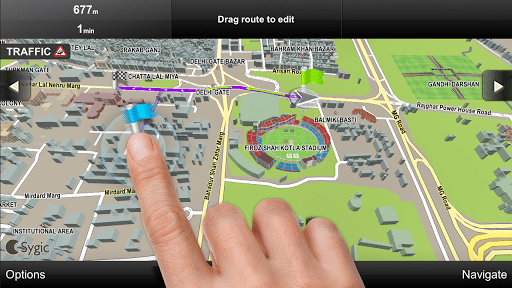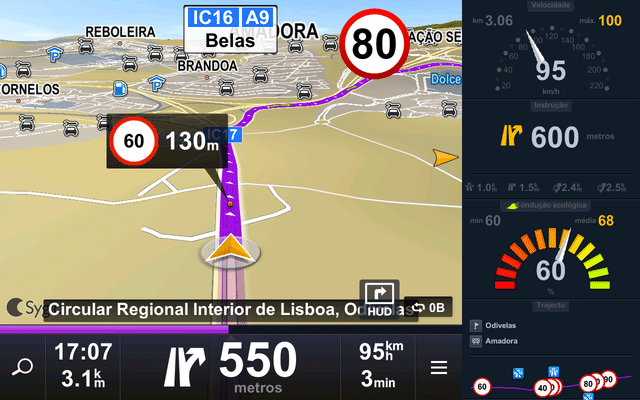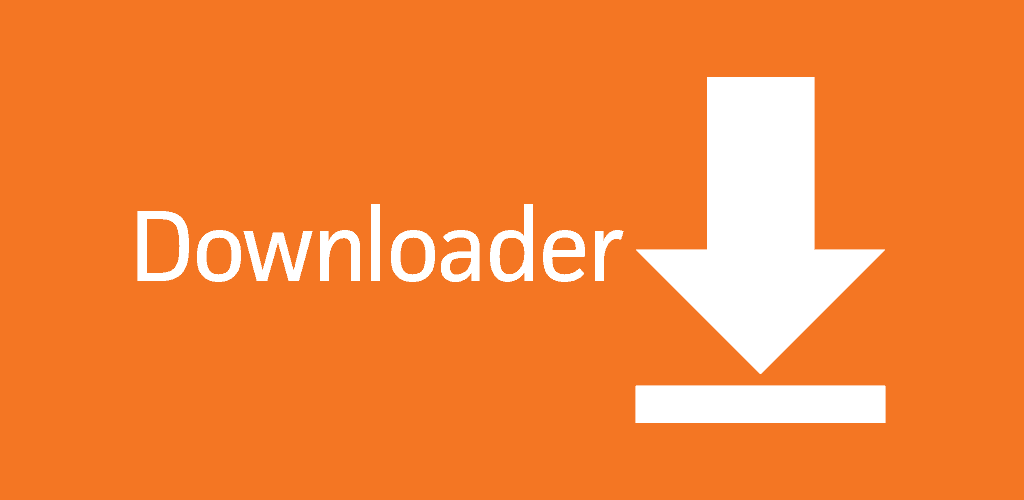.If you do not know, the company called Comcast has developed a great app called – Xfinity Stream. With this great app, you can watch Live TV, and other content like the latest movies and TV shows anytime you want through any device witch has Xfinity Stream on it installed. And the most significant thing that you can install the Xfinity Stream app in all platforms like Windows, Android, iOS, Amazon Fire TV Stick, and some others. Today we will show you how to install Xfinity Stream on Firestick.
WHAT IS XFINITY
In short Xfinity, the app is an add-on for your Firestick or any other device for stream content to your device. If You have Xfinity Stream on Firestick, you can stream or watch live sport, live tv (has 200 live tv channels), latest movies, and all your favorite content you want event if there is no internet connection. The Xfinity app looks like this:
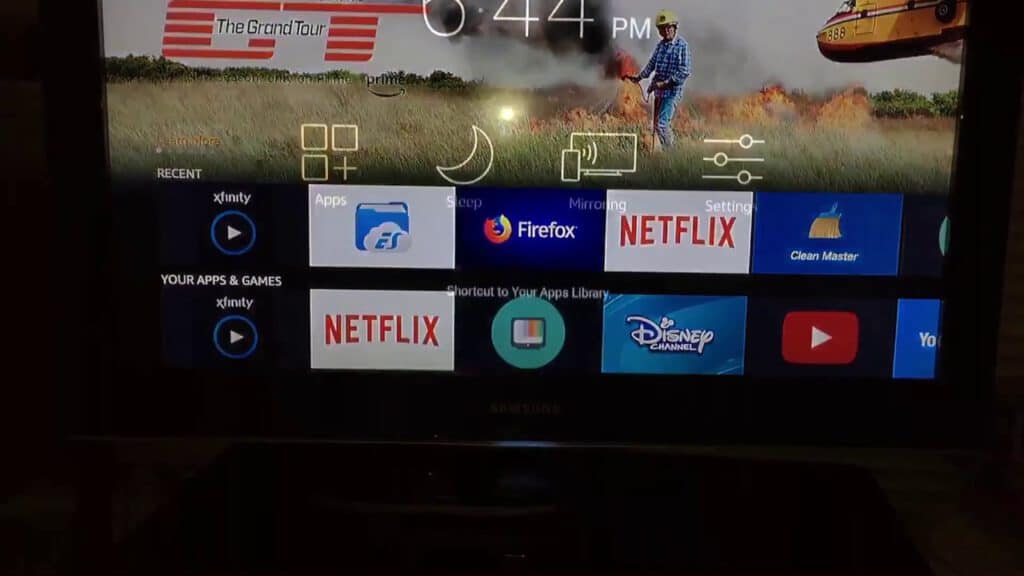
We need to know that the Xfinity app is geo-restricted and may not be available in some regions. But there is a way how you can ignore this restriction we will also show you how.
If you already have Amazon Fire TV Stick, then this app is definalty for you. This app will provide you lot’s of new content. The plus of this app that it’s easy to use has excellent filter options; you can get the notification then-new movie releases and much more so read on how to install Xfinity Stream on Firestick.
Also read: FireDL codes for Firestick
Best Features Of Xfinity Stream
- You can watch live TV (200+ channels available) from anywhere.
- You can download all the content you want.
- You can watch the content you want offline if it has been downloaded from anywhere if you have the Xfinity app on your device! It also supports fast-forwarding, rewinding, and other functions!
- You can browse for new movies and TV shows by any genre, actor, or title.
- You can sort all content by release date.
- You can set your favorite channels you watch all the time.
Also read: Movie4k Review – A Good Option For Accessing Multimedia Content
Install Xfinity Stream on Firestick
As we mentioned before Xfinity Stream app may be restricted in some areas outside the US, so we will provide you two methods of how to install Xfinity Stream on Firestick.
- Installing Xfinity Stream on FireStick via Downloader app
- Installing Xfinity Stream on FireStick through ES File Explorer app
Also, there is a way to install the Xfinity Stream app through other apps like Aptoide TV, FireDL, Apps2Fire, and ADB Method too.
Prerequisites:
Before we start to need to do some things first, like Enable Apps from Unknown Sources.
As you may know or not, many devices and Amazon Fire TV Stick doesn’t allow you to install third-party apps directly. For this, you need to enable the Apps from Unknown Sources option on your Fire TV Stick.
Also read: Couchtuner Alternatives – Watch Series Online Free
So for this go to settings and follow the instruction below:
Step 1: Go to the Firestick Settings TAB.
Step 2: Now Choose Device/My Fire TV option
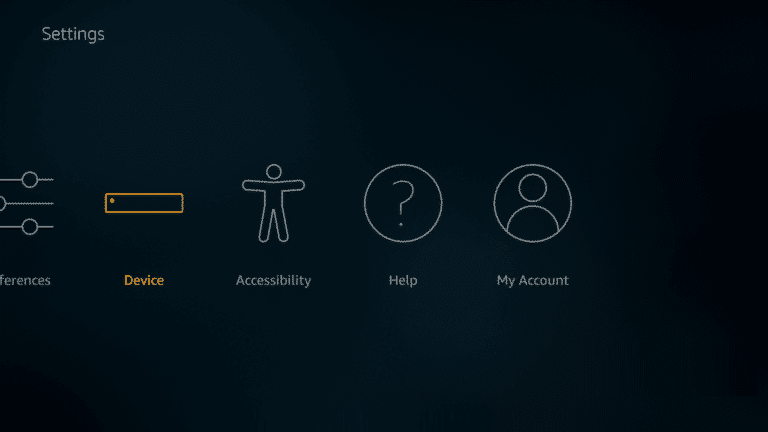
Step 3: Search for Developer options.
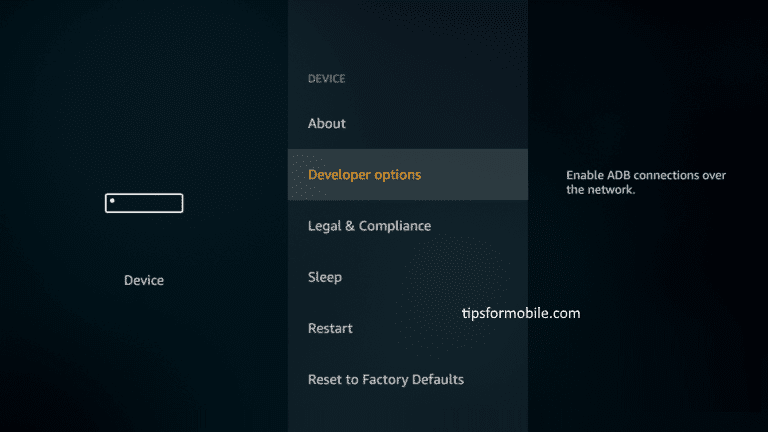
Step 4: Now, you should see Apps from Unknown Sources option. The default value is Off, So you need to click on it and turn it On to proceed to install Xfinity Stream on Firestick.
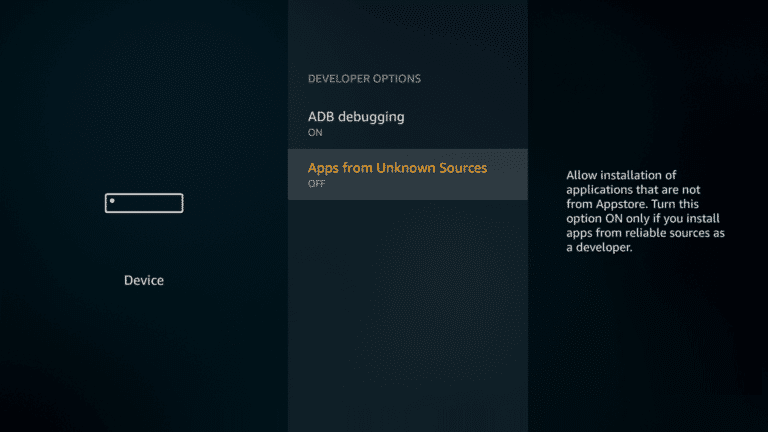
Step 5: Where will be warning pop up message like in a picture below, So click the Turn On button, and this will enable installation from Unknown Sources.
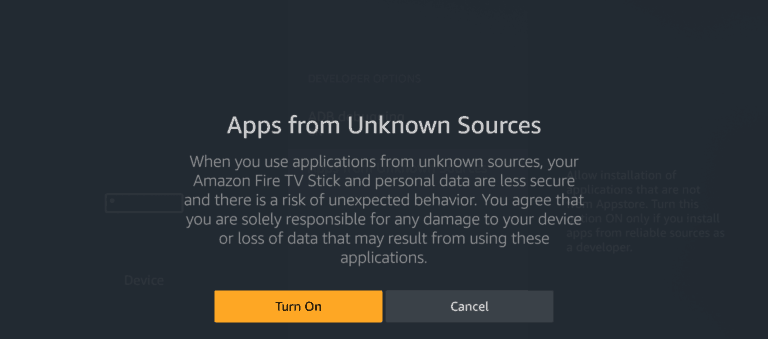
Install Xfinity App on Firestick using Downloader
For this method, you need to have a Downloader app on your device. Downloader app helps you to install apps for your Firestick without paying any charges. DownloaderApp supports all popular file extensions and can install all the Apps you need for your Firestick. If you do not have a Download app on your firestick, you can follow this tutorial here.
Also read: LetMeWatchThis Review – Best Platform To Get Entertained
If you already have Downloader app on your firestick we can proceed to install Xfinity stream app, for this follow this guide below:
- Open Downloader app.
- Enter the URL “https://adcod.com/xfinity” and click GO.
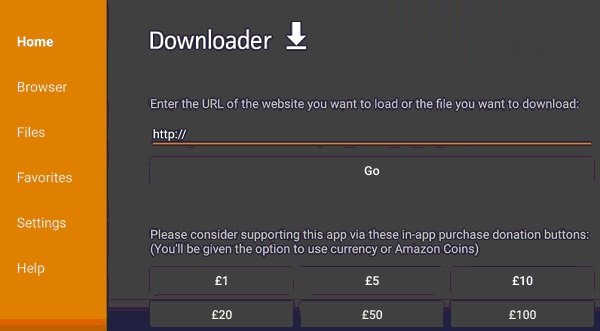
- Download app will gather all information, and the Xfinity Stream app will start downloading.
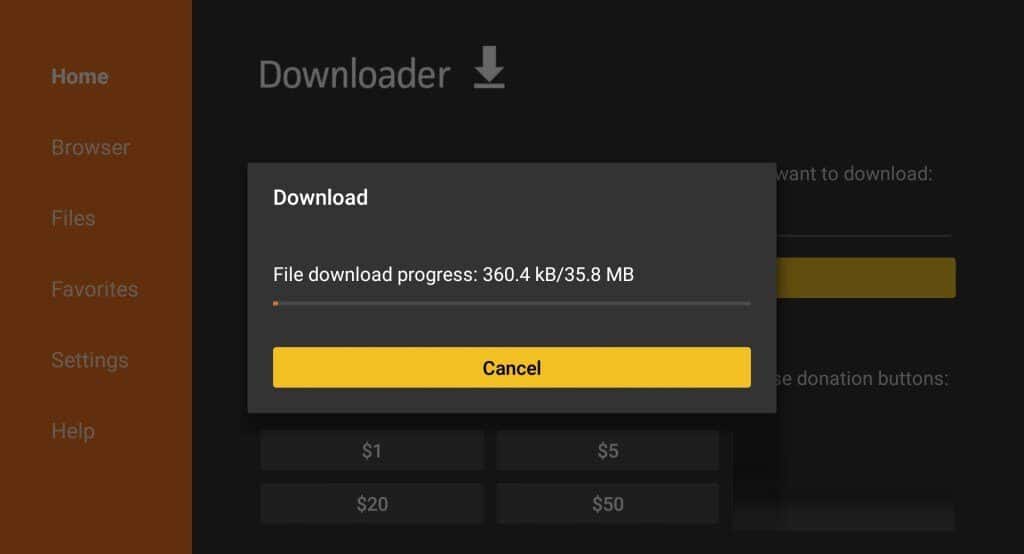
- Once downloaded, it will automatically move to the installation page. And click the “Install” tab.
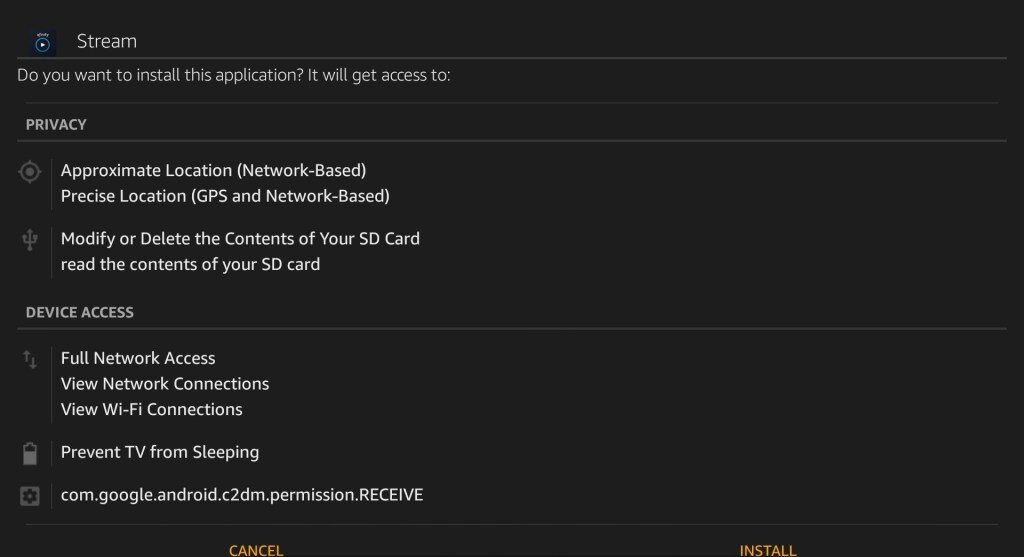
- Now the Xfinity stream app will start installing automatically.
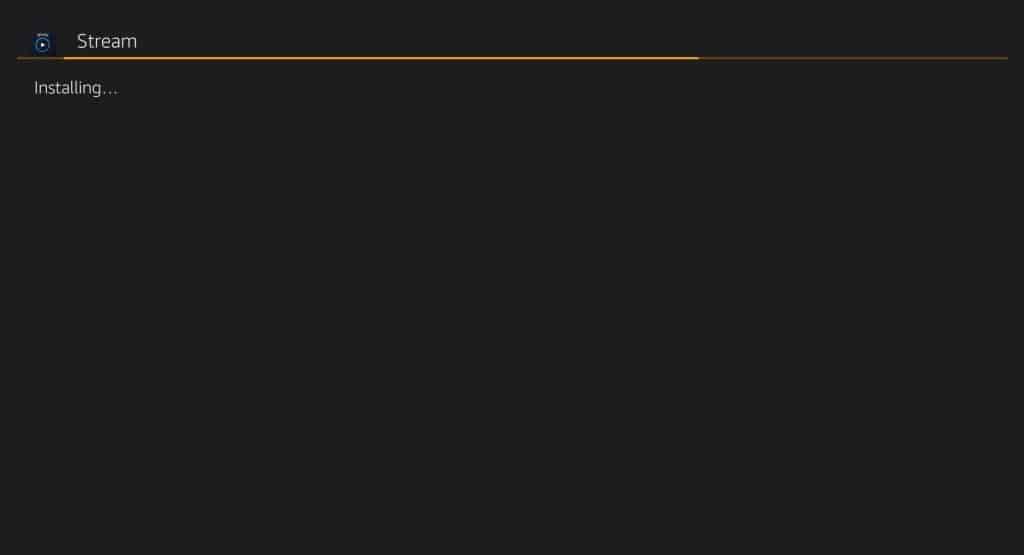
- Once installed, “Open” the app.
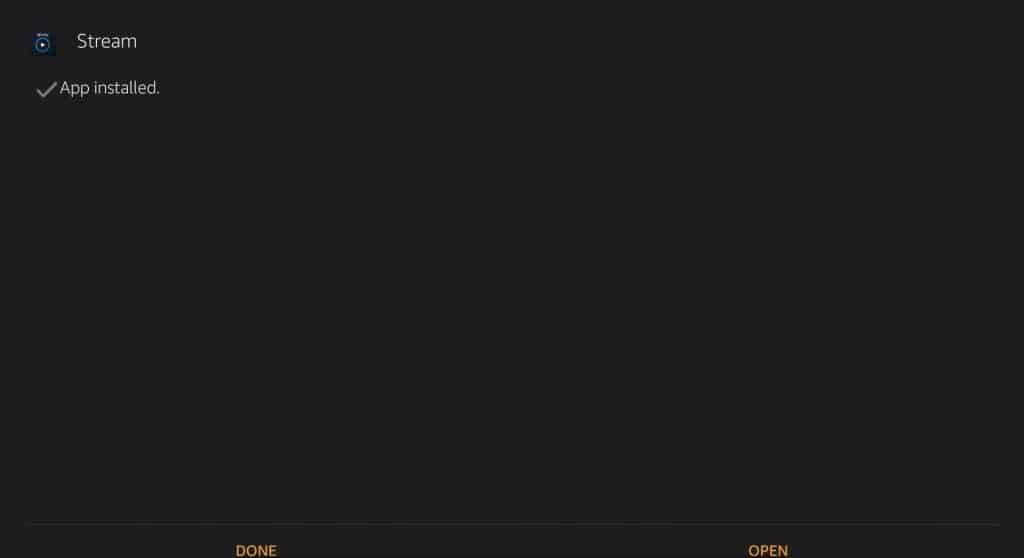
The Xfinity Stream app will open on your Amazon Fire TV Stick. Push “Get started” blue button.
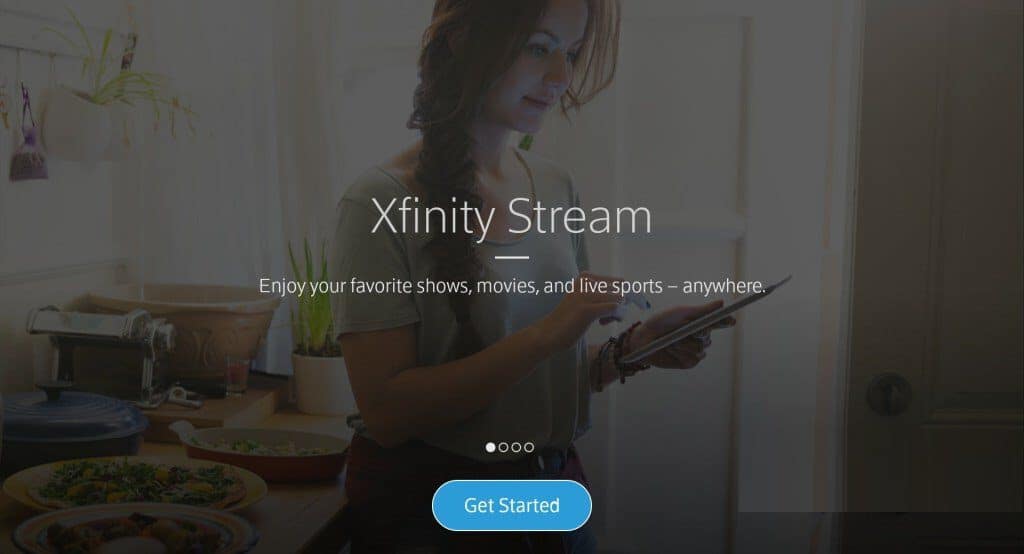
Enter your login details and start using Xfinity Stream app on Amazon Firestick without any issues.
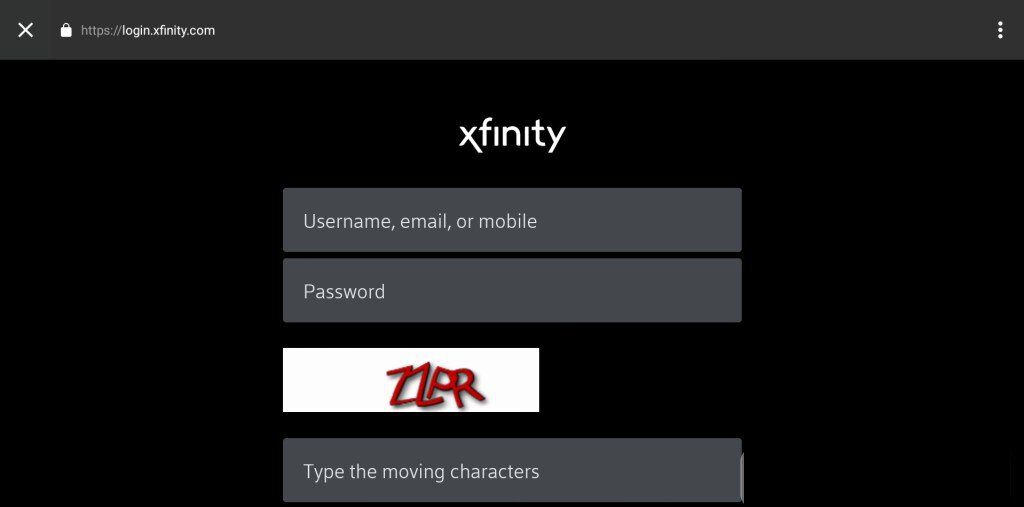
These are the steps needed to install the Xfinity app using the downloader app.
Also read: Top 15 Pubfilm Alternatives to Watch Out For In 2019
Install Xfinity Stream on Firestick using ES File Explorer
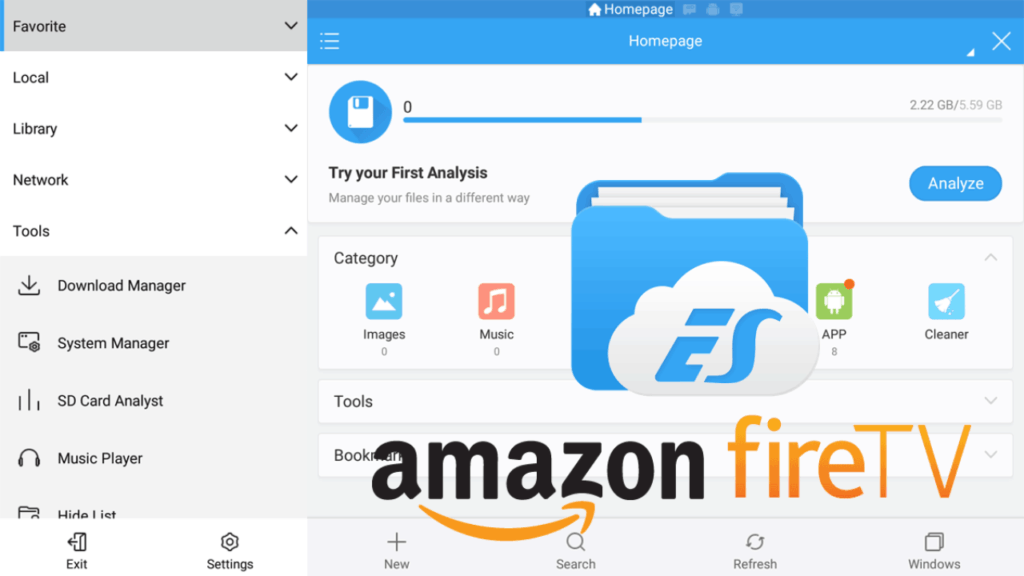
This method of installation requires you to install ES File Explorer for FireStick. ES File Explorer is available in the Amazon App Store, so download and install. After installing you can proceed with the steps below:
- Turn on Amazon Firestick and then type Es file explorer in the search bar
- Click on Download to start downloading
- Launch Es file explorer and click on the Downloader icon.
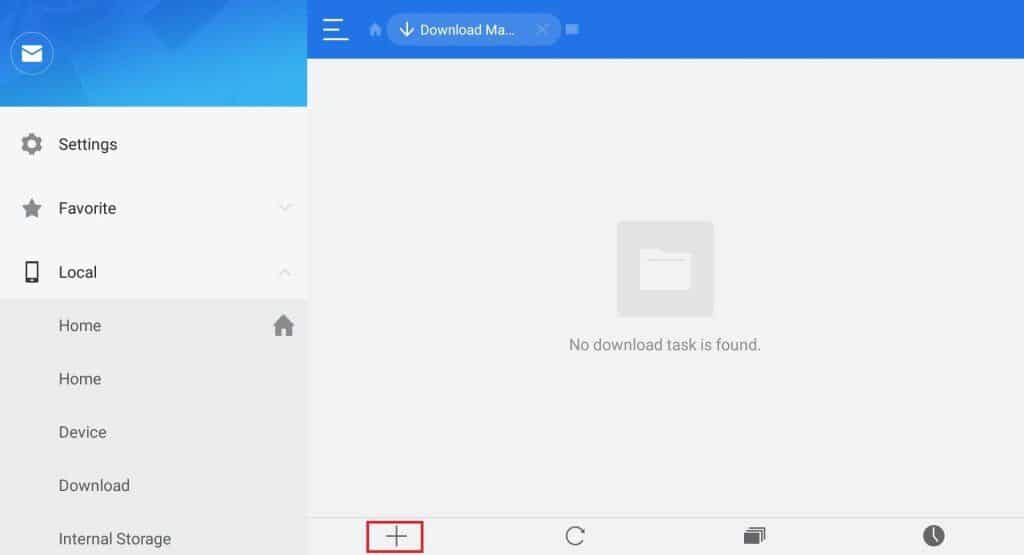
- Click on the “+” button and enter this URL https://adcod.com/xfinity and the name “Xfinity Stream.“
- Then click the “Download Now” button.
- The app will start downloading.
- Open the File & click on install
- Once done, press the Open button to launch the app
Conclusion
Using Xfinity Stream helps you to enjoy watching Live Spor, Movies, and TV shows on your favorite device. Xfinity is one of the best apps for the Firestick device. In this article, we provided two different methods for installing Xfinity on Firestick.