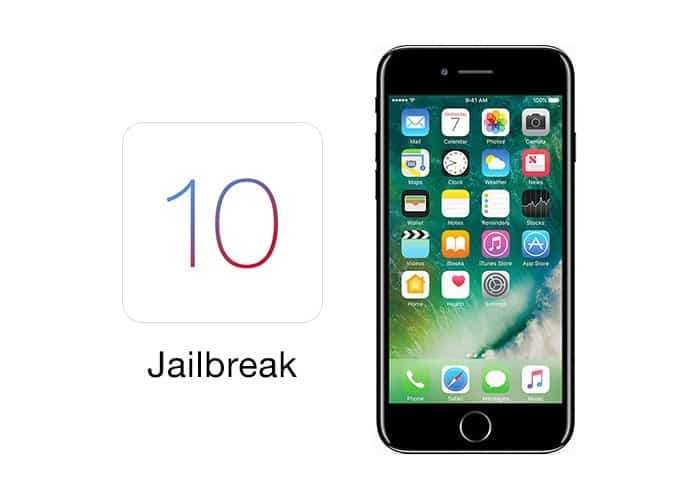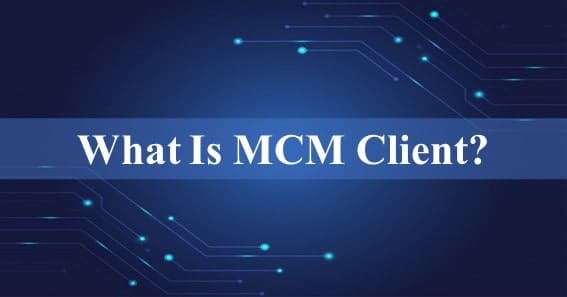As the world of digital art and online media continues to grow, so does the need for new ways to protect and market creative works. One solution that has been gaining traction in recent years is using non-fungible tokens (NFTs).
NFTs are unique digital assets that can be used to represent ownership of anything from digital art to in-game items and even real-world property. Unlike traditional cryptocurrencies, which are interchangeable and can be divided into smaller units, NFTs are non-divisible, and each one is unique. It makes them ideal for use cases where it is essential to establish provenance or track ownership of a particular asset.
For artists and other creatives, NFTs offer a way to sell digital works in a way that is more similar to the sale of physical art, as each NFT can be tracked and authenticated. You can create an NFT artwork to sell your digital art. This article will share how to create an NFT artwork. So, let’s begin.
Choose an NFT Marketplace
To create a perfect NFT artwork, you must choose an appropriate NFT marketplace. NFT marketplaces are of two types. One is a curated platform, and the other is a self-service platform.
- A curated NFT marketplace is a platform that allows only selected artists to sell their work. The advantage of using a curated platform is that the quality of the artwork is usually high, and you can be assured that the art you buy is genuine. However, getting your work accepted onto a curated marketplace can be challenging, and once you sell on one of these platforms, you will be subject to their rules and regulations.
- A self-service NFT marketplace is a platform that allows anyone to list their work for sale. The advantage of using a self-service marketplace is that it is easy to start, and you have more control over your work and how it is presented. The downside is that the quality of the artwork can be variable, and it can be difficult to stand out from the crowd.
Some popular NFT marketplaces are Rarible, Opensea, Mintable, Superrare, and Nifty Gateway. You can also create an NFT marketplace to earn more. You need an NFT developer for this purpose. As you search for where to hire WordPress developers for building your website, you can also look for an NFT developer.
Create a Digital Wallet
The next step is to create a digital wallet to store your NFTs. A digital wallet is a software that allows you to store, receive, and send cryptocurrency. There are many different digital wallets, but the most popular ones are MetaMask and Trust Wallet.
MetaMask is a browser extension that can be used to store Ethereum-based tokens, including NFTs. Trust Wallet is a mobile app that can be used to store a variety of different cryptocurrency tokens, including NFTs. To create a MetaMask wallet, go to the MetaMask website and click on the “Create a Wallet” button. Follow the instructions to complete your wallet and backup your seed phrase.

Paint a Unique Artwork
Once you have chosen an NFT marketplace and created a digital wallet, you are ready to paint your masterpiece. When creating your artwork, it is important to remember that your artwork should be original and not copied from another source. In addition, it is important to ensure that your artwork is of high quality, as this will help it stand out from the crowd and attract buyers.
To paint your artwork, you can use any software you are comfortable with, such as Photoshop, Illustrator, or Procreate. Once you have finished painting your artwork, export it as a PNG file.
Uploading Your Artwork to an NFT Marketplace
Once you have finished painting your artwork, the next step is to upload it to an NFT marketplace. To do this, you will need to create an account on the marketplace of your choice. For uploading your NFT marketplace, you need an image file, audio file, video file, or 3D model.
After creating your account, log in to the marketplace and click on the “Create a Token” button. It will take you to the page where you can upload your artwork. Select the type of file that you are uploading and then click on the “Choose File” button. Select your artwork from the file explorer and click the “Open” button.
After you have selected your file, you will be taken to the “Create a Token” page. Here, you need to enter basic information about your artwork, such as the title, description, and price. You also need to select the category to which your artwork belongs. After entering all the required information, click the “Create Token” button.
Promote Your Artwork on Social Media Channels
Marketing your artwork is vital to its success. The more people that know about your artwork, the more likely someone will want to buy it. One of the best ways to promote your artwork is through social media.
Share your artwork on Instagram, Twitter, and Facebook. Use hashtags to make it easier for people to find your artwork. You can also create a short video or animation to promote your artwork. Share your video on YouTube and other video-sharing platforms.