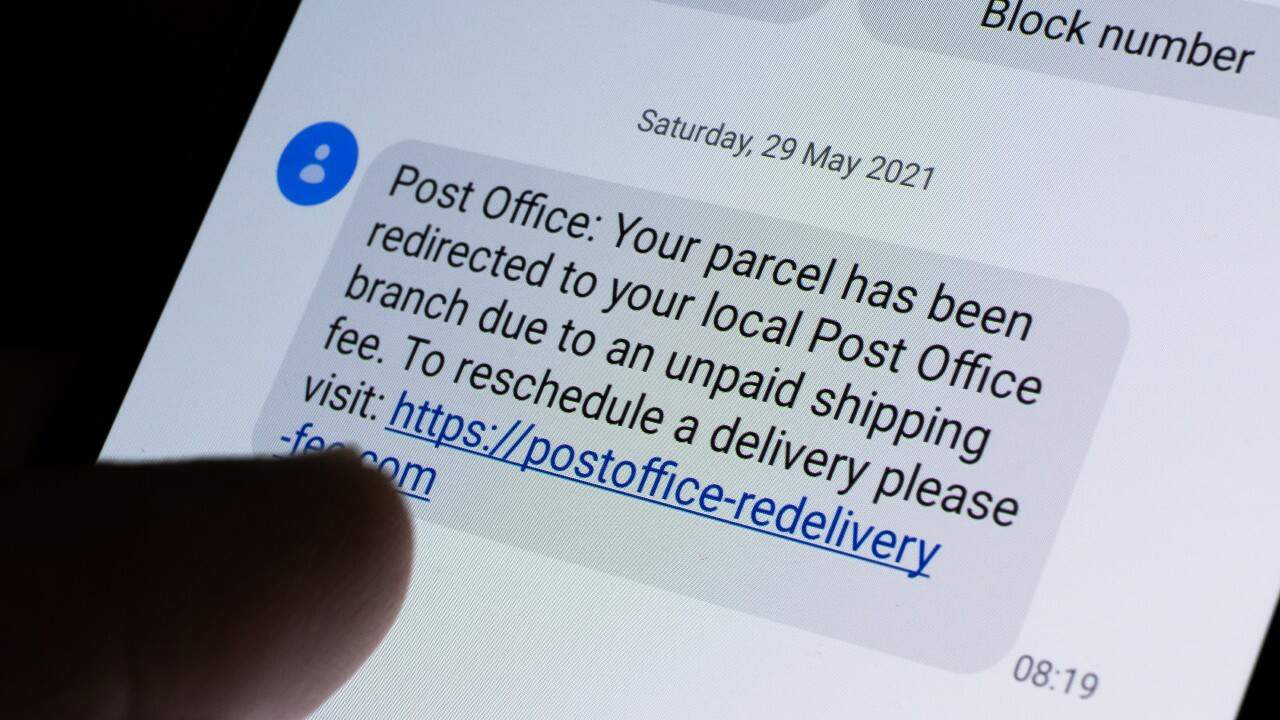Spammers are constantly sending spam text messages, and it’s becoming hard to keep up with the barrage. But don’t worry! We’ve got the solution for you—fast and easily! With our spam blocker, you can remove spam text messages from your Android or iPhone in just a few clicks. It’s that simple!
How to Remove Spam from Your Mobile Devices.

How to Remove Spam From Your Mobile Devices.
Use spam-blocking apps
For an extra layer of spam security, use an app to proactively block text messages from scammers and spam phone numbers. These apps draw upon enormous databases that are constantly updated to automatically block text scams and spam messages.
Here are three of the best spam-blocking Android apps:
- Calls BlacklistA complete call and SMS message blocking app, Calls Blacklist lets you block calls and text messages from both unknown and private numbers. You can also eliminate disturbances by blocking call notifications completely.Calls Blacklist is lightweight and completely customizable — you can block numbers with the same first digits and adjust other settings. You can also create a custom schedule to lock your phone whenever you want.
- Key MessagesKey Messages is an AI-driven text message blocker for Android that automatically blocks spam messages from unknown senders.It’s fully MMS-compatible, letting you send multimedia content easily. You can block SMS messages based on categories, and you can back up your data to your Google Drive account.
- Call ControlA comprehensive SMS blocker for Android, Call Control automatically recognizes and blocks spam calls and spam SMS messages.It has a built-in incognito mode that lets you hide incoming calls and messages, and its smart screening feature automatically denies all confirmed and probable spam contacts. Plus, you can create personalized blacklists.
Best text blocking apps for iPhone
For an extra layer of protection on iOS, get a text blocking app for your iPhone. Effective at stopping pretty much any spam, these top iOS text and call blockers get more powerful with each spam text report. Try an ad blocker for iOS to further protect against annoying disruptions on your phone.
- HiyaA feature-rich call and SMS blocker app for iPhone, Hiya identifies spam calls, including robocalls and telemarketers, and blocks them automatically.You can easily view your blocked numbers and block spoofed spam calls by location (area code and prefix). Plus, its reverse phone lookup option helps you connect names to unsaved numbers.
- TrueCallerOne of the largest and most-popular spam-blocking apps, TrueCaller has a 100% free subscription tier, while systematically keeping spam texts at bay.It includes a spam-blocker and a caller ID, and it can automatically identify spam, robocalls, and other fraudulent communications before you answer them. Plus, its centralized database will confirm the identity of any spam caller based on the experience of other people on its network.
- VeroSMSA dedicated SMS filter that puts your privacy first, VeroSMS lets you block texts by keyword or with region-based crowdsourcing data.VeroSMS doesn’t have access to your texts, and none of your data is sent to its servers. You can customize your contact list, banning outside callers while preventing verified contacts from being blocked.
- SMS ShieldA machine learning spam filtering app, SMS Shield works online and off to find and filter junk messages with high efficiency.Its manual control options let you block specific SMS contacts based on keywords, while its AI engine easily identifies new and recycled spam. It also features a frequent traveler mode so you can block border-crossing SMS messages.
Don’t click on links in messages you receive
Never click on any link in a text message or email unless it comes from a trusted source. Spam text messages are a classic vehicle for phishing scams that try to coax you into clicking links that can lead to pharming websites that steal your data or inject adware or other malware into your device.
Conclusion
Removing spam from mobile devices can be a difficult task, but with the right techniques it can be done. Use of the right tools and a strong promotional strategy can help you remove spam from your devices quickly and easily. By implementing a spam-removal plan, you can boost your online visibility and sales while protecting your valuable customer base.