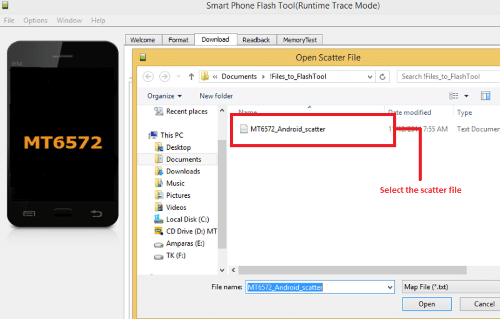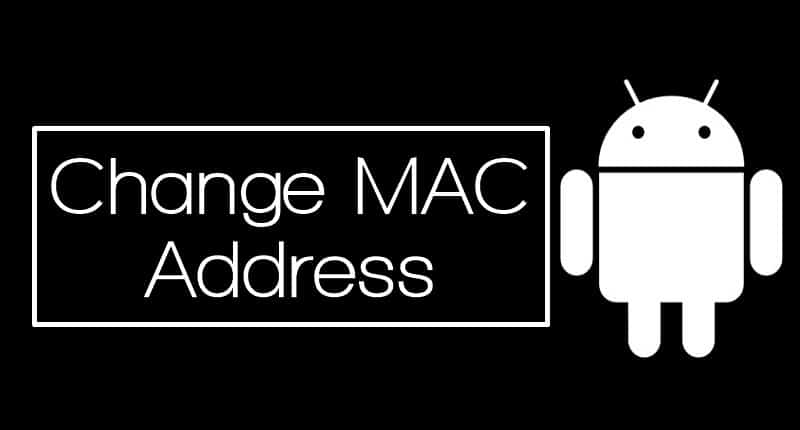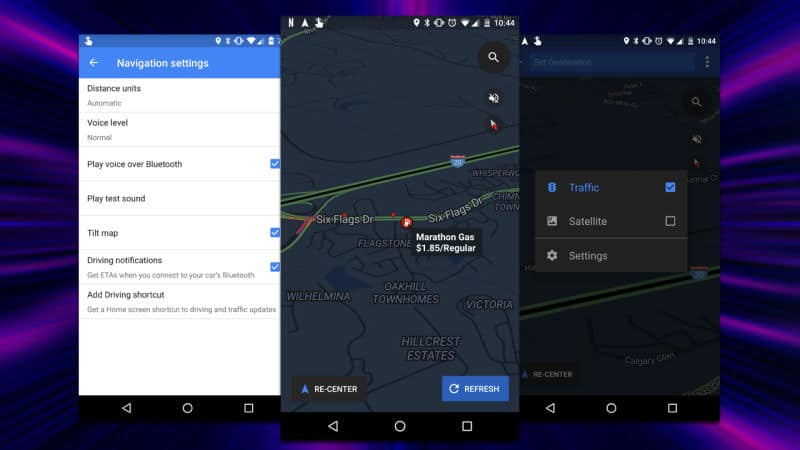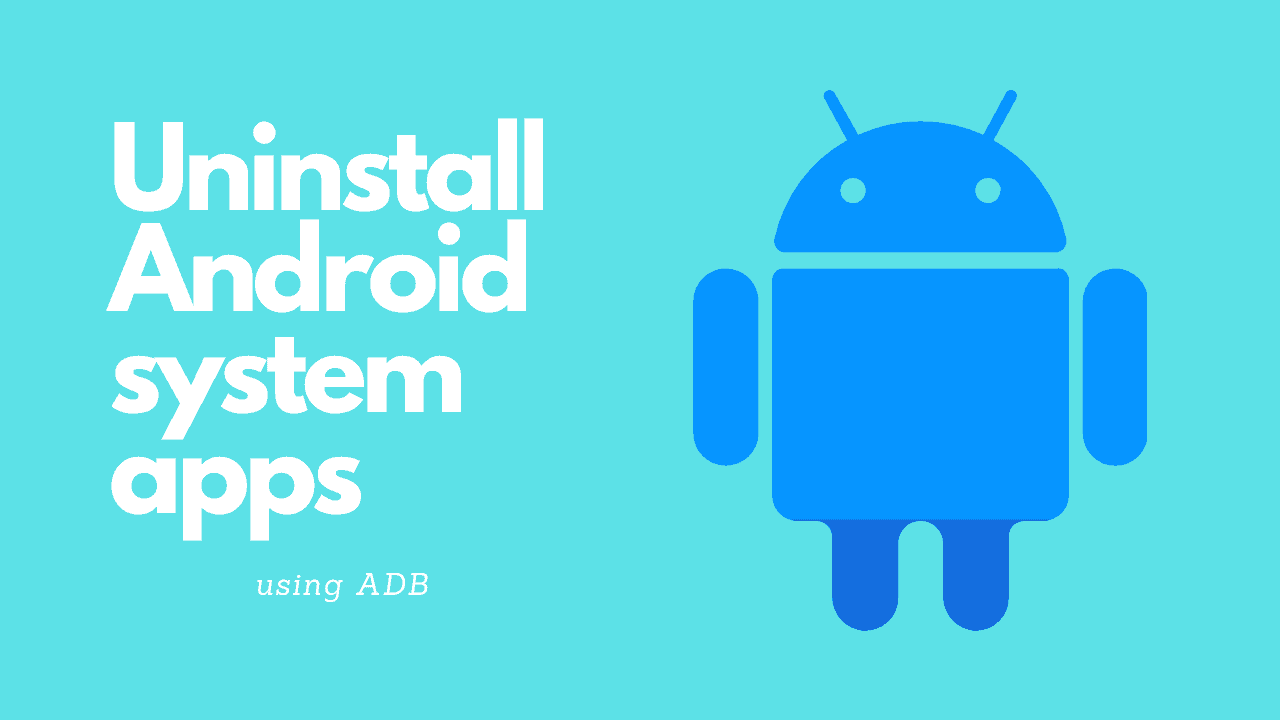The challenge of keeping a PC free from viruses or malware is to keep the smartphone of the modern day free from malware.
Technology analysts say that cyber criminals are a bit more focused on smartphones, especially on PCs.
That’s why everyone is struggling to keep the smartphone free of malware. Three simple habits can be helpful in this regard.
The rate of smartphone usage is increasing day by day, the amount of malware that is detrimental to the smartphone is increasing.
Malware can also terminate the smartphone by destroying all information on the smartphone.
Malware is also known as the root of a smartphone. These malware appear in the disguise of various apps on smartphones.
Currently, there are more than 1 million such malware apps, according to technology security research firm McAfee. Another security company, Symantec, says malware accounts for six percent of mobile apps.
In such a situation, it is difficult to guarantee that anyone who has installed a fantastic app on their mobile is not malware.
Malware, in particular, is once again more comfortable in disguising a little more startling apps.
Contrary to this image, to the horror of ordinary smartphone users, attempts to protect smartphones from malware are just as optimistic.
The top two companies, Apple (iOS) and Google (Android), the makers of smartphone operating systems, say they have no reason to worry about scanned apps in their own way. Instead, users can install their scanned apps on a dependency basis.
Technology security companies are saying the same thing. Extra caution in using third-party apps will greatly help smartphone users, they commented.
Here are three simple ways to keep a smartphone free from malware based on their comments, suggestions.
Use the official App Store
Downloading apps from the official App Store is the best way to ensure that you do not download malware. The Google Playstore or Apple’s App Store can be helpful.
Apple and Google regularly scan these apps in the App Store at regular intervals. Any time suspicious activity is detected in an app, it is removed within the fastest time.
Installing apps from any other App Store instead of the official App Store will not guarantee full security. Many App Stores do not have strong scanning systems like Google Playstore or Apple App Store.
Cyber criminals exploit these vulnerabilities in the third-party App Store to infect malware into apps.
So if you are careful about downloading apps, it will help to keep the smartphone free from malware.
Don’t Jailbreak
Each smartphone operating system has various features built-in to ensure security. Due to this security force, many applications related to security are not installed or many functions related to security.
As a result, many people try to unlock the phone by breaking this built-in security ring. This process is known as jailbreaking.
Even if a phone is jailbroken, the user has to rely solely on the security of the phone’s data or other things.
In that case the technicality of the matter will not be rich in knowledge, but the security will remain in doubt. Many malware can be accessed on your smartphone in this opportunity.
So think once more before jailbreak – whether you are willing to compromise on security. If you want to give security the most importance, it would be prudent not to do jailbreak.
Stay Updated
Apps installed from the smartphone operating system – try to keep everything updated regularly.
Those who work with malware, always try to find gaps in the operating system or any existing apps. And doing so makes it easier for them to spread the malware.
They do it regularly. Neither the operating system nor the app makers are seated to counter this effort by cyber criminals.
They also try their best to resolve any vulnerability or flaw in the operating system or app at any time. Any new updates or patches appear to fix any bugs.
Once hackers attack, an app or operating system is created with the risk that the update also comes up with a solution. They should be installed regularly.
Keeping your operating system or app updated so you can go a long way in keeping your smartphone free of malware.
Best Antiviruses:
1. Norton Security
Norton has already established itself as a trusted antivirus brand in the security of PCs worldwide. Norton can be equally effective for Android.
Its free version also features security for the phone’s built-in storage, as well as peripheral security. As a result, Norton was able to scan the SD card effectively.
Norton will also allow you to lock the phone via SMS in case your phone is lost or stolen. Of course, using Norton to spend money will add some extra features.
2. Hornet Antivirus
Hornet Antivirus is another application that is effective as an Android antivirus application. One of the major benefits is that it can be found for free.
Hornet is capable of efficiently scanning malware and storage on Android applications. It automatically updates its virus definitions as well.
If there is an update for Hornet, it is automatically added as well. As a result, updates do not have to be unique. It also has a good rating among security applications on Google Play.
3. Bitdefender Antivirus
Bitdefender as antivirus is also well-known in the technology world. But the biggest aspect of Bitdefender’s Android application is its simple interface.
It can scan your entire Android device manually or automatically. It does not have the same features as other applications. It only performs antivirus scan successfully.
So if you want additional features, you need to download another app. However, as antivirus in general, it is not evil.
4. Zona Antivirus
Zona antivirus apps have many additional features compared to other antivirus. These include antivirus scanner, malware scanner, anti-theft feature, call block etc.
It also has an additional task manager built-in. All its features are capable of working efficiently. And its interface is clean. However, it is more specifically designed for tablet PCs than for Android phones.
As a result, it adapts more to Android tablets. It can be used without spending money. However, a free version of it will help prevent the virus for most users.
5. Avast Mobile Security
Avast is very much ahead of PC as antivirus. But they are not willing to be left behind in terms of mobile devices. Antivirus, in addition to antimalware, its anti-theft feature is very effective.
These mobile apps have many additional features. It has all the monitoring features like network monitor, SMS & call filtering, backup.
The free version will also have all the benefits. However, if you spend money, you can add audio-video files to your backup.
6. AVG Antivirus
The mobile version of AVG Antivirus, which is popular on PCs, is also used by nearly 3 million users. The effectiveness of keeping Android phones free from viruses is so easily understood.
In addition to virus and malware protection, it has features like Web Security, Google Maps with Anti-Theft, Task Manager, Battery Monitor etc. AVG may be the top choice of many for Android security.
7. Asset Mobile Security
Asset is marketed by antivirus for a PC called Node12. Asset has named mobile security and antivirus for the mobile version. Asset live grid can be found on its interface.
Through it all live updates will be available on a regular basis. All the benefits of other antivirus can be found in it. As a result, Android Asset is a reliable security app.
8. TrustGo Antivirus
Another reliable antivirus for Android devices is TrustGo Antivirus and Mobile Security. This app is completely free and there is no paid version of it.
It has the best rating among the free security app on the Google Play Store. It has also received several awards as a mobile security application.
It also has all the features like data backup, anti-theft. If these apps are installed 3 times the password will be automatically emailed to the user if you enter the wrong password on the device. As a result, you can use it safely for the safety of the phone.
9. Dr. Web Antivirus
The most popular security app in the Google Play Store is Dr. Web antivirus. Its specialty is that it uses very little memory.
It is also useful for users with low configuration phones and limited data plans. It does not have an antivirus or antiviral scan to remove it.
Its interface also won’t create trouble. As a result you can use it as one of the best antivirus apps on Android.