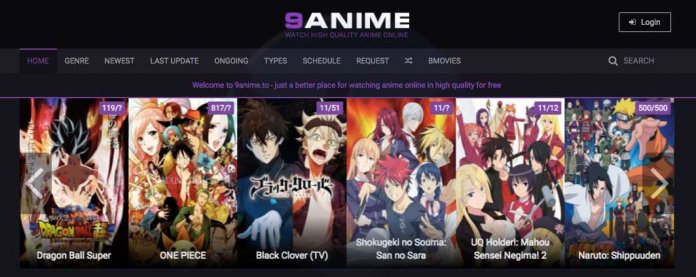If you’re one of the 58 percent of Americans who own a smartphone, then you probably use it every day: In addition to making calls and sending texts, you might use it for directions, to post to social media, browse the Internet and shop. It’s those last few activities that can put your privacy most at risk.
Cyber experts say the rapid adoption of smartphones into daily life – especially for shopping, which requires the exchange of payment information – leaves many people vulnerable to financial attacks. A 2013 Norton report found that 1 in 3 smartphone users have experienced some form of cybercrime. Protecting yourself doesn’t have to be expensive or time-consuming, but you should consider following these 10 steps:
1. When browsing or shopping on your phone (or computer), always look for “https” in the url instead of “http.” That indicates an added level of security, which should always appear before exchanging any private information, like credit card numbers, online.
2. Add a password to your phone. It might be a pain to type a number into your phone each time you want to use it, but losing your phone without that protection could lead to a far greater headache. Given that Norton reports that 25 percent of smartphone users have had their phone lost or stolen, it’s a smart move.
3. Use a “find your phone tool.” Certain software and apps, including Find My iPhone (and Find My Phone for Android), make it easy to find your phone if you lose it and help anyone who finds it to connect with you. Some programs, like Norton Mobile Security, also offer the option of locking and wiping your phone remotely if necessary.
4. Don’t allow automatic connections. Some smartphones are set up to automatically connect with available Wi-Fi networks and Bluetooth devices. Disabling this option will prevent your phone from connecting and transmitting data without you realizing it.
5. Treat email and social media requests from strangers suspiciously. Criminals might send friend requests to people they don’t know to gather information about them. While most people will ignore or reject the request, a small portion will accept, and those are the people who criminals target. For example, they can use a seemingly harmless post, like the victim’s photos from a restaurant meal, to then call the victim, impersonate the restaurant and request a credit card number in order to process a refund for an alleged overcharge.
6. Be a savvy shopper. It’s not wrong to shop from your phone, whether by browser or retailer app, but you should be extra careful with vendors you aren’t familiar with, especially if the store initiated contact through an email, text message or social media site. You can always run a Web search on the company first, or visit the Better Business Bureau to check for any complaints.
7. Check privacy settings on apps. Some apps request a lot of information from you, including your location and passwords or access to other apps or your text messages. If they don’t need all of that information (and why would they?), then deny access.
8. Beware the package tracking scam. If you’re ordering a lot of packages online, you might not be too surprised to receive an email from what looks like a major retailer about a package that it couldn’t deliver. But take a closer look, and you might notice that the email isn’t actually from the domain name of that retailer. It’s a common scam, and typically works by getting the recipient to click on a fraudulent link that then collects personal information. Don’t click on it.
9. Avoid fraudulent Wi-Fi networks. Call it the coffee shop problem: A fraudster sets up a Wi-Fi network that has a similar name to the coffee shop he’s sitting in, but instead of simply providing free Wi-Fi, he’s using the signal to collect information from the people around him who log onto the network. For example, a coffee shop user could use the shared Wi-Fi to log into his or her bank, and the fraudster could potentially access that banking information.
10. Use better passwords. Consumers often reuse the same passwords for multiple sites, which can leave them vulnerable to hacking if one site gets broken into. Some passwords, like ones based on your birthday or mother’s maiden name, are easy to figure out. Anyone with access to your Facebook account, for example, can easily piece together basic family information.
There’s no reason to stop leveraging your phone for convenience and productivity, but just be sure to apply a few street smarts first.