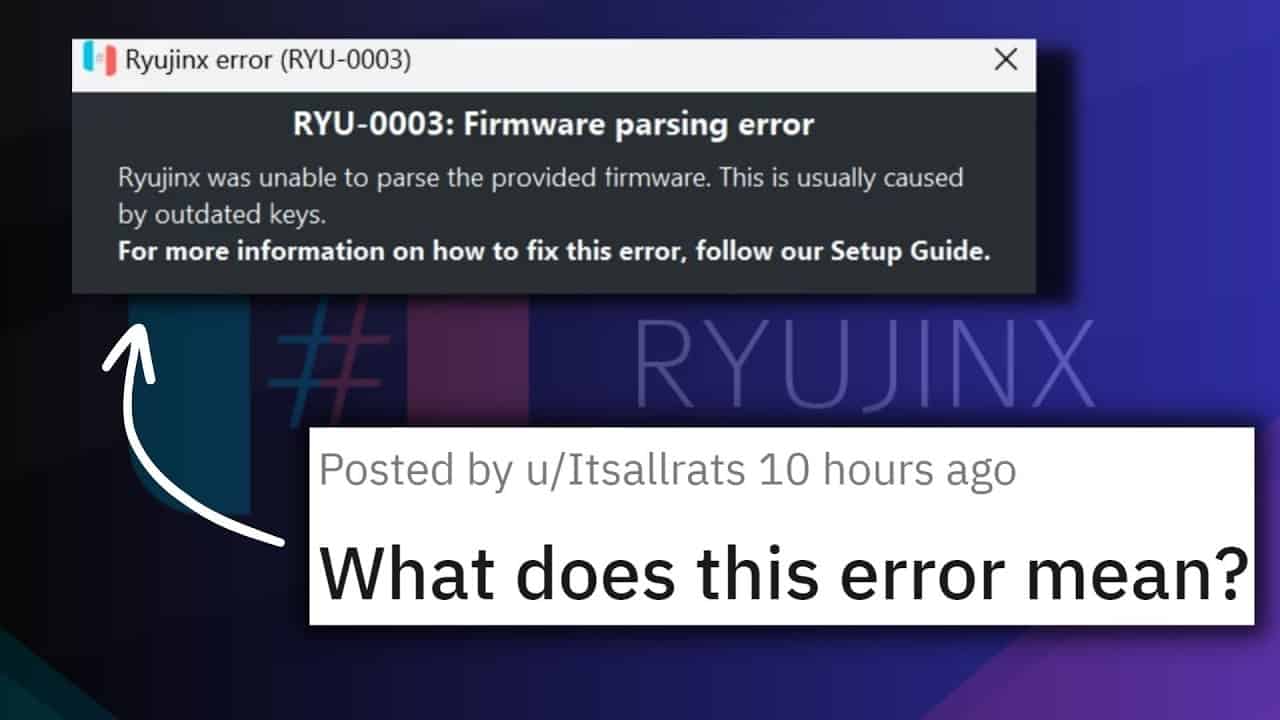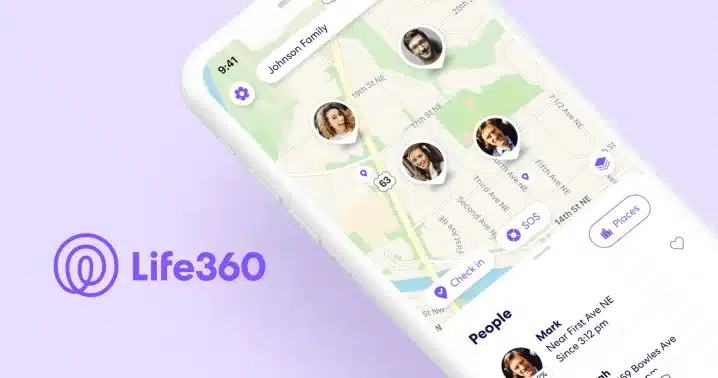In the gaming world, the Nintendo Switch stands as a true icon. Its unique hybrid gaming experience has captured the hearts of gamers worldwide, allowing them to enjoy their favorite titles at home or on the go. However, not everyone has access to the console, and some enthusiasts prefer to play Nintendo Switch games on their PC. This is where the Ryujinx Nintendo Switch Emulator comes into play.
What is Ryujinx Nintendo Switch Emulator?

Ryujinx is a remarkable free and open-source Nintendo Switch Emulator that bridges the gap between console and PC gaming. It enables you to relish your favorite games on your Windows, Linux, or macOS PC, bringing the Nintendo Switch experience to your desktop.
Despite its impressive capabilities, the Ryujinx emulator is not without its quirks. One of the common issues plaguing users is the dreaded Firmware Parsing Error. If you find yourself facing this error, fear not, as we’ve got you covered with this guide on how to fix it.
The Rise of Ryujinx
Ryujinx has gained immense popularity among gamers for several reasons. Its performance, accuracy, and user-friendly interface make it a top choice. What’s more, it’s compatible with various well-known platforms, making it accessible to a wide user base.
However, this beloved emulator has hit a rough patch recently. Many users encountered the Firmware Parsing Error after installing the latest v16 firmware update. This error causes the emulator to crash as soon as you attempt to launch games like Shield, Pokémon Sword, Super Smash Bros Ultimate, Animal Crossing: New Horizons, and more. But there’s light at the end of the tunnel – a workaround to resolve this pesky issue.
The Pesky RYU-0003 Firmware Parsing Error
When you fire up Ryujinx to indulge in your favorite Switch game, you’re often greeted with an irritating pop-up box displaying the RYU-0003 Firmware Parsing Error. This error has left countless players frustrated, preventing them from enjoying their cherished games.
But fret not; we have a straightforward solution that will get you back in the game.
How to Fix RYU-0003 Firmware Parsing Error
To resolve the RYU-0003 Firmware Parsing Error in the Ryujinx Emulator, you need to ensure that the prod key is correctly installed. The prod key is an essential component that plays a vital role in running the emulator without hitches.
Checking the Prod Key Installation
First, it’s crucial to determine whether the prod key is installed during the Ryujinx emulator setup. More often than not, players run into this error because the prod key is either missing or incorrectly configured. To ensure it’s correctly set up, follow these steps:
- Download the Prod Key: If you haven’t already installed the prod key, you can download it for free by clicking on the button provided here.
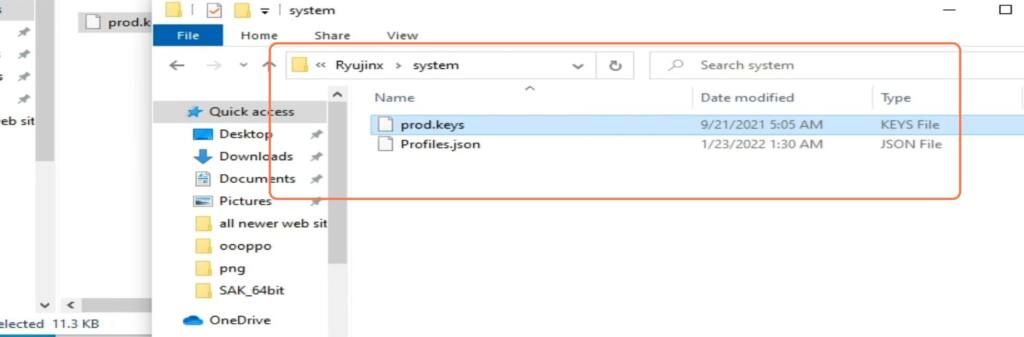
Installing the Prod Key
Once you’ve downloaded the prod key, the installation process is straightforward. Follow these steps:
- Open Ryujinx Emulator: Launch the Ryujinx Emulator on your system.
- Navigate to Settings: In the emulator interface, go to the “Settings” option.
- Select “System”: Click on “System” in the settings menu.
- Install Prod Key: Find the option to install the prod key and follow the on-screen instructions.
- Restart the Emulator: After installation, it’s advisable to restart the emulator to ensure the changes take effect.
By following these steps, you should no longer encounter the RYU-0003 Firmware Parsing Error when running the Ryujinx Emulator.
Frequently Asked Questions
Now, let’s address some common questions related to this issue.
1. What causes the RYU-0003 Firmware Parsing Error in Ryujinx?
The most common cause is the absence or misconfiguration of the prod key required for the emulator to run.
2. Is it safe to download the prod key?
Yes, downloading the prod key from a reputable source is safe. Make sure to download it from the official website or trusted sources.
3. Can I use the prod key for Yuzu emulator as well?
No, each emulator has its own specific requirements, and the prod key is not interchangeable between different emulators.
4. Are there any alternative solutions to this error?
The primary solution is to ensure the correct installation of the prod key. If you’re still facing issues, check for updates and consult the Ryujinx community for assistance.
5. What are the risks of not fixing the RYU-0003 Firmware Parsing Error?
If you don’t resolve this error, you won’t be able to run your Nintendo Switch games on Ryujinx, which can be quite frustrating for gaming enthusiasts.
6. Can I run Ryujinx on any operating system?
Ryujinx is compatible with multiple operating systems, including Windows, macOS, and Linux.
7. Is it legal to use emulators like Ryujinx?
Using emulators is a legally gray area. While emulators themselves are legal, downloading or distributing copyrighted games without authorization is not.
8. How often should I update the prod key?
It’s a good practice to check for prod key updates periodically, especially if you encounter errors or issues with your emulator.
9. Are there any specific system requirements for Ryujinx?
Yes, Ryujinx has certain system requirements. Ensure your system meets these requirements for optimal performance.
10. Can I contact Ryujinx support for assistance?
Ryujinx has an active and supportive community. You can visit their website or forums to seek assistance from experienced users and developers.
Conclusion
With the correct installation of the prod key, you can say goodbye to the troublesome RYU-0003 Firmware Parsing Error in your Ryujinx Emulator. Now, you can get back to enjoying your Nintendo Switch games without any interruptions. Happy gaming!