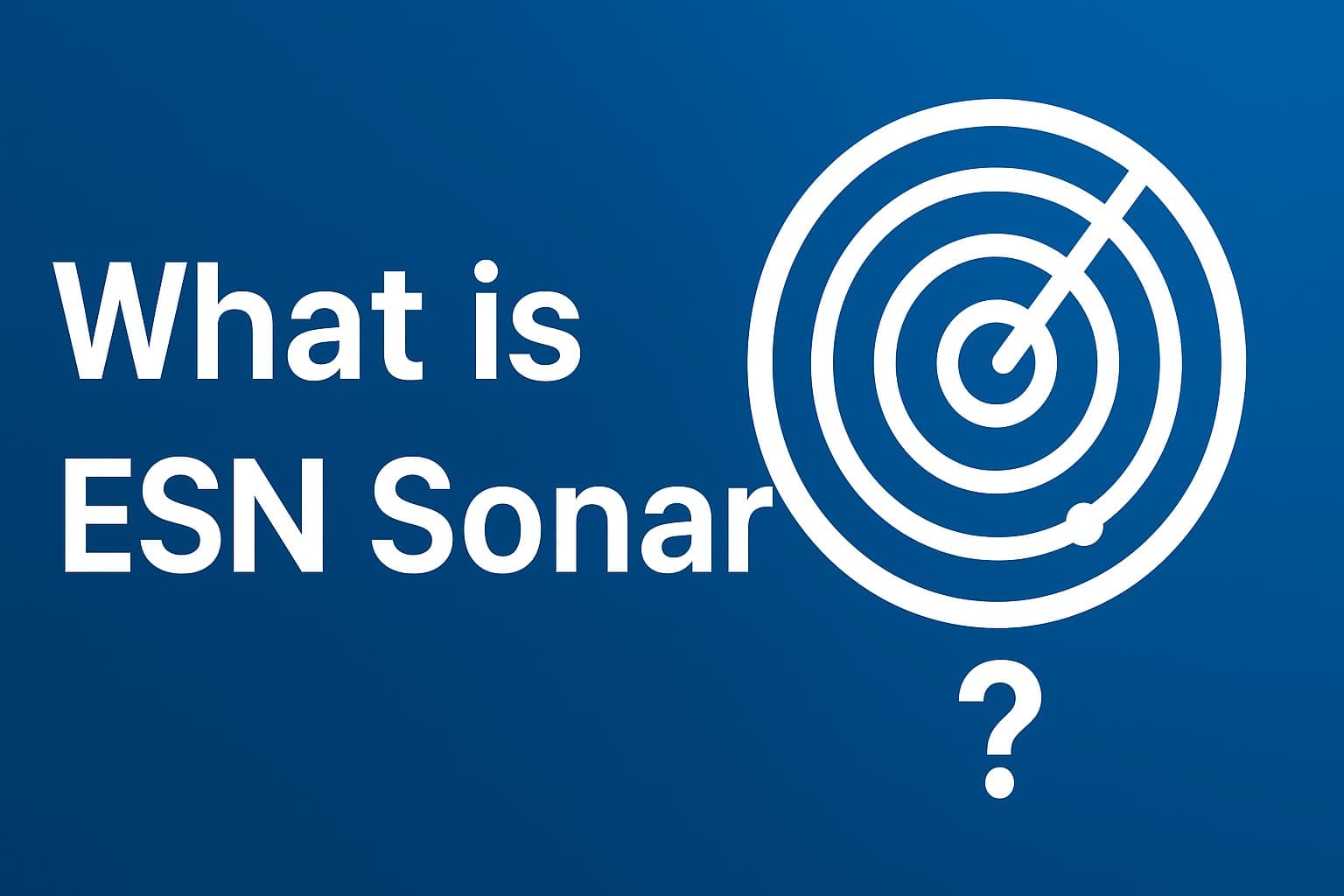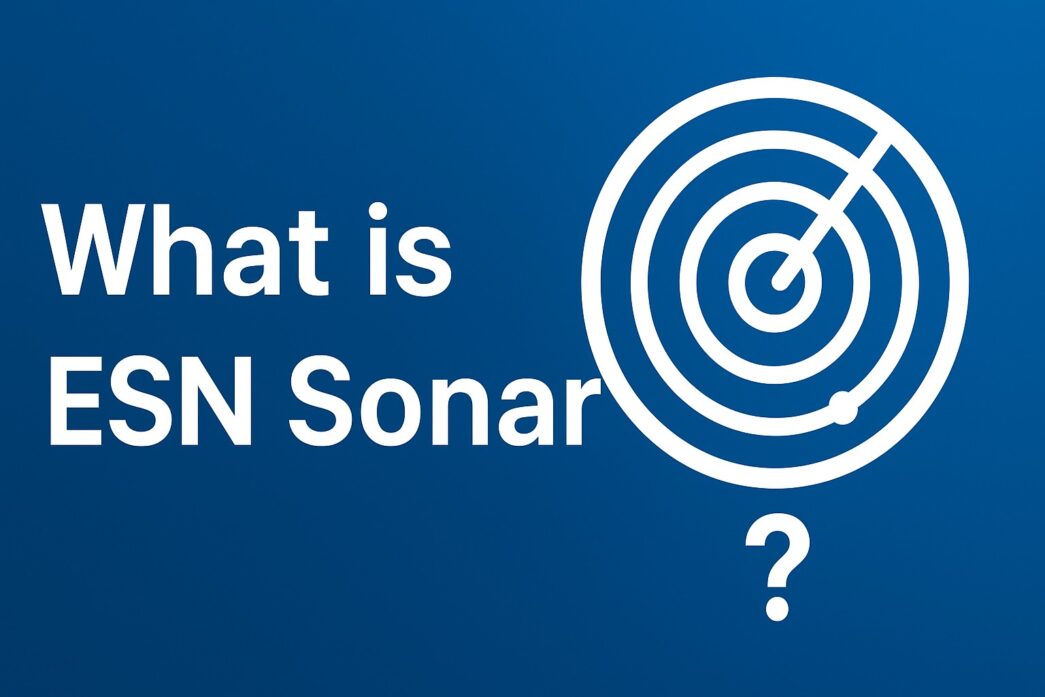If you’ve been tidying up your computer, you might have spotted “ESN Sonar” in your installed programs list or “sonarhost.exe” running in your Task Manager. Seeing an unfamiliar process can be alarming, but don’t worry. In almost all cases, this is a legitimate piece of software. This guide will explain exactly what it is, where it came from, and whether you should remove it.
ESN Sonar Quick Facts (TL;DR)
| Question | Answer |
|---|---|
| What is it? | A legitimate voice chat (VoIP) plugin developed by ESN Social Software AB. |
| Is it a virus? | No, it is not a virus. However, like any executable, malware can sometimes disguise itself with the same name. |
| Where did it come from? | It was automatically installed with older EA games, primarily Battlefield 3 and Battlefield 4, to handle in-game voice chat. |
| Is it safe to remove? | Yes. If you no longer play those specific games, it is completely safe to uninstall. It will not affect your computer’s performance. |
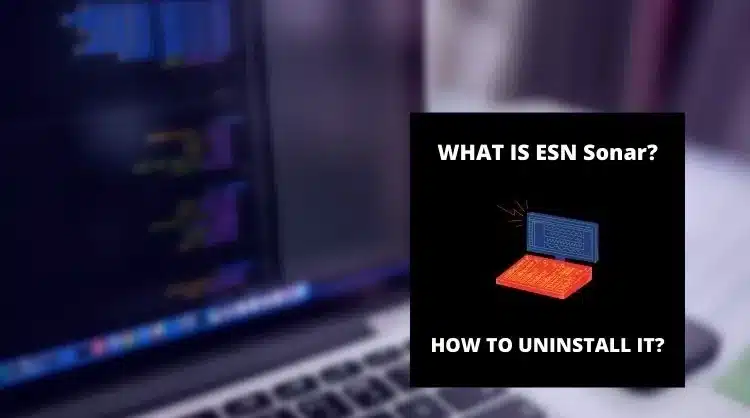
What Is ESN Sonar and Where Does It Come From?
ESN Sonar is a Voice over Internet Protocol (VoIP) application created by ESN Social Software AB. Its main purpose was to provide high-quality, integrated voice chat for online games. It works by creating an exception in the Windows Firewall, allowing seamless voice communication between players without being blocked.
You most likely got ESN Sonar on your system if you installed one of these games:
- Battlefield 3
- Battlefield 4
When you installed the game, the ESN Sonar plugin was bundled with it to manage the in-game chat rooms. For its time, it was an essential component for team-based communication.
Should I Remove ESN Sonar?
The decision to remove ESN Sonar is simple. Ask yourself the following questions:
- Do you still play Battlefield 3 or 4? If the answer is no, then you absolutely do not need ESN Sonar. It is leftover software that can be safely removed.
- Are you seeing errors related to “sonarhost.exe”? If the program is causing error messages to pop up, you should either fix it (by reinstalling the game) or remove it.
- Do you want to free up system resources? While the program is lightweight, removing any unnecessary software is good practice for keeping your computer clean.
Verdict: For the vast majority of users in 2025, ESN Sonar is obsolete. It is safe to uninstall.
How to Fix “sonarhost.exe” Errors
If you’re seeing persistent errors like “Sonarhost.exe application error” or “Sonarhost.exe has encountered a problem,” it usually means the installation is corrupted or files are missing. Here are the safest ways to fix it.
1. Reinstall the Associated Program (Best Fix)
The error is happening because the program that uses ESN Sonar (Battlefield) has a corrupted file. The most reliable fix is to use the game launcher (like the EA App or Origin) to repair the game’s installation. This will fix or replace the damaged ESN Sonar files without you having to do anything manually.
2. Scan Your PC for Malware
In rare cases, malware can disguise itself using the name of a legitimate file like `sonarhost.exe`. If you don’t have Battlefield installed but are still seeing this process, run a full system scan with your antivirus software (like Windows Defender) to rule out any threats.
How to Uninstall ESN Sonar

If you’ve decided to remove the software, the process is simple and can be done through the Windows Control Panel.
- Open the Control Panel: Press the Windows key, type “Control Panel,” and press Enter.
- Go to Programs and Features: Under the “Programs” category, click on “Uninstall a program.”
- Find and Uninstall the Program: Scroll through the list of installed programs to find “ESN Sonar.” Click on it, and then click the “Uninstall” button at the top of the list.
- Follow the Prompts: A confirmation window will appear. Follow the on-screen instructions to complete the uninstallation.
- Restart Your Computer: Once finished, it’s a good idea to reboot your PC to ensure all components are removed cleanly.
Frequently Asked Questions (FAQ)
Is sonarhost.exe a virus?
No, the legitimate `sonarhost.exe` is not a virus. It is the executable file for the ESN Sonar voice chat application. However, you should always run a malware scan if you are suspicious of any file on your system.
Will removing ESN Sonar break my games?
Removing ESN Sonar will only affect the in-game voice chat feature of Battlefield 3 and Battlefield 4. The games themselves will still run perfectly fine. Most modern players use other applications like Discord for voice chat anyway.
Why is sonarhost.exe running if I’m not playing a game?
Sometimes, the process may start up with Windows or fail to close properly after you exit a game. If it’s consistently using CPU or memory, it’s another good reason to simply uninstall it if you no longer need it.
Conclusion
ESN Sonar and its process, sonarhost.exe, are harmless pieces of legacy software from the era of Battlefield 3 and 4. While essential for voice chat back then, they are now largely obsolete. If you’re not an active player of these specific games, you can safely uninstall it to keep your system clean and free of unnecessary programs. If you do play and are encountering errors, a simple repair of the game installation is your best bet.