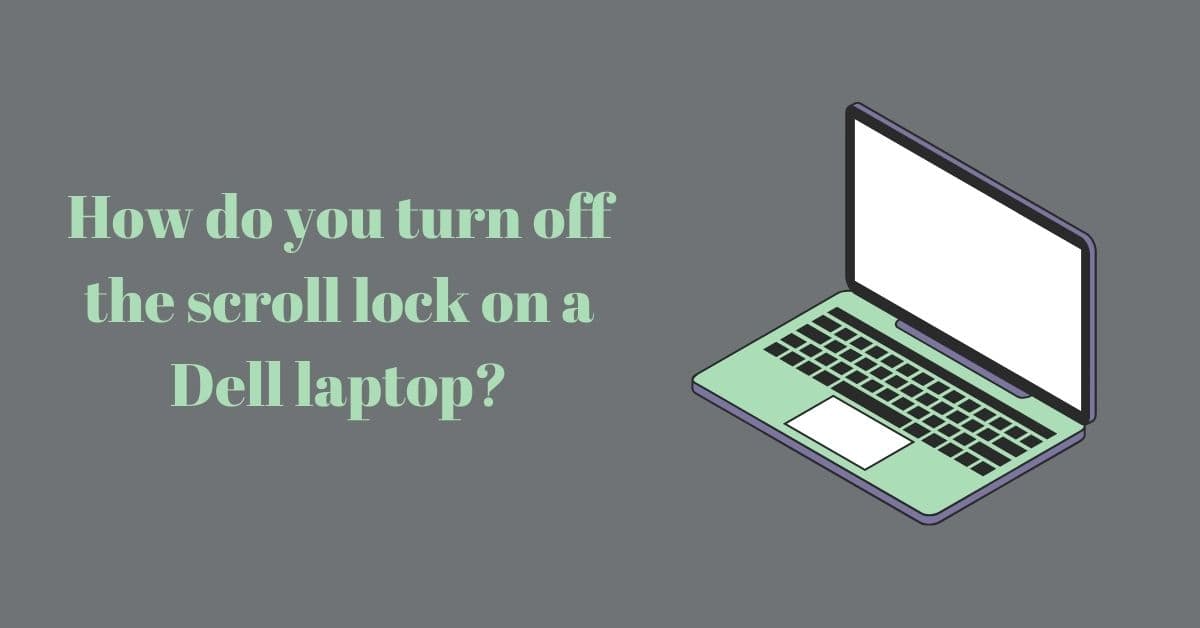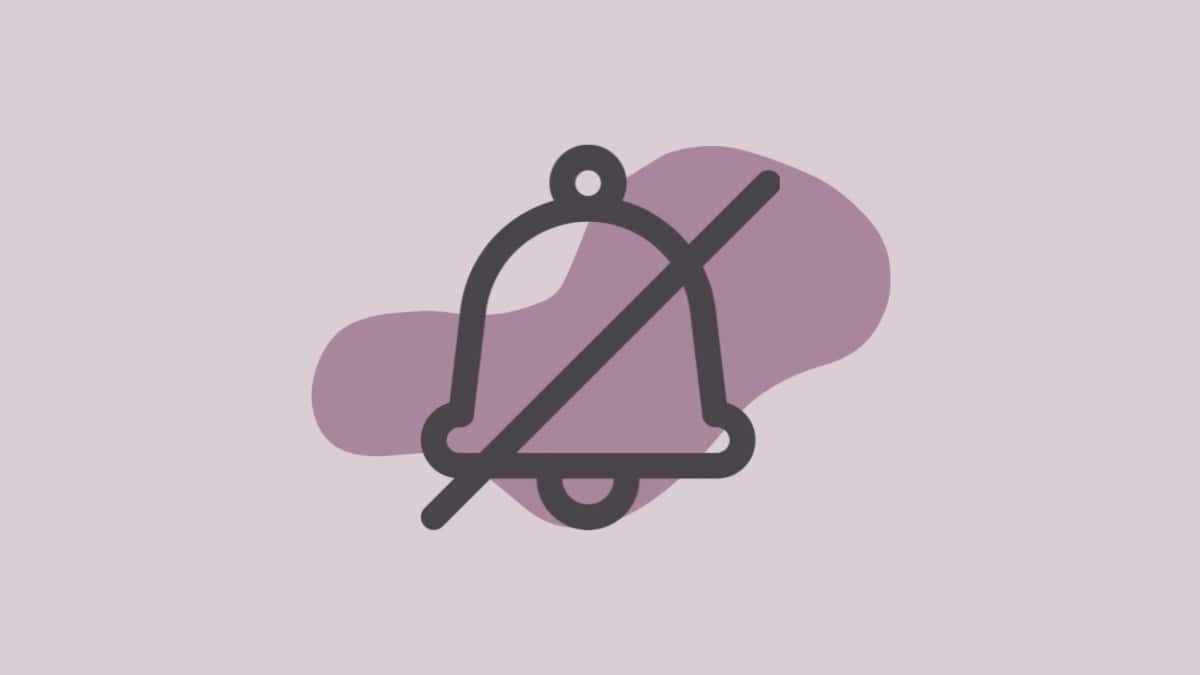Hey there, small business owner. You’ve built your company from the ground up and poured your heart and soul into making it successful. The last thing you need is for some hacker to come along and compromise your systems or steal critical data. Unfortunately, cybercriminals see small businesses as easy targets, so you need to be proactive about security. Don’t worry; we’ve got you covered. Here are five essential cybersecurity tips to help protect your small business. Implementing these best practices won’t require a massive investment in time or money but will go a long way in reducing your risk of a cyber attack. Your company’s security and success are worth it. Learn how to strengthen your defenses and give hackers a run for their money.
Use Strong Passwords and Enable Two-Factor Authentication

It would help if you made it as hard as possible for cybercriminals to access your accounts and data. Start with strong, unique passwords for all your logins. Aim for at least 12 characters, including letters, numbers, and symbols.
- Refrain from using the same password across sites. Hackers will try that password on other platforms if one account is compromised.
- Enable two-factor authentication (2FA) whenever available. 2FA adds an extra layer of security for logging in. It will send a code to your phone via text, call, or an authentication app that you must enter in addition to your password.
Use a Password Manager
A password manager generates, stores, and fills in strong, unique passwords for you, so you only have to remember one master password. It makes it much easier to have different logins for all your accounts. Popular, free options include LastPass, Dashlane, and Bitwarden.
Be cautious of phishing emails and malicious links. Cybercriminals are getting increasingly sophisticated at crafting phishing emails and false login pages that appear legitimate.
- Never click links or download attachments from unsolicited messages.
- Double-check the sender’s email and login page URL to ensure they’re legitimate before entering your credentials.
- When in doubt, contact the company directly instead of using any contact information from the message.
By making your accounts harder to access and staying vigilant against phishing attempts, you’ll reduce the chances of your business becoming another cyberattack statistic. Take proactive steps now to safeguard your company’s data and systems. Investing time and tools will be well worth the added security and peace of mind.
Keep Your Software and Apps Up-to-Date
Keeping your software and apps up-to-date is one of the best ways to protect your business. Security experts frequently discover vulnerabilities that new updates often contain security patches for. If you don’t install the latest updates, you leave your systems open to cyber threats.
Make updating a regular habit. Set a reminder to check for new updates at least once a week. Operating systems like Windows and MacOS frequently release updates, as do browsers like Chrome and Firefox. Remember the software your company relies on, such as Microsoft Office, accounting platforms, and industry-specific tools.
Update process
- Back up your essential files in case anything goes wrong during the update.
- Close all open apps and documents to avoid losing any unsaved changes.
- Install the available updates. It typically only takes a few minutes.
- Ensure the updates are fully installed by rebooting your devices.
While it can be annoying to install frequent updates, staying on top of them is vital. Neglecting this step puts you at serious risk of malware, data breaches, and cyber attacks targeting known vulnerabilities. Think of updates as free insurance for your company’s security. They help ensure your systems and software are working correctly and have the latest protections.
Staying secure in today’s digital world requires vigilance. Make updating your technology a top priority and encourage your employees to do the same on company devices and their own. Everyone plays a role in protecting your business data and infrastructure. Following good cyber hygiene, like keeping software up-to-date, can ensure your company’s security and allow you to operate confidently.
Backup Your Data Regularly
As a small business owner, your company’s data is precious. Customer information, financial records, and proprietary business data can be catastrophic to lose. Yet without proper precautions, data loss can happen in an instant. Ransomware protection is paramount in today’s digital landscape.
The most crucial cybersecurity step is to back up your data frequently. Perform regular backups of all business and customer data to external storage media like portable hard drives, USB flash drives, or cloud storage services. A good rule of thumb is to back up daily or weekly, then store the backups in a separate, secure location away from your office.
If disaster strikes and you experience a breach, cyberattack, or other event causing data loss, your backups will allow you to recover and get back to business as usual. They safeguard against situations like:
- Ransomware or malware infecting your systems.
- Natural disasters like fires, floods, or earthquakes damage your tech infrastructure.
- Human error can result in the accidental deletion or overwriting of files.
- Hardware failures cause data stored on local servers or computers to become unreadable.
Use the 3-2-1 backup rule for maximum protection: have three copies of your data, two different media types, and one copy stored offsite. It ensures redundancy in case any single backup method fails.
Cybercriminals prey on small businesses, assuming their data security practices are lax. Developing a comprehensive backup strategy and regularly testing it may be time-consuming. Still, knowing that it protects your business data from data loss and disaster will provide peace of mind. Backup, backup, backup – you’ll be glad you did!
Conclusion
So there you have it: five of the most crucial cybersecurity tips to keep your small business data safe and secure. Think of these as something other than just another set of rules or policies to follow – think of them as guardrails to keep your company from going off the road and into the ditch. Your customer and employee data is your lifeblood; treat it that way by investing in solid security practices. Staying one step ahead of cybercriminals bent on stealing sensitive information or holding your data for ransom is well worth the effort. Keep learning, ask questions, and don’t assume you’re too small to be a target. Implement these essential tips and give your small business peace of mind. The security of your data depends on you.