In today’s interconnected world, where our phone numbers are not just combinations of digits but extensions of our identities, the ability to switch telecom carriers without changing our numbers is a game-changer. Fortunately, modern carriers like Verizon offer seamless porting processes that make switching hassle-free. Let’s delve into the intricacies of Verizon port status to ensure a smooth transition for you.

Before delving into the specifics of Verizon’s porting process, it’s crucial to understand the key information and eligibility criteria involved. Here’s a summary:
| Eligibility Criteria | Porting Process |
|---|---|
| Wait for the transfer to complete (2-24 hours) | Generate a Number Transfer PIN (NTP) |
| No outstanding bills/fees with the current carrier | Contact your new carrier |
| Provide required information to Verizon | Verizon contacts your old carrier |
| – Account holder’s name | – Porting process can take up to 24 hours |
| – Current phone number in service | – Confirmation from Verizon upon completion |
| – A possible brief interruption in service | |
| – Phone number | |
| – An active account with the current carrier | |
| – Billing address matching current carrier’s records | |
| – No association with fraudulent activity | |
| – Phone number associated with new Verizon account after transfer completion |
Understanding Verizon’s Porting Process
Verizon’s porting process involves transferring your phone number from your current carrier to Verizon. Here’s a step-by-step guide:
- Generate a Number Transfer PIN (NTP): Obtain your NTP either online through My Verizon or by contacting Verizon customer service.
- Contact your new carrier: Inform them of your intention to port your number to Verizon and provide them with your NTP.
- Verizon contacts your old carrier: Verizon will verify your account information with your current carrier and initiate the porting process.
- Wait for the transfer to complete: The porting process typically takes between 2 to 24 hours. Once completed, you’ll receive a confirmation message from Verizon, indicating that your number is now active on their network.
How Does Verizon Porting Work?
When you initiate the porting process with Verizon, you’ll receive all relevant information, including a web link for tracking your porting status. If you misplace this link, fear not! You can simply visit Verizon’s Switch to Verizon page, enter your phone number, and voila! You’ll have access to your porting status.
Alternatively, if you prefer the human touch, you can call the Port Centre at 888-844-7095 or reach out to Verizon support for assistance.
Benefits of Checking Port Status
Checking your Verizon port status is crucial for several reasons:
- Time management: By monitoring your port status, you can anticipate any potential service interruptions and plan your schedule accordingly.
- Early detection of issues: Regularly checking your port status allows you to identify and address any issues promptly, minimizing the risk of complications.

What Is VZW WiFi
Consequences of Not Checking Port Status
Failing to monitor your port status can lead to various issues, including:
- Delayed activation: Without checking your port status, you may experience delays in activating your Verizon service, causing inconvenience.
- Lost service: Neglecting to monitor your port status could result in temporary loss of service, particularly problematic if you rely heavily on your phone for work or personal matters.
- Unresolved issues: By overlooking your port status, you may overlook potential issues during the porting process, which could escalate into more significant problems later on.
Also read: What Is VZW WiFi
Gathering Your Port Out Information
Before initiating the porting process, it’s essential to gather all the necessary information. This includes:
- Account Number
- PIN
- End User Name
- Billing Telephone Number (BTN)
- Service Address
You can find this information in your NumberBarn account. Make sure to provide this information to Verizon when submitting the port order to avoid any rejections.
Practical Advice for Porting to Verizon
To ensure a seamless porting experience, here are some practical tips:
| Tip | Description |
|---|---|
| 1. Verify Number Support | Use Verizon’s tool to check if your number can be supported by them before initiating the porting process. |
| 2. Classify as Wireline | Let Verizon know that this is a wireline port to ensure the correct settings are applied. |
| 3. Provide Complete Information | Ensure all necessary fields are filled in the porting request, including Authorization Name and Date. |
| 4. Directly Contact Porting Department | Reach out to Verizon’s Porting Department directly for efficient communication. |
| 5. Confirm Porting Date | Once NumberBarn approves the port, confirm the date with Verizon for a smooth transition. |
How to Check Verizon Port Status?

Verizon offers two primary methods for checking your port status: online and through customer support. Here’s how to do it:
Online Method of Checking Port Status:
- Visit the Verizon Port Status page.
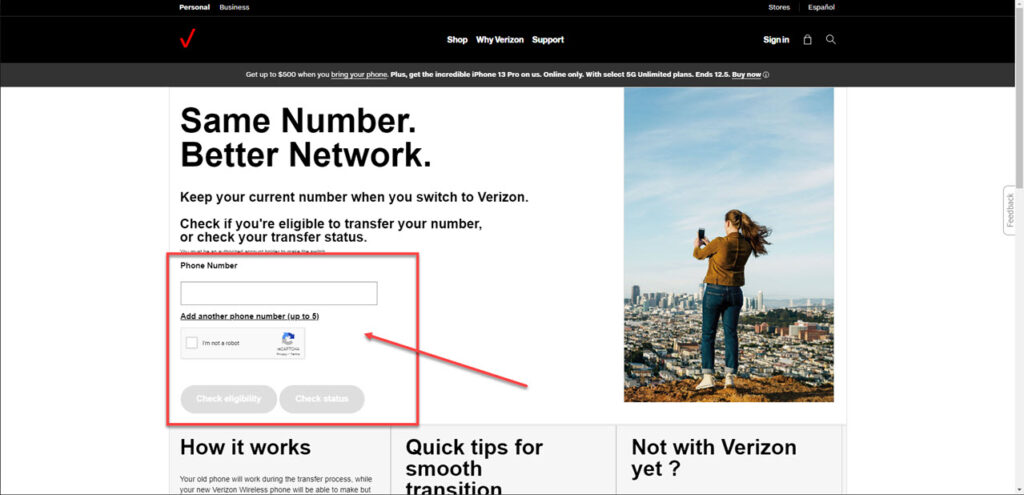
vzw port status check - Enter your 10-digit phone number and the 6-digit PIN provided by Verizon.
- Click on “Check Status” to view the current status of your port.
Customer Support Method of Checking Port Status:
- Call Verizon customer support.
- Navigate through the prompts to reach the porting department.
- Provide your phone number and account information to the representative.
- Request an update on your port status.
Conclusion
Verizon’s porting process is a crucial step when transitioning to their network. By understanding the process and actively monitoring your port status, you can ensure a smooth and hassle-free transfer of your phone number. Remember to utilize the online or customer support methods provided by Verizon to stay informed throughout the process.
Also read: Move My Spectrum Modem
Questions and Answers:
- Q: How long does the Verizon porting process take?
A: Typically, the process takes between 2 to 24 hours to complete. - Q: Can I monitor my port status online?
A: Yes, Verizon offers an online portal where you can check the status of your port. - Q: What information do I need to provide for porting?
A: You’ll need your account information, current phone number, and a Number Transfer PIN (NTP). - Q: Why is it essential to check port status?
A: Monitoring your port status helps you anticipate any issues and ensures a smooth transition to Verizon’s network. - Q: What if there are issues during the porting process?
A: Early detection allows you to address issues promptly, minimizing disruptions to your service. - Q: Can I contact customer support for port status updates?
A: Yes, Verizon’s customer support can provide updates on your port status. - Q: Is there a risk of lost service during porting?
A: Without monitoring your port status, there is a risk of temporary service interruptions. - Q: What does Verizon stand for?
A: Verizon is derived from the Latin words “veritas” (truth) and “horizon,” symbolizing reliability and innovation. - Q: Can I track my port status in real-time?
A: Yes, you can monitor the progress of your port online or through customer support. - Q: Are there any fees associated with porting?
A: Typically, there are no fees for porting your number to Verizon, but it’s essential to confirm with your current carrier.





