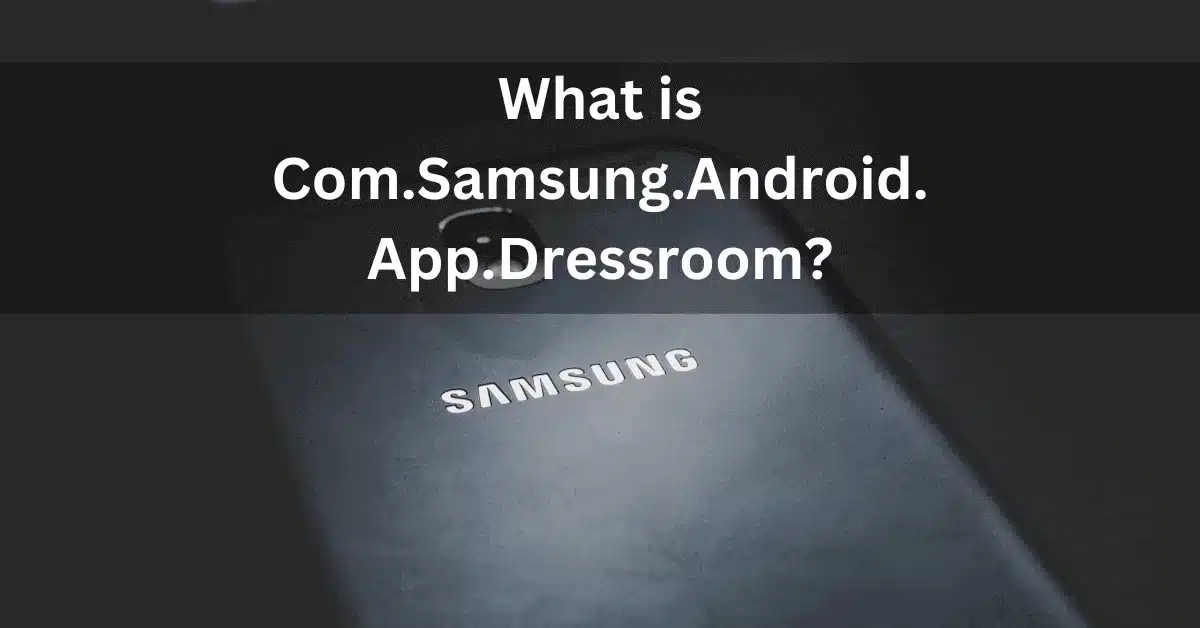Are you eager to get your new device up and running on the Verizon network? Activating your SIM card is the first step towards seamless connectivity. In this guide, we’ll walk you through the simple process of activating your Verizon SIM card online, ensuring that you can start enjoying all the benefits of your new device without any hassle.
Steps to Activate Your Verizon SIM Card

Activating your Verizon SIM card online is quick and straightforward. Follow these steps to get started:
| Step | Instructions |
|---|---|
| 1 | Visit the Verizon Wireless website and log in to your My Verizon account. |
| 2 | Navigate to the Activate or Switch Device page. |
| 3 | Follow the prompts to enter the required information, including your device’s IMEI and SIM card details. |
| 4 | Once you’ve entered the necessary information, confirm the activation, and your SIM card will be activated. |

Frequently Asked Questions About Verizon SIM Card Activation
1. How do I activate my SIM card?
To activate your Verizon SIM card, simply log in to your My Verizon account, navigate to the Activate or Switch Device page, and follow the on-screen instructions.
2. How do I secure my SIM card?
You can set up a SIM PIN to prevent unauthorized use of your SIM card. Simply go to your device settings and enable the SIM PIN option.
3. What if I can’t remember my SIM PIN?
If you’ve forgotten your SIM PIN, you can retrieve it by logging in to your My Verizon account and accessing the PIN and Personal Unblocking Key (PUK) section under My Devices.
4. What is the SIM Personal Unblocking Key (PUK)?
The PUK is required to unlock your SIM card if you enter the wrong PIN code too many times. You can find your PUK code in your My Verizon account.
5. Can I switch my SIM card to a different Verizon device?
Yes, you can switch your SIM card to a different Verizon device as long as both devices are compatible. However, you may need to update your device information in your Verizon account.
6. How do I confirm my device replacement?
If you’ve swapped your SIM card to a new device, Verizon will send you a text message with a link to confirm your device replacement. Simply click the link provided in the message to complete the process.
7. What if my SIM card doesn’t work in a different device?
If your SIM card doesn’t work in a different device, it may not be compatible with that device. You may need to contact Verizon support for assistance.
8. Can I use a 3G, 4G LTE, or 5G SIM card in any Verizon device?
While most SIM cards are compatible with multiple devices, some older SIM cards may not work with newer devices. Check with Verizon to ensure compatibility.
9. How do I know if my device is compatible with a Verizon SIM card?
You can check if your device is compatible with a Verizon SIM card by visiting the Bring Your Own Device page on the Verizon website.
10. Are there any additional fees for activating my SIM card online?
No, there are no additional fees for activating your Verizon SIM card online. Activation is free and can be done quickly and easily from your My Verizon account.
Conclusion
Activating your Verizon SIM card online is a simple process that can be completed in just a few minutes. By following the steps outlined in this guide, you can ensure that your new device is ready to go as soon as possible. If you have any further questions or need assistance, don’t hesitate to reach out to Verizon customer support for help.