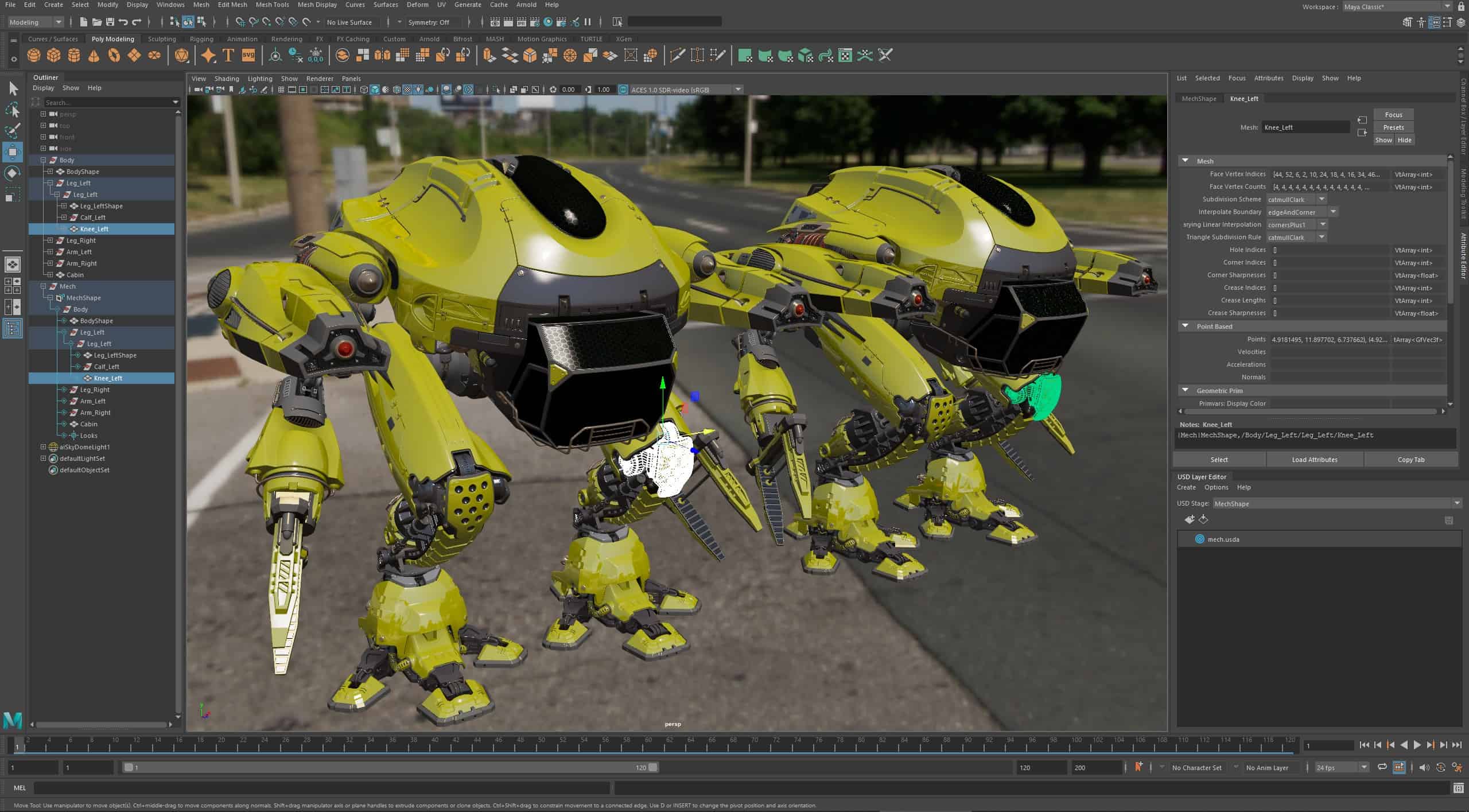In the ever-evolving world of 3D modeling and design, efficiency is king. Among the most challenging tasks in this domain is texturing – the process of applying detailed visual characteristics to a 3D model. It’s a balancing act that requires deft navigation between different software applications. A prime example is the transition from Substance Painter to Blender, which artists commonly perform to optimize their texturing workflows. The following subheadings explore methods for enhancing such procedures.
Understanding Texturing Fundamentals
The optimization of texturing workflows across different software hinges on a comprehensive grasp of texturing fundamentals. Understanding concepts like UV mapping, PBR (Physically Based Rendering) materials, and texture mapping is key. UV mapping is the process of projecting a 2D image onto a 3D model’s surface. PBR materials use a method that mimics the flow of light in the real world, leading to photorealistic textures. Knowing these concepts and how different software handles them allows artists to make informed decisions when migrating their work between platforms.
Leveraging the Strengths of Each Software
Different 3D modeling and design software excel in various areas. Substance Painter, for example, is renowned for its advanced painting tools, letting artists apply intricate details to their models. Blender, on the other hand, is a full-featured 3D suite with robust rendering capabilities.
Artists can enhance their workflows by leveraging these strengths – detailing their models in Substance Painter, then importing the textures into Blender for final rendering. Recognizing these strengths and knowing when to transition between software can streamline texturing.
Creating a Seamless Workflow
Creating a seamless workflow between software like Substance Painter and Blender can significantly improve the efficiency of the texturing process. Artists can achieve this by utilizing consistent naming conventions for textures, organizing their files effectively, and understanding both software’s export and import settings.
By doing this, they ensure smooth transitions between software, minimizing disruptions to their creative process and reducing the risk of missing or misplacing crucial texture files.
In addition, using file organization practices such as creating dedicated folders for each texture type (diffuse, normal, roughness, etc.) ensures easy identification and retrieval of assets. This level of organization saves time and prevents potential headaches down the line when working with complex scenes and models. Adobe professionals say, “Use Substance 3D for a seamless experience for enhanced productivity.”
Continually Refining Techniques
Just as 3D modeling software evolves, so too should the techniques artists employ to optimize their workflows. By staying abreast of the latest updates to their preferred software, artists can take advantage of new features or enhancements that may improve their texturing workflows. Furthermore, engaging with online communities, tutorials, and webinars can expose artists to new methods and best practices.
For instance, new features or improvements in Substance Painter might introduce better ways to create specific materials, such as fabric or metal. By exploring these advancements and incorporating them into their workflow, artists can achieve better results with less effort. Staying connected with the larger 3D design community also provides valuable insights and feedback, driving continuous improvement in texturing techniques.
Embracing Flexibility and Adaptability
Optimizing texturing workflows across different software ultimately requires a degree of flexibility and adaptability. Artists must be open to changing their methods, experimenting with different tools, and switching between software to achieve the best results. This might mean learning new skills or unlearning outdated techniques. However, this adaptability can lead to more efficient workflows and higher-quality results.
Optimizing texturing workflows between software like Substance Painter and Blender involves mastering texturing fundamentals, leveraging each software’s strengths, creating a seamless workflow, continually refining techniques, and embracing flexibility.