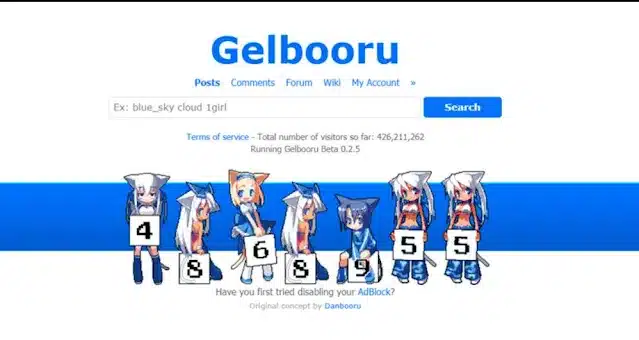In an era where parents and guardians yearn for seamless access to their child’s educational progress, Home Access Center (HAC) has emerged as a beacon of convenience and insight. Gone are the days of fretting over school visits and endless queries; with HAC Humble, you can effortlessly keep tabs on your child’s academic journey. In this comprehensive guide, we’ll delve into the intricacies of HAC Humble, from its functionality to setting up your own account and navigating the portal effectively.
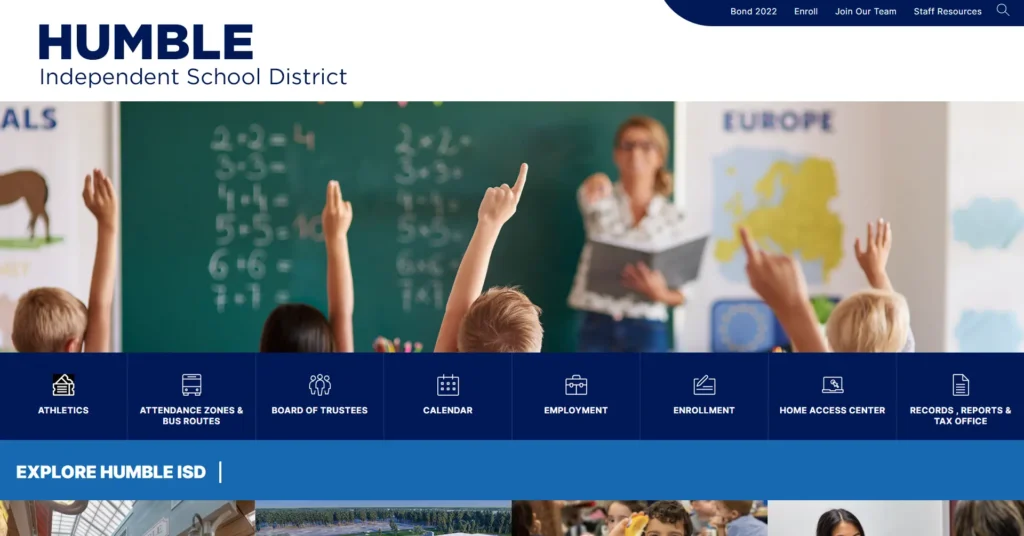
Understanding HAC Humble
The HAC Humble portal is an innovative online platform designed to bridge the gap between parents, guardians, and their children’s education. Administered by the Humble Independent School District (HISD) in the vibrant state of Texas, USA, this web-based tool is revolutionizing parent-teacher communication by granting easy access to critical academic information.
Key Features of HAC Humble:
- Grades: Monitor your child’s academic performance with ease.
- Assignments: Stay up-to-date with assignments and project deadlines.
- Attendance: Track your child’s attendance records.
- Communication: Foster direct communication with your child’s educators.
Creating Your HAC Account
Before you dive into the wealth of information within HAC Humble, you’ll need to create your account. Here’s a step-by-step guide:
- Eligibility: To create a HAC account, you must be listed as a guardian for the student. Each guardian can have their own HAC account.
- Valid Email: Ensure that the school has your current email address on file. Without a valid email, you won’t receive the link to set your account password.
- Contact the School: If you need to update your email address or be designated as a guardian, reach out to the school registrar for necessary adjustments.
- Registration: From the district’s webpage, click on the HAC icon to access the Login Page. If you haven’t set up your username and password, click the registration hyperlink.
- Provide Information: Enter your First Name, Last Name, City, and Zip Code, ensuring they match the guardian information in your student’s enrollment application.
- Email Verification: If multiple records match your entered information, you’ll be prompted to enter your email address. Once done, the system will send you a link for creating your password to your registered email.
- Confirmation: After completing these steps, you’ll receive a confirmation email containing your temporary password. Click the link in the email and follow the prompts to set your password.
Navigating the Home Access Center
Once your account is set up, you can explore the various features of the Home Access Center. Here’s a brief overview:
Daily Summary
- Today’s Attendance: Displays your child’s attendance data if they’ve been absent or tardy.
- Classwork for this Week: Shows classwork assigned by teachers for the current week.
Schedule
- For secondary students, this section displays their current schedule.
Attendance
- View a record of your child’s absences and tardies.
Classwork
- Access classwork and grades for your child, sorted by course and date due.
Finding Your Parent Access Code in HAC Humble
If you’re looking for your parent access code, here’s a quick guide:
- Log Into HAC Humble: First, log in to your HAC Humble account.
- Access Registration: Click on the registration icon.
- Resource Tab: Look under the resource tab for instructions on finding the Schoology Access Code.
Facing Issues with HAC Humble?
Encountering problems with HAC Humble? Don’t fret; assistance is just a click away. Head to the contact page for prompt support.
Frequently Asked Questions
- How do I reset my HAC password?
- Visit the Login Page and click the “Forgot My Username or Password” link. Follow the prompts to reset your password.
- Is HAC Humble accessible on mobile devices?
- Yes, the portal can be accessed from any device with an internet connection, including smartphones and tablets.
- Can multiple guardians have separate HAC accounts for the same student?
- Yes, each guardian can have their own HAC account for the same student.
- What should I do if I encounter technical issues with HAC?
- Contact the school’s support team for assistance with technical issues.
- Is HAC Humble available year-round?
- Yes, the portal is accessible 24/7, allowing continuous monitoring of your child’s progress.
- How often are grades updated on HAC?
- The frequency of grade updates may vary by school, but most schools aim to update grades regularly.
- Can I receive notifications for important updates through HAC?
- Yes, you can set up notifications to receive alerts for various updates, such as grade changes or attendance issues.
- Is my child’s personal information safe on HAC?
- HAC Humble takes data security seriously and implements measures to protect student information.
- What if I have children in different schools within the district?
- You can access information for all your children through a single HAC account, regardless of their schools.
- How do I contact my child’s teacher through HAC?
- Within HAC, you’ll find options to send messages or emails directly to your child’s teachers.
Now equipped with a comprehensive understanding of HAC Humble and its functionalities, you can embark on a journey of enhanced parent-teacher collaboration and a deeper connection to your child’s academic pursuits. Experience the future of education monitoring at your fingertips with HAC Humble.