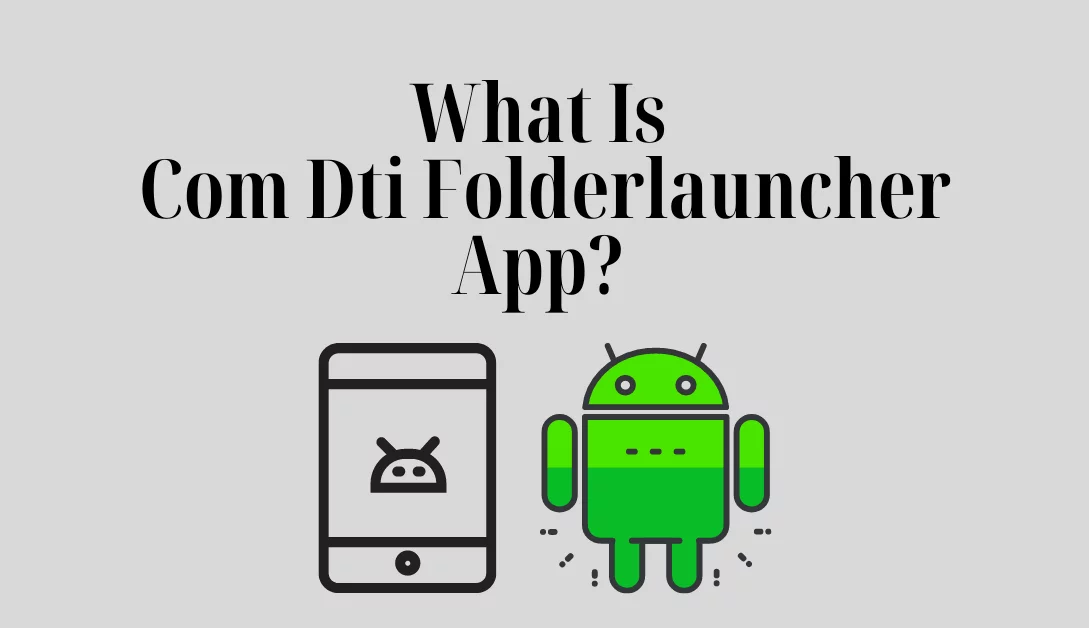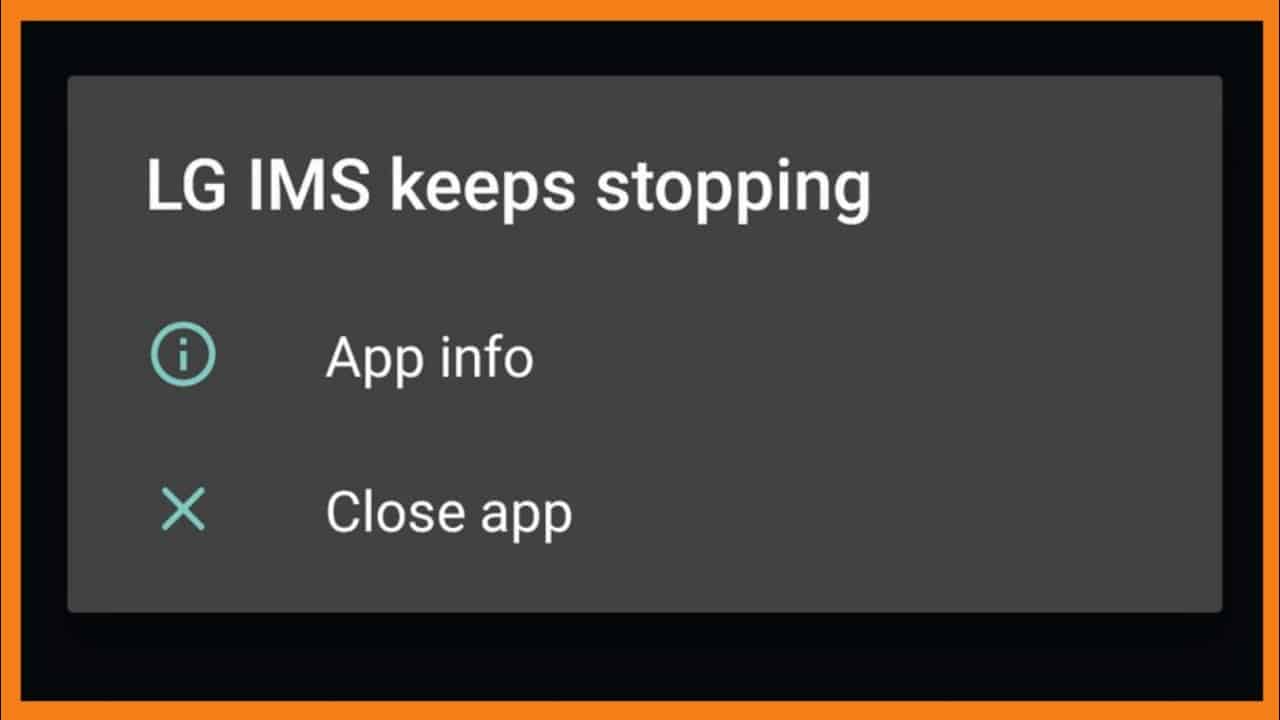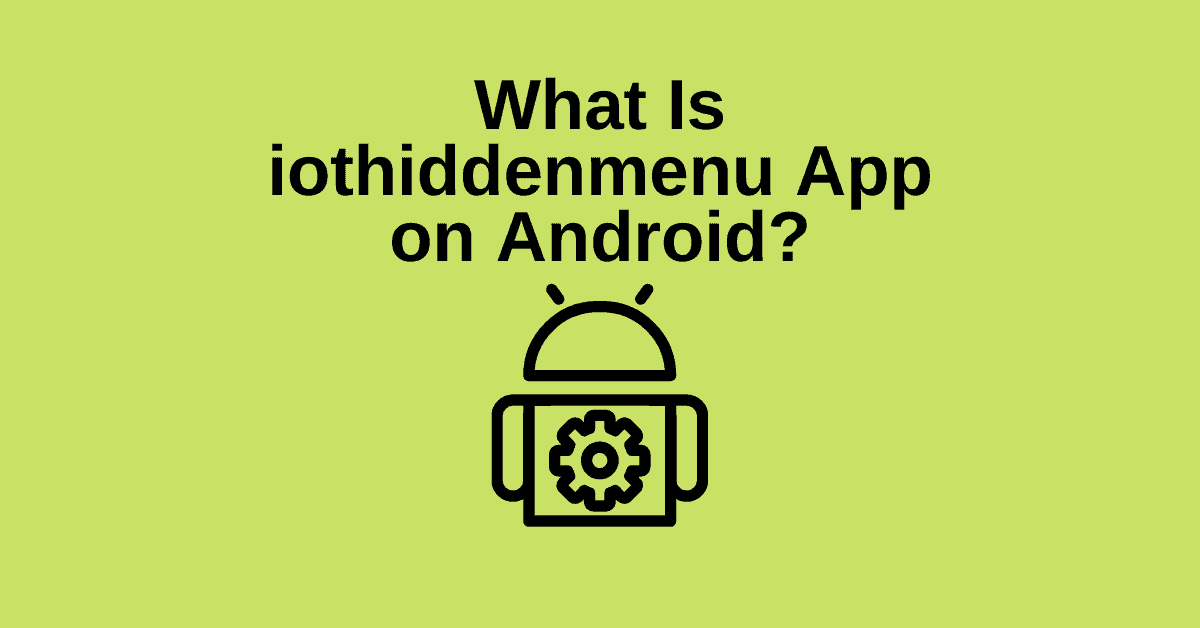LG has created a lot of confusion among users because of com.lge.shutdownmonitor. If you have seen it in the used apps of My Google Activity or somewhere else on your phone, there is no need to panic. In this article, we have covered almost everything you need to know, but if you have more questions, feel free to ask them in the comment box at the end of this page.
If you are one of them, you are in the right place; stick around to get the answers to all your questions related to com.lge.shutdownmonitor, including how to remove it, answered.

What is com.lge.shutdownmonitor android app?
Shutdown Monitor is a system process that does the job of monitoring your device status. This process is not limited to Android devices only but also extends to Windows PCs. However, in PCs, other third-party applications can also come into play. These applications do not pose any harm and you can download them safely. This application of the Shutdown monitor is notified first if the PC is getting shut down or reboot or log off. It helps in saving the unsaved stuff that you were working with.
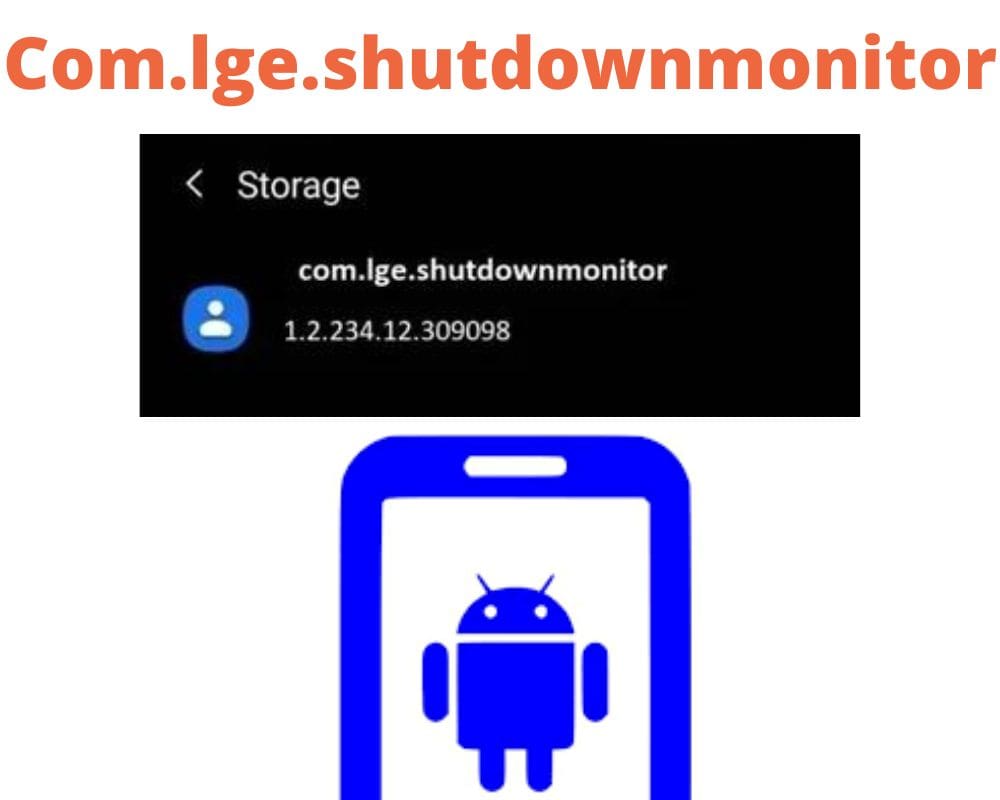
What is the meaning of shutdown monitor?
What if I cannot find com lge shutdown monitor among other apps?
Many LG users have wondered if they really have the shutdown monitor provision or the com.lge.shutdownmonitor package in their devices. These concerns usually arise when a person checks the main menu and does not find the app.
If that is the case, worry not because com lge shutdownmonitor is a background android app and does not appear in the foreground with other apps.
Thankfully, there is always a way out for everything, and you can get to see this app. All you got to do is click the main menu and tap on Settings. Access the ‘Mobile usage’ option and you will see com.lge.shutdownmonitor among the running apps.
Is Com.lge.shutdownmonitor a virus?
This is a very common query and the answer to this question is NO. Its purpose is to monitor your device but since it comes with LG, you cannot label it as a virus or malware. You will find the Com.lge.shutdownmonitor at the ‘Mobile usage section’ in Settings of your smartphone. This package is somewhat responsible for the accurate data you see on device usage.
Also, you will not be able to uninstall it from your smartphone because you need root access for it. This is one of those packages that is hidden from the users apart from the fact that the developers put it in. Even if you get root access, it is advisable not to interfere with inbuilt apps. It can cause other complications and errors that you may not be able to handle on your own.
Does shutdownmonitor eat into your android resources?
Another concern that almost every user of smart devices has is whether the device’s apps eat into resources. In this context, some users have wondered whether the com lge shutdownmonitor app eats into the smartphone’s resources.
Concerning phone memory, keep in mind that any app, whether system or third-party, takes up a fraction of the memory the device allocates for it to function. Similarly, com lge shutdownmonitor takes up a fraction of the device’s memory, but not more than what the phone allocates it.
What are the advantages of having the app?
If you are an LG device user. You are definitely wondering how android com lge shutdownmonitor app discussed in this article benefits your device. The answer to this question is a one-sentence summary, ‘it monitors device status so that in case of a shutdown, it takes care of the unsaved data to prevent data loss.’
Of course, there are times when you may switch off your phone unintentionally. For example, when your stance leads to involuntary long-pressing of the power button, a command that switches of a device.
In such cases, the com lge shutdownmonitor app collects data about the current activities whose data you did not save and saves them. The next time you access your device, you can view and retrieve the data.
The other case is the shutdown of a low battery. Again, this is involuntary and the only way to save it is by recharging your device. The app saves unsaved data and when you switch the device on, you can find the activity log and data for unsaved stuff.
Are there any disadvantages?
Like a coin with two sides, the com.lge.shutdownmonitor android app also has its drawbacks apart from helping the user retrieve unsaved data.
The first one has to do with battery consumption, which occurs because the app runs in the background. Since it operates as long as your device is on, it also consumes power and battery, ultimately contributing to faster draining of charge.
However, keep in mind that there are many other apps including rootpa, both system and third-party running on the phone, and all these contribute to battery draining.
Furthermore, as mentioned previously. The lge shutdownmonitor app takes some storage space in your device at the point of installation, which is the case for any other app on your device.
The other issue is about memory, where com.lge.shutdownmonitor takes up part of the device’s memory to function. Again, commenting on this, remember that all other apps in the device take up memory for them to function.
Therefore, even if you were to remove the LG shutdown monitor app, it will not do your device any substantial good.
Should i remove com lge shutdownmonitor app?
Many people have been wondering whether they should remove the LG device’s com.lge shutdown monitor app from their devices. This article will help you understand what the app is, what it does to your device, and why the LG device needs it.
Therefore, it’s all up to you to decide whether or not to keep it on your phone. If you choose to remove it. Remember that you will not be able to recover your unsaved data in case of a shutdown.
How to remove com.lge.shutdownmonitor?
Com.lge.shutdownmonitor is a system app, meaning that its installation process requires root access. You can read the Android Rooting Guide and once you have gained root access.
- Download the System Remover Application.
- Launch it on the device.
- Type Shutdown Monitor and, on the checkbox, tap ‘Uninstall‘ to confirm the deletion.
- The app will be permanently deleted and you will not lose other important data apart from what the app had.
Fixing the error of “Unfortunately, Com.lge.shutdownmonitor has stopped”
There are various ways to fix this error and we will discuss them in detail. They are as follows:
1. Clear Cache and Data
- Open Settings in your device. Then, click on Apps. You have to find Com.lge.shutdownmonitor in the list of applications.
- After you have located it, click on ‘Clear Cache‘. This will clear the memory of cache. Then you to click on ‘Clear data‘.
- This will clear any problem if it was related to corrupt cache.

2. Reboot your device
- If the aforementioned method didn’t work then you have to move on to the next method. This involves rebooting your device.
- Press long on the Power button then prompt options will appear. Select the option of Reboot or Restart from it.
- Now, wait patiently for your device to restart.
- This will fix the problem if it was due to some temporary issues.
3. Boot your device into safe mode
- Firstly, press the Power button for long so that the prompt option of ‘Power Off’ will appear.
- Then when you keep pressing the Power Off option for a long time, an option of “Boot to safe mode” will appear. Click on OK for that option.
- The time of investigation starts as soon as your device is in safe mode. This is because you will have access to system apps only and all the third-party apps will be frozen.
- When you find the app that was causing all the problems, then uninstall it from your device.
- Lastly, Restart your device by long-pressing the power button. The error will be no more present and your device will get restarted in normal mode.