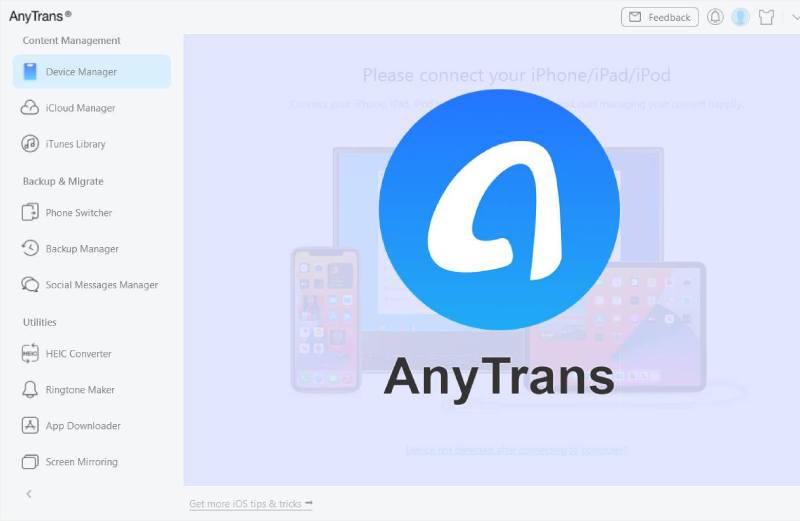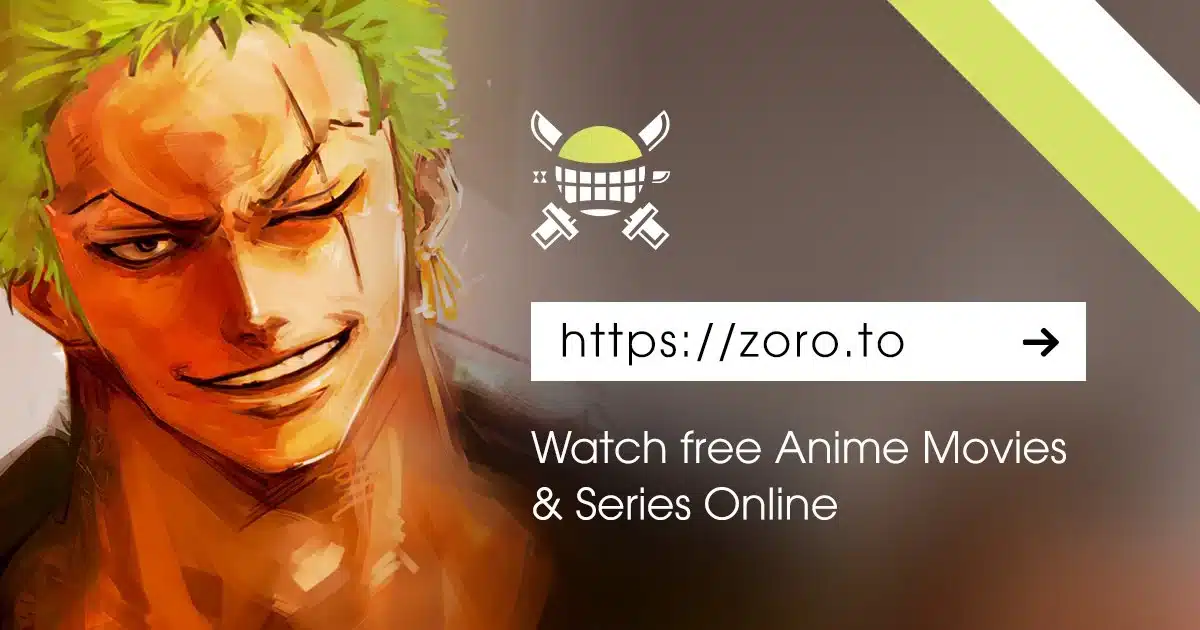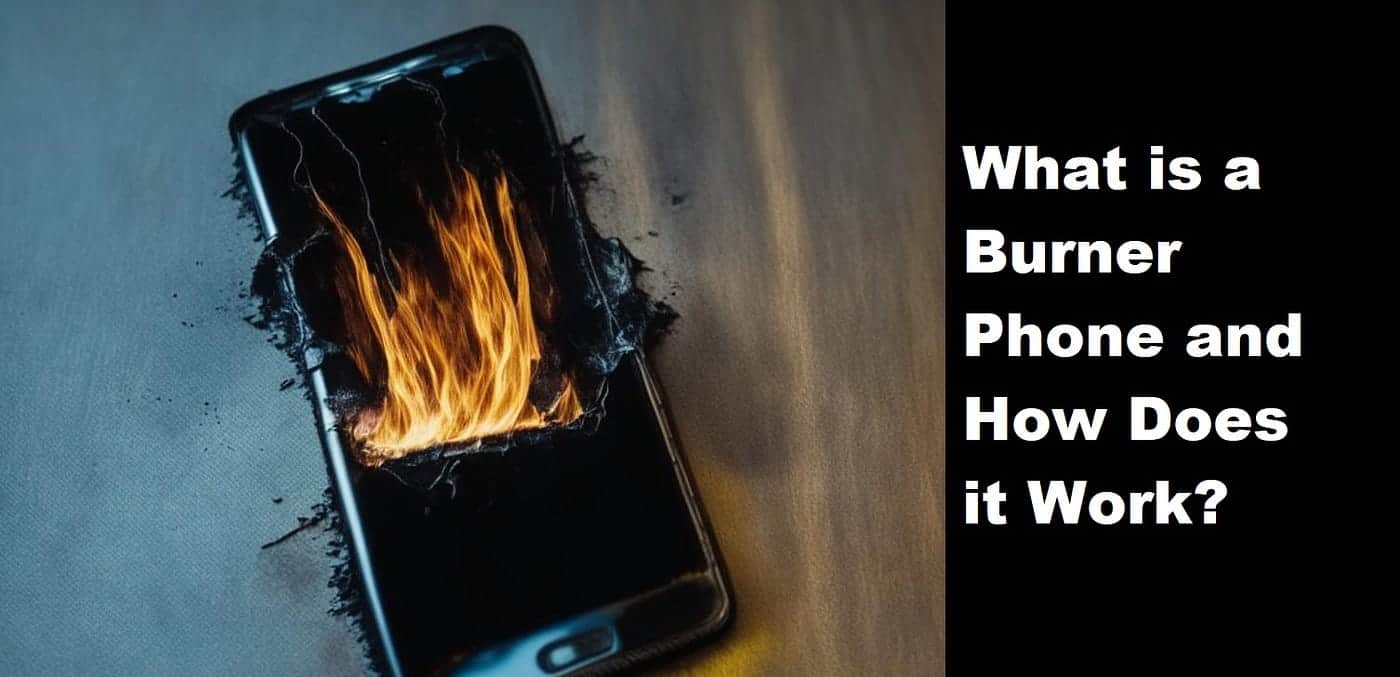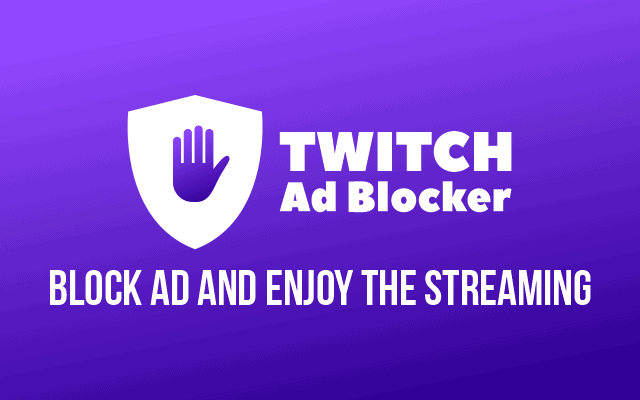In the ever-evolving landscape of technology, managing your iOS devices seamlessly and efficiently is paramount. Enter AnyTrans, the multifaceted software suite by iMobie that revolutionizes the way you interact with your iOS devices, whether it’s an iPad, iPhone, or iPod Touch. In this comprehensive guide, we will delve into the myriad features and capabilities of AnyTrans, demonstrating why it stands head and shoulders above the competition.
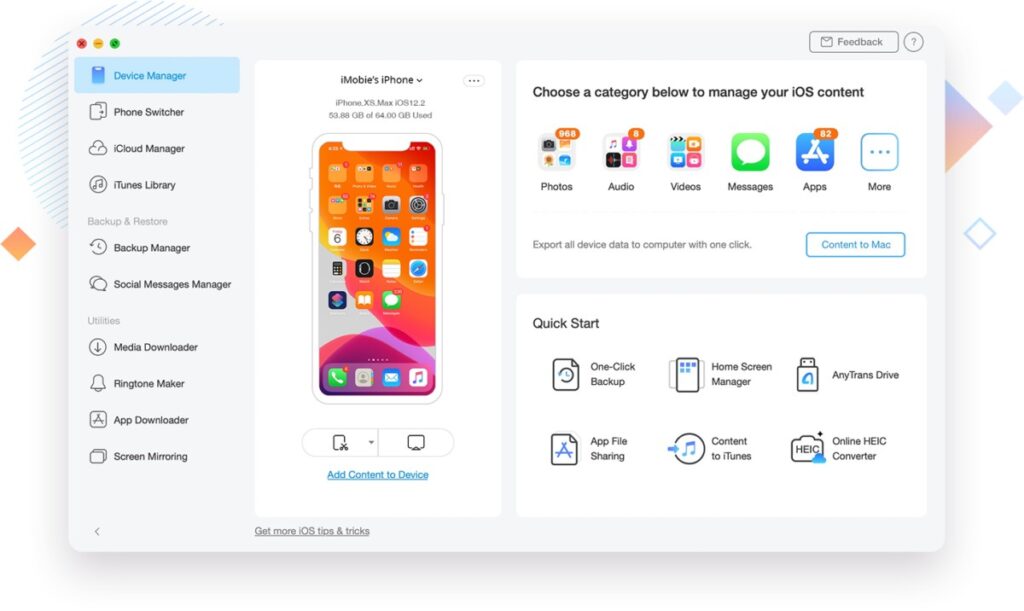
What Is AnyTrans?
So, what is AnyTrans software? It’s a lot of useful file manager tools rolled into one. Let’s dig in:
Imobie AnyTrans is an app suite that allows you to manage iOS mobile devices on your PC or Mac. This is immediately welcomed since we all know how restrictive Apple’s electronic devices can be.
Whether you want to use AnyTrans iPad tools, iPhone for AnyTrans, or even the iPod Touch; any device from iOS 9 is compatible.
Once you have a license for the core computer program, you can manage multiple mobile devices and use the accompanying mobile apps. Clone your entire phone or tablet to your computer or removable media for backup purposes. Or, select the precise files to transfer. AnyTrans is safe and fast regardless of how you use it.
Then, you can seamlessly restore these backups or files to any iDevice with at least iOS 9. You can even transfer brand new files from your computer to your iOS devices, such as songs or videos. These go straight to the correct libraries on the mobile file system.
File management gives full access to folders and data. Use AnyTrans to delete photos and copy them to your device, as well as all other conceivable files. You don’t have to copy them out of the device itself to make use of the content manager.
Meanwhile, the supporting mobile app bypasses your computer altogether, supporting mobile-to-mobile transfers at lightning speeds.
Note: AnyTrans is for mobile backups only. You cannot clone hard disk drives and computer data. But it’s easy to transfer mobile backups to USB flash drives and removable storage for portability and security.
AnyTrans Features
With AnyTrans, iMobie has packed in the features to prevent data loss and more options for your files. It’s a more advanced alternative to iTunes and the native iOS file management solutions. Let’s explore what you can do.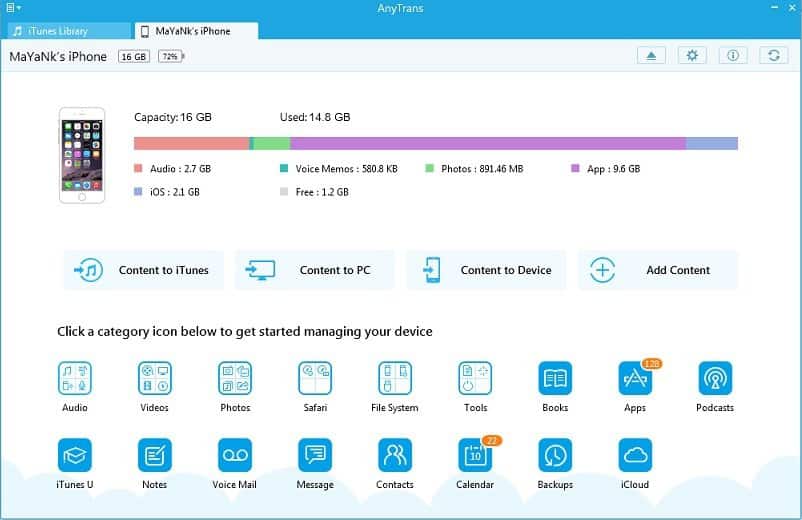
Device Cloning
Complete backups are useful for security, in case your device gets corrupted, and for migrating to a brand-new device. Lose zero data in the process.
An AnyTrans backup covers almost everything and is much more comprehensive than iTunes. You get contacts, messages, call history, notes, and photos. It also includes all music, videos, audiobooks, and other multimedia.
During the process, you can check what to include in the backup. Incremental backups are also an option. This means the previous backup is recognized, and only new data is added. There’s no wasting time and storage transferring the same things over and over.
Once on your computer, any compatible files can be accessed. For example, you can play videos and music like any other computer file.
Restoration and migration work the same way. I.e. you can restore a backup to any iOS device, not just the original source. It’s a more versatile process than permitted by iTunes or iCloud because you can preview what’s contained in the backup and selectively choose what should be transferred.
One particularly useful feature is the ability to roll back. If you don’t mess with the backup files, AnyTrans organizes them by date. Everything can be restored in just a few clicks.
File Transfer
Sometimes you just want to move a few files around instead of doing a full backup. This is easy with AnyTrans for Windows or Mac.
Whether it’s music, photos, videos, or message data – you can browse and copy exactly what you want.
At the same time, users can take any file from their computer and send it to their mobile device. Media files go straight into their respective libraries.
We found music management to be especially beneficial. There’s no sync block or restrictions, so you can transfer any songs and playlists from your iPhone, iPad, or iPod, to your computer and vice versa. This includes old files and newly purchased music.
You can also manage more than one iTunes library, rebuild a broken one, and make any track a ringtone.
What is AnyTrans App?
Using AnyTrans for Mac or Windows is an excellent way of managing your devices, but it’s not always practical if you’re away from the desktop. Fortunately, the AnyTrans app lets paying customers set up a quick bridge between two Apple devices.
The intuitive interface organizes the type of data into categories, and it will transfer everything or just individual files. E.g., copy over an entire music library or just a single track.
The speed is impressive, with approximately 220 songs transferred in just one minute.
When hooked up to a computer, your device will simply guide you through the process with a couple of prompts.
Messages
An effective mobile file manager needs to include more than just media files. AnyTrans can transfer messages and app data, so you also get the bulk of your personal information. This is perfect for AnyTrans iPhone users.
AnyTrans messages are stored securely on your computer and can be read in a familiar format using the main AnyTrans Windows or Mac OS X software. Just go to the messages tab and choose your desired conversation.
MMS, iMessage, and attachments are all supported. Plus, the ever-popular WhatsApp messenger can also be fully backed up as well.
Though it’s rare that you’ll need this feature, there’s an easy message print option so you can have a physical copy of your correspondence.
App Management
Mobile apps can be a hassle when they refuse to update or just stop working. To help, the software provides a complete app management solution for AnyTrans iOS users. This includes installation, updating, file deletion, and recovery of deleted apps via your computer. No need to visit the Apple Store.
Backing up apps and their data is as easy as any other file transfer. Choose all apps or individual apps and then move them to any other iDevice.
This is convenient if you dislike a new version of an app and want to return to a previously backed-up version.
AnyTrans Merge Device
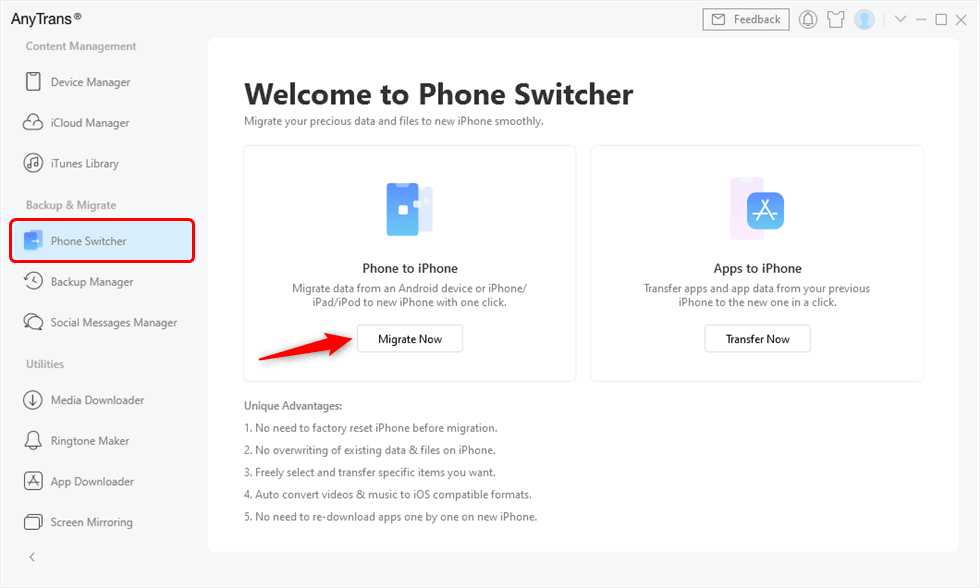
AnyTrans is the ultimate data curation tool. Keep files and data on your device while importing more from another device. Just connect them both to the software’s device manager.
Hit merge and then select the category of data or individual files you wish to move to the secondary device. It will automatically skip any content already present, hence merging the two together.
AnyTrans for Cloud
The AnyTrans iCloud option directs backups to the cloud from your computer for secondary storage. You will, of course, need an iCloud account first but you get 5GB for free.
You log in via the software and the layout and file system are the same as other tabs.
It’s a complete iCloud management solution, allowing you to import, export, and sync files. You can manage multiple iCloud accounts at once.
You could back up from your phone to your computer, and then to iCloud. Or, you could back up from your phone to iCloud and then to your computer. It supports all conceivable routes.
What’s more, unlike iCloud itself, the AnyTrans interface permits resuming interrupted downloads.
AnyTrans Android to iPhone
One revelation is that you can use AnyTrans for iOS and Android together. It currently works by backing up from Android and then transferring files and data to a usable iOS format. Unfortunately, you cannot back up iOS data to Android. This isn’t a knock though, as it is marketed as an iOS solution.
So, if you’re making the leap from Samsung to iPhone, AnyTrans for iPhone makes it as simple as a few clicks.
AnyTrans supports text messages, contacts, WhatsApp messages, and call logs. As well as the expected photos, music, videos, and other files.
Save Videos
A nice little addition is the video downloader feature. This tool rips videos from popular sources like YouTube, DailyMotion, and Instagram. Just copy the URL and the software will recognize it from the clipboard without having to paste it.
You can save videos to your computer or directly to one of your mobile devices for offline viewing.
Those that constantly resort to Google to find a viable YouTube downloader that isn’t full of viruses will certainly appreciate the value of this feature.
Screen Mirroring
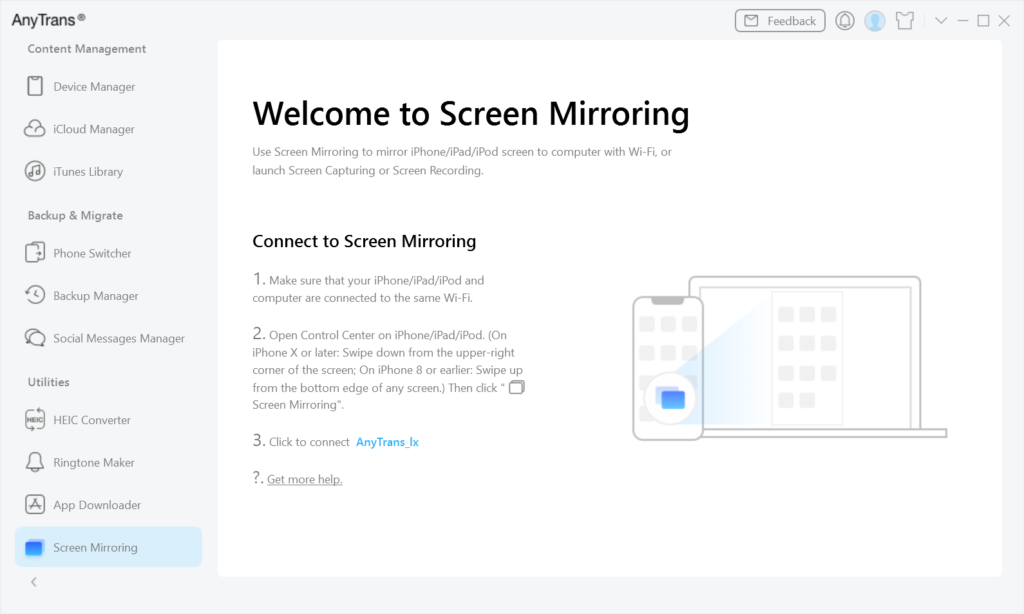
The screen mirror feature is useful for presentations, viewing photos on a larger computer monitor, and even playing back videos.
Once your device is connected, just hit the Screen Mirroring tab. Both require the same Wi-Fi connection to work.
This is an extension of the official iOS screen mirroring function, and to get started, you must turn this on. Now, your computer will be one of the devices it can connect to.
Anything you do on your phone will show up on the computer screen. If you have a larger whiteboard or projector setup, you can give professional presentations with ease. This is ideal for school, college, the workplace, or watching content at home.
Ease of Use
If you’re wondering how to use AnyTrans, the only available advice is – it depends on your needs. Worry not, the interface is incredibly intuitive. On our Windows PC, it was installed in seconds, and as soon as we hooked up an iPhone and iPad via USB, they were immediately recognized by the device manager.
As we can see in other AnyTrans user reviews, the process is much the same with the AnyTrans Mac version.
With AnyTrans, loading device data takes seconds, and you can browse through the content of the device as if it was still in your hand.
You can see everything laid out with simple tabs and bubble icons. This includes:
- Device Manager
- iCloud Manager
- iTunes Library
- Phone Switcher (for migration)
- Backup Manager
- Social Message Manager (to access texts and WhatsApp messages)
- Media Downloader (for saving videos offline)
- Ringtone Maker (turning songs into ringtones)
- App Downloader (for managing apps)
- Screen Mirroring.
The device manager displays complete diagnostics, showing the amount of space the device has used. Each category is color-coded. E.g., photos red, apps green, etc. It gives the phone make, model, iOS version, battery life, and other helpful system information.
You can use quick links here to add content from your PC to the device, merge with a secondary device, clone it, browse the device’s iTunes library, etc.
The most powerful tool for those of us that like full control is the File System tab, which opens the root folders for browsing. You can back up any of the folders you find, add files to those folders, or move things around internally. We’d advise not to go too wild here as you could potentially break your iPhone if you mess with important system data.
Transfers over USB are as super-fast as you’d expect. Wi-Fi speed is obviously dependent on your underlying connection strength.
Meanwhile, the AnyTrans free version can be downloaded in seconds and works in the exact same way as the premium version. The catch is that you are limited to just five transferable files a day.
How Does AnyTrans Work
So, how does AnyTrans work? It’s easier than you might’ve imagined.
The fastest and simplest option, providing you have enough cables, is to simply plug the USB cables of your devices into your computer. If compatible, they will be picked up almost right away by the device manager.
Alternatively, ensure all devices are using the same network as your computer and you can make transfers over Wi-Fi.
The app can make use of AirDrop for super-fast iDevice to iDevice transfers without the need for a computer middleman. But you only get all the features when you use the main computer software.
AnyTrans Free vs Paid
When putting AnyTrans free vs paid, one of our chief complaints is the AnyTrans free trial limitations. Yes, you are not required to go premium for three days. However, functionality is restricted to just five files. I.e., the only reason to use the trial is to test whether you like the interface and its potential. It’s not a legitimate way to transfer all your files for free.
Nonetheless, if you only want to transfer one or two files quickly, AnyTrans free is still a viable option.
The AnyTrans free trial begins as soon as you download and open the software on your computer.
AnyTrans Pricing
How much does AnyTrans cost? There are three primary plans, each of which comes with a 60-day money-back guarantee. You also get a three-day free AnyTrans trial to test the software. The AnyTrans price depends on how long you commit and the number of licenses (separate computers) you require:
- $39.99: Offer includes one computer license, free upgrades for the year, and 24/7 customer support.
- $49.99: Offer includes one computer license, lifetime upgrades, and 24/7 customer support.
- $69.99: Offer includes 5 computer licenses, lifetime upgrades, and 24/7 customer support.
The iOS mobile app is free to download, and paying customers get full functionality.
AnyTrans Review – Verdict
Whether you’ve done a factory reset, are migrating devices, or just want to transfer files without limitations, AnyTrans is a brilliant piece of software. It is much more versatile than Apple’s native data management options. Using AnyTrans for PC, we were able to clone our entire iPhone and backup select music files. We could easily access them from within the interface and could be copied out into our computer’s own folders and libraries as well.
Restoring backups took only a few clicks, and it even supports moving phone data from an Android backup to an iOS device.
Little extras like video downloading and screen mirroring were the icing on the cake.
We’d recommend this to anyone that uses a lot of iOS devices. It will give you full control and get you out of a few unforeseen emergencies when it comes to data recovery.
The interface was a pleasure to use. However, the price might not be for everyone. You can find cheaper and even free alternatives, though they don’t have as many features.
FAQ
- Is AnyTrans free and safe? So, is AnyTrans Free? Mostly, no it is not, but there are some free features. This is because you get a three-day free trial. You can download it from the site without upfront payment. After the three days are up, it will prompt you to pay for a plan. Once you pay, you get a 60-day money-back guarantee. AnyTrans is safe to download from the official site. It’s SSL encrypted while you browse and when making payment. Judging by AnyTrans reviews, users haven’t experienced any security issues.
- Is AnyTrans a virus? When we tested it for our AnyTrans review, we downloaded the program and scanned it for viruses with our AV solution. We detected no threats. AnyTrans legit works as described.
- How much is AnyTrans? For a single yearly license, the AnyTrans cost is $39.99. The price can get $69.99 for a lifetime family plan, which can be used on 5 PCs or Macs.
- What is the AnyTrans app? The AnyTrans app is the accompanying app for iOS that lets you transfer files between mobile devices or the cloud without using a computer. During our AnyTrans review, we found it easy to use and fast at file transfers. It requires iOS 9.0 or later, but works on the iPhone, iPad, and iPod Touch.
- How to use AnyTrans? The usage of AnyTrans depends on your needs. The interface is incredibly intuitive, making it easy to manage your iOS devices, transfer files, and perform backups efficiently.
- What are the limitations of the AnyTrans free trial? The AnyTrans free trial allows you to test the software’s interface and potential. However, it is limited to transferring only five files.
- Is there a money-back guarantee with AnyTrans? Yes, AnyTrans offers a 60-day money-back guarantee, giving you peace of mind when purchasing a license.
- Can I use AnyTrans for Android devices? AnyTrans primarily focuses on iOS devices, but it does offer limited functionality for transferring data from Android to iOS.
- Does AnyTrans support iCloud backups? Yes, AnyTrans offers iCloud management, allowing you to import, export, and sync files with your iCloud account.
- Is AnyTrans an alternative to iTunes for iOS device management? Yes, AnyTrans serves as an advanced alternative to iTunes, offering more features and flexibility for managing your iOS devices and data.