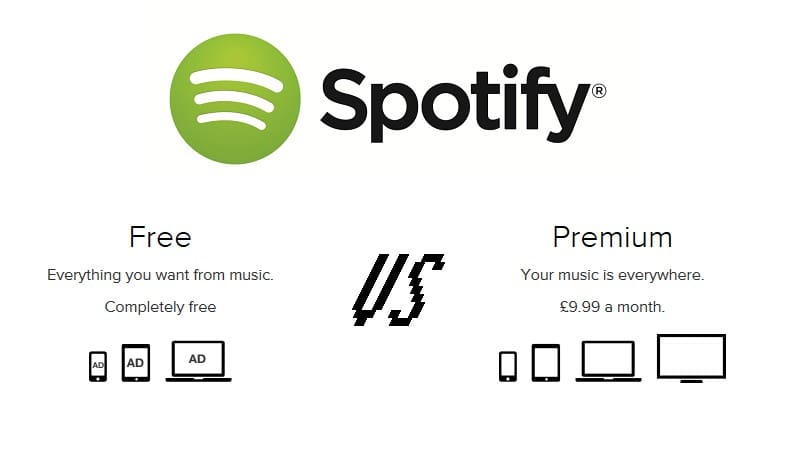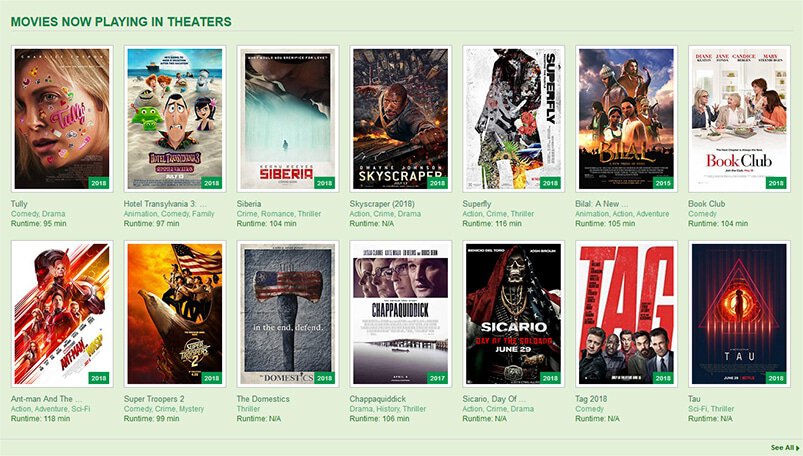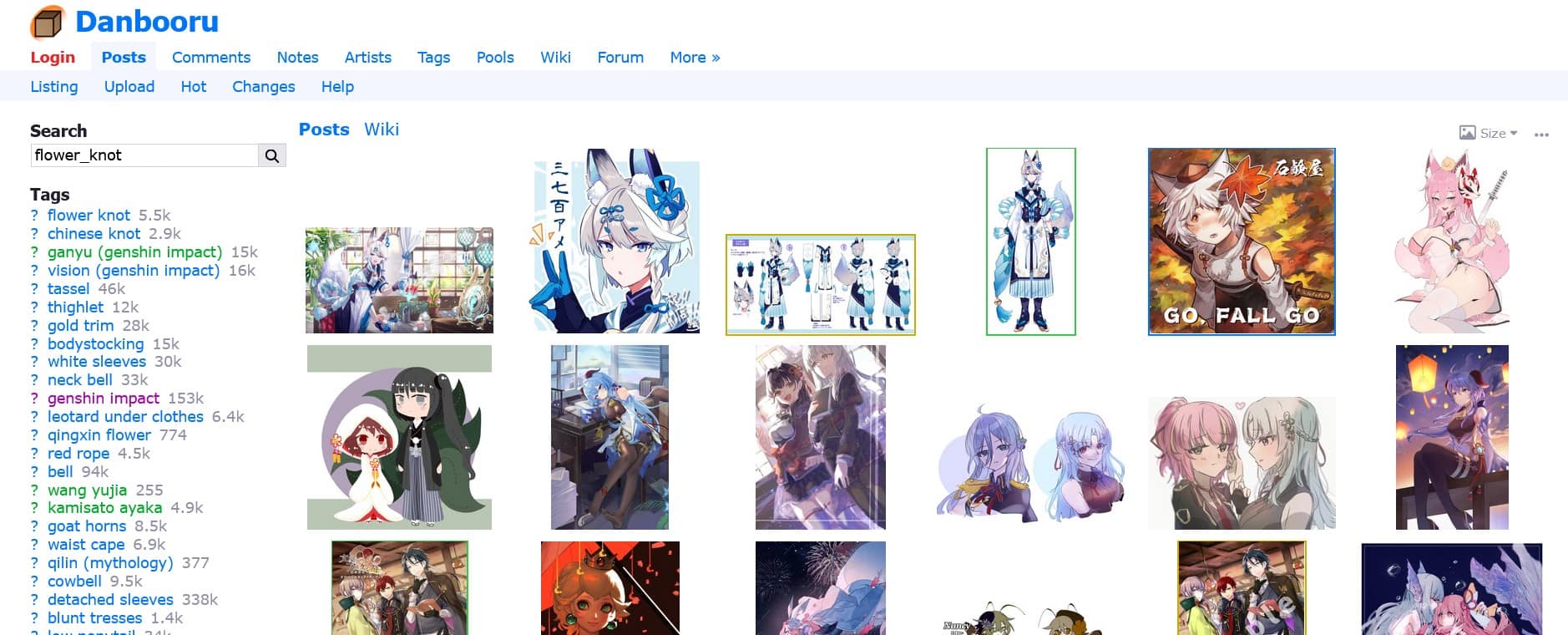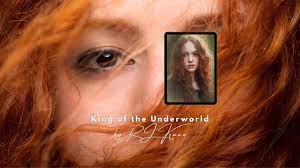Using artificial intelligence (AI) to its full potential is a game-changer in the constantly changing productivity tool market. An industry veteran in spreadsheets, Google Sheets leaps to new heights with the addition of AI capabilities, becoming a dynamic center for increased productivity and teamwork. Within the comfortable boundaries of Google Sheets, let’s examine how AI-powered efficiency hacks may improve your workflow and explode your output.
Smart Data Analysis: Unleashing the Power of Explore
Google Sheets Explore feature is your AI-powered data analyst. Gone are the days of tedious manual data analysis. With a simple click, Explore generates meaningful insights, trends, and visualizations from your data. Whether you’re deciphering sales figures or tracking project milestones, this feature turns raw data into actionable intelligence, saving time and unlocking a deeper understanding of your information.
No API Keys Needed: A Seamless Integration Experience
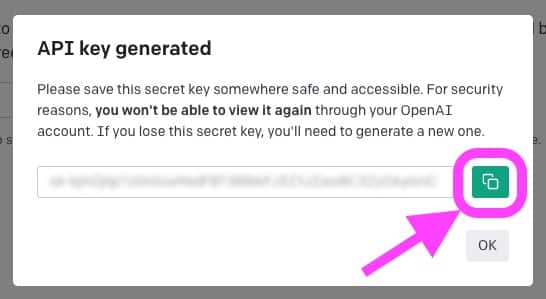
What sets these AI-powered Google Sheets integrations apart is their user-friendly approach – No API keys needed. Unlike many complex integrations that require extensive setup, Google Sheets’ AI features seamlessly integrate into your workflow without the need for additional authentication. Because of their simplicity, users can concentrate on being productive rather than worrying about figuring out complex technological settings, which makes these hacks really accessible to everyone. With Google Sheets’ AI integrations, you can embrace the productivity of the future. Here, innovation and simplicity converge, turning every spreadsheet into a blank canvas for productivity mastery.
Intelligent Formatting: Format Painter on Steroids
Formatting large datasets can be a tedious task, but with AI-infused tools like Format Painter, Google Sheets becomes your virtual stylist. This intelligent feature analyses the formatting of one cell and applies it seamlessly across others. Consistency is key, and Format Painter ensures that your data not only makes sense but also looks visually appealing without the manual effort.
Automated Data Entry: From Manual to Magical with Smart Fill
Bid farewell to repetitive data entry with Google Sheets’ Smart Fill. This AI-driven feature anticipates what you’re typing and completes it for you. Whether it’s names, dates, or numerical sequences, Smart Fill learns from your patterns, making data entry a breeze. Say hello to accuracy and goodbye to the monotony of mundane data input tasks.
Predictive Analysis: Forecasting the Future with Sheets’ AI
Predicting future trends is no longer the exclusive realm of data scientists. Google Sheets’ AI capabilities empower users with predictive analysis tools. By analyzing historical data, the system can forecast future trends, helping businesses make informed decisions. From sales projections to resource planning, the predictive prowess of Google Sheets takes the guesswork out of strategic planning.
Collaboration Elevated: Real-Time Language Translation
In a globalized world, collaboration often transcends language barriers. Google Sheets’ AI comes to the rescue with real-time language translation. Collaborate seamlessly with international teams, breaking down communication barriers and fostering a truly global workflow. This feature not only enhances efficiency but also promotes a more inclusive and diverse working environment.
Personalized Functions: Tailoring Formulas with Smart Suggestions
Formulas are the backbone of spreadsheet wizardry, and Google Sheets’ AI takes them to the next level with intelligent suggestions. As you start typing a formula, Sheets anticipates what you need and offers intelligent suggestions. This not only speeds up the formula creation process but also serves as a learning tool, helping users become more proficient in spreadsheet wizardry.
Conclusion: A Productivity Revolution Unleashed
The combination of AI with Google Sheets signals a revolution in productivity. These AI-powered productivity tips not only make tedious activities more accessible but also improve users’ talents and make them efficiency enthusiasts and data maestros. Integrating these tricks into your Google Sheets workflow may be the key to unlocking previously unheard-of productivity levels as companies seek effectiveness and agility. With Google Sheets’ AI integrations, you can embrace the productivity of the future. Here, innovation and simplicity converge, turning every spreadsheet into a blank canvas for productivity mastery.