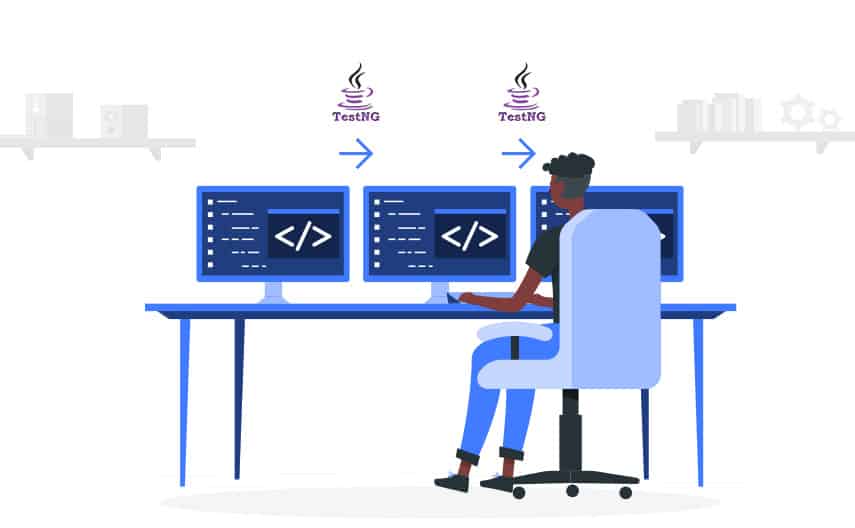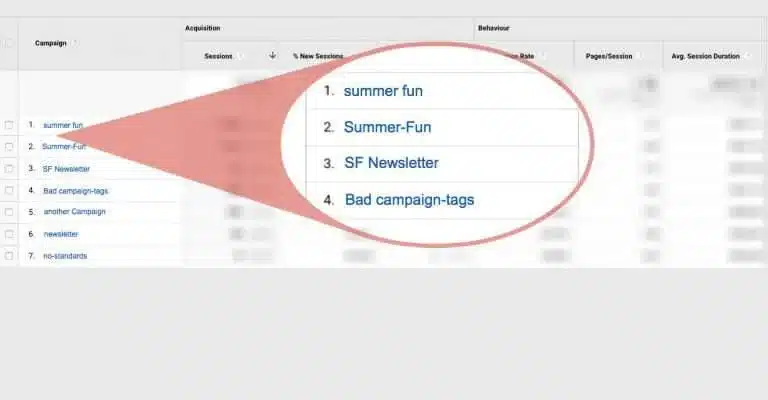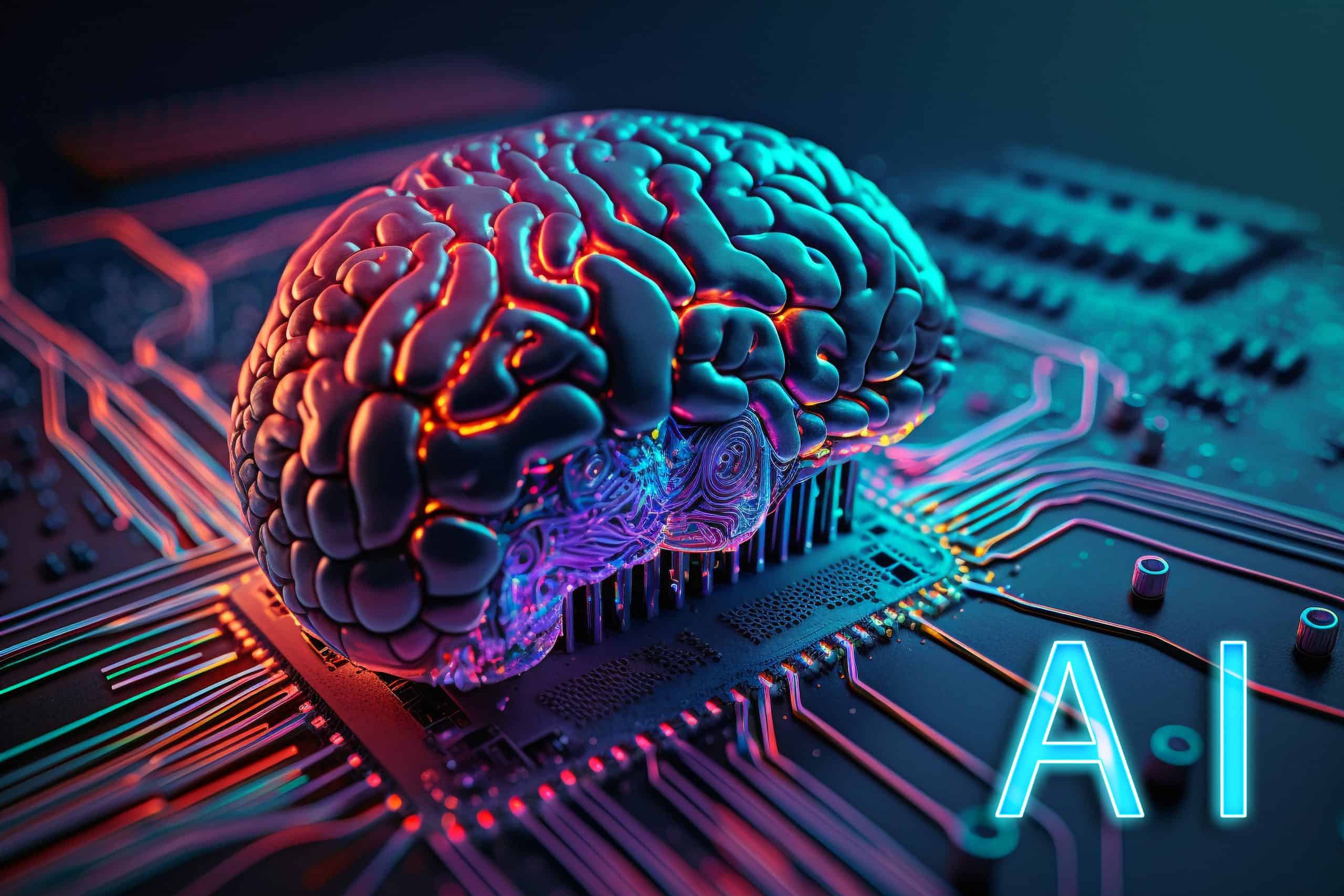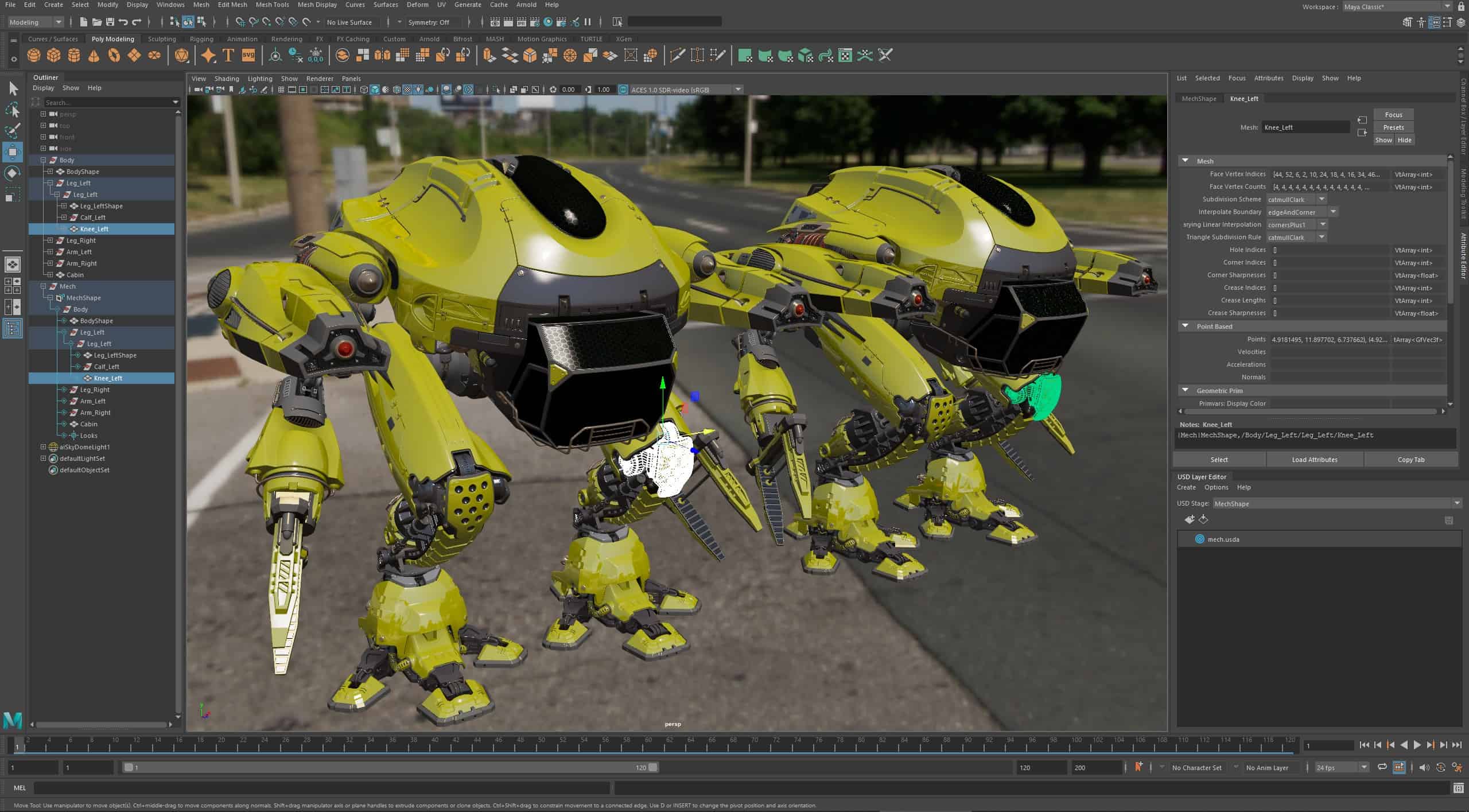TestNG is a fundamental framework that provides complete control over test cases and eliminates the limitations of the older framework. NG in TestNG stands for Next generation. It is an open-source automated framework, also known as a testing framework.
This blog post discusses what TestNG is, its basic features, how to install it on your device, and the 7 reasons why it is a top choice for automation testing.
What is TestNG?
TestNG is beneficial for those who want to develop a framework from scratch. It has numerous features like easy annotations, grouping, sequencing, and parametrizing that make it a next-gen testing framework. These features provide flexible test cases, which are more powerful than the older framework.
Basic TestNG features are:
- JUnit framework came before TestNG. This means that TestNG is an updated framework that has more advanced features than JUnit. One such feature is “dependence”. This method is available in TestNG but not in JUnit.
- Integrated classes can be tested using TestNG.
- Multithreaded testing is available.
- Maintains flexible runtime configuration and guards easy-going plugin API.
- TestNG is capable of separating compile-time test code from run-time data.
- Using TestNG, we can perform various kinds of testing like parallel testing, group testing, load testing, and group testing.
- It has some features of JUnit, but also supports other advanced features to make the frame more reliable and easy to use.
Installing TestNG on your device.
Before installing TestNG, you have to make sure there is a proper-integrated development environment (IDE) in your system. This IDE could either be selenium or any other automation testing tool.
Once the IDE is downloaded, it’s time to install TestNG. Given below are the following steps that much be followed to successfully install the next-gen framework on your device.
- Download and install the Java Development Kit.
- Download either a 32-bit or 64-bit eclipse ID for Java developers.
- Let us suppose we are integrating TestNG with Selenium, now we need to install the Selenium Java client-server. While installing the server, choose Java from the different language options available.
- The last step is to configure the Eclipse IDE with a web driver.
7 Reasons Why TestNG is a Top Choice For Automation Testing
1) It has a highly flexible test configuration approach.
Testers can use different annotations to define preconditions, dependencies, and executive orders for test methods. @BeforeTest, @AfterTest, @BeforeClass, and @AfterClass are some annotations that provide the flexibility to make the tests more organized and maintained.
Annotations provide clean facilities after the tests have been performed. It also allows the testers to set up the necessary conditions tests may need to be executed properly.
Parameterization is another powerful feature that enhances test coverage and does not duplicate the code. It is an essential feature in TestNG because the same test method can be used multiple times with different sets of data. Its @DataProvider annotation supplies data from external sources like XML, CVS files, or databases.
If several tests have similar characteristics, those can be grouped into a particular entity using TestNG. This saves a lot of time for testers because they can simply assign tests to specific groups instead of doing them individually. ‘@Test’ annotations and ‘groups’ attributes are used to perform this action.
TestNG is highly flexible because every action is very much timed and organized. Here, testers are given the liberty to prioritize the execution order of the tests. This framework executes tests in ascending order to make sure that the critical tests are executed first. Prioritization is helpful as it finds out bugs and other issues early in the execution process.
It uses XML configuration files to manage complex test suites. Apart from this, TestNG also provides users with control over test instances.
2) It supports Data Driven Testing.
Data-Driven testing is a powerful technique that tests a variety of scenarios, increases test coverage, and offers several other advantages for automation testing. These types of testing allow testers to execute the same logic with multiple sets of data to improve the effectiveness of their test suits.
TestNG gives the liberty to separate test logic from the test data. Data providers are available to maintain the test cases separately in a more efficient manner. Due to this, data can be easily updated and modified without changing the test code. It promotes the usability of test methods and is capable of handling various types of data sources.
CSV files, Excel spreadsheets, and databases can be used to source the test data. This flexibility is useful to adapt to different testing environments and accommodate large volumes of test data with ease.
The correctness of input data can also be verified and validated using TestNG. Different data sets are helpful in ensuring that the application is behaving as expected. This feature is called test input validation in TestNG. With this, all the issues related to data handling, data type conversions, and boundary conditions can be easily identified.
To perform data-driven testing in TestNG, the first thing you need to do is define a data provider method. This will retrieve and return the test data which will be used in the test method. Now you have to run the test code and leverage the benefits of flexibility, maintainability, and reusability.
3) Execute test suits concurrently using parallel test execution
Parallel test execution in TestNG is a powerful feature that reduces the overall testing time and improves efficiency. This feature is mainly the reason why testers choose TestNG for automation testing.
TestNG gives testers the liberty to execute not only tests but test suites, test cases, and test methods to run concurrently at different levels. Due to this, the overall test execution time is reduced significantly because all the system resources are utilized efficiently. When the execution time is less, issues can be identified much faster, resulting in a more rapid development and release cycle of the software.
TestNG is scalable because it allows tests to be executed in different devices, nodes or containers. Its high scalability is another reason why testers use TestNG for automation testing. It can easily test complex systems that require extensive resources like CPU power or memory. Scalability makes sure that the software is at its peak performance while testing.
It’s another feature that makes sure that the tests do not depend on each other and run independently. Here, each test is executed in isolation, which enhances the effectiveness of testing and prevents any kind of resource conflict that may occur during the process. Drawbacks of sequential test execution do not occur in independent test execution.
4) Customize and control the behavior of test suits using advanced test configuration.
Apart from enhancing the flexibility, reliability, and maintainability of automated test suits, TestNG can also be used to customize and control their behavior. Advanced test configuration makes sure that a particular test environment is properly set up and fulfills all the demands of efficient software.
A good framework is simple and easy to execute. It does not complicate things for both users and testers. TestNG’s configuration annotations and methods ensure reliable test execution by including tasks like initializing databases, setting up test fixtures, and configuring test data.
Test execution can be customized using TestNG. This means that testers can define different groups for test methods and allow them to choose the tests they want to execute first on the basis of their priority levels, functional areas, or some other effective criteria.
TestNG gives users the control of test execution flow, provides faster feedback, and utilizes resources efficiently. To perform advanced test configuration, you can use TestNG’s configuration annotation to supply test data to test methods. After implementing tests, assign groups to test methods on the basis of priority levels. At last, the configured attribute is used to enable parallel test execution.
This feature creates a better environment for testing the software, which results in comprehensive and effective testing.
5) Gain valuable insights by rich reporting and logging.
Once test execution is completed, a rich reporting and logging feature is used to provide valuable insights about the software and points out the issues encountered during testing. This feature of the TestNG framework is used to give detailed information about the test execution process.
Status, execution time, failures, errors, stack traces, and every other minute information can be extracted using rich reporting and logging. All the information that testers get through these insights is used to identify the root cause of failures or errors. Comprehensive reporting makes it easier to find common issues across multiple test runs.
Historical data are compared to measure the impact of code changes and track the progress of test coverage. This comparison is useful in making informed decisions about the quality of the software.
TestNG provides the ability to customize test reports by including additional information like environment details, test configurations, or screenshots to make more actionable test reports.
Debugging and issue resolution in automation testing allow testers to capture and log important information during test execution. This helps in troubleshooting failures and understanding the flow of test execution.
To enable rich reporting and logging features in TestNG, you need to simply run your TestNG tests using the TestNG command-line runner or through an IDE that supports TestNG.
6) Seamless Integration with various tools and IDEs
TestNG integrates with built tools like Apache, Maven, or Gradle so that tests can be executed in different environments. Integration is useful to check whether the software is scalable or not. Scalability enables continuous integration and delivery processes so that tests can be processed in different environments.
TestRail, Zephyr, or qTest integrates with TestNG to make test management an easy process that improves overall team coordination. It makes sure that tests run consistently with every code change and provide seamless test development and execution capabilities.
Eclipse, IntelliJ IDEA, and Visual Studio Code are some of the popular IDEs with excellent debugging and development capabilities. To perform integration with tools and IDEs in TestNG, you need to integrate the framework with built tools. After that, integrate it with test management tools and CI/CD pipelines.
Jerkins and Bamboo integration is part of CI/CD integration in TestNG. Whereas Eclipse and IntelliJ IDEA are used to integrate IDEs for enhancing productivity and ease of use. TailRail and JIRA come under test management tools integration. These are useful in enabling traceability and better collaboration between testing and development teams.
Last but not least, Maven and Gradle are part of an integration with built tools. These are powerfully built automation tools that handle the dependency management of the software.
7) Active Community Support
It is one of the most important features of any software framework, including TestNG. Community support is essential for knowledge sharing and TestNG has a team of developers, testers, and enthusiasts who actively contribute and provide support to fellow users.
Whenever any faces any issue with TestNG, the community is always there to provide assistance for troubleshooting. Everyone is always eager to share their learning resources, debugging techniques, and workarounds to resolve problems quickly.
Shared resources are always up-to-date with the latest features and best practices in TestNG. The community support here is a hub for innovative ideas that focus on advancing TestNG’s capabilities.
Plugins, libraries, and integrations are developed to foster creativity and expose users to new ideas. Collaboration opens up opportunities for joint projects, code contributions, and learning from others. Engaging with the community enables users to expand their professional network and be part of a vibrant ecosystem.
Actively participating in the TestNG community allows users to collaborate with like-minded professionals, share their expertise, and build valuable connections.
You can Leverage your TestNG automation testing with cloud-based platforms such as LambdaTest. LambdaTest is a digital experience testing cloud that allows businesses to speed up their test execution and boost the deployment cycle. With the help of it, you can test your website over 3000+ environments, including Real device clouds; that’s why more than 10,000+ enterprises rely on LambdaTest for their testing needs. Worth to mention that It supports all major automation testing frameworks such as Selenium, Appium, Playwright, etc, making it one place solution for software testing.
Conclusion
TestNG is indeed one of the top choices for automation testing because of its numerous advantages and powerful features. The 7 reasons discussed in this blog highlight its flexibility in test configuration, support for data-driven testing, parallel test execution capabilities, advanced test configuration options, rich reporting, and logging features, integration with various tools and IDEs, and active community support.
By choosing TestNG for automation testing, organizations can achieve efficient and reliable test automation, improve test coverage, accelerate testing cycles, and deliver high-quality software products.
Not only this, Its active community support offers knowledge sharing, troubleshooting assistance, learning resources, and collaboration opportunities to increase its value for testers.
After analyzing all the benefits TestNG will provide to its users, it will be a wise choice to opt for this framework as your automation testing tool. As it will not only enhance your testing processes but will contribute to overall project success as well.