Video games serve as a sanctuary for enthusiasts, offering an escape from reality and a canvas for creativity. One such game that has captured the attention of many is Corruption of Champions, a browser-based flash game with erotic elements. In this article, we delve into 15 enthralling games that share similarities with Corruption of Champions, providing players with diverse experiences and challenges.

Embracing Diverse Adult Gaming Experiences
The world of adult gaming continues to evolve, offering a plethora of alternatives for those seeking diverse experiences beyond Corruption of Champions. From dark fantasies to visual novels and business simulations, each game mentioned here brings its own flavor to the adult gaming landscape.
As you embark on your gaming journey, consider the themes, gameplay styles, and narratives that resonate with your preferences. The adult gaming community thrives on creativity, and these hidden gems invite you to explore new realms, make impactful choices, and indulge in adult-themed storytelling.
Unique Adult Games Beyond Corruption of Champions
| Game Title | Description | Gameplay Elements | Uniqueness |
|---|---|---|---|
| Corrupting the Priestess | Immerse in a dark fantasy with choices leading to corruption. | Strategy, character customization, and immersive storytelling. | Player-driven outcomes add a captivating twist to the narrative. |
| Malum | Dark fantasy intertwining narrative with adult content. | Exploration, impactful decision-making, and mature themes. | A unique blend of dark fantasy and mature themes for an immersive experience. |
| Ravager | Fantasy adventure blending RPG elements and adult themes. | RPG mechanics, exploration, and adult content. | Offers a unique twist to the traditional fantasy adventure experience. |
| Taffy Tales | Visual novel blending intrigue with adult themes. | Character development, engaging storytelling, and decision-making. | Focuses on character development and engaging storytelling. |
| Life in Woodchester | Slice-of-life visual novel within the adult gaming scene. | Daily life exploration, relatable setting, and character relationships. | Adult content within a relatable, everyday setting. |
| Sisterly Lust | Intricate family drama within an adult visual novel. | Relationship navigation, narrative twists, and decision-making. | A narrative-focused experience exploring complex family dynamics. |
| BrothelS.im | Adult business simulation managing a brothel. | Simulation, recruitment, and business expansion. | Combines simulation and management elements with adult content. |
| Harem Hotel | Management simulation of owning a harem in a hotel. | Harem management, character recruitment, and lighthearted gameplay. | Lighthearted and entertaining, blending management simulation with adult themes. |
| The Company | Corporate intrigue with adult content. | Office politics, strategic decisions, and relationship engagement. | A unique blend of corporate simulation and adult storytelling. |
| Zombie’s Retreat | Survival adventure with explicit content in a post-apocalyptic. | Resource management, character relationships, and explicit adult themes. | A unique blend of survival gameplay, character interactions, and mature themes. |
| Degrees of Lewdity | Survival adventure with explicit content on a deserted island. | Survival mechanics, explicit scenarios, and challenging gameplay. | Focuses on survival scenarios with explicit adult themes for a unique experience. |
| Trials of the Abyss | Dark fantasy adventure with intricate challenges. | Strategy, character customization, and immersive storytelling. | A compelling alternative for those seeking a darker tone akin to Corruption of Champions. |
| Lusternia | MUD game with a vast, multi-realm universe. | Text-based adventure, exploration, and player-driven narrative. | Offers a complex and expansive gaming experience beyond traditional formats. |
| Flexible Survival | Post-apocalyptic adventure with survival elements. | Resource management, explicit content, and unique character customization. | Blends survival scenarios with explicit adult themes for a distinct gaming experience. |
| Urban Demons | Supernatural urban fantasy with a dark and mysterious plot. | Narrative-driven, character interactions, and adult themes. | Offers a captivating mix of urban fantasy and mature content. |
| Project X | Text-based sci-fi adventure with space exploration. | Space exploration, encounters with alien species, and strategic decision-making. | Emphasizes sci-fi elements and expansive exploration. |
| Mythic Manor | Adult visual novel with a departure from text-based format. | Visual storytelling, character interactions, and adult themes. | Stands out for its blend of visual novel elements with mature content. |
This handpicked selection showcases the unique offerings each game brings to the table, providing a diverse array of experiences for adult gaming enthusiasts. Whether you’re drawn to dark fantasies, management simulations, or narrative-driven visual novels, these games cater to a variety of tastes and preferences.

Kingdom Of Loathing: A Humorous RPG Adventure

Kingdom of Loathing, released in 2003, mirrors the essence of Corruption of Champions. Developed by Asymmetric Publication, this browser-based RPG involves demon battles, stat enhancements, and item collection. It’s a turn-based game with a unique charm, where players craft items, join clans, and embark on adventures, all while maintaining a delightful sense of humor.
Carnal Souls: A Sensual Adventure

For enthusiasts of Corruption of Champions seeking a similar experience, Carnal Souls is a text-based erotic game that stands out. Drawing inspiration from popular titles like Elder Scrolls and The Witcher 3: Wild Hunt, Carnal Souls allows players to define every aspect of their character, from appearance to combat style. With engaging gameplay and compatibility across various browsers, Carnal Souls offers an enticing alternative.
Trails in Tainted Space: Sci-Fi Exploration

Embark on a sci-fi journey with Trails in Tainted Space, developed by Fenexo, the creators of Corruption of Champions. While retaining some similarities, this game ventures into the realm of space exploration. Players customize characters from different species, inherit a spaceship, and traverse galaxies, encountering adventures and collecting items. A compelling alternative for those craving a sci-fi twist.
Free Cities: Managing Power in a Unique RPG

Free Cities takes a departure from the Corruption of Champions theme, offering a distinct RPG experience. In this slave management game, players assume the role of a merchant tasked with controlling a city. With a focus on revenue generation, city protection, and event management, Free Cities offers a refreshing change from traditional RPGs, albeit with fewer visuals.
Fall Of Eden: Supernatural Roleplay

For those seeking a supernatural adventure akin to Corruption of Champions, Fall of Eden is a captivating choice. Players customize their in-game character, exploring an abandoned house that leads to a portal connecting Earth and hell. The game unfolds as players navigate hell, encountering a seductive queen and embarking on a quest to escape. A compelling alternative with its own set of adventures.
Gift of Phallius 2: The Key to Eternity

Gift of Phallius 2 presents an enticing RPG experience, reminiscent of Corruption of Champions. Players, as a 14-year-old princess, engage in sexual interactions within the game. While offering limited character customization, the game provides an erotic gameplay option for those seeking a different flavor.
Cypher: Cyberpunk Adventure Beyond Erotica

If a break from erotic content is desired without compromising on an engaging RPG experience, Cypher: Cyberpunk Adventure fits the bill. Set in NeoShushi City, players explore a text-based world filled with interactive elements like capsule hotels and talking elevators. Cypher offers a compelling alternative to Corruption of Champions for those looking for a less erotic adventure.
Fallen London: A Text-Based Action-Packed RPG

Developed by FailBetter Games, Fallen London presents a captivating text-based RPG with outstanding soundtracks and graphics. Players navigate the challenges of a new human surviving in a captivating world, improving stats like persuasive and dangerous as they progress. A fantastic option for those seeking a break from erotic content.
Anchorhead: Embracing Horror and Fantasy

Anchorhead caters to horror and fantasy enthusiasts, providing a gripping narrative beyond the realm of Corruption of Champions. As players delve into the mysteries of Anchorhead, they encounter a fusion of horror and fantasy elements, making it an intriguing alternative for those seeking a different thematic experience.
Trials of the Abyss: Dark Fantasy Adventure

Trials of the Abyss plunges players into a dark fantasy setting, providing a riveting storyline with intricate challenges. Developed as a text-based RPG, this game offers a unique blend of strategy, character customization, and immersive storytelling. It stands as a compelling alternative for those seeking a darker tone akin to Corruption of Champions.
Lusternia: Multi-Realm Exploration
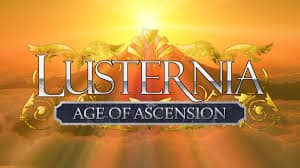
Lusternia unfolds as a MUD (Multi-User Dungeon) game, embracing a vast, multi-realm universe. Players immerse themselves in a text-based adventure, exploring diverse realms, engaging in roleplay, and participating in epic conflicts. With its intricate lore and player-driven narrative, Lusternia appeals to those desiring a complex and expansive gaming experience.
Flexible Survival: Post-Apocalyptic Adventure

Dive into a post-apocalyptic world with Flexible Survival, a text-based game offering a unique blend of survival, transformation, and exploration. Players navigate a world ravaged by a mysterious virus, facing challenges and interacting with diverse characters. This game caters to those intrigued by post-apocalyptic scenarios and transformative experiences.
Urban Demons: Supernatural Urban Fantasy

Urban Demons ventures into the realm of supernatural urban fantasy, delivering a captivating narrative with adult themes. Players navigate a city teeming with supernatural entities, unveiling a dark and mysterious storyline. With its emphasis on urban fantasy and mature themes, Urban Demons offers an alternative experience for enthusiasts of Corruption of Champions.
Project X: Sci-Fi Adventure

Embark on an intergalactic journey with Project X, a text-based sci-fi adventure game. Set in a futuristic universe, players explore space, encounter alien species, and engage in epic space battles. With its emphasis on sci-fi elements and expansive exploration, Project X caters to those craving a space-faring adventure beyond the realms of Corruption of Champions.
Daughter of Essence: Magical Realms Unveiled

Daughter of Essence weaves a tale of magical realms and exploration. Players embark on a journey as a summoner, delving into dungeons, encountering magical creatures, and mastering arcane arts. With a focus on magical realism, this game stands out as an enchanting alternative for those captivated by mystical and fantastical elements.
Nuku Valente’s Flexible Survival: Mutant Adventures

A variant of Flexible Survival, Nuku Valente’s Flexible Survival introduces mutants, enhanced exploration, and an evolving world. Players navigate a post-apocalyptic setting with mutated characters, engaging in unique encounters and adapting to the ever-changing landscape. This version provides a fresh twist for those who enjoyed the original Flexible Survival.
Venus Rising: Futuristic Intrigue

Venus Rising propels players into a futuristic world filled with political intrigue, advanced technology, and adult themes. As a spacefaring adventurer, players navigate through a complex narrative, making choices that impact the unfolding story. This game caters to enthusiasts seeking a blend of sci-fi, adult content, and intricate decision-making.
CoC Revamp Mod: A New Twist to Corruption of Champions

For those who wish to revisit the familiar world of Corruption of Champions with a fresh perspective, the CoC Revamp Mod offers an alternative gameplay experience. This mod introduces new content, enhancements, and changes to the original game, providing a revitalized adventure for those who cherish the Corruption of Champions universe.
Mythic Manor: Adult Visual Novel

Mythic Manor takes a departure from the text-based format, presenting players with an adult visual novel experience. Set in a mysterious manor, the game combines narrative storytelling with visual elements, offering a unique blend of exploration, character interactions, and adult themes. It stands as an alternative for those intrigued by visual novels with mature content.
Corrupting the Priestess: A Dark Fantasy Tale

Corrupting the Priestess immerses players in a dark fantasy narrative where choices lead to corruption or redemption. As the protagonist, players navigate a world filled with mystical beings, uncovering secrets, and influencing the fate of a priestess. With its emphasis on player-driven outcomes, this game offers a captivating alternative for those drawn to dark fantasy storytelling.
A Town Uncovered: Adult Visual Novel Adventure

A Town Uncovered combines elements of an adult visual novel with an intricate narrative set in a mysterious town. Players unravel the town’s secrets, engage in relationships with various characters, and make decisions that shape the unfolding story. For enthusiasts of adult visual novels, this game provides a unique and immersive experience.
A Town Uncovered Cheat Code

In the ever-evolving world of “A Town Uncovered,” cheat codes play a pivotal role. The validity of codes transcends months and depends on the game version. Here’s a glimpse of the latest codes in version 0.48 and preceding updates:
| Version | Cheat Code |
|---|---|
| 0.48 | wasabibadd |
| 0.47 | hungryeyes |
| 0.46 | hadesverse |
| 0.45 | cheeseandmac |
| 0.44 | spearshake |
| 0.43b | speedskate |
| 0.42b | breadsdi*cks (* = i) |
Bolded cheat codes for emphasis.
A Town Uncovered Cheat Code – How to Enable Cheats
Activating cheats is a breeze. Head to your bedroom, click on the computer, locate the cheatcode option (below the trash bin), enter the desired code, and press enter. Ensure cheats are enabled by checking the status (in green) on your PC. If marked in red, click to change it to green.
How to use Cheats?
Navigate to the phone menu, usually found in the upper left corner of the screen. If the phone isn’t visible, complete the first two objectives: wake up Jane and talk with Mrs. & Mr. Smith. Once the phone is accessible, observe arrows in the Contacts and Skills tabs. This signifies the ability to adjust Contact and Skills levels.
- Contacts: Set all your Contacts level to 10, and repeat for new contacts in the future.
- Skills: Start by clicking on No Skill limit, then maximize all skills (Intelligence, Charisma, Strength, Stamina, and Luck).
Nimin: Fetish-Focused Fantasy Adventure

Nimin explores a fantasy world with a focus on fetish themes. Players customize their characters and embark on a journey through diverse locations, encountering unique challenges and engaging in explicit content. This game caters to those seeking a fantasy adventure with explicit adult themes and a wide range of character customization options.
BrothelS.im: Adult Business Simulation

Venture into the world of adult business management with BrothelS.im. As the owner of a brothel, players manage various aspects of the business, recruit workers, and expand their empire. With its simulation and management elements, this game provides a different gameplay experience for those interested in adult-themed business simulations.
Strive for Power: Fantasy Kingdom Management

Strive for Power combines fantasy kingdom management with adult content. Players rule over a kingdom, making decisions that impact the realm’s prosperity and engaging in relationships with various characters. With its strategic and managerial elements, this game offers a unique blend of fantasy and adult themes.
Zombie’s Retreat: Survival and Intimacy in a Post-Apocalyptic World

Zombie’s Retreat merges survival elements with adult content in a post-apocalyptic setting. Players navigate a world overrun by zombies, scavenging for resources, and forming relationships with fellow survivors. This game offers a unique blend of survival gameplay, character interactions, and explicit adult themes for those seeking an unconventional experience.
Taffy Tales: A Visual Novel of Intrigue

Taffy Tales invites players into a world of visual novel storytelling, blending intrigue with adult themes. As the protagonist, players explore relationships, uncover mysteries, and make decisions that shape the narrative. With its focus on character development and engaging storytelling, Taffy Tales provides an alternative for those interested in visual novels with adult content.
Playing Taffy Tales isn’t a walk in the park; it’s a challenging game that demands strategic thinking. To enhance your gaming experience and avoid the grind, leveraging cheat codes becomes crucial. Here, we unveil some Taffy Tales Reworked codes that can elevate your gameplay.

Taffy Tales cheat code
Kickstart your journey with the Max Stats & Money Cheat Code. Follow these steps:
- Launch the game and click on “New Game.”
- In the MC game edit space, enter the cheat code:
| Code | Reward |
| dilder | Redeem this code to get max stats and money. |
| ocusar | Redeem this code to start right at the new update. |
| 06310 | Redeem this code to get free rewards. |
| RedQueen | Redeem this code to get free rewards. |
Harem Hotel: Manage Your Own Harem

Harem Hotel introduces players to a management simulation where they run their own harem. As the owner of a hotel, players recruit and build relationships with various characters, each with unique personalities and stories. This game combines management elements with adult content, offering a lighthearted and entertaining experience.
The Company: Corporate Intrigue and Adult Themes

The Company delves into the world of corporate intrigue with a dose of adult content. As a newcomer to a powerful corporation, players navigate office politics, make strategic decisions, and engage in relationships with colleagues. This game offers a unique blend of corporate simulation and adult storytelling.
Degrees of Lewdity: Survive on a Deserted Island

Embark on a survival adventure with a twist in Degrees of Lewdity. Players find themselves stranded on a deserted island and must navigate challenges while exploring adult content. With its focus on survival mechanics and explicit themes, this game provides a unique and challenging experience for those intrigued by survival scenarios.
Life in Woodchester: A Slice-of-Life Visual Novel

Life in Woodchester provides a unique twist to the adult gaming scene by offering a slice-of-life visual novel experience. Players navigate the daily lives of characters in the quaint town of Woodchester, making decisions that impact relationships and unfolding narratives. This game is a refreshing departure for those seeking adult content within a more relatable, everyday setting.
Town of Passion: Adventure and Romance in a Vibrant Town

Town of Passion takes players on an adventure filled with romance in a vibrant town setting. As the protagonist, players interact with various characters, uncovering secrets, and building relationships. The game seamlessly blends adventure, exploration, and adult themes, providing a captivating experience for those interested in a mix of genres.
Malum: Dark Fantasy and Adult Exploration

Malum invites players into a dark fantasy world where they navigate a captivating narrative intertwined with adult content. With its emphasis on storytelling, exploration, and decision-making, this game offers a unique blend of dark fantasy elements and mature themes. For those seeking a darker and more immersive experience, Malum stands out.
Ravager: Fantasy Adventure with a Twist

Embark on a fantasy adventure with a twist in Ravager. This adult game combines RPG elements, exploration, and adult themes as players navigate a world filled with magic and mystery. With its engaging gameplay and adult content, Ravager caters to those who enjoy fantasy adventures with an extra layer of intrigue.
Sisterly Lust: Intricate Family Drama Explored

Sisterly Lust delves into the realm of intricate family drama within an adult visual novel. Players navigate relationships and decisions as they explore a storyline rich in twists and turns. This game offers a narrative-focused experience for those interested in adult themes embedded in complex family dynamics.
Conclusion: Embrace the Richness of Adult Gaming
As the landscape of adult gaming continues to expand, these titles open doors to diverse experiences beyond the familiar landscapes of Corruption of Champions. Whether you prefer visual novels, management simulations, or dark fantasy adventures, each game mentioned here offers a unique journey into the realm of adult storytelling.
The beauty of adult gaming lies in its ability to cater to a wide range of tastes and preferences. As you explore these titles, let your curiosity guide you through the varied landscapes, engaging narratives, and mature themes that await. Happy gaming, and may these adventures provide you with hours of immersive and entertaining experiences!
Also read:
- What is Gws_rd SSL on Google
- What is Kahoot! How Does it Work? Tips & Tricks
- Can You Use AirPods with Android Phones?
- What is com.wssyncmldm?
- Tips to Enjoy Mobile Casino Games
- SM-J200G Galaxy j2 Stock, 4File repair Firmware, 5.1.1
- What is Pagebuddynotisvc
- How To Make The Full Potential of Your Smartphone?
- How to Activate TNT Drama on Your Device
- Scentsy Workstation Login
- Is the iPhone 14 Waterproof or Water Resistant?
- Faxing in the Digital Age: iPhone Apps Transforming Traditional Communication
- Roblox Moo codes
- Craigslist Org NJ: The Ultimate Guide to Navigating New Jersey Craigslist
- What is Danbooru?
- VCDS 22.9.0 + Loader Free download


Stay connected